In case you’ve never heard about it, GitHub is a web-based Git repository hosting service used by more than 8 million people. Originally founded by Tom Preston-Werner, Chris Wanstrath, and PJ Hyett to simplify sharing code, the platform has by now grown into the world’s largest code host. Because of this – and because we ourselves work with GitHub – an integration with MeisterTask was an absolute must for us.
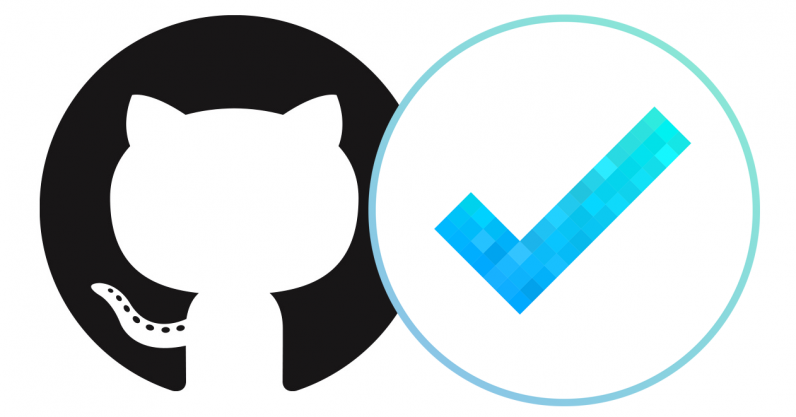
Here’s how it works:
You can enable the GitHub integration for your project in the Project Properties. Just go to the Power-Ups tab and click the blue +Add button:
You’ll need to authorize MeisterTask to access your GitHub account. MeisterTask will then install a webhook on the chosen repository. The webhook allows MeisterTask to filter commit messages in order to do two things:
- complete tasks
- complete checklist items (Checklist items start with 1.)
Please note: It’s important that all people have the same email addresses on MeisterTask and GitHub. You also need admin rights on the repository to install the webhook.
After the installation process is complete you can add the task token (found in the URL after ‘#/task/’) to your GitHub commit messages (prefixed by ‘#’). This will then automatically complete the task and add a comment with a link back to the commit. If you add the task token followed by a :number, it will complete the nth checklist item on the task, matching the token.
Check out this quick video to see the GitHub with MeisterTask integration in action:
Of course, this is just a first, basic version of the integration. We’ll add more functionality over the coming months. If you have any specific requests or suggestions, let us know in the comments!




