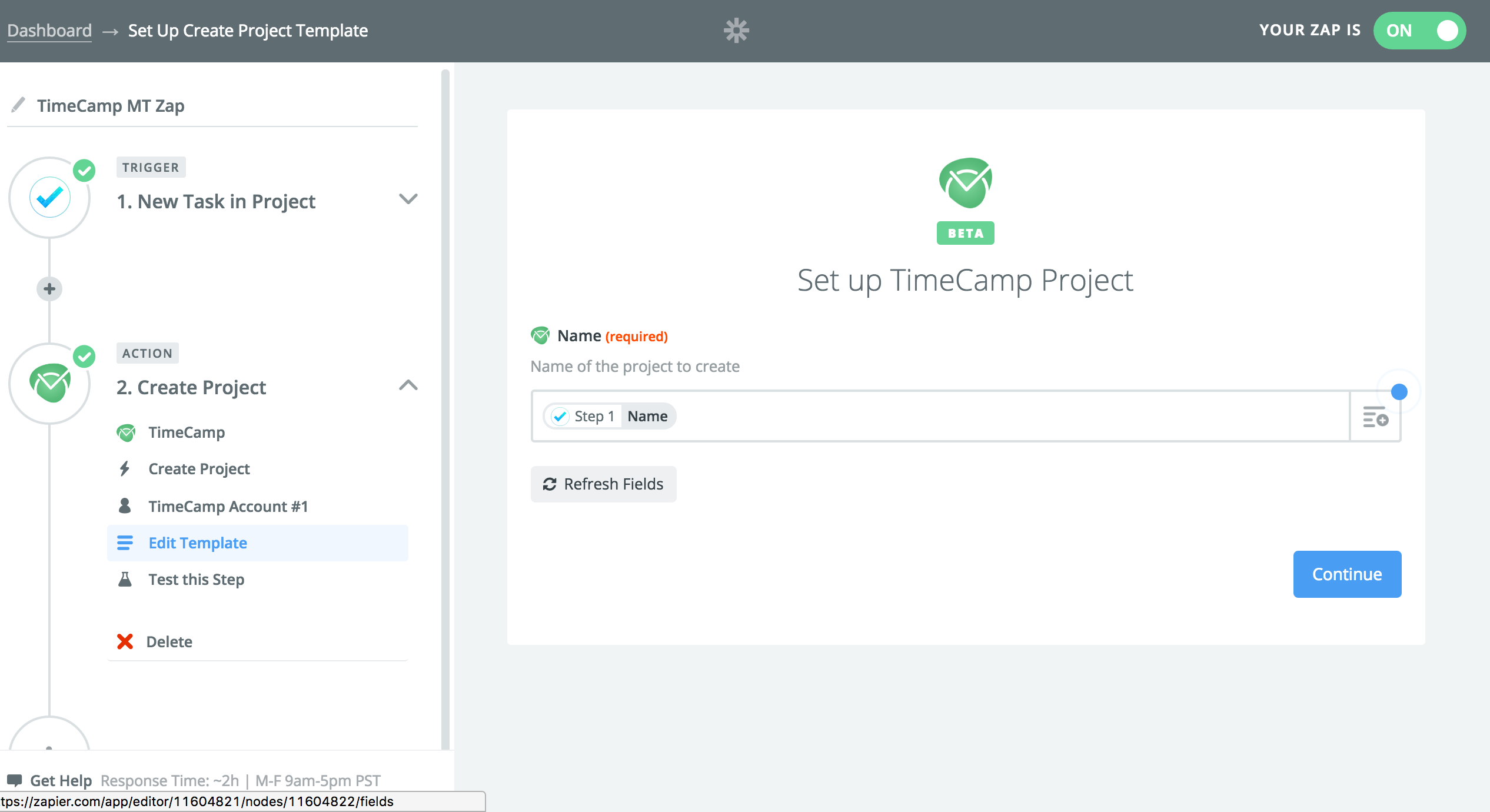Whether you’re about to begin a significant freelance task, or planning the logistics of a house move, being both well organized and able to intelligently manage your time is essential. When it comes to task management, this is where time tracking can help.

5 Reasons To Track Your Time
While most people are well aware of the benefits of using a good task management system to stay organized, many have never thought of using a time tracking tool to manage their time.
You may think that tracking the time you spend on tasks is just going to mean more work for you, but the insights you stand to gain by using an accurate time-tracking tool are huge. If you’re still unsure, take a look at the following list, where we’ve compiled the top 5 reasons why you should definitely give time-tracking tools a try:
1. Remember: you only have 24 hours in a day
You simply do not have that 25th hour in the day to finish your deadline, go to the gym, or spend time with family and friends. Your capacity is limited, so tracking time will help to ensure that you’re not dedicating a disproportionate amount of time to menial tasks, and remain able to schedule in adequate time for your priorities, like your physical and emotional wellbeing, relationships, and career or business direction.
2. Payments are important
Especially when it comes to project work, it’s absolutely essential that you’re able to accurately charge, and pay, the client or team involved. When you’re able to switch on a stop-watch to track the time spent on project work, this process becomes far simpler, as you’re able to know how long each employee has worked and subsequently determine the appropriate payment.
Similarly, if you work as a freelancer, tracking the time spent on a piece of work enables you to bill your clients accurately, and have the time-record, if necessary, to prove it.
3. Prevent procrastination
Even with a deadline looming, many of us have found ourselves drawn towards reading the news or taking a ‘quick look’ at Facebook. Having a stop-watch running will help to prevent this urge, providing an omnipresent reminder of what you really need to be focusing on. When you know how much time you have left you’ll be able to plan how to best utilize that time, blocking out irrelevant distractions and cracking on with the project in hand.
4. Avoid burn out
Time tracking will help you to determine how long each task will reasonably take, allowing you to accurately schedule your time in the future. Were your past deadlines reasonable or unrealistically tight? Considering that good emotional wellbeing is a huge determinant for productivity, use a time tracking tool to learn from previously stressful projects. You can then ensure you allocate enough time for your next deadline, enabling you to complete work ahead of schedule and prevent emotional burn out.
5. Know when to hire
Are your employees complaining about being overwhelmed by their workload? With time tracking, your team are able to prove this to you. Taking a quick look at the individually generated time reports allows managers and CEOs to recognize when their staff are overworked, preventing important team members from resigning, and providing a justified case for when to hire more support.
Getting Started with Time Tracking
Time tracking tools are springing up all over the SaaS market, and a quick Google search will provide you with more results than you probably have time to assess.
To make things a little easier for you, we’re introducing you to one tool we know from experience works well: TimeCamp.
We like our time tracking tools packed with features which are useful when running a business or working as a freelancer. TimeCamp enables users to track their own time, view their overall team performance and pay or bill colleagues or customers accurately with budgeting and invoicing features.
Thanks to Zapier, an online tool which allows you to create automated actions between different online apps and services, you can now integrate TimeCamp with MeisterTask with just a few clicks. You can set up Zaps to automatically create time entries in TimeCamp when a new task is created, create TimeCamp projects from MeisterTask projects, and more.
Head on over to our Zapbook to see all available actions and triggers for MeisterTask and TimeCamp, or use the zap below, to set up your first Zap right away!
PS: Don’t like using multiple tools? No problem, MeisterTask also offers built-in time tracking for all account types.
Track Time in MeisterTask
Get Started