When it comes to gifts, they say it’s better to give than receive. However, with so much choice, especially on the online market, it can be difficult to narrow down exactly what you want to buy. With the holiday season fast approaching, we look at how mind mapping can bring clarity, collaboration and creativity to the gift-giving process.

While many gifts are special because of that personal touch, others fall flat, condemned to cupboards, yard sales and trash cans within weeks of their opening. This year, however, we’ve decided to take action. In this article, we’ll add a creative new dimension to the gift-selection process and share the results with you. Here’s how you can find the perfect gifts for your friends and family with mind mapping.
Step 1: Create Your Map
To start, you’ll need to decide who you’re buying the gift(s) for. While it would be possible to include multiple recipients on the same map, we’ve gone for a “one person, one map” principle to avoid confusion and ruined surprises.
The first step is to create a new mind map in MindMeister. To do this:
- Go to www.mindmeister.com and, if you don’t have one already, create an account. Our Basic version is free to use for your first three maps.
- Click New Mind Map, then decide whether you want to speed up proceedings with a template or start with a blank canvas.
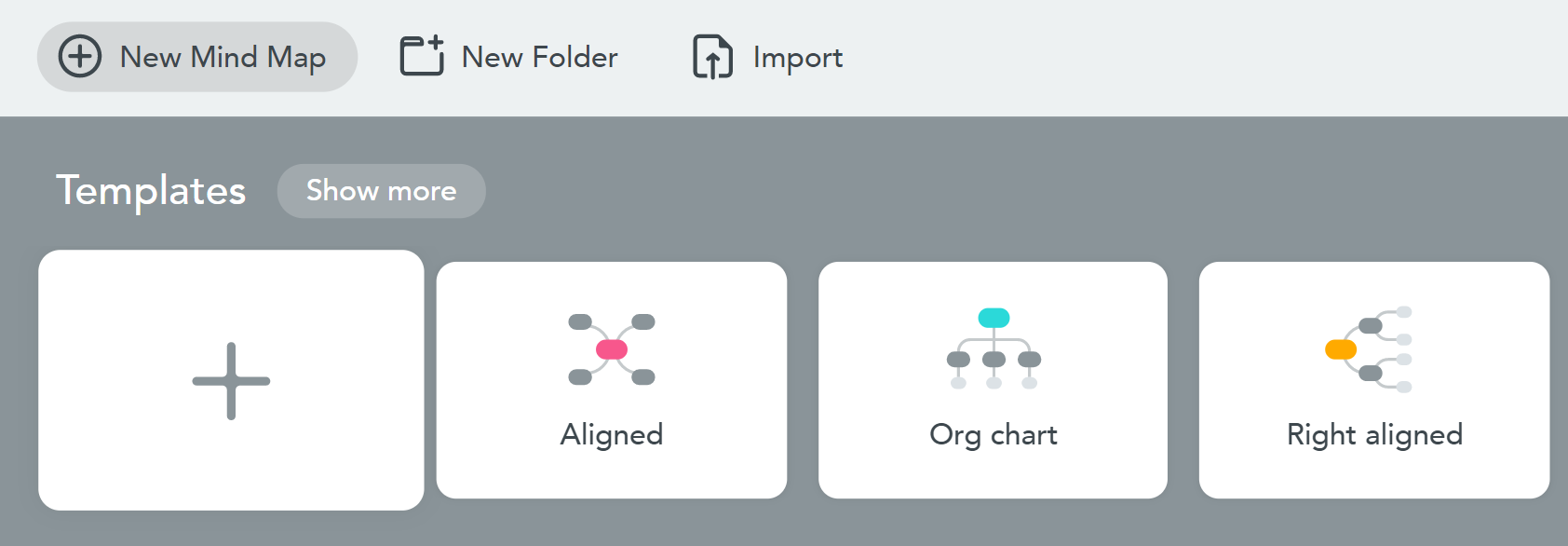
Reached your mind map limit? Get unlimited maps and more with our Personal and Pro editions.
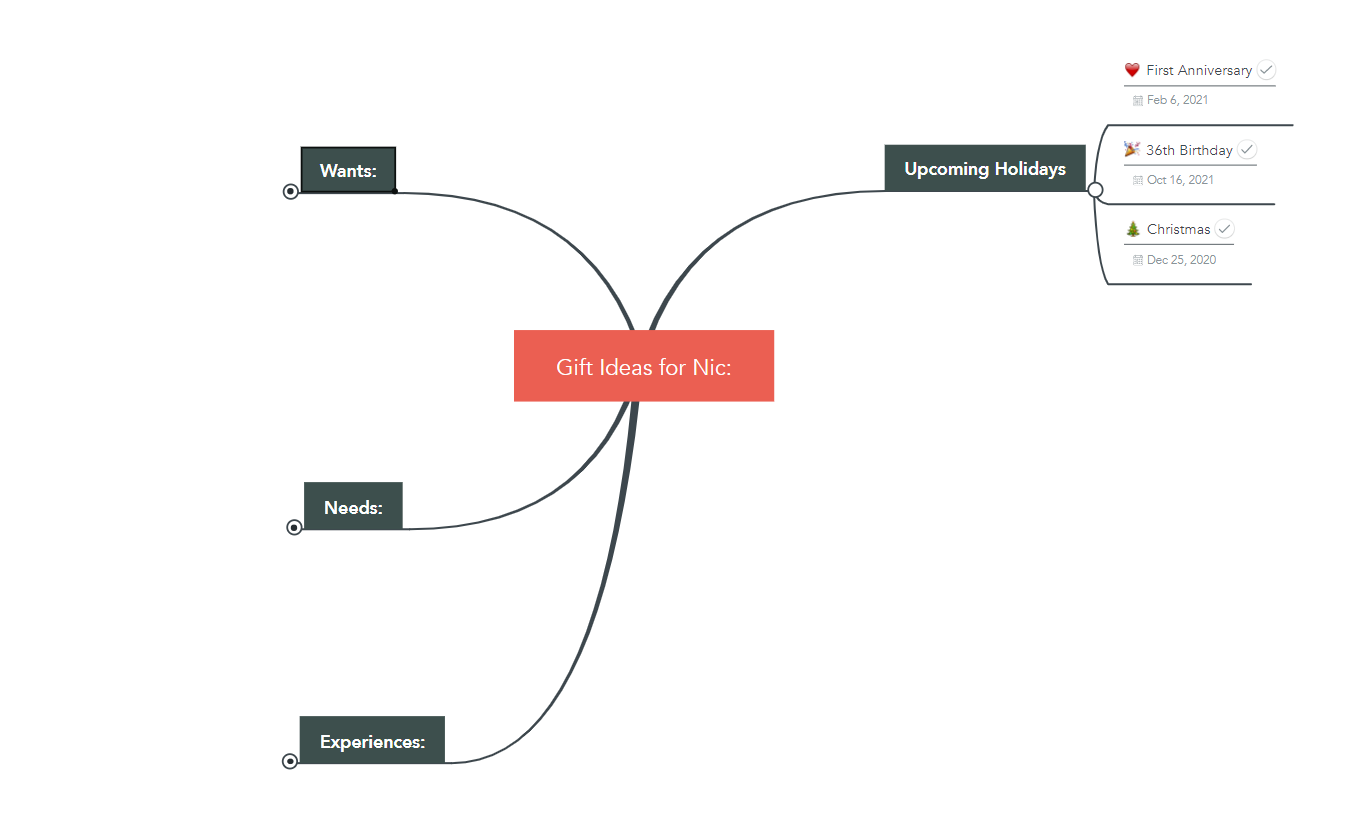
Once you’ve done this:
- Add the name of your gift recipient as the central topic.
- Add some subtopics to split your mind map into ideas. We’ve chosen “Wants,” “Needs,” and “Experiences,” as well as a small section for the most important dates.
It’s not just for gifts! Find out more about the amazing benefits of mind mapping.
Step 2: Add Some Ideas
You’ll probably already have some ideas about what type of gifts you are looking for and the sort of price range you’d be comfortable with. Make sure you establish a good hierarchy before you add too many ideas. We’ve gone for gift type > gift name > price range in our example, but feel free to structure your own map in any way you like.
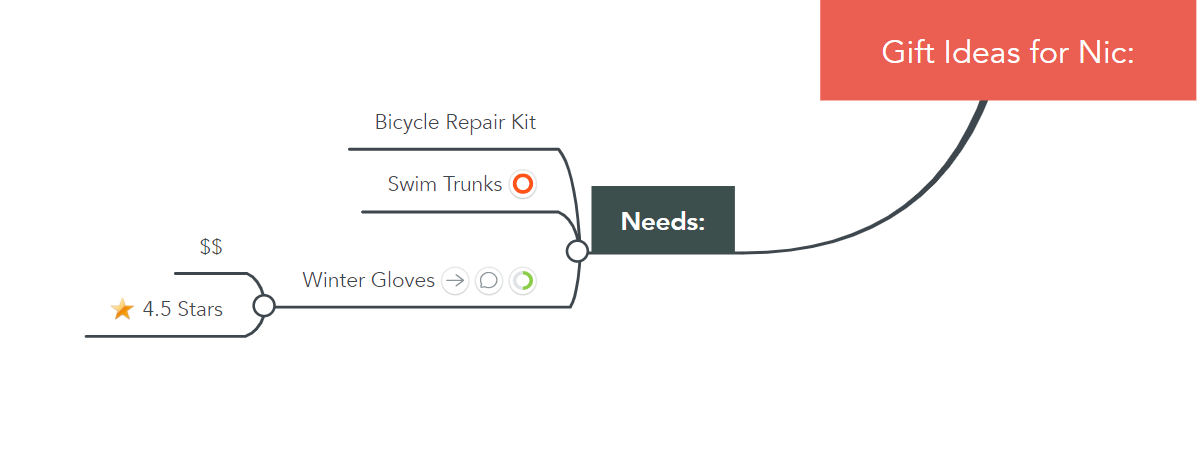
Once you’ve decided how to order the information, it’s time to add some ideas to your mind map. Don’t worry about filtering your thoughts too much in the beginning. Some of your wilder suggestions might develop into awesome, original ideas with a little time.
Here are some neat tricks in MindMeister that can help you at this stage.
- Add notes. You can add unlimited extra information to help you remember the most important information about each idea in your mind map. Either create new subtopics stemming from your gift ideas, or comment on the main topic directly.
- Add links to where the products can be found online (or map directions to shops that stock them).
- Add pictures or emojis to add even more color and flavor to your map.
In the shops? Use the MindMeister app for Android or iOS to keep mapping on the go!
Step 3: Open the Discussion
You probably won’t be the only person buying a gift for your loved one this holiday season: there’ll be any number of friends and relatives who are also looking for inspiration. Fortunately, MindMeister is all about collaboration and nurturing good ideas together. In this spirit, invite others to contribute their thoughts and make the process a fun group activity.

You can even share a link to your mind map with people who have never used MindMeister before — they’ll be able to add their ideas to the map and vote on map topics as guests. As well as making the process more inclusive, collaborative mind mapping allows you to:
- Get new ideas. Invite your friends and relatives to add fresh suggestions to the map or to develop topics that you have started.
- Exchange comments. You can ask and reply to questions about individual map topics by using the comments feature.
- Democratize. Encourage fellow collaborators to vote on individual suggestions so that you can gather feedback on gift ideas.
Step 4: To the Shops!
Now that you have brainstormed the perfect selection of gifts, narrowed down your options and kept everyone in the loop, it’s time to finalize your choices. Once your map is finished, it should tell you which gifts are going to be bought and who will buy each item.
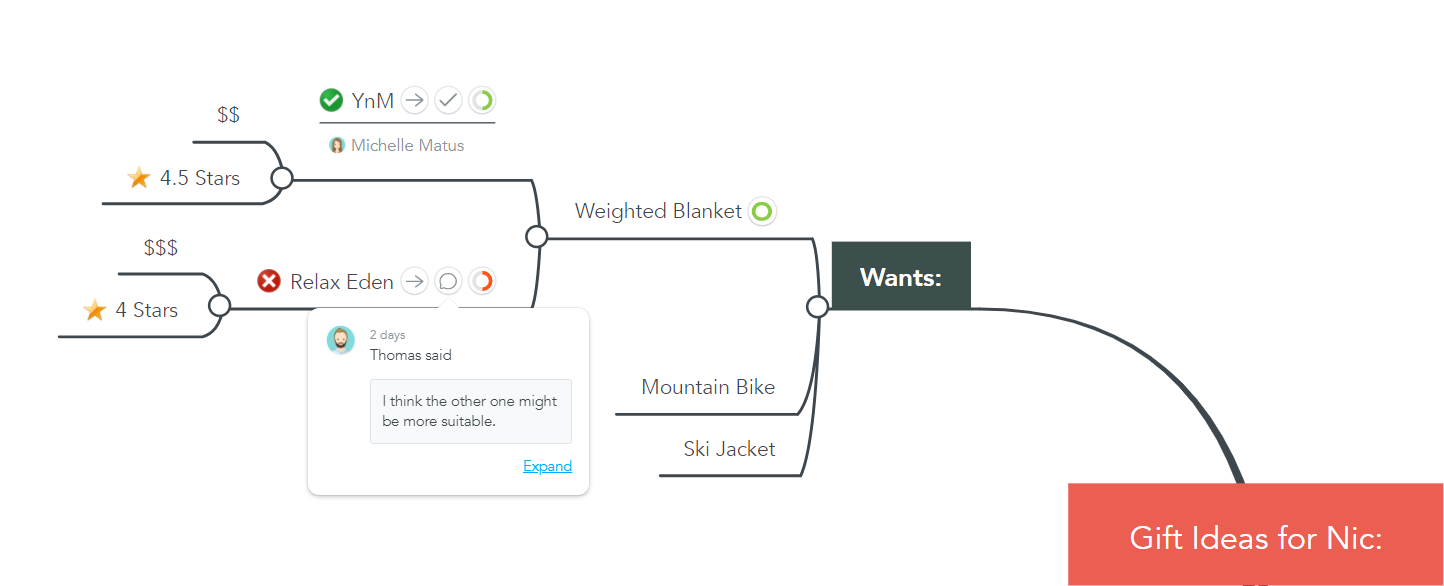
Fortunately, MindMeister has plenty of features that can help you reduce the confusion. Here are a few you should definitely consider:
- Assign gift items to the person who will purchase them to ensure no one else buys the same thing.
- Leave a couple of suitable alternatives in the map, just in case items are out of stock or won’t be delivered on time.
- Delete any obviously bad ideas from your mind map to keep things neat and tidy.
You Better Watch Out
Whatever the occasion, mind mapping can help you make every celebration a special one. To speed things up, save your gift ideas in My Maps so you can come back to them for the next holiday.
Now it’s over to you. We’re excited to see what mind mappers around the world come up with — share your best maps with us on Twitter @MindMeister!

