MeisterTask
The Wunderlist Alternative You’ve Been Looking For
Check out our feature comparison or
Wunderlist Users Love MeisterTask!

Elie Faes
Switched to @meistertask after Wunderlist had been acquired by Microsoft, and it’s pretty great!

Javier Madrid
@joshowens Absolutely. I use @meistertask for project boards with upcoming tasks and @Wunderlist for my personal todo list.

John Santin
Well. After years of using @Wunderlist and being happy with it, I tried @MicrosoftToDo as they recommended. And…
What Is MeisterTask?
MeisterTask is an online task management tool that has everything you need to keep you and your team organized and productive!
It gives you an overview of all your to-dos (tasks) by visualizing them on Kanban-style project boards. The boards let you create customizable workflows so you can easily see your tasks through from creation to completion.
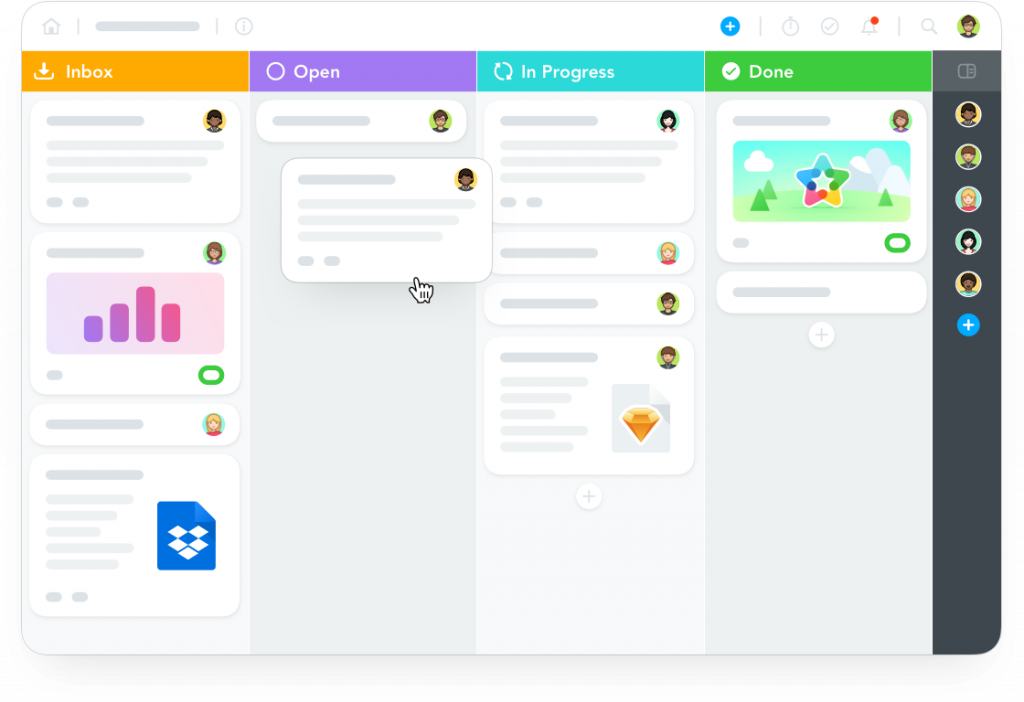
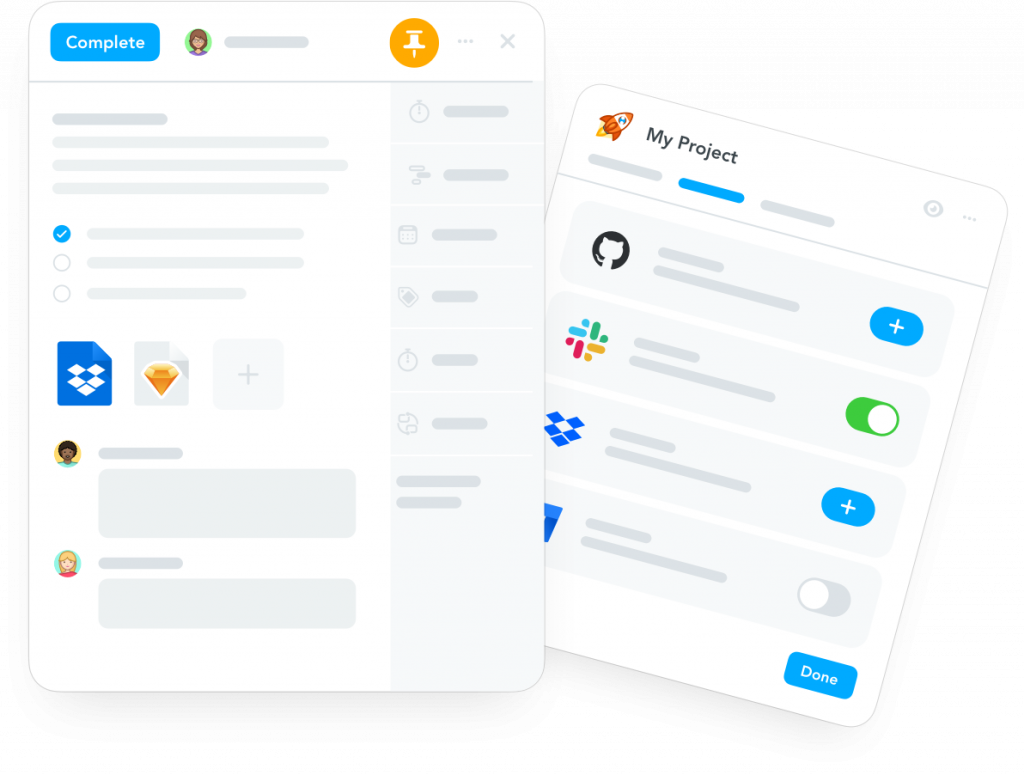
How Does MeisterTask Stack up?
As the name Wunderlist suggests, it’s a list-oriented tool. You probably create lists for anything and everything.
With MeisterTask, you’ll still be able to make lists. But you’ll also be able to take your task management up a notch.
Here are just a few features that MeisterTask offers:
Collaboration Is Key
What truly sets MeisterTask apart from Wunderlist is collaboration. In MeisterTask you can invite team members to projects and collaborate in real-time. Since projects are filled with tasks, you and your team can take advantage of all the benefits tasks have to offer: assignees, comments, mentions, instant notifications, watchers and task relationships.
Thanks to these collaborative capabilities, team members are always in the loop and up-to-date with task and project progress.
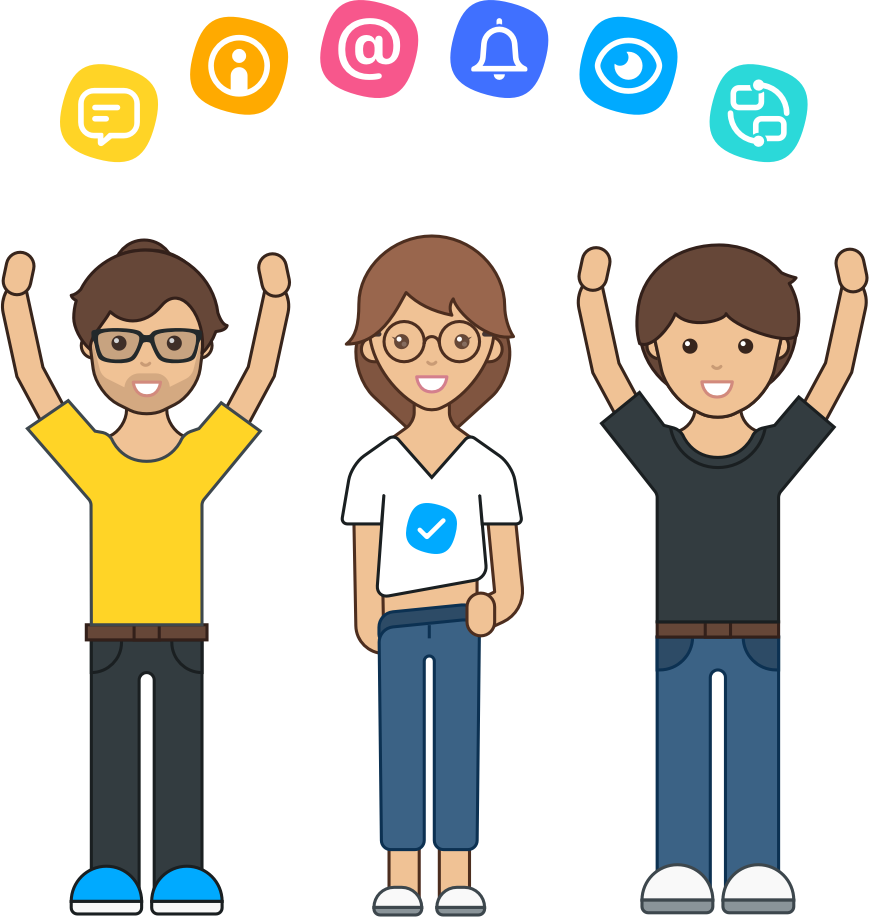

But What About All My Data?
MeisterTask offers a direct Wunderlist import. With that, you can move all your existing lists, tasks and subtasks into MeisterTask in a matter of seconds!
MeisterTask vs. Wunderlist
See for yourself, here’s a breakdown of our most comparable features:
Features

MeisterTask

Wunderlist

Agenda
(A personal board to organize your tasks across all projects.)



Applications
(Mac, Windows, Android, iOS)



Automations
(Configure automatic actions within your projects. E.g. automatically assign tasks to a particular project member.)



Subtasks



Due Dates



Reminders



Recurring Tasks



Attach Files



Assign Tasks



Custom Fields
(Define customized fields within a task where additional information can be placed.)



Task Relationships
(Visualize task dependencies and make sure task owners get notified when a related task is completed.)



Comments and Mentions



Reply on comments



Multiple Checklists
(Create more than one checklist in a task. Save them as templates that can be reused.)



Lists



Projects



Unlimited project sections



Timeline
(View all your tasks with start and end dates as a timeline on a calendar.)


These are just some of the features that MeisterTask offers to help you take your productivity to the next level. Visit our website for a full list of features or sign up now and get started right away.

