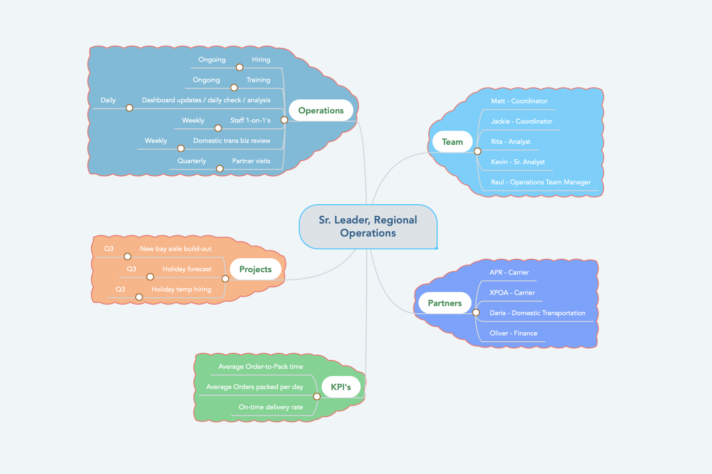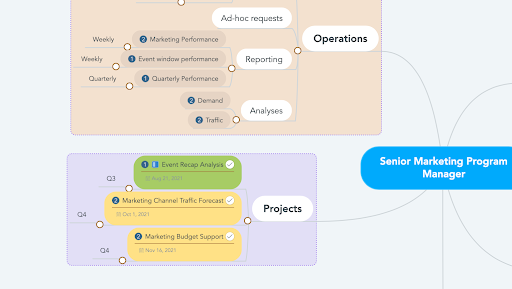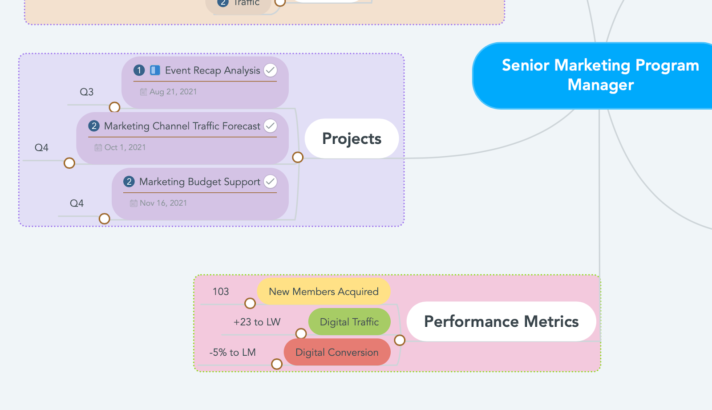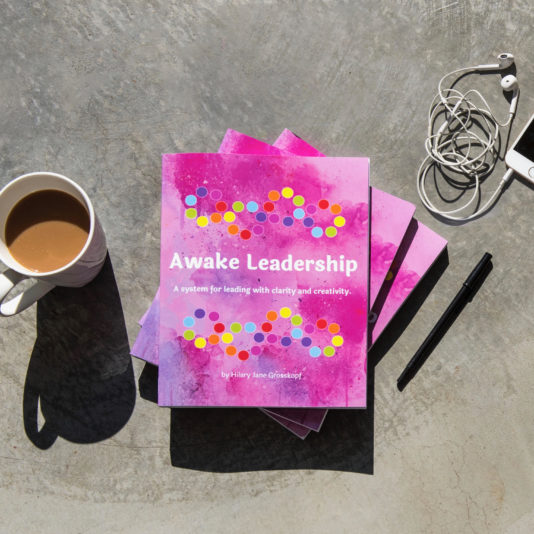Are you and your team members fully aware of your work scope and key responsibilities? Hilary Jane Grosskopf, Founder of Awake Leadership Solutions, is often surprised at how many leaders are unclear about what their true responsibilities and priorities are at work. All leaders need a method for easily articulating and updating individual responsibilities, tracking progress, and writing new job descriptions. In this post, she explores the importance of Role Mapping as a solution to the issue.

First, allow me to introduce myself. My name is Hilary Jane Grosskopf, Founder of Awake Leadership Solutions. As a leadership strategist, my objective is to help leaders discover tangible solutions for leading teams, feel more confident when leading, and think about leadership in new ways. During my experience as a leader of teams in retail and supply chain, I found that mind mapping with MindMeister really helped to organize and communicate succinctly and clearly. This is why so many of the leadership exercises in my books involve mind mapping.
Role Mapping is a mind mapping technique I created to give my team members clear direction and accountability. I have found that using MindMeister to make role maps online is a great way to improve productivity and contentment at work. In my Digital Role Mapping Workshop on August 31st, 2021 I will show attendees how to make their Role Map with Mind Meister and use it for elevating key areas of leadership.
What is Role Mapping, exactly?
A Role Map is a mind map that shows the full scope of your role at any point in time. A Role Map helps team members gain clarity about their core responsibilities and objectives. It also helps engage in more productive one-on-one meetings, prepare for performance reviews and manage smoother team transitions.
The classic Role Map template has 5 branches: Team Members, Partners, Operational Tasks, Projects and Key Performance Metrics. As you fill out these 5 branches, notice how you become more aware of all that is in your work scope and how you can visualize this in a single visual diagram. In my book, Awake Leadership, I walk readers through how to make their own Role Map and use it during one-on-one meetings.
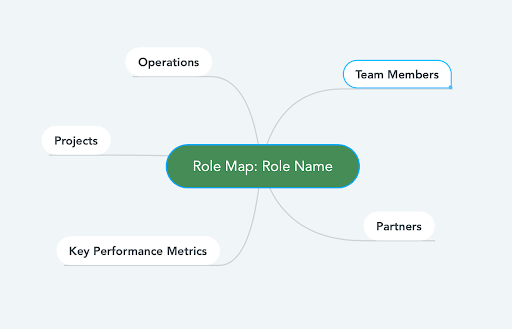
Making your first Role Map can be challenging. Many people, when they first hear about Role Mapping, feel overwhelmed when I ask them to make a Role Map. However, when you put in the time to make a Role Map for yourself and every role on your team, you’ll find that you can enjoy many benefits. These include:
- Better productivity: On average, mind mapping software helps leaders to be 20-30% more productive in their work. In one survey, 86% of respondents said that it saves them 1-7+ hours per week.
- Increased motivation and engagement at work: Studies have shown that mind mapping creates meaningful engagement because practitioners actively engage in the process while reviewing and developing a mind map.
- Improved knowledge retention: Mind Mapping triggers our brains to remember information by recording key points and concepts related to a core topic, and the connections between them.
New to mind mapping? Read this informative blog post to find out why millions of people around the world use this extraordinary technique.
Here are five ways to use your Role Map to elevate your leadership and achieve your objectives with ease.
#1 Clarify the Roles in Your Team
How many people on your team are actually aware of what they’re responsible for? Are you clear about what your responsibilities are?
A Role Map is a great tool for clarifying what you are responsible for versus each of the other people on your team. A visual diagram like a Role Map is an effective communication support tool for showing how much you’re working on, rather than explaining it all in words. You can use your Role Map at one-on-one meetings with your leader or team members to talk through what you’re working on. In MindMeister, you can share your Role Map with your team members and assign (or re-assign) tasks to those team members.
Meetings not efficient? Find out how to use MindMeister for meeting management.
#2 Organize and Prioritize
Once you have made your Role Map, it’s time to organize your tasks and projects so that you can refer to your Role Map on a weekly basis and remind yourself about what is most important. It’s easy to lose sight of your real priorities as you navigate the day-to-day chaos at work.
Making your mind map easy on the eye can help significantly with comprehension. Fortunately, MindMeister has plenty of formatting options to help you: from topic colors to emojis and much more besides.
Find out how to get the most out of MindMeister’s formatting options in our help center.
#3 Measure and Track Your Progress
MindMeister’s integration with MeisterTask makes it easy to update the status of any task or project. On the mind map itself, I find it’s easiest to write down a “completed” percentage to each project on your map to easily show your leader and team members the status of a project or task.
You can also add a branch to each Key Performance Indicator with the current statistic that week, to make sure you are aware of how you’re tracking to your goals. Leaders can use this method to hold team members responsible for their tasks, projects, and KPIs.
In MindMeister, you can use integrations to include a link to Google Sheets or other reports in your Role Map, which helps other team members learn more about the data behind a metric in your map.
#4 Collaborate, even Remotely
A digital Role Map is a great tool for collaborating with colleagues. The main way a Role Map can make your job easier is by serving as a concise visual diagram for showing others what you’re working on. When someone suggests that you take on a new project or task, you can pull up your Role Map to show your scope and priorities, and discuss where this new task might fit into your current scope.
A Role Map can also serve as a roadmap for your one-on-one meetings with your leader or upper management. By sharing your Role Map with your leader, which is easy to do in MindMeister, you can show your scope of work and outline your value to the organization.
#5 Write Better Job Descriptions
When your work scope has outgrown your bandwidth, this is a great time to consider how you might break off tasks and projects to create a new role on your team! Your Role Map serves as the basis for this new role. What tasks and projects on your current Role Map might be related? Which tasks could be separated for the making of a whole new role?
In MindMeister, you can easily convert topics into their own mind maps, keeping the link to the “parent map”. Once you break off the tasks and projects for this new role, create a new Role Map to show what the position’s scope would include. A Role Map is a great way to show what a prospective new position on your team would include, and it can make the case to management that your scope warrants a new team member for support!
This feature appears as “Create as Map” in the MindMeister editor. You can find out how it works in our help center.
Get Started!
Learn more about Hilary and Awake Leadership Solutions at www.awakeleadershipsolutions.com
A Role Map can be made with paper and pen, or on a white board using the 5-branch template. In my Digital Role Mapping Workshop on August 31st, I’ll show how to make your Role Map with Mind Meister and how to utilize Mind Meister to get the most out of this technique.