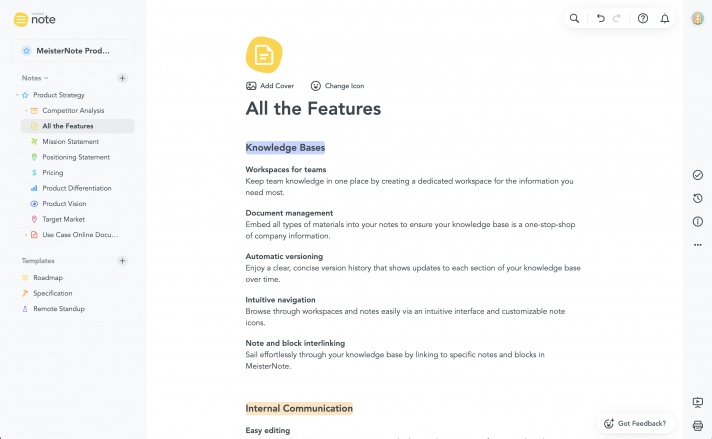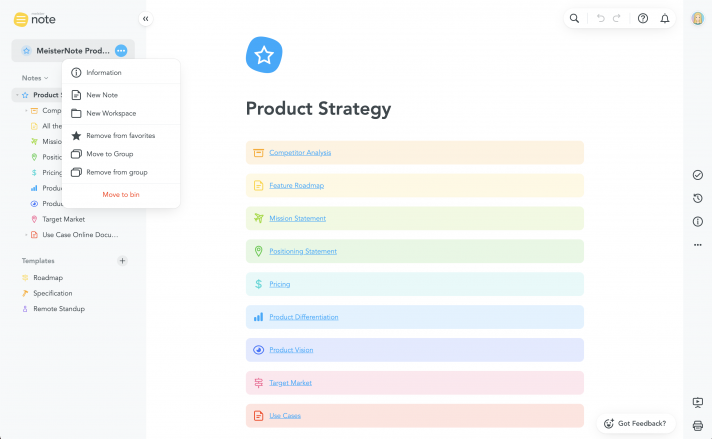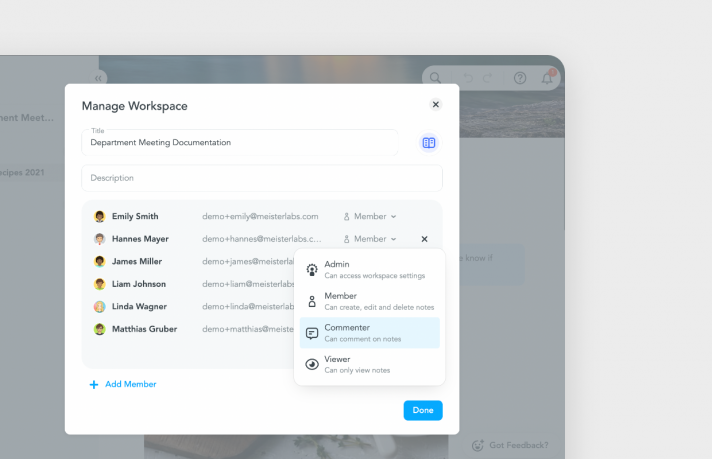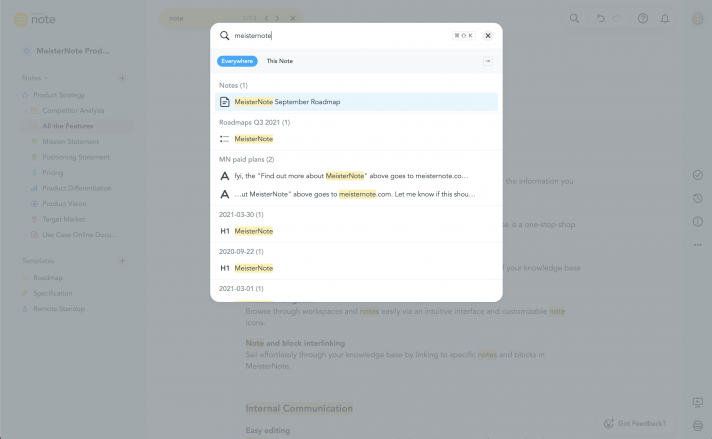Digitalization has forced us to rethink the traditional workspace. We do the same work, but the ways we engage with our work have changed. All teams, remote or office-based, increasingly rely on documentation tools to streamline communication and ensure successful project outcomes. At Meister, we’re no different. What’s our secret? Our very own documentation software, MeisterNote. How does it help us stay on top of our game? By vastly improving team collaboration, project documentation and knowledge management. Read on to find out how your organization can use MeisterNote to take online documentation to the next level and improve the way your team processes information.

There are countless use cases for documentation tools. We built MeisterNote because we wanted to create a centralized team knowledge base, improve internal communication, make project documentation more efficient and establish a single source of truth for the entire organization – all in one beautiful, user-friendly interface. Since its launch in 2021, we’ve had the most amazing feedback from our customers and our own teams. Our users continue to explore new and innovative ways to manage and process information and collaborate more effectively on a day-to-day basis.
Simplicity is at the core of all our tools. We wanted to create a documentation tool that was easier to use, more intuitive and more beautiful than any other tool on the market. At Meister, the user comes first: that’s why we wanted to make our solution easy to get to grips with from the get-go, and not overload it with complex features that nobody really uses. The result? A product that combines all the expertise of our design and product teams in one stunning, effective, yet simple to use online documentation tool.
In this post, using examples from our own organization, we’ll take you on a journey through the modern documentation landscape. You’ll learn how MeisterNote can help your team establish effective online documentation processes and drive content creation, information sharing and organization into a whole new dimension. Why not open your first note in MeisterNote right now and start making a list of everything you’d love to try out?
Why MeisterNote? The Benefits of Our Online Documentation Tool
Keeping track of team projects and managing the information everyone needs can be a real challenge – especially if your team is growing or is spread across different locations. Your team members might be hoarding notes and documents in personal folders or on hard drives, sometimes because there’s just no other place to store them. As a result, vital information gets siloed and projects can be delayed or, worse, fail completely. This is why a scalable solution is key: managing documentation in real time with an online documentation solution is the only way to keep your team productive as it continues to grow.
MeisterNote is an intuitive and easy to use online documentation tool – built to enable teams to collaborate seamlessly and manage documentation online, anytime, anywhere. Petya Boyadziiska, Product Manager for MeisterNote, is dedicated to making the software the best it can be for its growing number of users worldwide. The 3 biggest benefits of MeisterNote for teams, says Petya, are as follows:
- Finding information is easy. As your team grows, so does the number of meetings and processes required to keep everyone aligned. Online documentation software helps you to centralize documentation like meeting minutes and keep workflows transparent.
- Managing information is easy. Maintaining clarity when everyone in your team has their own archiving system is simply impossible. Centralizing information so that your team can access it from anywhere and in real time keeps everyone productive.
- Keeping up to date is easy. Without an online documentation tool, making sure project stakeholders have access to up-to-date information is a tough gig. MeisterNote is cloud-based, so you can keep track of projects from anywhere and in real time.
Take a Leaf Out of Meister’s Book: How We Use MeisterNote
An online documentation tool like MeisterNote can help you establish effective online documentation processes. Let’s dive deeper into how Meister uses MeisterNote to maintain transparency and manage information effectively across our teams. MeisterNote has enabled us to take collaboration to the next level: our teams use the tool to organize valuable information, centralize project documentation and share vital knowledge. The core features of the product – dashboard, workspaces, notes, and content blocks – provide the framework for awesome solo and group work.
Learn more about how MeisterNote’s project documentation features can help your team collaborate more effectively.
MeisterNote for Team Knowledge Bases
Growth is great (we certainly think so). However, as your team grows, so does the number of projects and the number of processes required to manage them. As a result, the risk of information overload increases and remote teams often struggle to filter out what’s important. The solution? A centralized knowledge base. Not only can you shorten your employee onboarding period by giving new team members access to company information, you can also ensure consistency across your entire organization and prevent knowledge loss.
MeisterNote takes things a step further: information can be accessed and processed in real time, and you can optimize your workflows with over 20 integrations with tools you already use – including a native integration with our task management tool MeisterTask that connects your projects and documents.
Key Function: Block Interlinking
The problem with amassing so much knowledge is how to store, structure and manage it. When team members start to add to their own documentation according to their own systems, information gets siloed and the situation becomes unmanageable. Setting up a structured knowledge base allows you to centralize information, which guarantees accessibility, transparency and consistency. By storing documentation in one place, all team members have real-time access to the same, up-to-date information. This is where MeisterNote excels: by keeping everyone on the same page with quick and easy access to relevant information.
MeisterNote does this by structuring information into blocks. A block might be a to-do list or a paragraph of text, which can be placed anywhere in your note by simply dragging and dropping. The best thing: you can make navigation easy by linking blocks either within a single note (you might want to create links from a table of contents) or between different notes. Block interlinking makes it easy to find what you’re looking for:
- Navigate through and between notes efficiently and easily.
- Find what you need, fast.
- Increase team productivity.
Tired of wasting time searching for information? Learn how to create a team knowledge base with MeisterNote in this blog post.
What the Team Says
MeisterNote saves us time. It’s where we store, organize and process everything that’s vital to our team.
MeisterNote helps us to organize and share information in a meaningful way. Michael Ostermann, Front-End Lead at Meister, uses the block interlinking feature and often embeds other files and documents as well as mind maps from MindMeister into his notes.
“We use MeisterNote to navigate quickly and easily through information and linking notes and blocks enhances the user experience. We can also embed other media into our notes to make sure the entire team is aligned and able to keep track of projects.”
MeisterNote for Internal Communication: Transparent and Effective
We grow, continually. It’s one of our core values here at Meister. As we grow, so does our collective knowledge. Which puts us under pressure to structure, organize and harness it. MeisterNote makes things easy: by centralizing information and documentation, nothing gets lost and everything is easy to find. We have no need to communicate via email, known to be the biggest productivity killer around. With MeisterNote, everyone has instant, real-time access to the same information, which makes it easy to keep the entire company on the same page. No need for back and forth messages, no need to repeat the same things several times over.
Key Function: Roles and Permissions
Perhaps the biggest hurdle to effective collaboration is poor team communication. Team members still tend to rely on email to exchange internal information. Big mistake. Why? Email is not centralized, it is impractical, and it is inefficient – making it all too easy to overlook or lose vital information. Teams work better together when information is centralized. That’s where an online documentation tool comes in. At Meister, our teams organize everything centrally in MeisterNote and update information in real time.
Why use MeisterNote and not one of the many other tools available on the market? Because MeisterNote addresses the problem of poor internal communication by making it possible to define roles and permissions: you decide who can view, access and edit what in your notes. That way, you can protect the privacy and integrity of sensitive data. With MeisterNote,
- Team communication is more effective.
- Everyone has access to the information they need.
- Information stays secure thanks to defined roles and permissions.
Spread the word. Power up your internal communication strategy with MeisterNote.
What the Team Says

MeisterNote is perfect for sharing knowledge within the team and throughout the organization.
At Meister, we value meaningful and effective communication. MeisterNote lets us present information in a visually stunning way and ensures that everyone gets the information they need to do their best work. It’s easy. It’s fast. It’s effective.
“MeisterNote makes it easy for us to create notes quickly and update them in real time. That way, everyone’s on the same page. Whenever a note is updated, an in-app notification is sent. By defining roles and permissions we can keep communication streamlined and secure and make sure that everyone’s responsibilities are clear.”
MeisterNote for Project Documentation: Stay Flexible, Stay Agile
If you’re launching a project involving multiple stakeholders from different departments, things can get out of hand very quickly. What’s the best way to keep a handle on such complex projects? It’s something we thought long and hard about when we built MeisterNote. Our solution? To fight complexity with simplicity. MeisterNote acts as a central communication hub for all our team notes: from meeting minutes and project documentation to company handbooks and guidelines. Everything in one place, easy to access, easy to find – without the need for inefficient email chains.
Key Function: MeisterTask Integration
MeisterTask is our agile task management tool that’s built around Kanban-style project boards. It’s a cornerstone of our digital landscape that we use every day to manage projects, tasks and deadlines. No project can succeed without a solid documentation strategy: that’s MeisterNote’s forte. It integrates seamlessly with MeisterTask so you can create new tasks directly from MeisterNote, or link to existing tasks within your notes.
Optimize your project workflow by integrating MeisterNote with MeisterTask. MeisterNote’s smart integration with MeisterTask allows you to keep track of tasks and projects directly in MeisterNote. You can create tasks from content blocks or convert text into a task, and at the same time enter a name and select a project, section and assignee for your task. The integration allows you to maintain clarity and leverage just the features you need from both tools. No need to bother with overcomplicated products that try to do everything but in the end fail to deliver.
- Use the MeisterTask integration to create tasks in MeisterNote.
- See a task preview and link as a content block in your note.
- See the avatar of the assignee next to your content block.
Learn how to create project documentation that works for you in this blog article.
What the Team Says

MeisterNote and MeisterTask are the perfect combination for anyone who needs to manage complex projects simply and effectively.
Our project teams are never in any danger of missing vital information: it’s easy to keep track of the status of any project at any time, and to know what to expect next. Irrespective of whether our teams are working remotely or in the office, everyone knows where to look in MeisterNote. Our Product Marketing team also loves the seamless integration with MeisterTask:
“The ability to convert project notes into tasks is what makes the MeisterTask integration so convenient. It works so seamlessly, often we don’t even realize we’re using two different tools. We can maintain a clear overview and use only the features we need from each product. Why invest in an all-in-one solution like Notion that overpromises and underdelivers?”
MeisterNote for Remote Work: Work From Anywhere, Stay Productive
MeisterNote acts as a central information and documentation hub: whether we’re working from home or in the office, everyone has access to the information they need to get the job done. As we grow, it’s rare for everyone to be in the office at the same time. We can make more effective use of our time and improve team alignment by organizing information and documentation centrally in MeisterNote. Our teams can access whatever they need from wherever they are because MeisterNote is cloud-based and secure: data is stored securely according to the highest online security standards, and MeisterNote is GDPR and CCPA-compliant.
Key Functions: Hierarchies and Search Function
Time is money. Our Sales Team can’t afford to squander either. That’s why flexible access to well structured documentation is so important. Whether our team members are in the office, in a meeting, with a customer or on the go: our experts are only ever a couple of clicks away from the information they need. Creating hierarchies to organize notes into notes and sub-notes is easy. And MeisterNote’s simple yet effective search function allows teams to find what they’re looking for, fast; one click, enter the search term and the results are clearly listed in a flash.
- Maintain productivity whether working from home or the office.
- Find what you’re looking for fast thanks to clearly structured information.
- Search for older information with the simple yet effective search function.
MeisterNote is great, but we’re dedicated to making it even greater by adding new features all the time. Automatic versioning, templates, embeds and keyboard shortcuts. Check them out here.
What theTeam Says

Sales collaterals, playbooks, pitch decks: everything my team needs is organized and stored centrally.
Our documentation is so well structured and organized that we can find whatever we need in an instant (it’s a shame we rarely get to make use of our fantastic search function). MeisterNote has enabled us to dramatically improve team productivity. You can too: stop wasting time searching for information, start focusing on what really matters.
“We use MeisterNote to define our meeting goals, document decisions, monitor our progress and optimize our meeting minutes. Information in MeisterNote almost structures itself, which makes it easy to find what we need, when we need it. And if we can’t, we just use the search function and hey presto, the relevant note appears. It’s a huge time saver.”
Master Your Documentation Strategy With MeisterNote
By now you should have gained a great insight into how Meister uses MeisterNote. Just in case, we’ll give you the headlines! We use MeisterNote:
- As our central knowledge base.
- As a platform for effective internal communication.
- As an effective project documentation tool.
- As a cornerstone of our remote work.
Why not start using MeisterNote now to help your team write and organize information collaboratively? Revolutionize your online documentation strategy and improve the way your team processes information, whether they’re office-based or working remotely. MeisterNote is for all teams, everywhere.
Life is short. So ditch Netflix and spend the evening exploring MeisterNote instead. It’s a dream to use, and you can try it out for free. Tomorrow you can give your team the gift of a more collaborative and much easier way to organize your team documentation. Then sit back and watch your team explore new and innovative ways to use MeisterNote.