Say goodbye to PowerPoint. You can now present your mind maps in the new MindMeister editor! Whether you’ve been waiting for presentations before switching to the new editor, or if you’re just looking for a way to present your ideas quickly and professionally, this post will show you how. Ready to show your best ideas? Then there’s no time like the present(ation).

It’s the update you’ve all been waiting for – the ability to make presentations straight from mind maps was one of our most-requested features ever. Here’s what you need to know:
- Why you should use MindMeister for presentations.
- Tips for making your presentations in MindMeister work.
- How you can make your presentations look awesome.
- How to show your MindMeister presentations.
Why Use MindMeister For Presentations?
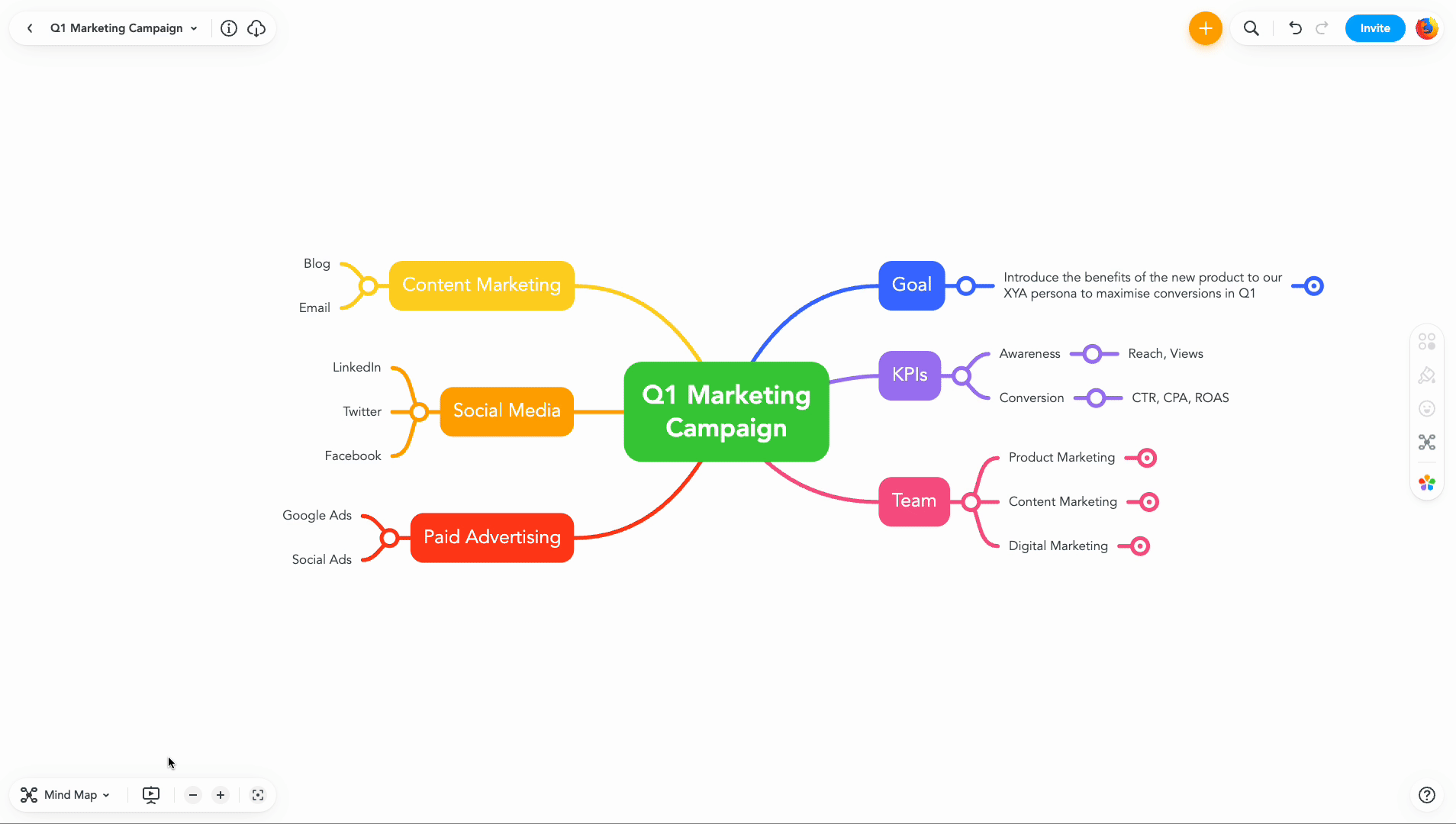
In business or education, presentations are probably part of your everyday life. Studies suggest that over 35 million PowerPoint presentations are given each day. While there are as many options for creating presentations with the software, it can turn into a major time sink. With all that copy/pasting, rewriting and formatting… you are probably wasting your time.
The same study suggests that 43% of people use PowerPoint because they don’t have a choice. You do – and that’s where MindMeister presentations come in. With one click, you can share ideas with any audience. Here’s why you should:
- It’s faster. Presenting in 10 minutes? With MindMeister, you’re ready in one! Go from brainstorming to presenting, all in one place.
- It’s easier: No realigning, no fiddly edits. Presentations are automatically generated, so you can begin with a single click.
- It looks better. Mind map themes apply to presentations too. No extra design input required!
Make Your First Mind Map Presentation
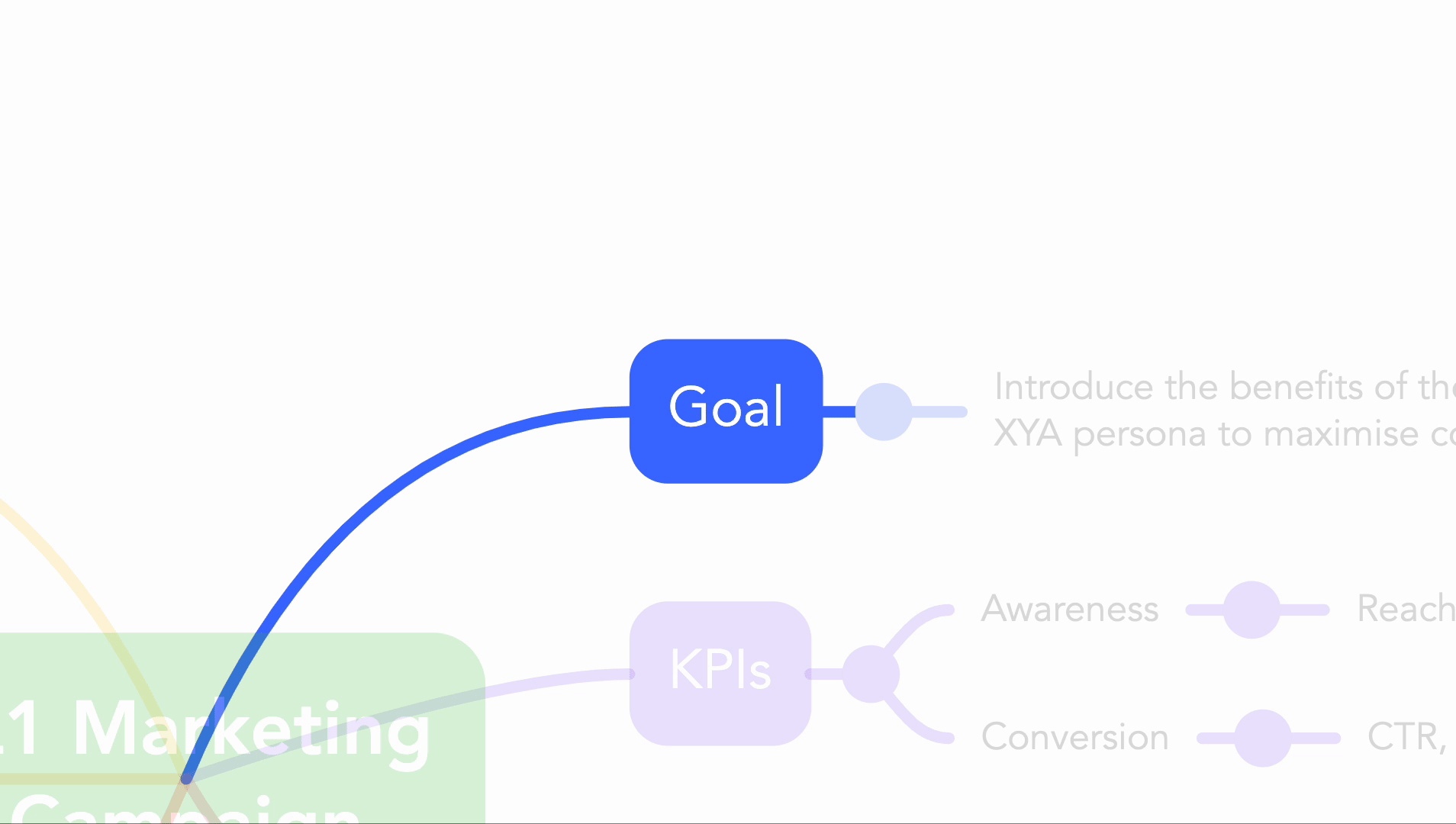
If you’ve made a mind map… you’ve already made your presentation. Presenting in MindMeister doesn’t require any extra work. Click the icon at the bottom of your screen to get started.
Your first attempt won’t be the smoothest presentation you’ve ever seen. However, with just a couple of simple steps, you’ll iron out any issues. Our tips:
- Know your layout. Presentations start with the topics on the right side of your map (high to low). The left side comes after. Arrange your topics accordingly.
- Choose your depth. Presentations pan to open child topics automatically after their parent topic. Collapse them for a broader overview.
- Tidy map. Tidy presentation. The less clutter in your map, the more logically your presentation will flow. Get organized!
Templates make organizing your mind map even easier. Find out more on our templates page.
Make Your Presentation Shine
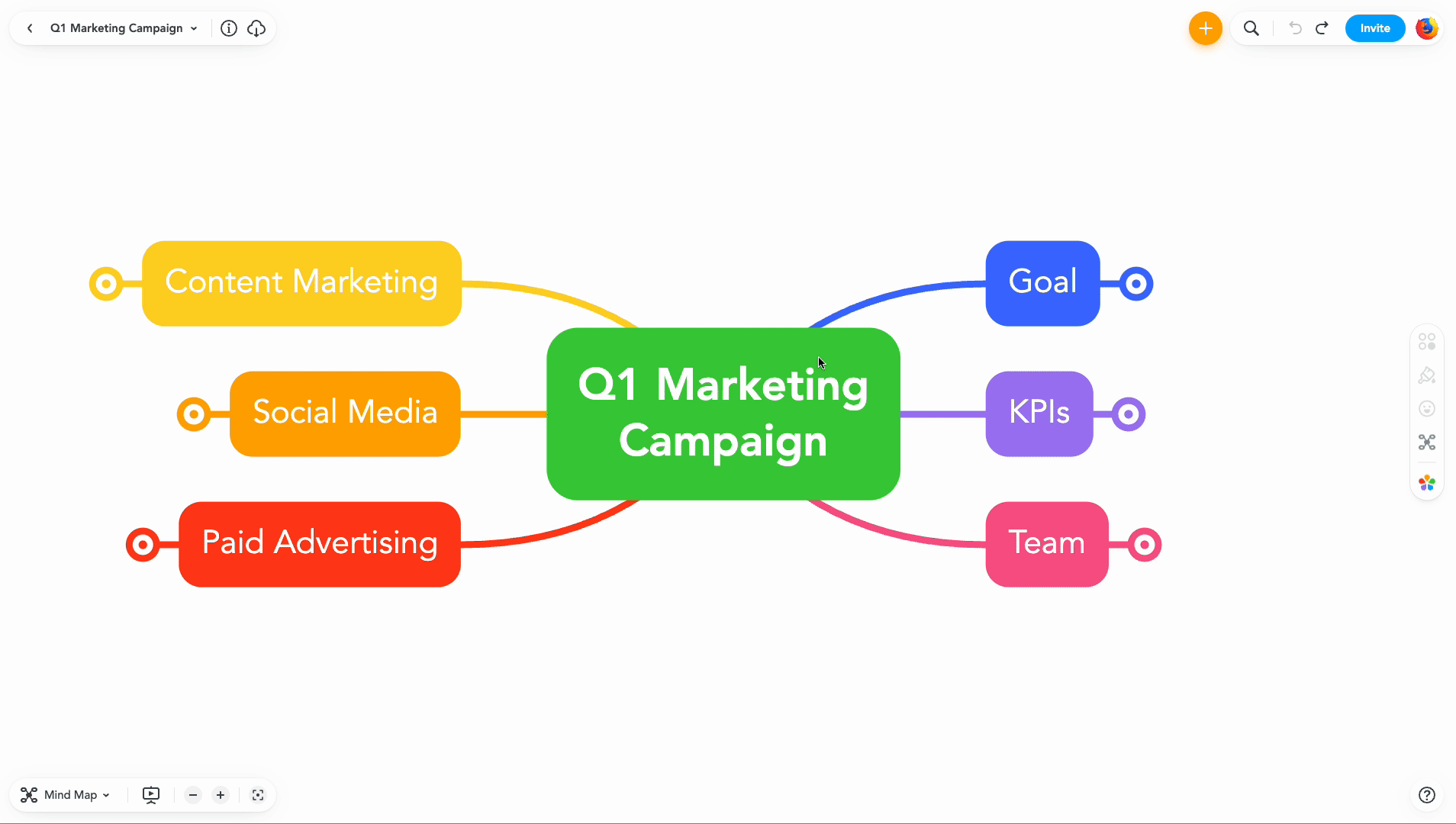
The better your mind map is, the better your presentation will become. That’s why our tips for creating great presentations and great mind maps are the same. If you’re new to the new MindMeister editor, here are three simple ways to make your presentations pop.
- Make it beautiful. Choose a theme that best suits your audience and the topic you’re presenting. You can even play around with sizes and colors yourself.
- Structure information. When it comes to presenting, you don’t want a wall of text. Keep text-heavy topics hidden during your presentation.
- Use media attachments. Adding images and videos to your mind map will capture your audiences’ attention and make your message more impactful.
Switch to MindMeister Personal, Pro or Business to add images and videos to your mind maps. You’ll also get unlimited maps, PDF exports and more. Upgrade now!
How to Use MindMeister During Your Presentation
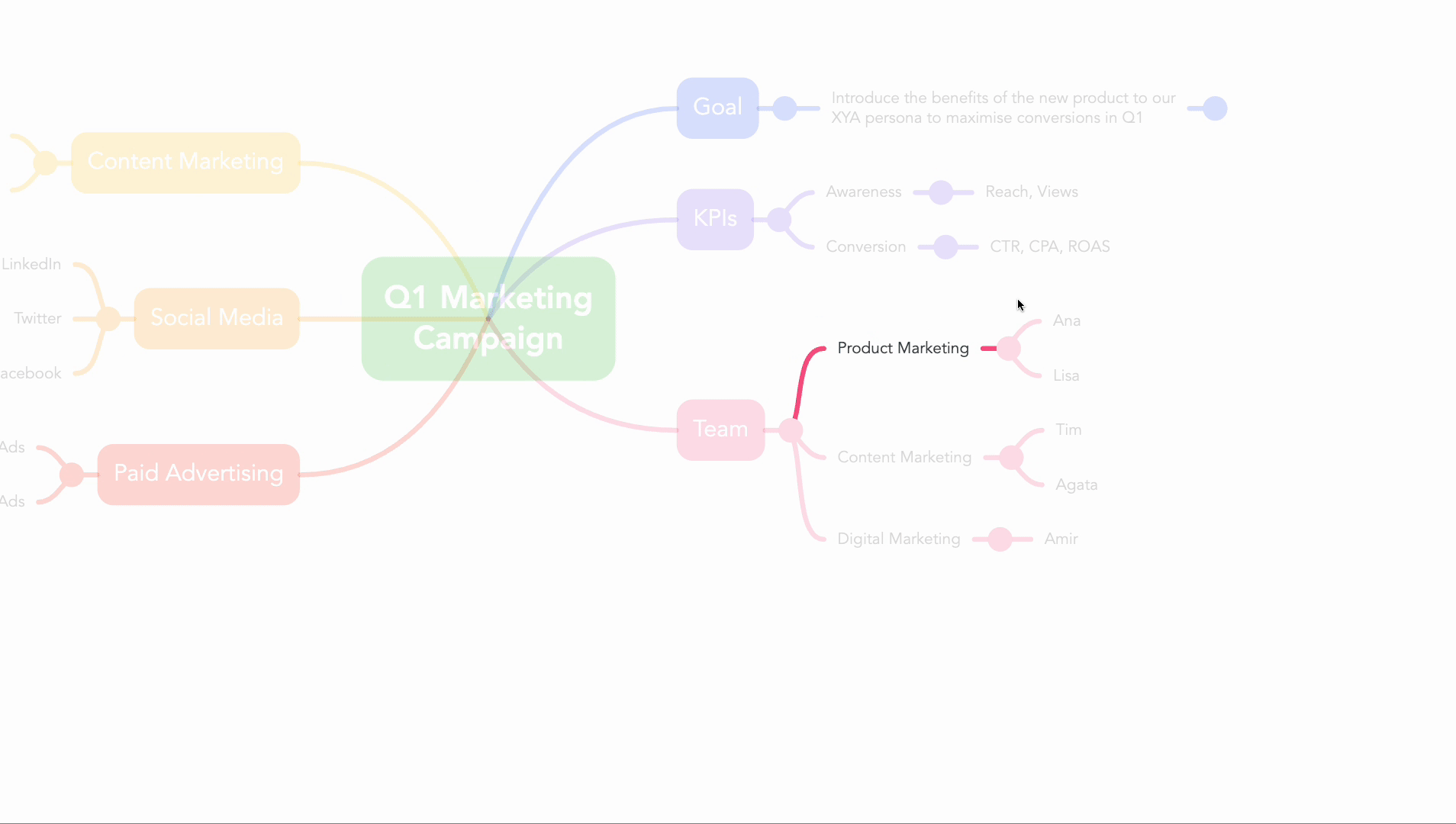
The preparation is over – now it’s show time! There are plenty of tricks in MindMeister that can captivate your audience and help you present your ideas effectively. Your presentation is customizable, so play around and find out what works best for you. In the meantime, here are some top tips for an unforgettable presentation with MindMeister.
- Trust the process. Your central topic is the first slide of your presentation. Use the right arrow on your keyboard to navigate through your slides.
- Stay flexible. Want to skip ahead or go back to a topic? Click any mind map topic to transition to it instantly.
- Get moving. Need to improvise? Pan around your map and adjust zoom with your tracking pad to focus on any topic, in any order.
Whatever happens during your presentation – perhaps you get some unexpected questions, or you need to clarify an earlier point – you’re always in control.
There’s No Time Like The Present(ation)
So there we have it. There’s no reason to rely on complicated PowerPoints when you can create beautiful presentations in MindMeister! At last, you can say goodbye to stressful and time consuming presentation planning. See for yourself how easy it is: give presenting your mind map a try now.
Want to know more about presentations in MindMeister? Visit the help center, or explore the community to find out what other users are saying about it.
FAQs
What are MindMeister Presentations?
You can now present your mind map in MindMeister with a single click. Show your work to other teams, key decision makers, and external clients – all without leaving the tool.
When Will Presentations Be Available in MindMeister?
It’s possible to present your mind maps in MindMeister now. Simply log in to your MindMeister account to give it a try.
Are Presentations Available to All MindMeister Users?
All users are able to present in MindMeister, but a paid plan is required to create and present more than three mind maps. If you want to use MindMeister with your team and access unlimited mind maps, upgrade your plan here.

