It’s new. It’s here. Say hello to the all-new MindMeister! Your new editor looks better, feels better and is even easier to use. Ready to fall in love with mind mapping all over again? Here’s what you can do with the all-new MindMeister, and what the all-new MindMeister can do for you.

Following a successful beta-phase, we’re moving users over to the new MindMeister editor. In this post, you’ll learn why this is a great opportunity for you and the people you map with. We’ll explain the new editor, look at some great ways to use it, and explore the features that make MindMeister the world’s #1 mind mapping tool.
The MindMeister You Love, But Better
When you log into the new MindMeister, you’ll see that lots has changed. The redesigned editor is radically different to the legacy version, with huge improvements to the tool itself and the maps you can create with it.
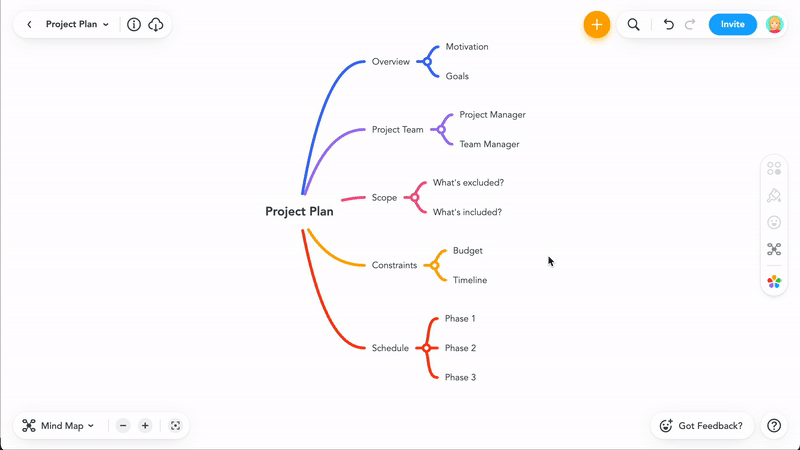
When you use software you love, you get better results. That’s why we’ve kept the essence of MindMeister – with the added bonus of:
- More Fun. Enjoy your life in color: our vibrant new editor is perfect for editing your old maps and creating new ones.
- More Focus. The new MindMeister is a place to get things done. Our simplified design keeps your ideas at the center of your work.
- More Freedom. Explore map layouts, outline mode and other great new features to map a world of possibilities.
Why You’ll Love the New MindMeister
Love mapping with MindMeister? Wait until you’ve experienced the new editor! Here are some of the ways the all-new MindMeister can help you reclaim your focus – and build professional, useful mind maps.
Get down to business with the all-new MindMeister. Here’s an overview of all the amazing features.
Redesigned Editor Experience
Your journey to increased creativity and productivity starts in the mind map editor. We’ve reorganized the buttons and menus to leave more space for your ideas.
What You’ll Love: New Design
The new editor makes MindMeister a more pleasant place for you to visualize your ideas.
- Better user experience. Fewer distractions and more space for ideas. You’ll spend less time navigating the tool and more time on your work.
- Intuitive styling toolbar. Now you can customize and style your topics without ever having to look away.
- Quick access to topic add-ons. You can now add images, attachments, comments, and notes via the styling toolbar.
More Color. More Beauty
Making beautiful mind maps with MindMeister is now even easier. The new editor’s customization options help you improve your mind maps with colors, icons and emojis.
Colors and shapes help you create associations between ideas and get your point across. Not only does your mind map look great, but creating visual triggers with colors also makes it easier to remember information.
What You’ll Love: Themes and Styles
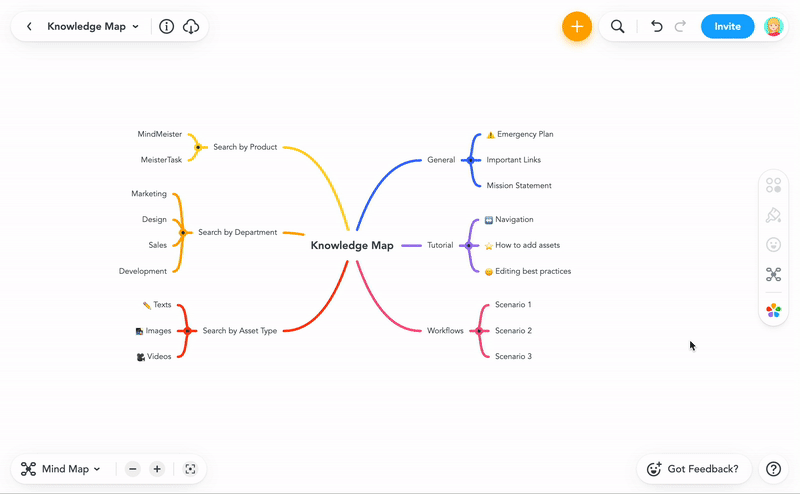
Thanks to MindMeister’s beautiful palette themes, you don’t have to be a designer to create stunning visual maps.
- Instant themes. Looking for an epic design in a hurry? Transform your map into a work of art with just one click.
- Topic personalization. With extensive options for size, style, shape, color and layout, you can add even more of your own personal flair to your mind maps.
- Customizable line colors. Gain total freedom over the connections between your mind maps’ topics.
The all-new MindMeister has 40 ready-to-use templates that make it easy to get started. Save time, get in the zone and find your focus straight away.
Smoother Collaboration
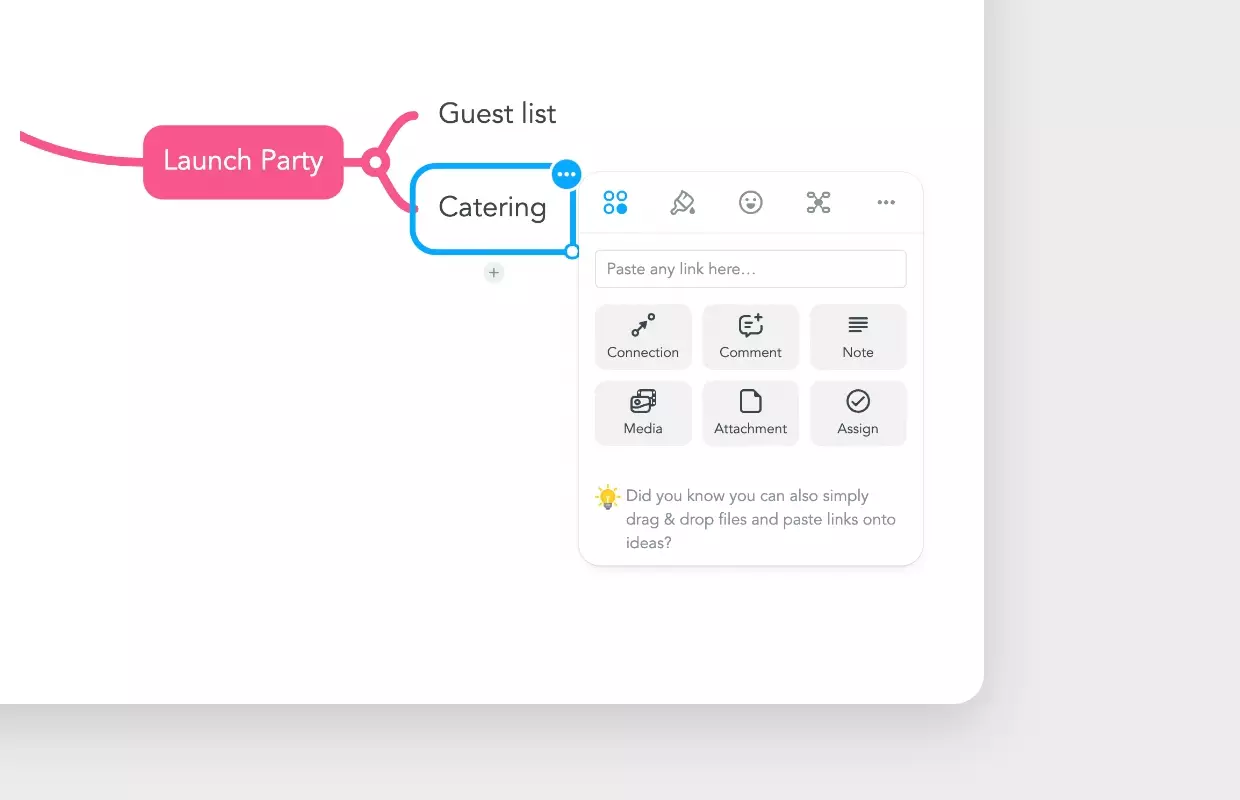
The all-new MindMeister is faster than ever: real-time, online collaboration just got easier.
What You’ll Love: Better Collaboration
MindMeister has always been a space for your ideas. The fresher, cleaner interface enables you to:
- Brainstorm and organize ideas even more quickly.
- Collaborate on and share maps with colleagues more easily.
- Turn ideas into tasks with the improved MeisterTask integration.
Launch collaborative brainstorming sessions with your team. Let your creativity flow, then add comments and reactions.
Inviting others to collaborate is as easy as sending an email or sharing a link. Learn how to bring your team closer together through better teamwork.
More Clarity
Whether you’re a linear or a visual thinker, the all-new MindMeister has you covered. People take notes differently: even the most dedicated mind mappers use traditional bulleted lists to take meeting minutes, jot down ideas, and more.
What You’ll Love: Outline Mode
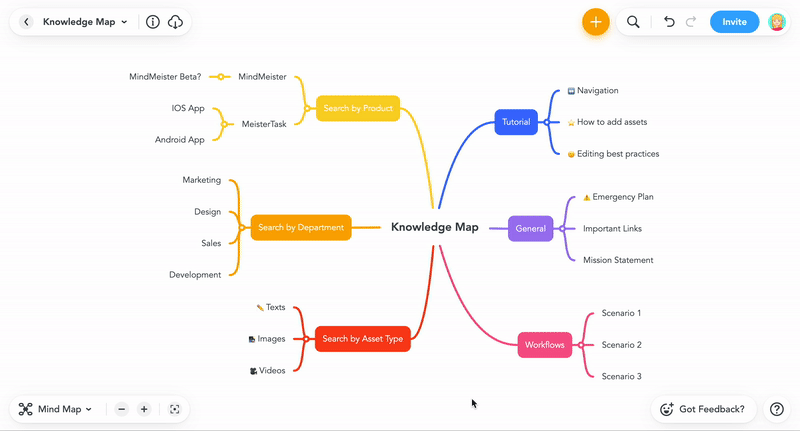
Precisely because no single tool will be the best one to use all the time, MindMeister gives you the best of both worlds.
- View mind maps as bulleted lists or bulleted lists as mind maps.
- Copy and paste notes into outline mode and convert them to a mind map automatically.
- Mind map your essay or plan ideas using outline mode to structure your long-form document.
Find out how to get the most out of outline mode with this useful guide from our help center.
Manage Workflows, End-to-End
Mind mapping is great for generating ideas quickly. But what do you do when it’s time to convert those ideas into concrete actions? The new MindMeister editor features a powerful integration with its sister task management tool MeisterTask, helping you transform your plans into tasks with ease.
Work with other products in the Meister Suite? The all-new MindMeister integrates seamlessly with MeisterTask and MeisterNote. Learn more.
What You’ll Love: MeisterTask Integration
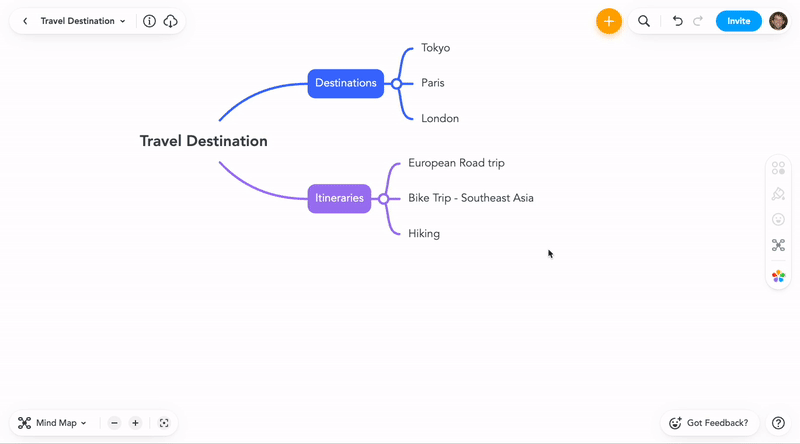
We’ve added more granularity to our integration with MeisterTask. Instead of having to connect a map with a project, you can now configure each topic to sync to any MeisterTask project and section.
- Use one mind map to assign tasks to multiple projects and colleagues.
- Keep an overview of task progress from MindMeister itself.
- Perform basic task actions without leaving the editor.
Better for Business
Mind mapping can be a powerful business tool – for ideation, collaboration and organization. Take your business planning, project roadmapping and meeting management to the next level by ordering your ideas more effectively.
What You’ll Love: Map Layouts
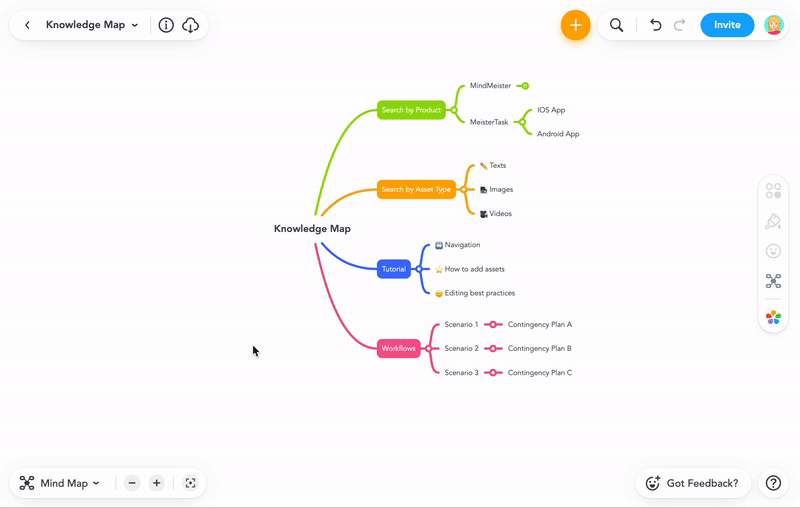
Need to organize your topics, fast? Customize your map’s layout according to your needs. MindMeister does the heavy lifting for you, so you can get down to business.
- Multiple layouts. Set new layouts for your maps, including mind map, org chart and list. You can even use multiple styles on the same page.
- Auto and manual layouts. Snap floating topics back into line with the auto-layout feature.
- Link external documents. Attach files and links to topics in your mind map to store data and quickly share relevant documents with your collaborators.
Use templates to create beautiful mind maps in a few clicks. Whether you’re creating a business plan, managing projects or brainstorming fresh ideas – we’ve got the mind map template to match.
More Fantastic Features
The new editor is built to let you design great looking mind maps, fast. With so many easy options for customization and personalization, you’ll want to get started straight away!
Free Topic Positioning
The new editor lets you order information effectively. Free positioning allows you to drag and drop topics wherever you like.
Focus Mode
Give your ideas center stage with Focus Mode: a distraction-free setting that’s perfect for group brainstorming and presentations.
Markdown Support
With markdown text support, you’ll be mapping even faster. Use standardized commands to format text without even touching your mouse.
Learn how to best transition to the all-new MindMeister in our help center.
Over To You
We love the new MindMeister editor, and we’re convinced that you will too. Beauty may only be skin deep, but the all-new MindMeister has the personality and character to match. MindMeister is simple yet sophisticated. Bold yet understated. And we think you’ll agree. We can’t wait to see the epic maps you create with the new editor. Remember, it all starts with an idea!
Shiny. New. Built for You.
The World’s Best Mind Mapping Software, Now Even Better.
Try the New Editor
