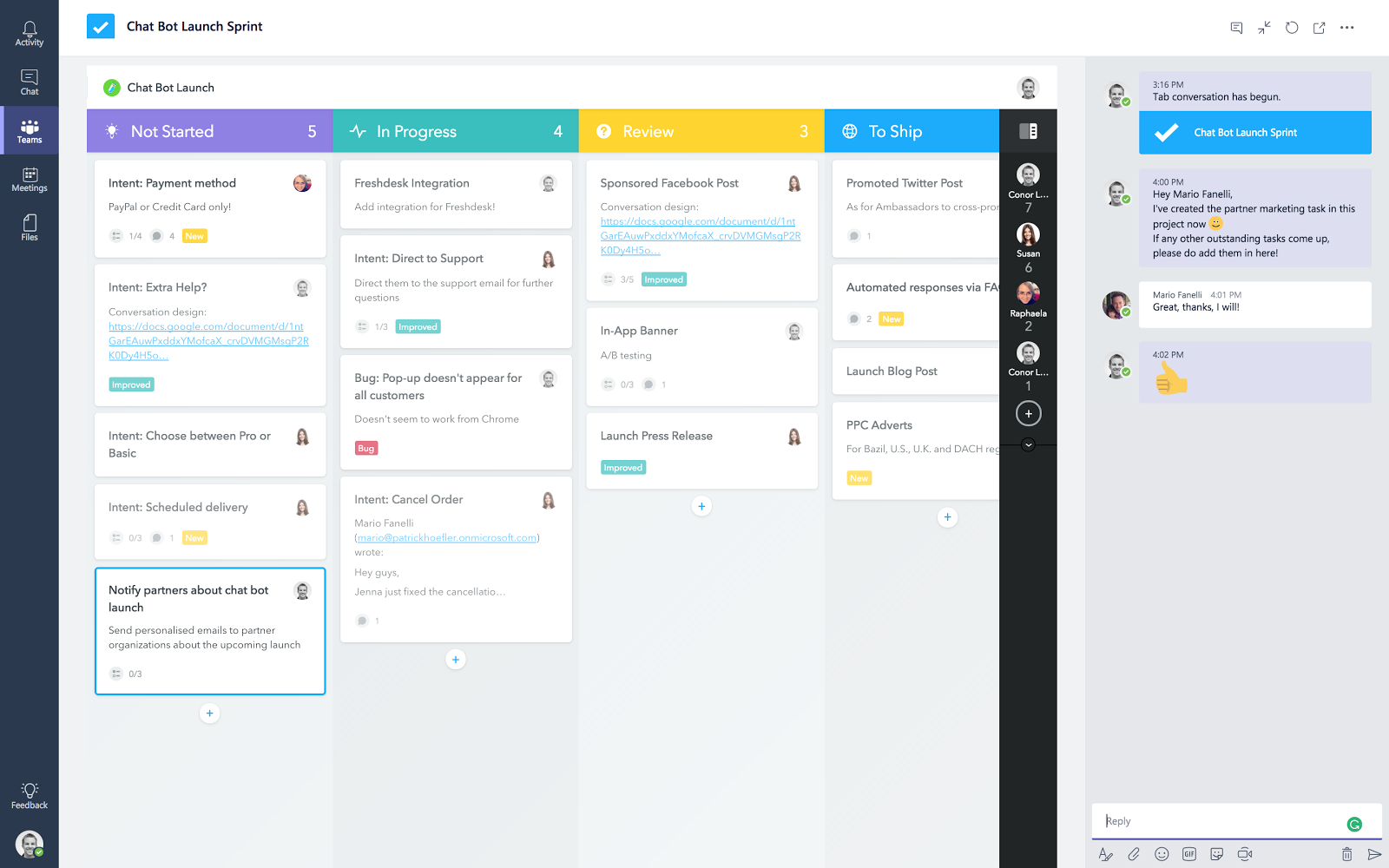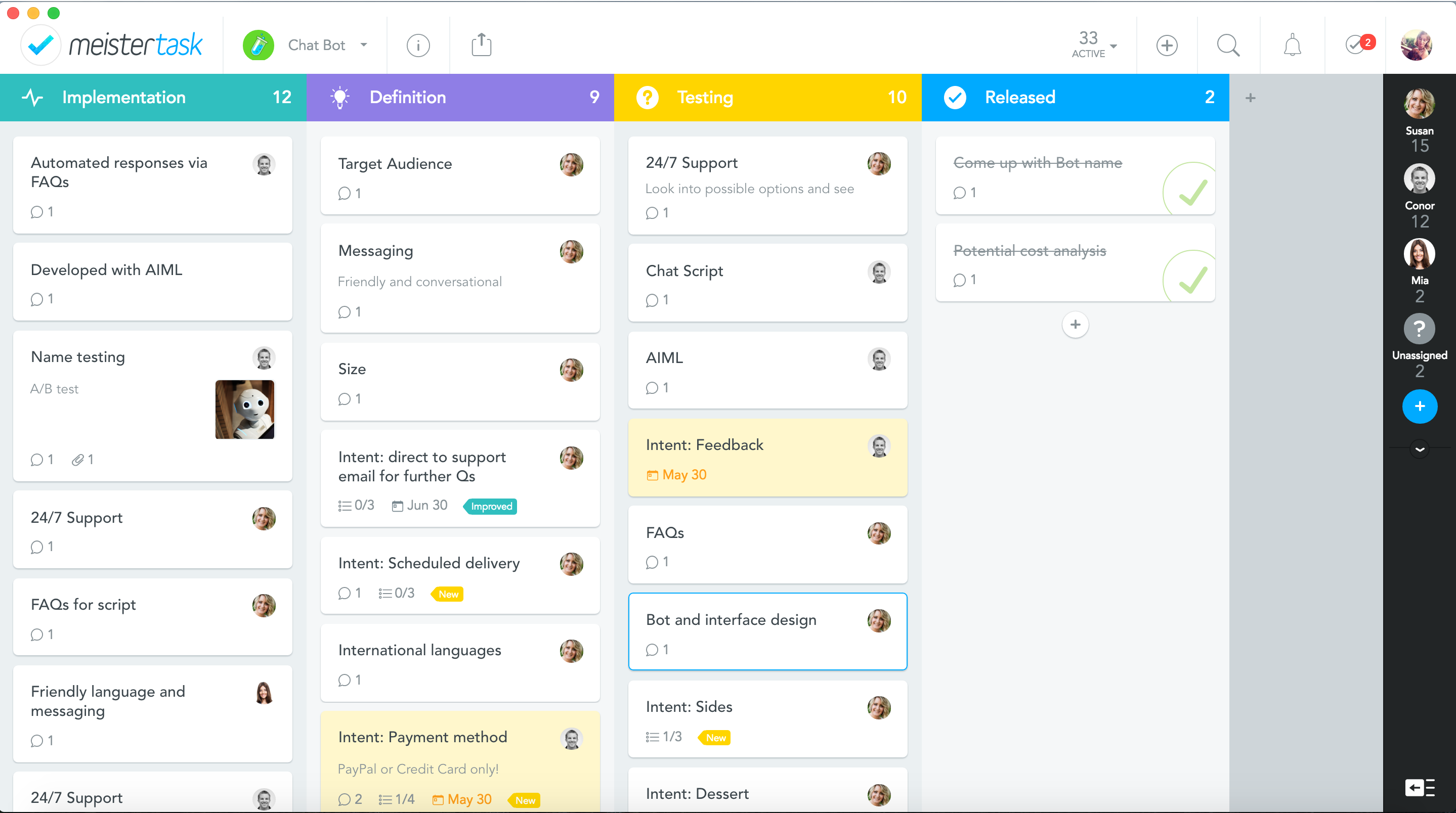This post was updated on March 24, 2021.
We’ve all been there. You turn up to a meeting and the table is full, but an eerie silence ensues. Everyone’s waiting for someone else to kick things off. Without a clear facilitator to go through the necessary meeting management steps, meetings like these are doomed.

To make your meetings productive, there are a number of essential meeting management tasks each facilitator should go through. How these tasks are managed can make or break a meeting. Fortunately, there are a bunch of great online meeting management tools to assist.
In this article, we’ll walk you through the 5 common meeting management tasks that should be covered for a productive meeting and recommend 8 effective meeting management tools to help you complete these tasks.
Common Meeting Management Tasks and the Meeting Management Tools to Assist
The premise of a productive meeting is to effectively come to a solution and decide upon the onward action needed to achieve that solution. Here are the five tasks that most meetings will need to cover in order to reach this aim, and a selection of meeting management tools to help you on your way:
1. Decide Whether the Meeting Is Truly Necessary
As shared in the Harvard Business Review: “A great many important matters are quite satisfactorily conducted by a single individual who consults nobody. A great many more are resolved by a letter, a memo, a phone call, or a simple conversation between two people. Sometimes five minutes spent with six people separately is more effective and productive than a half-hour meeting with them all together.”
We’ve all attended meetings that should have never been held, so to prevent this, the first task is to decipher whether the meeting is necessary and useful. This involves establishing whether there’s a practical alternative, and if not, who should be invited for providing real value and decision-making authority to the meeting. To help with this, first try using a product that could reach the same collaborative outcome, without such a significant draw on resources. Here are two of our favorites:
Slack
As argued in HBR, many discussions can be answered far more quickly via a brief one-on-one discussion or via email, without needing to get everyone together in person. What’s even faster than email is if you can solve the discussion via an internal communication tool, like Slack.
Already trusted by millions of people around the globe for collaborative working, Slack might just be your answer to unnecessary meetings.
Microsoft Teams
In a similar vein, Microsoft Teams is the chat-based workspace from Microsoft. As part of Office 365, Microsoft Teams was created with the needs of modern teams in mind, enabling teams to work on documents and plans from directly inside the app, via team and private chats. With the ability to turn plans into action via the MeisterTask Tab, teams can host productive co-working sessions from within the app, removing the need for in-person meetings.
2. Get Everyone Together, On Time
The next task is to ensure that everyone is able to join the meeting on time. Whether you’re organizing a meeting in-person or online, you need to ensure that everyone is aware of the time and have instructions on how to attend.
This begins with a thorough meeting agenda, including the time, time zone, date and instructions to join, so either the physical location or how to join online, e.g. via a link to join the call. This agenda should be sent out alongside a calendar invite with plenty of time before the meeting, to ensure attendees are available and have sufficient time to prepare.
Google Meet
To get all attendees together, try using Meet — the online meeting software from Google.
Meet provides real-time meetings, available via the browser, and enables attendees to share audio and video, as well as share screens and presentations via their ‘Present your screen’ feature. Through generating a shareable link to join the call, attendees can join the call in seconds.
Jitsi Meet
Jitsi Meet provides secure, flexible and completely free video conferencing. There’s no need to sign up, you can simply generate a unique call link, named whatever you like, to share with meeting attendees, meaning everyone can join at a click of the link, with no need to sign in.
Jitsi Meet is fully encrypted, 100% open source and free all day, every day, with no account needed.
3. Facilitate the Meeting to Cover its Aims Within the Allocated Time
Next, someone needs to effectively facilitate the meeting. This requires one or more attendees to take ownership over ensuring that the meeting will cover all agenda items within the designated time period.
Meeting facilitation might also mean managing attendees to some extent, ensuring all attendees stick to the meeting ground rules and that all attendees get a chance to express their opinion, without having the session run by just a small handful of ‘meeting tyrants’.
Google Drive
To ensure all attendees are sufficiently prepared for the meeting, share all the necessary documents in advance via Google Drive.
Hosted via secure cloud storage, files stored on Google Drive can be accessed from anywhere with a secure internet connection — perfect for attendees who’d like to review the files on route to the meeting.
Toggl
To ensure everything runs to schedule, a time tracking tool can help hugely. Toggl is a time tracking product featuring a simple online timer and a powerful timesheet calculator.
Available via the desktop, as well as via iOS and Android apps, Toggl offers a free plan and a number of paid plans.
4. Take Clear Meeting Notes, Ready to Share
Another important task is for one attendee to take clear, accountable meeting notes, throughout the session. This involves noting key decisions made and ensuring that all actionable items are assigned to the correct person. Depending on your workflow this could also involve turning those actionable items into assigned tasks within your team’s task management tool.
After the meeting, these meeting notes should be shared with all attendees, via email. It’s important that the key decisions and a list of tasks, including who is accountable for what, are all included.
MindMeister
Used by over 9 million people globally, MindMeister is the leading online mind mapping product, specifically designed for collaborative teamwork. Available via the desktop and on mobile apps for iOS and Android, users can try out MindMeister for free, with a Basic plan limited to 3 free mind maps and a selection of paid plans available, too.
With MindMeister, teams can create collaborative meeting agendas to share online in advance, via email or shareable link. Then, during the meeting, attendees can open the mind map and add meeting notes and ideas in real-time. Plus, with all plans displayed in a mind map form, concepts and plans are easier to understand and more visually appealing. Following the meeting, the map remains accessible for all participants so they can refer back to it as needed and potentially add comments or information to it later on.
Tip: You can use MindMeister right inside Microsoft Teams to get the combined power of mind mapping plus live chatting!
5. Delegate Outstanding Tasks and Ensure Task Accountability
As mentioned previously, it’s vital that all decisions made during the meeting are followed up with actionable, assigned tasks. Therefore, if there was no one who raised their hand to take on a task, it is down to the team manager or meeting facilitator to delegate all outstanding tasks.
Note: Effective task delegation requires you to sufficiently prepare the employee who is being delegated to. Read our guide on effective delegation to learn more.
MeisterTask
Finally, it’s vital to ensure decisions are turned into action, so this is where a collaborative task management product will come into action. Integrating directly with online meeting tool, MindMeister, MeisterTask is an agile task management solution, designed to make teamwork more productive.
Via the MindMeister integration, tasks decided during the meeting can be turned into assigned tasks, without even leaving the collaborative mind map. From there, tasks can be embellished, for example by adding task due dates, checklist items, or attachments. MeisterTask is available as a web app and offers desktop apps for Mac and Windows, as well as mobile apps for iOS and Android. It’s free to get started via the MeisterTask Basic plan, with a number of paid plans available too, offering heightened productivity features.
So those are our tips for effective virtual meeting management. If you have any of your own, we’d love to hear them in the comments below!
Manage Meetings Effectively with Mind Maps
Try It Now!