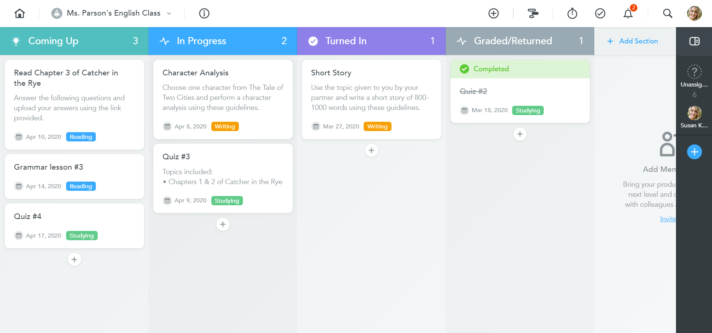This post was updated on October 4, 2021.

Editor’s Note: This offer is no longer valid. Please see our educational plans for Meister educational licenses.
As the Coronavirus epidemic suddenly and swiftly makes its way around the world, we are all adapting our lives as fast as we can. Here at Meister, we are doing the same. We hope that by giving away 6 months of free use of our two web apps to educators, students and administrators, we can be of some help in this unexpected remote learning challenge.
What are we offering?
We are offering a foundation on which to build your online classroom in the form of two integrated programs.
MindMeister is a versatile mind mapping tool. With it, you can accomplish many of the things critical to learning and development, which usually take place in the classroom. These include:
- Transforming in-class lesson plans into remote, interactive brainstorming sessions with students
- Presenting to students and imitating the whiteboard, either in a prerecorded session or in real-time
- Lecturing with pre-made mind maps in presentation mode
- Assigning group work and collaboration, the results of which you can review and assess afterward
We’ve described exactly how you can use MindMeister to do these things, written especially for teachers new to MindMeister, who are teaching remotely for the first time.
The second tool at your disposal is MeisterTask. It’s an intuitive, easy to use task management program that requires little to no time to start using. Setting up your online classroom with MeisterTask is easy:
- Turn your syllabus into a project that follows a workflow that you design
- Turn assignments into tasks that include all the materials and information that students need in one central location
- Invite your students to view the project
- Move assignments through the workflow as the semester continues so that students are never confused about the class’ progress
- Encourage students to create their own project boards for group projects and self-management
We’ve also written a guide for you detailing how to set this up. We hope you’ll take advantage of MeisterTask to communicate the goals of your class to your students.
What exactly do you get?
When you sign up, you’ll get the business bundle, which means you’ll have access to the fully-featured versions of both MindMeister and MeisterTask. You’ll be able to create individual groups for your students, share an unlimited number of projects and mind maps with them, and most importantly, have admin rights so that you can manage your online class space with ease.
What is the students’ role in this?
Once you’ve invited your students to participate in mind maps and projects, there are only a few things for them to learn before getting started. And since we want this transition to e-learning to be as smooth and quick as possible, we’ve set up a how-to guide for your students as well. It includes the basics of MindMeister and MeisterTask, as set up by their teachers, and should help them adopt the Meister Suite with ease.
How do I get started?
To sign up for this special offer, please visit our registration page. Your form will be sent directly to our dedicated Customer Success team. Once we’ve verified your status as an educator, you’ll be sent an activation email and directions. Since we are a small team also adjusting to this situation, verification might take up to 3 business days. Please be patient, we promise it’s worth it.
Once you’ve been verified, log in, set up, and invite your students. We can’t wait for you to start teaching remotely using our tools. And, please share this offer with your educator friends — we hope to help as many classrooms as we can.
From the team here at Meister, you’re not in this alone!