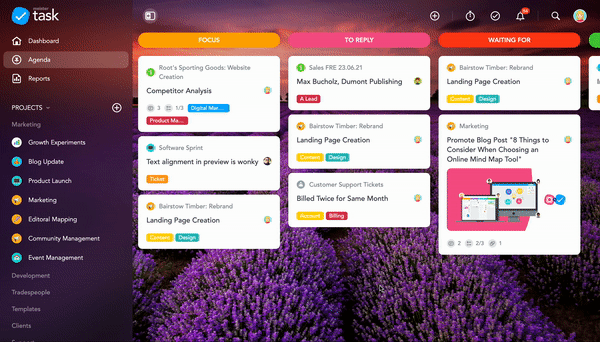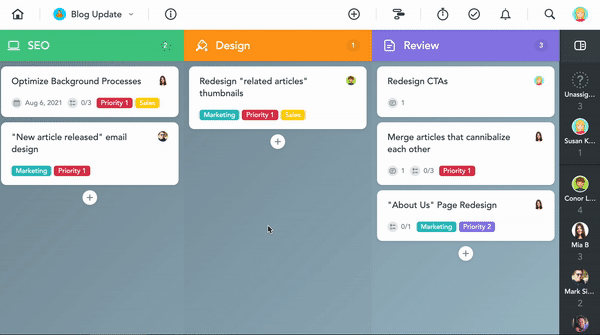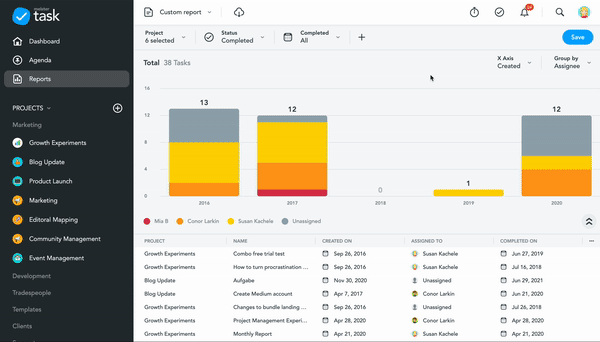If you’re responsible for a team, the buck stops with you when it comes to delivering the goods. Keeping track of your team’s performance is tricky, so how do you empower everyone to work at their best? An online task management tool can help you measure and continuously improve team performance, making sure your team hits its goals. With the right strategy, it’s easier than you think to build improvement in almost every aspect of your team. Find out how MeisterTask can help you evaluate team progress, encourage teamwork and achieve results.

How do you keep your team on the straight and narrow and make sure they hit their targets consistently? It’s not easy, and it’s a problem that’s been compounded by the shift toward distributed work models. As a project manager, you need to keep your finger on the pulse of who’s doing what, when, or know how to shift resources to those who need help the most. An online task management software can centralize communication and collaboration, increase transparency and keep projects moving forward.
MeisterTask does all of this and more. In this blog post, we’ll walk you through some of the key features of MeisterTask for effective team performance management. You’ll also discover how customers like consultancy firm processline use MeisterTask to optimize processes, increase transparency and boost efficiency.
What is Team Performance Management?
Think about performance and your first thought might be performance on an employee level. That means, for example:
- Setting individual goals.
- Monitoring an individual’s achievement of those goals.
- Sharing feedback in one-on-one meetings.
- Evaluating and rewarding performance.
- Helping your employee to improve.
However, team performance management encompasses all of the recurring activities aimed toward establishing team goals, monitoring progress toward those goals and making adjustments that allow those goals to be achieved more efficiently. The overall goal of team performance management is to ensure that the entire team is working together in the best way possible to achieve the results outlined by the team manager.
These recurring activities account for much of what leaders and managers do on a daily basis. Some do it far better than others – to be successful, team performance management needs to be a standard, ongoing management practice. The process is aligned with a well-done strategic planning process and the implementation of that strategic plan. We’ll show you how a task management tool like MeisterTask can help you implement your performance management process and get your team working beautifully together.
Customer Spotlight: processline and the “MeisterTask Effect”

MeisterTask gives me back an hour of my time every day.
processline, a multi-award-winning German consultancy firm, likes to talk of the “MeisterTask Effect”. The processline team has hailed the task management tool MeisterTask as a time-saving phenomenon. Why? Because MeisterTask has enabled processline to reclaim one hour a week. Thanks to MeisterTask, the team can:
- Maintain transparency across all workflows.
- Effectively track the status of ongoing projects.
- Keep information flowing.
- Communicate task-specific details and requirements using checklists.
MeisterTask has enabled processline to eliminate time sinks and given the team more time to focus instead on what really matters. As change management experts, that means a greater commitment to successful, sustainable organizational change – both internally and in the consultancy services it provides to its clients.
Holger Lehmann, Head of Consulting at processline, explains how MeisterTask has helped to free up time to better monitor team performance:
“MeisterTask has saved us from back and forth emails and messages because we can track our progress centrally. And our team meetings have become a lot shorter and less frequent. Now we only need about 45-60 minutes every two weeks.”
3 Key Features For More Effective and Transparent Team Performance Management
Having a clear overview of your project is essential to effective team performance management. The best way to track project progress? The Kanban method. Kanban drives your project forward as you complete tasks, moving them through sections such as to-do, in progress and done. The Kanban method visualizes your workflow so you can track project progress at a glance.
MeisterTask’s Kanban-style project boards are intuitive and easy to use. You can create, name and arrange as many sections as you need for your specific project. That way, you can see instantly who in your team is doing what and keep track of task deadlines. The best thing? By visualizing your workflow, your project board gives you an at-a-glance insight into team performance.
MeisterTask lets you customize and manage as many sections as you like in Kanban-style project boards. Visualize your workflows and track team performance at a glance.
Let’s learn more about how MeisterTask’s task management features can help you analyze team performance and get the best out of your team.
1. On Task: Improve Clarity By Keeping Communication Central
Keeping track of what everyone in your team is doing is easier said than done. If you’re having trouble maintaining a clear overview, a task management tool can help give you the bigger picture. MeisterTask allows you to follow or watch a task, so that you receive notifications every time the task is updated or changed. Becoming a task watcher is a great way to stay updated on a task’s progress, even if the task is not assigned to you.
Every manager wants to see their team succeed, but you don’t want to fall into the trap of helicopter management. MeisterTask lets you keep an eye on entire projects without being notified about each individual task. That way, you can let your team get on with their jobs without standing over their shoulder, while also maintaining a clear overview of their progress.
How to Keep Track of Team Projects
To watch a project:
- Open the project you want to watch.
- Click the (i) to the right of your project name at the top of the screen, followed by Project Properties
- Click the “watch” icon (an eye at the top of the project dialog) to start watching the project.
- Click again to stop watching.
Looking for an easy way to track team performance? Use MeisterTask’s all-new Slack integration to set up notifications and daily task summaries without ever leaving Slack.
What MeisterTask Users Say

MeisterTask lets me view projects how I want and use filters to display task-specific information. I can filter by Assignee, Tag, Watcher, Due date, Status or Schedule.
Meister Expert Partner and NGO atempo loves MeisterTask for its simplicity, which makes team performance management a breeze. Anneliese Franz, Head of Digital Education at atempo, says being able to watch tasks and projects is invaluable:
“You can set up MeisterTask to receive notifications whenever a task is changed or updated. I can also watch entire projects so that nothing slips below the radar.”
2. On Schedule: Eliminate Bottlenecks and Keep Your Team Focused With Timeline
With so many moving parts, projects can be hard to coordinate. As a project manager, you cannot afford to drop the ball. How do you maintain transparency and make sure your team hits their deadlines consistently?
MeisterTask lets you manage and organize your tasks in intuitive Kanban-style project boards. By visualizing your workflows, you can pre-empt bottlenecks and optimize team performance – making progress easier to track.
MeisterTask also takes things a step further. Similar to a Gantt chart, MeisterTask’s Timeline – a feature available on the Business plan – provides you with a clear project overview. Tasks are displayed on a color-coded calendar, according to their location in the project workflow. That way, you can plan, coordinate and schedule tasks with your team more efficiently. Being able to visualize tasks in a calendar view means you have an immediate overview of essential project information:
- Who is responsible for each task?
- How long will each task take?
- Which project phase is currently in development?
Timeline makes it easy for you to manage team performance by giving you fingertip access to all the information you need to make adjustments. From directly in the Timeline, you can change a task’s start and end date and assign tasks, and you can show or hide Timeline at any time.
How to Use Timeline
To show the Timeline in MeisterTask, click the Timeline icon at the top of the project dashboard. You can schedule and set due dates for project tasks simply by adding them to the Timeline. This can be done in three ways:
- Drag and drop one or more existing tasks from your project board directly into the Timeline.
- Open a task and choose a start and end date.
- Double click on the Timeline.
Learn how to use MeisterTask’s Timeline feature to keep your team’s projects on track in this blog post.
What MeisterTask Users Say

Timeline has replaced a shared Excel spreadsheet and synchronized schedules.
The Timeline feature helps the team at NGO CREA Mont-Blanc to plan and schedule project tasks in a calendar view. According to the team’s project manager, it’s a great way to track team performance visually.
“MeisterTask helps us communicate effectively with different communities, especially in citizen science. We can provide a better vision of scientific protocols and a timeline of what is happening, where.”
3. On Target: Gain Valuable Insights Into Team Performance With Reports
Under pressure to make the right decisions quickly? You need to be able to cut through the noise and filter out what’s important. A task management tool enables you to guide your team to success by making data-driven decisions. How? Based on reports that give you insights into team performance and enable you to make ongoing adjustments as you work toward your goals.
MeisterTask allows you to filter out exactly the information you need to make solid decisions and achieve better outcomes. Reports add a statistics-driven element to project management, allowing you to analyze, track and gain valuable insights into project and team performance through analytics. Need to get an overview of completed, overdue, open or upcoming projects? Or keep an eye on tracked time? No problem! Simply generate a report in MeisterTask based on the parameters you set.
MeisterTask offers two kinds of reports that enable you to analyze team performance: quick reports and customized reports. Pro and Business users have full access to the reports feature:
- Generate a quick report based on preset filters to gain quick insights into team projects.
- Generate a customized report using filters tailored to your specific analytical needs.
Measure your team’s productivity, get insights into which tasks are taking longest, how much time team members are spending on tasks, and more.
How to Export Your Reports
Data from your reports can be exported as an Excel document (XLS) or CSV file and shared with other stakeholders. To export a report:
- Generate the report you want to export.
- Click the Export cloud at the top of the Reports dashboard.
- Choose the format you want and click Export.
- You’ll receive a notification on the dashboard when your file is ready; click Download Now to retrieve your data.
Need to generate a customized report and gain valuable insight into your team’s performance? We’ve got you covered! Try the reports feature for yourself with our easy step-by-step guide.
What MeisterTask Users Say

Our users love customized reports. It’s such a powerful feature and the insights into team performance provide a data-driven basis for ongoing improvement.
In the quick report “Recently completed tasks”, the report interface is divided into two halves. The top half of the interface shows a bar chart detailing completed tasks. The lower half shows a task overview that goes into greater detail about every task included in the report. The latest version of the reports feature gives you the chance to add even more information into the table, including: completed on, checklist items and tracked time.
“The Filters Bar lets you filter which tasks are included in your report. You can filter by task status, assignee or tags to show exactly the information you need for a detailed insight into your team’s performance.”
Get the Picture, Get MeisterTask
As a project manager, you know that the more granular the data, the more detailed it is and the more precise your analysis can be. MeisterTask gives you all of the features you need to get the bigger picture and the finer details about your team’s performance. With MeisterTask, you’re always one step ahead: keeping on top of team performance means you can make adjustments and improvements as you go and achieve the results your team deserves. Start making data-driven decisions. Start making the right decisions. Start using MeisterTask today.