If there’s one thing most people in today’s business world can agree on, it’s that achieving inbox zero every day is almost impossible. Unfortunately for most of us, the good old CMD+A and DELETE isn’t an option, because some of those emails actually contain information that’s important, and to-dos that really need to get done. To help you extract these action items from your inbox and get them into your task management system as efficiently as possible, we developed the MeisterTask for Outlook integration. Here’s a quick look at what it does, how it can help you and how the add-in has been optimized for the newest version of Outlook.
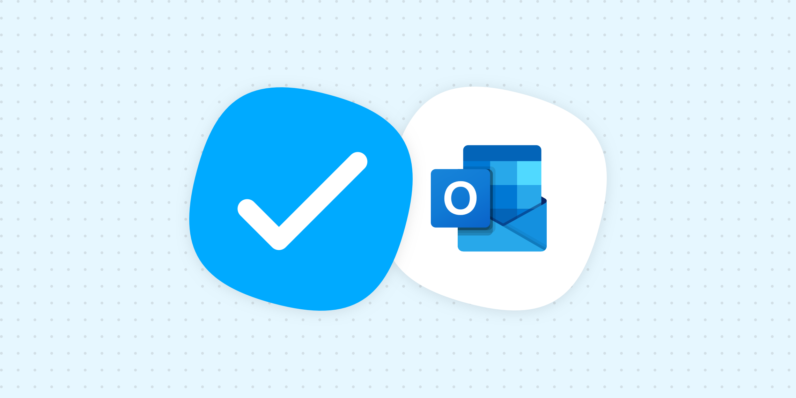
Editor’s Note: This article was originally published in March 2017. It was updated in October 2021 in order to reflect the updated MeisterTask-Outlook integration and the new process for using the feature.
It has never been easier to turn your Outlook emails into tasks. The optimized Outlook integration for MeisterTask puts you in control. You can choose either to turn an email into a new task, or to add it to an existing task – without ever leaving your Outlook Mailbox. This neat yet powerful add-in allows you to accomplish so much more by simply creating a task and sending it to the project and section of your choice. Less inbox clutter, more action.
We recently improved the integration in order to:
- Optimize the add-in for the newest version of Outlook.
- Attach images and files to new and existing tasks in MeisterTask.
- Add the entire text of an email as an attachment.
- Add the contents of an email to an existing task in MeisterTask.
What is the Outlook Integration For?
The new Outlook add-in is designed to put you in control of your inbox. It seamlessly integrates with MeisterTask to enable you to create tasks from emails without ever leaving your Outlook Mailbox. You can create new tasks, or add to existing ones. It is built to make your life easier, to allow you to focus on the work that really matters and to help you get things done.
Time for an Update
The recent updates to Outlook meant it was time to give our integration a reboot too. In the improved add-in for MeisterTask, you can attach images or files from an email directly to a new or existing task in MeisterTask. You can even add the entire text of the email as an attachment (Outlook Data File). Rather than having to create a new task, you can also add the contents of an email to an existing task, giving you so much more flexibility.
The new Outlook add-in uses Outlook API 1.8 and is supported by all Office 365 subscriptions and some 2019 one-time purchase licenses for Windows. Learn more about which Outlook clients support this add-in here.
How to Set Up the MeisterTask for Outlook Add-in
Here’s a quick step-by-step guide to show you how to install the MeisterTask add-in. The initial setup is quick and easy, and once you’ve done that you can simply access the add-in by clicking the MeisterTask logo in any Outlook email.
As an alternative to the Microsoft App Store, you can download the app manifest directly here. To install the add-in, follow the instructions in Microsoft’s Help Center.
Step 1: Open your Outlook Mailbox online, or open the Outlook app.
Step 2: Open any message and click the More Actions (…) icon.
If you’re using the Outlook app, click the Get Add-ins icon in the top right corner of your screen and skip Step 3.
Step 3: Select Get Add-ins from the dropdown menu.
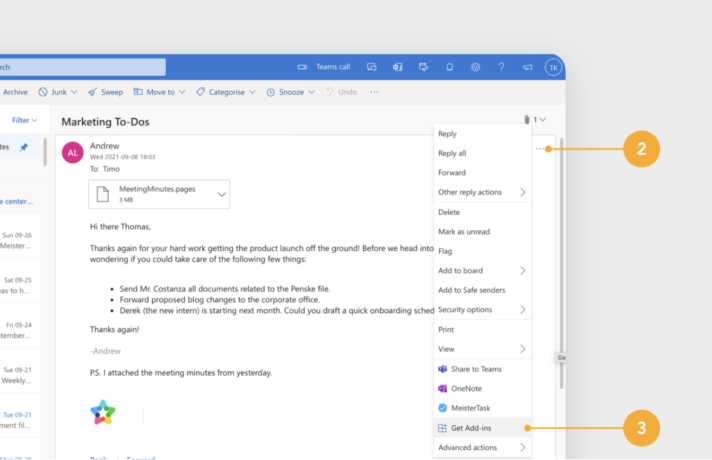
Step 4: Use the search field to look for MeisterTask. Click the MeisterTask Add-In when it appears in the list.
Step 5: Click the Add button.
And you’re all set! The MeisterTask Outlook add-in is now installed and ready to use.
Using the MeisterTask Outlook Add-In
To open the MeisterTask add-in and turn an email into a task, simply open the relevant email and then click the blue MeisterTask logo (checkmark) above your message.
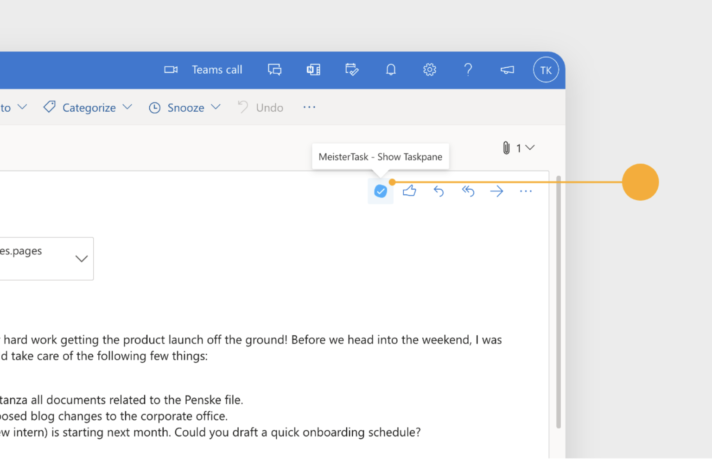
If you don’t see the MeisterTask logo above your message, click the More Actions icon (…), then select the add-in from the drop-down menu.
Security and data protection are our priority across the entire Meister Suite. So the first time you use MeisterTask in Outlook, you’ll be prompted to authorize your Outlook account to access your MeisterTask data. Simply click Authorize to continue.
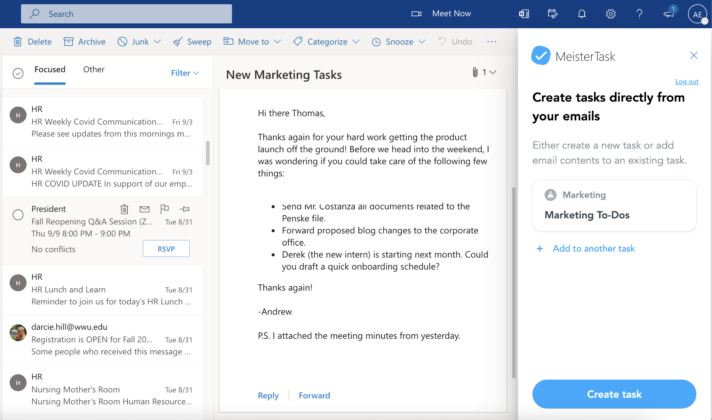
Once you’ve logged in to your Meister account, click the Create task button to get started, and follow these simple steps:
Step 1: Select a project, section, title and description for your new task. To quickly paste the entire contents of your email to the description of your new task, click Add email text to task description.
Step 2: By default, any attachments and images in the email are automatically included as attachments to your new task. If you would prefer not to include them, press X to deselect individual images/attachments, or select Remove all.
Step 3: Click Create task. Your new task and attachments are now immediately visible in MeisterTask.
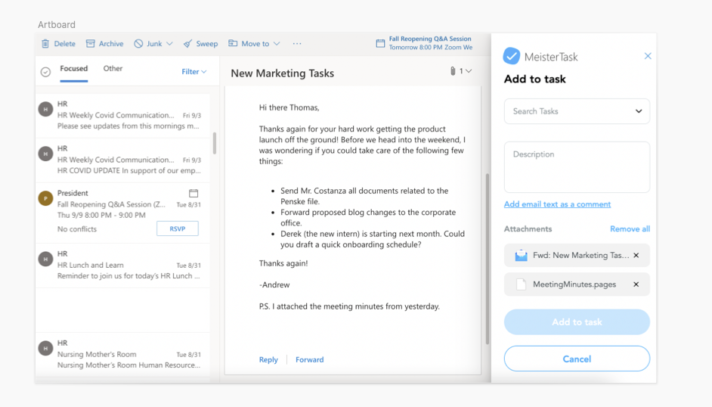
Add the Contents of an Email to A Task
MeisterTask’s Outlook add-in allows you to add the contents of any email (including attachments and images) to a task without ever leaving your Outlook Inbox.
Who Would This Be Useful For?
The add email contents to a task feature of the Outlook add-in is extremely useful whenever you receive an email which is immediately relevant to a task. Let’s take a practical example.
You’re the creative director of an advertising agency and you’ve been hired by a regular client to oversee their latest marketing campaign. The market strategy for their brand is all set, you’ve received a comprehensive brief from your client’s marketing director and now it’s time to take their plans and bring them to life. You’ll need to assign your team of designers, artists and creatives their tasks. There is a wealth of information to manage and there are some great ideas floating around, and it’s your job to pull everything together to make the campaign run smoothly. Lucky for you, you’re using MeisterTask to manage all the assignments and keep everyone on the same page.
In this case, a task might be used as a central storage point for a number of attachments and documents that might need to be referenced as part of the brief. It can be challenging to keep on top of so many complex components, especially when you’ve received all of the information you need from your client by email: background, marketing and advertising objectives, target audience, key message, call-to-action, key brand elements, budget, timing, etc. But the MeisterTask integration makes it easy: you can add the contents of an email to a task as a comment or an attachment (images and other attachments are always added as attachments). This keeps all of the information in one place, on one task, where it can be found straight away.
When the workflow is managed correctly like this, it can be applied to teams of any size, in any sector﹣commercial or educational. Practice good task management, and all team members will always be clear on the deliverables, and you will minimize any chance of miscommunication or missed deadlines. Try the add-in for yourself!
To add the contents of any email:
Step 1: Open the Outlook add-in as described and log in to your Meister account.
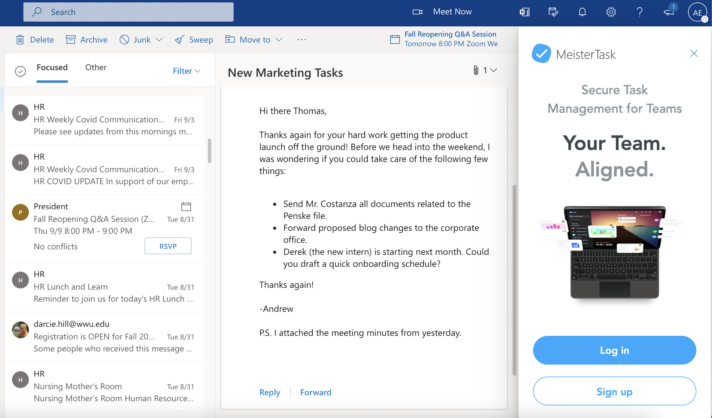
Step 2: If you have yet to create any tasks using the Outlook add-in, you can click Add to task.
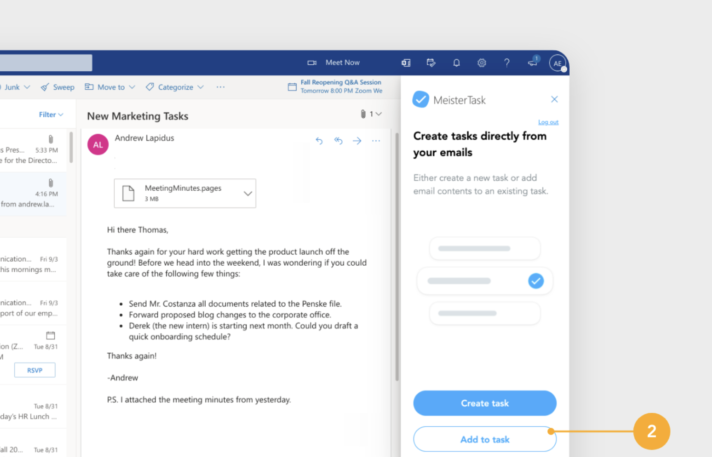
If you have already created tasks using the add-in, they will be displayed on the add-in’s home screen. Click the task you’d like to add to or click + Add to another task to search for any other task in MeisterTask. In the next window, you can add the contents of your email to a task as a comment or attachment(s).
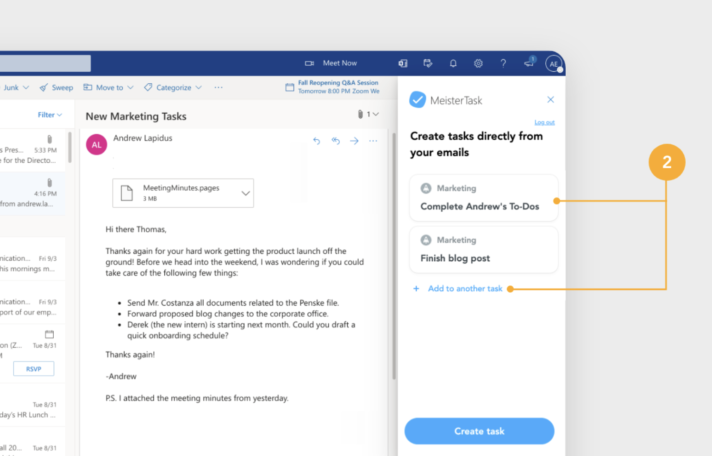
Step 3: Type any comments you’d like to add to the task in the text field provided. You can also click Add email text as a comment to paste the body of your email into the text field.
Step 4: Email attachments are listed under the Attachments header. Click X to deselect individual attachments, or select Remove all if you do not wish to add any attachments to the task.
The Attachments section also includes the email itself as an .eml file. To attach the entire contents of your email to the task, add this attachment to the task.
Step 5: When you’re done, click Add to task.
It’s that simple.
The Benefits
The MeisterTask for Outlook integration is just one example of a user-oriented feature: a simple but highly effective add-in that is easy to install, can be set up in seconds and that enables you to manage your inbox effectively and keep productivity high. From the moment you start using it.
Email is the primary productivity blocker in the workplace. According to the latest research, the average employee spends around 4 hours per day on email, which equates to a staggering 43 days per year. A distracting workplace can cost you dearly not just in terms of team productivity, but in lost revenues as well. The solution is not more communication, but rather better communication through centralized information. The MeisterTask for Outlook add-in was built with this in mind.
Read about task management with MeisterTask in this blog post.
An all too common complaint among employees is that they feel they are working hard, while in reality they’re achieving very little. With a formalized, digital task management system like MeisterTask in place, you can boost productivity using intuitive, effective task management features like the MeisterTask for Outlook add-in.
The Outlook integration keeps your team on the same page and focused on the same goals, because it not only improves the task management workflow, it also ensures effective communication and the smooth flow of information.
Task management is the link between planning to do something and actually getting it done. This is where the MeisterTask for Outlook add-in comes in, helping you to manage tasks arising from your emails more efficiently, and to prevent important to-dos from falling through the cracks.
So start walking the talk and turn your words into action!
If you’re using an email client other than Outlook, be sure to check out our article on how to forward emails to specific sections in your MeisterTask projects, and insert them as tasks.
For a more detailed guide to using the Outlook add-in, head on over to the MeisterTask Help Center.
If you enjoy using MeisterTask for Outlook, please take a second to rate it in the Office Store and let us know how you get on with it!

