Please note: this article was last updated in 2011. For the latest information on map templates and other product updates, please visit our blog homepage.
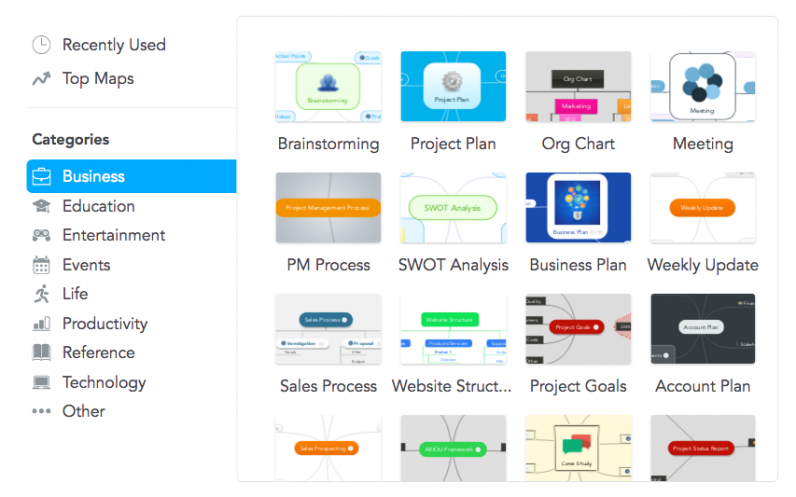
We’re proud to announce a new feature available to all users: map templates. When creating a new mind map, you’ll now be able to select from a number of predefined templates, covering many popular use cases of mind mapping.
These templates provide a skeleton for your mind map, containing a pre-defined structure, icons, images, and notes, to kick-start your brainstorming or structuring efforts. They’ll also help you find more uses for your MindMeister account, ultimately making you more efficient and productive.
Selecting Templates
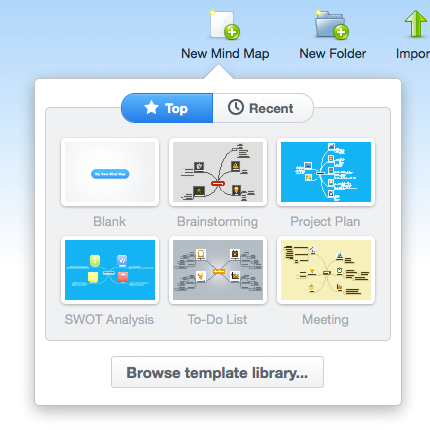
Clicking the Browse Template Library button opens an advanced dialog containing all existing templates in categories. This dialog will also let you preview the templates by clicking on the small magnifier icon, so you get an idea of its content before creating a new map.
Submit Your Own Templates
So far, we have about 35 categorized templates based on popular mapping templates or hand crafted by ourselves and a number of mind mapping enthusiasts in our community. However, our future goal is to tap into the vast knowledge and experience of you, our users, to be able to provide the best quality mind map templates in our apps. Therefore, we’ll be rolling out a template submission feature within MindMeister, complete with approval, rating and recognition options.
Until then, however, please feel free to share any interesting templates from your personal use with [email protected]. We’ll review each and every one of these, and include the best ones in MindMeister. Enjoy!
