MindMeister users, today we have some very exciting news for you! As a Google Drive launch partner, MindMeister has integrated with Drive, Google’s newly released cloud storage and collaboration service. This will change the way users create, store and share mind mapping files, with a huge range of features and services on offer.

What is Google Drive?
- A cloud storage and collaboration service from Google
- Access your stored files online from anywhere with any device
- Supports all web browsers and both Android or iOS devices
- 5Gb of free storage and additional storage may be purchased
- You can create, edit and share files with people all over the world
- Integrations with top applications!
One of those top applications, as you may have guessed, is MindMeister. We’ll be proudly wearing the badge to show what cool things we can do with Google Drive.
How Will it Work?
- Seamlessly import and export mind map files between Google Drive and MindMeister
- Create, share and co-edit mind maps directly in Google Drive
- Attach documents directly from Google Drive to topics in a mind map
- Bulk export compressed mind map files to Google Drive
- Auto-sync maps with all devices and clients
- Share and collaborate on mind maps with Google contacts
- Create MindMeister accounts and sign in directly using your Google account
In addition to all this, users of Google Drive can open popular mind mapping files from Freemind, MindManagerTM and XMind straight from their docs list using MindMeister, without the need for having any of those programs installed.
These mind maps can be fully edited in MindMeister – even collaboratively using MindMeister’s real-time engine – and then saved back to Drive in their original format. Of course, new maps can also be created, shared and co-edited, and are automatically synchronized to the Google Drive folder on the user’s computer.
We’re very pleased to be making this announcement as MindMeister continues to push forward and offer its users the very best tools and solutions for brainstorming, online collaboration, and task organization.
Get started with MindMeister and Google Drive
So why not sign up to Google Drive and install the MindMeister App from the Chrome Web Store today and start enjoying mind mapping and file sharing like never before!
1. Get the MindMeister App from the Google Chrome Store:
2. Create a mind map file in Google Drive:
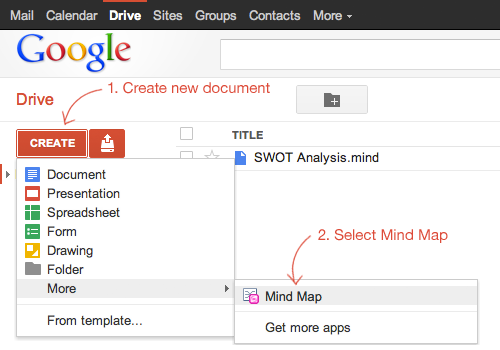
3. Upload attachments from Google Drive:
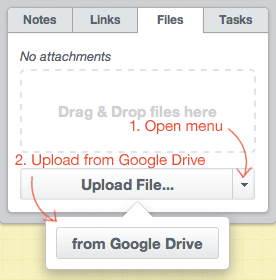
Et Voila!
Happy online mind mapping 🙂 If you have any questions or comments, as always, just let us know in the comments below!

