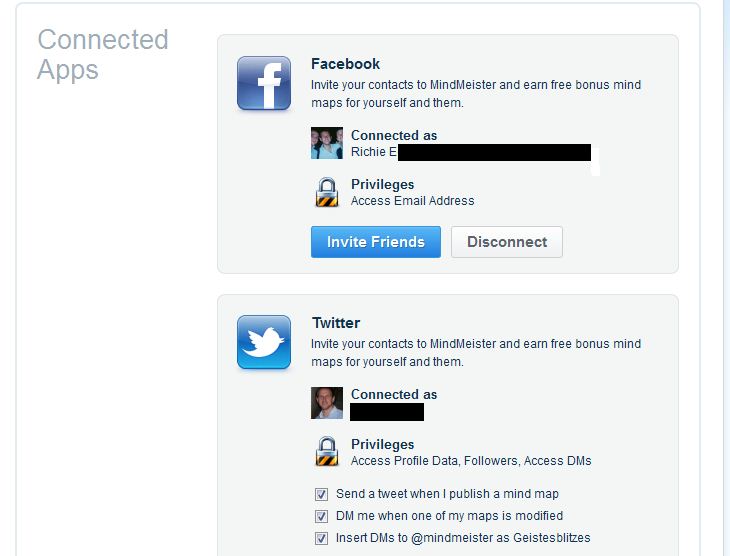Please note: This article was last updated in 2012. For the latest social sharing options, visit the sharing settings in the MindMeister footer.

You can now connect your MindMeister account with various apps and benefit from a fully integrated experience with your Facebook, Twitter or Google account. Logging in and connecting with your MindMeister account has been made a whole lot easier!
It’s very simple to connect:
1. Go to My Account
2. Select Apps on the left-hand side.
3. Connect with your favorite apps
There are even more features available when connecting with a Twitter account, you can select automatic tweeting when you publish a new map and receive notifications directly when one of your maps has been modified.
Very soon you will be able to invite your contacts to MindMeister via Facebook, Twitter or Google and you can start earning free bonus maps for both yourself and your friends.
Visit the MindMeister support page to find out more!