Please note: This article was last updated in 2013. For up-to-date information on MindMeister for iOS, please visit mindmeister.com/apps
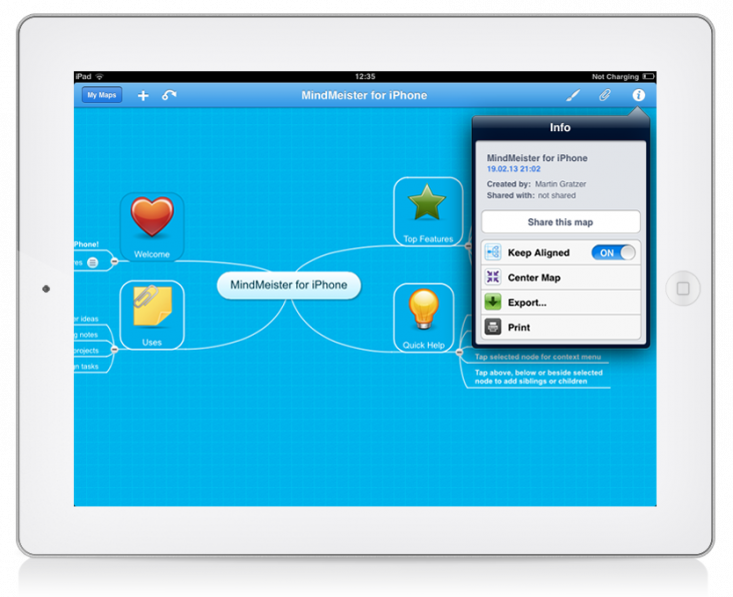
The new MindMeister iOS app, version 5.1, is available for you to download today. We’ve added some new features and implemented a number of bug fixes since the most recent release in January.
Download MindMeister 5.1 from the App Store
Keep Aligned Mode
Just as in the web version of MindMeister, the keep aligned mode will automatically align your ideas to the root topic.
To enable keep aligned mode:
- on the iPad, switch the toggle button to ‘on’ in map info
- on the iPhone, select ‘keep aligned’ in map actions
Selecting Topic Links
In previous versions you could only select a link by tapping the circle at the start point, now you can simply select links by tapping directly on the curve (connection line).
Bug Fixes and Enhancements:
- Improved map loading speed with low connectivity
- Improved rendering for maps with pictures
- Automatic zoom level reset disabled when editing
- Added full support for read-only maps
- Added missing German localizations
- Same tree layout as the web version
- Topic images loaded the moment they’re visible
- Task creation behavior
- Crashing on maps with very big images
- Overlapping tree branches
- Pasting images
- Automatic scrolling on different zoom scales
- Connection control points involving the root topic can now be changed
Mind Map on iPhone and iPad!
Get MindMeister

