Update 8th March 2017: Unfortunately, Google has discontinued the support for integrations with Google Hangouts. For an overview of all current integrations available for MindMeister, please visit mindmeister.com/integrations.
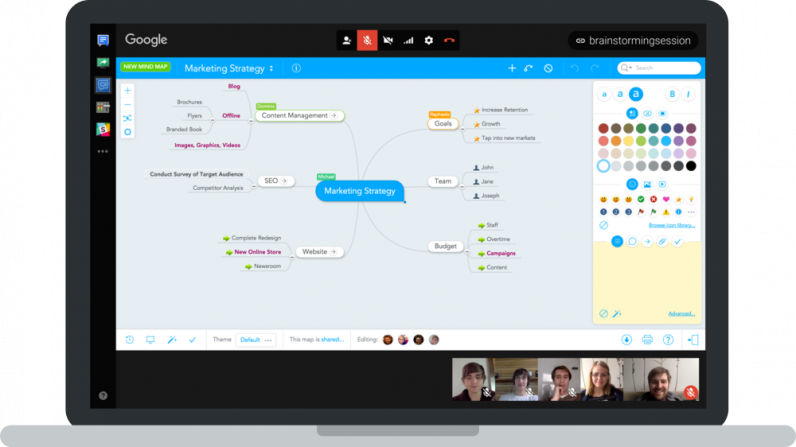
This is definitely a highlight announcement for us this year. Google Hangouts is a wildly popular video conferencing solution integrated in Google+ where users can chat, share their screens, show pictures and videos, host meetings, broadcast themselves to the world and much more.
Hangouts create a huge amount of possibilities for people to connect. We were really impressed by this and right away started working on a MindMeister integration through the Hangouts API. We’re happy to announce that it’s finished now, and all users of Google Hangouts will be able to simultaneously mind map while video chatting with up to 9 others.
How Will It Work?
Hangouts is a part of Google+, therefore users must be signed into their Google+ page. In addition to this you have to have this Google account linked with your MindMeister account.
The first thing to do is to start a Hangout in Google+ and invite some friends or colleagues to join in. The MindMeister app can be added by selecting ‘add apps’ in the left menu bar. Once these steps have been completed you’re ready to start a mind mapping Hangout.
The Hangout will have a mind map as the main screen view for everyone and then underneath will be the video thumbnails for each person.
Example uses:
- Online Collaboration with video
- Conducting meetings
- Mind mapping webcasts
- Presentations
- Online teaching and tutoring
- much more…
