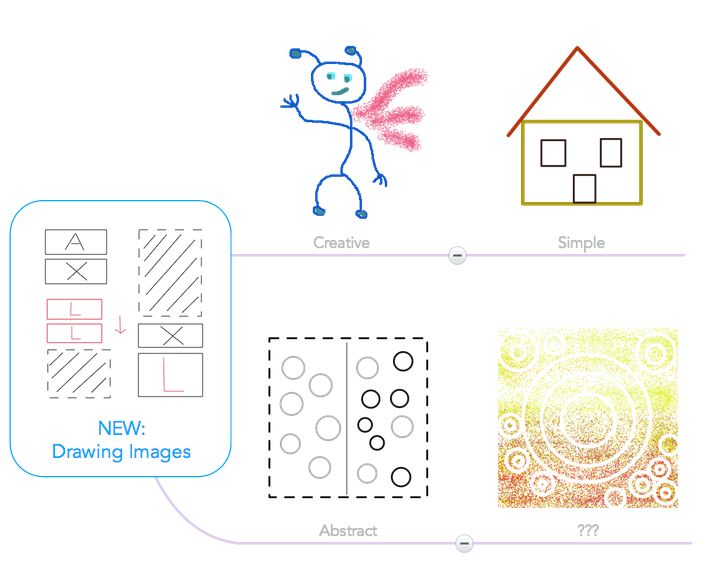Please note: As of 2016, achievements have been discontinued in MindMeister. Drawing images on the other hand is of course still possible in our mind map editor!

Achievements
Achievements are a new way for you to see how many of MindMeister’s most important features you’ve already discovered and how accomplished a mind mapper you are.
In your My Account section you will find a new page with an overview of all achievements available – those you’ve already unlocked will show a little badge, those you haven’t will still be blank.
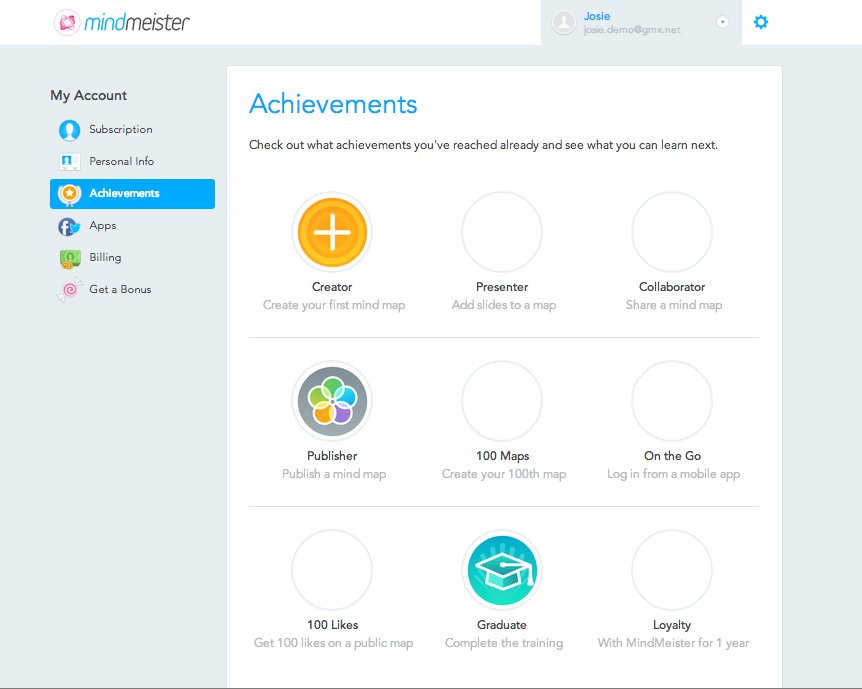
Drawing Images
Online mind mapping has many advantages over paper mapping, but there’s one thing a lot of people miss: the ability to quickly add a drawing to their ideas. Of course you could already add all kinds of images to your maps, but in some cases, a hand-drawn symbol or sketch is not just quicker to make but also easier to remember. And now you can do exactly that, without ever leaving MindMeister. Here’s how it works:
Select a topic and click on the plus icon in the image widget. Choose Draw image from the drop-down menu.
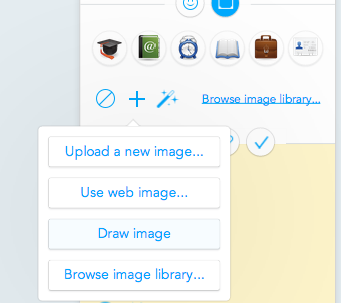
In the Draw image dialogue you can choose different tools, colors and line styles to create your drawing.
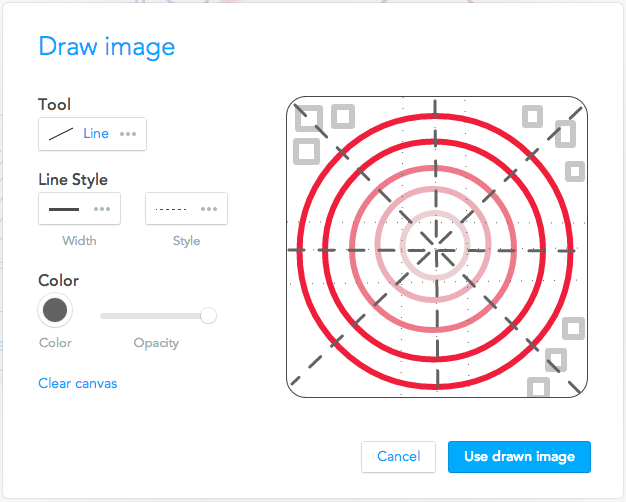
Click Use drawn image to save it to your library as a PNG and add it to the selected topic in your map.