MindMeister 6.1 for iOS just hit the iTunes store and we think there’s a ton of new stuff that will make you want to download it right away! Below you’ll find an overview of the most important new features of MindMeister 6.1, plus the highlights of our last update, which was released only a few weeks ago.

Unlimited Undo & Redo
The newly added Undo/Redo button enable you to quickly delete any flawed changes you’ve made in your map – and bring them back just as quickly in case you change your mind again 😉
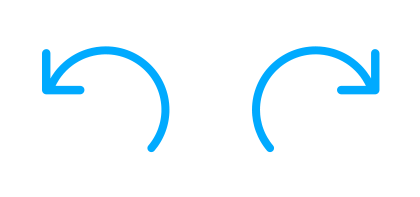
Tip: Tap and hold the undo button until the redo option appears at the bottom of your screen.
Native Social Login
Logging in with your favorite social platform (Facebook, Twitter or Google+) is now super simple and smooth, requiring only two clicks to get you started.

Mind Map Templates
Our popular map templates can save you a ton of time by providing you with a ready-made starting point for all sorts of use cases – from project planning to meeting management and exam preparation.
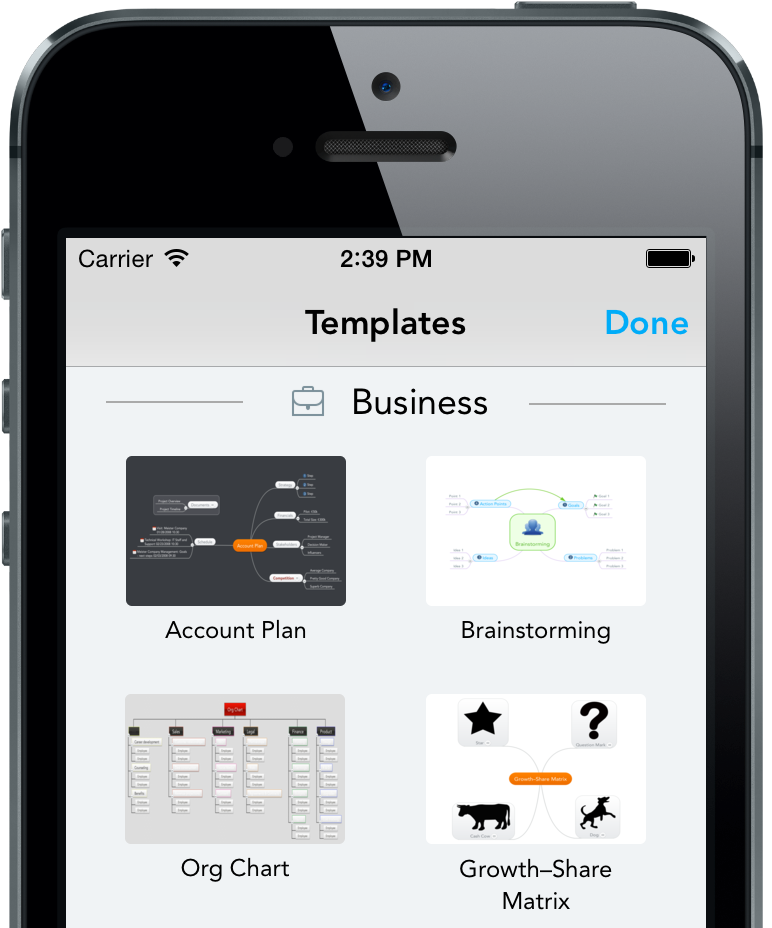
Real-Time Collaboration
The new synchronization engine enables real-time collaboration on your iPhones and iPads! If a collaborator makes changes in a shared map on his iOS device, all other collaborators can see his changes in real-time, whether they’re in front of a computer, iPad, or iPhone. Of course, it also works the other way around.
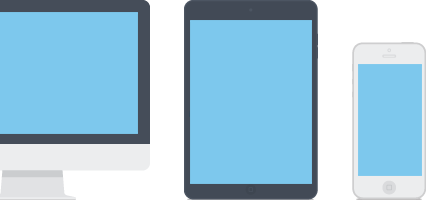
Complete Redesign
The app’s new design features the flat look and crisp colors of MindMeister’s recently redesigned web solution. It makes use of the whole screen, which leaves more room for what’s really important: the content.

More New Features & Improvements
- Improved support of offline mapping: To ensure a seamless transition from offline to online mapping we’ve greatly improved the app’s offline mode.
- Push notifications: If you enable push notifications MindMeister will inform you whenever a collaborator makes changes on a shared map or a task is due.
- Folder/map search: Quickly find any mind map by searching the map listing for its title.
- New presentation export format: Turn your presentation slides into image files and export them as .zip folders.
- Import mind maps from other apps like e-mail attachments, Dropbox and more.
- Add attachments directly from Dropbox: Connect your MindMeister and Dropbox accounts to do this.
- Selectable Geistesblitz target maps: Instead of going automatically to your default map, a Geistesblitz can now be sent to any map you select.
- Manual map reloading: Quickly reload a mind map by swiping downwards over your screen.
- High resolution icon library
- Fresh new map themes
Download MindMeister for iOS now!
If you haven’t used any of MindMeister’s mobile apps yet, you can check out this short video to find out more 🙂
