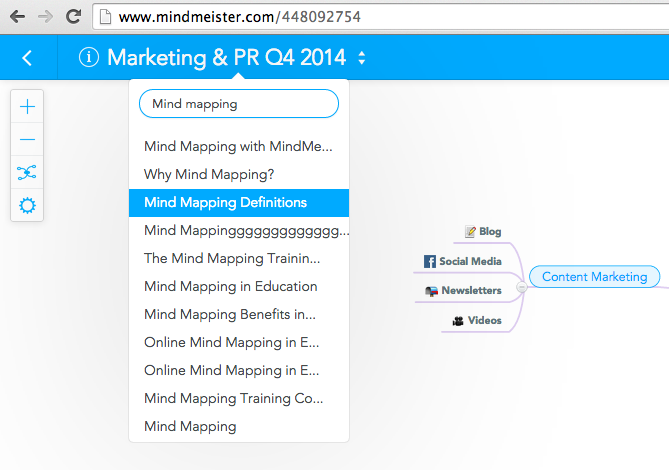This post was updated on July 14, 2017.
Our new map switcher lets you quickly jump between mind maps without ever moving your hands away from the keyboard. This is a real pro tip that can potentially save you tons of time, so be sure to make it a habit!

Here’s how it works:
When you’re in a mind map…
- Hit CMD/CTRL + O to open the map switcher
- Type a keyword in the search bar to filter your mind maps
- Navigate up and down in the map listing using the arrow keys
- Press ENTER to select a map you want to switch to, or press ESC to close
Try Online Mind Mapping!
Get started