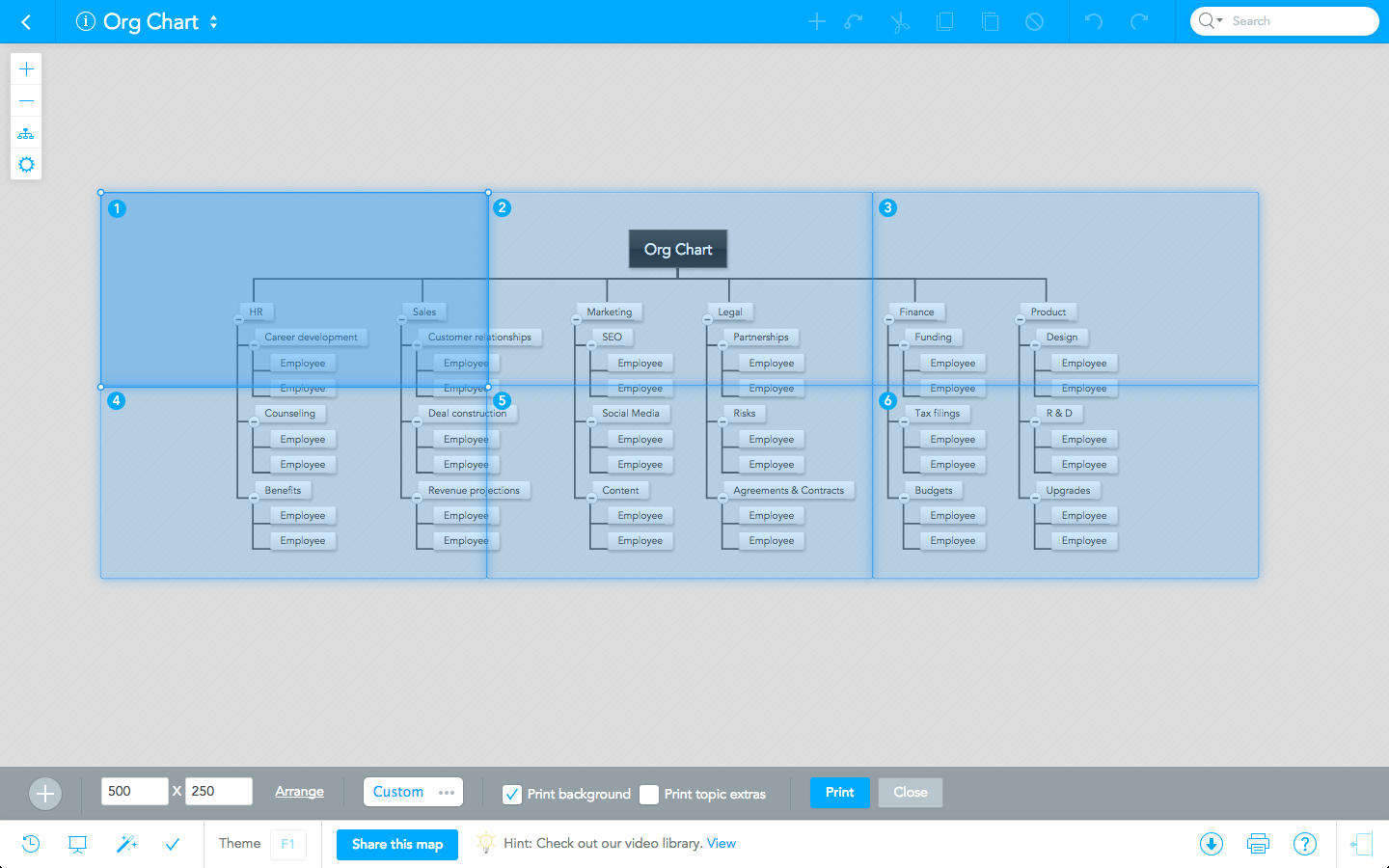This post was updated on July 14, 2017.
Over the last four weeks we’ve been pretty busy with the launch of our new tool MeisterTask, but that doesn’t mean that we’ve been neglecting its beloved big brother MindMeister! In fact, we have two very cool new features for you that just went live:
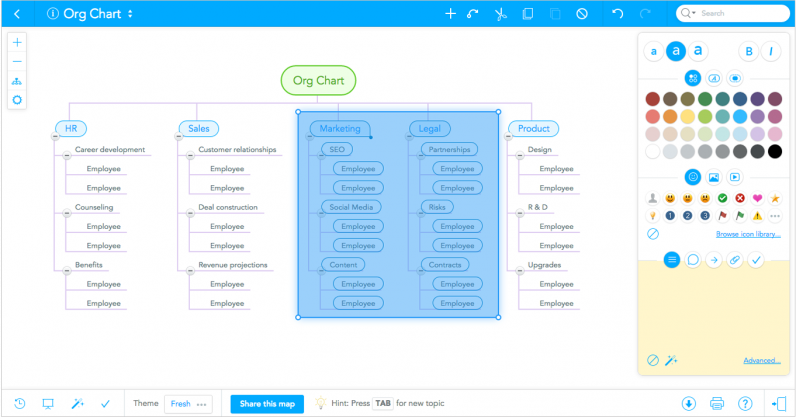
MULTI-SELECT TOPICS
This new feature enables you to quickly select multiple topics across your map, for instance to change their formatting or add the same icon to all of them at once. Simply hold down the CMD i.e. CTRL key while you click and drag the cursor across your map. You’ll see a blue slide appear that indicates which topics will be part of your selection.
MeisterTip: You can also deselect individual topics to exclude them from your selection. Just hold down the SHIFT key and click on the topics you don’t want to be part of your selection.
CUSTOM PRINT PAGES
Quite a lot of you like to print their mind maps to hang them on the wall or store in a folder. Upon request from multiple users we now added the page formats Letter, Legal and Ledger as printing options, which were previously limited to the formats A0 to A4.
Additionally, MindMeister now allows for completely customized page sizes. To use this option, open the multi-page printing footer and select Custom from the drop-down menu. Once you’ve put in the desired size, you can click Arrange to let MindMeister automatically create the right amount of pages to fit your map.