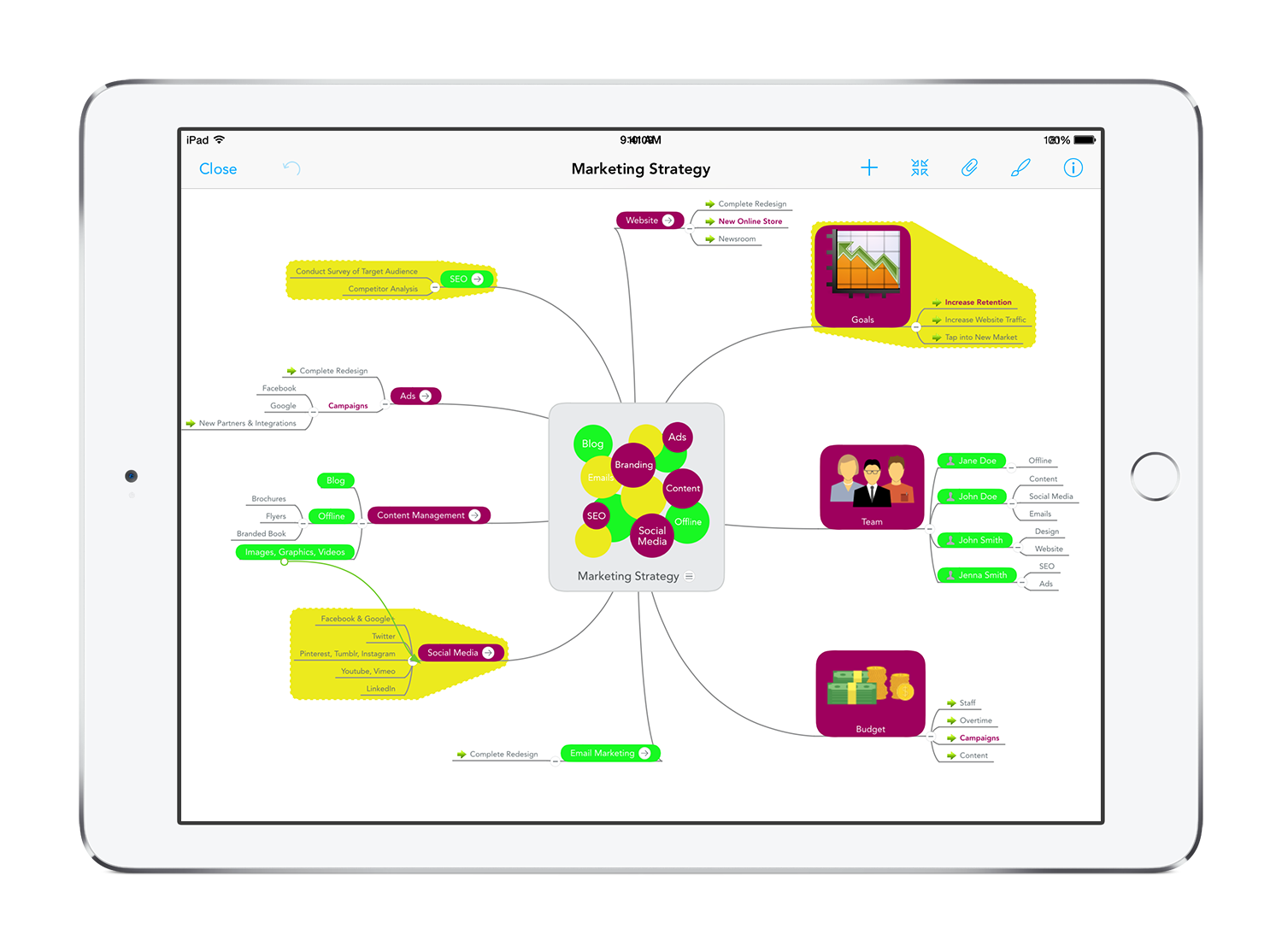Parting with an old friend is never easy, but sometimes we have to let go of something old to make space for something new. Today, we’re saying ‘good bye’ to MindMeister’s Offline Mode, which was first introduced in November 2007 as a way for our web app users to access and edit mind maps without an internet connection.
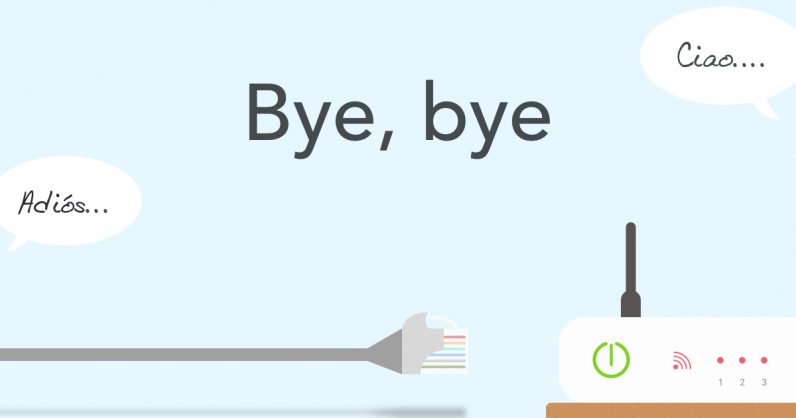
Of course, things have changed drastically over the past 8 years, and in today’s world, where even your fridge has an internet connection (in case you missed it, yes, that’s a thing), offline access just isn’t as big a necessity as it used to be. Because usage of our Offline Mode has steadily decreased, and because maintaining this technically very complex feature uses up a disproportionate amount of our resources, we’ve finally decided to discontinue MindMeister’s Offline Mode with 1st August 2015.*
But don’t worry!
You can still access and edit your mind maps offline, using one of our awesome free mobile apps on your iPhone, iPad or Android device. Just download the right app for your device from the App Store or the Google Play Store!
MindMeister’s native mobile apps are super intuitive and offer almost all the features you can find in our web app, such as:
- Create new mind maps
- Access and edit existing mind maps
- Play presentations
- Add attachments, images and icons
- Create tasks
- Switch between different map layouts
- Export mind maps to various formats
- and more!
If you’re using MindMeister without an internet connection, the changes you make are automatically synced with your online account the moment your connection is restored.
* If you’re still using Offline Mode and need help getting your maps back online, please refer to our Online Help section.