This post was updated on July 14, 2017.
A brand new update for our popular iOS app just hit the App Store! MindMeister 6.4 introduces the practical Handoff feature, a bunch of new languages, and a test drive mode, which lets you give MindMeister a try without the hassle of signing up first. But that’s not all. We are especially proud to introduce a completely new app to you that lets you capture thoughts via voice-input! Learn more below.
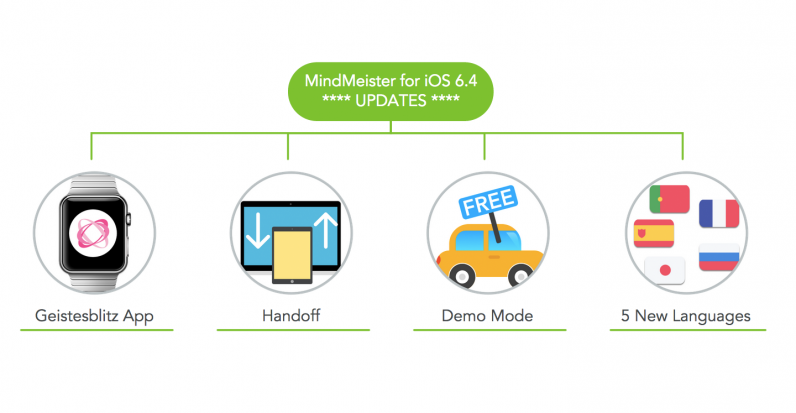
Handoff for MindMeister

Handoff can be particularly handy when you are working on your Mac and suddenly have to leave your desk. In this case, Handoff lets you seamlessly switch to your iPhone or iPad and automatically open the mind map you’ve been working on on your Mac.
TO ENABLE HANDOFF…
- Sign in to the same iCloud account on all your devices.
- Turn on Bluetooth on all the devices you want to use. Make sure your devices are near each other.
- Connect all your devices to the same Wi-Fi network.
To find out more about Handoff, please take a look at Apple’s support page.
New Languages
In addition to English and German, the MindMeister app for iOS is now also available in French, Japanese, Portuguese, Russian and Spanish!
Test Drive Mode

What else is new in our iPhone & iPad App?
- Links inside topics are now tapable.
- A long press on a color in the menu changes the background color of the selected topic. A short press changes the font color.
- Attachments can be deleted (tap on the attachment indicator in the topic to open the attachment menu, then tap on the name of your attachment and slide left.)
- Performance improvements
- Bug fixes
Using MindMeister’s mobile app is a great way to edit and present your mind maps when you’re away from your computer. But what if you suddenly have a great idea you want to capture and you don’t have your phone on you?
As it turns out, we often have our most epic ideas while we’re in the shower, are weeding in the garden or are riding a bike. In 2009 a group of American and Canadian researchers conducted a study and found that letting your mind wander (which happens particularly often during menial tasks such as showering) may evoke a unique mental state which allows your brain to come up with more creative ideas.
Unfortunately, those great ideas are often forgotten unless we capture them right away. This is where our brand new Geistesblitz app comes in.
Introducing: Geistesblitz for Apple Watch
Just like in our other Geistesblitz tools, the Geistesblitz app for the Apple Watch sends your flashes of genius to your default mind map in MindMeister.
To set a mind map as your default map, open the map properties dialog in the upper left corner of your map editor and check the box next to “Default Map”.
If you have an idea that doesn’t belong into your default map, you can also select an alternative map directly within the Watch app before capturing the Geistesblitz.
Now enter your amazing idea via voice input and confirm the message once it is correctly displayed on the Watch’s screen.
Et voilà, the idea will immediately appear in the mind map of your choice, where you can edit and expand upon it further once you’re in front of your computer. Or iPad. Or iPhone. 😉

