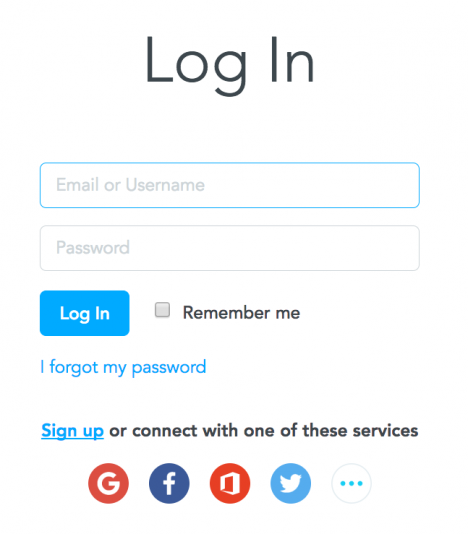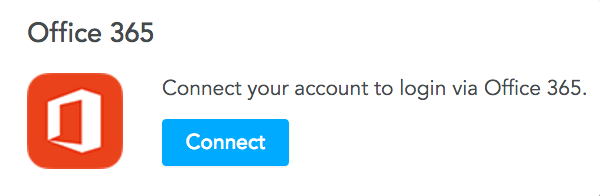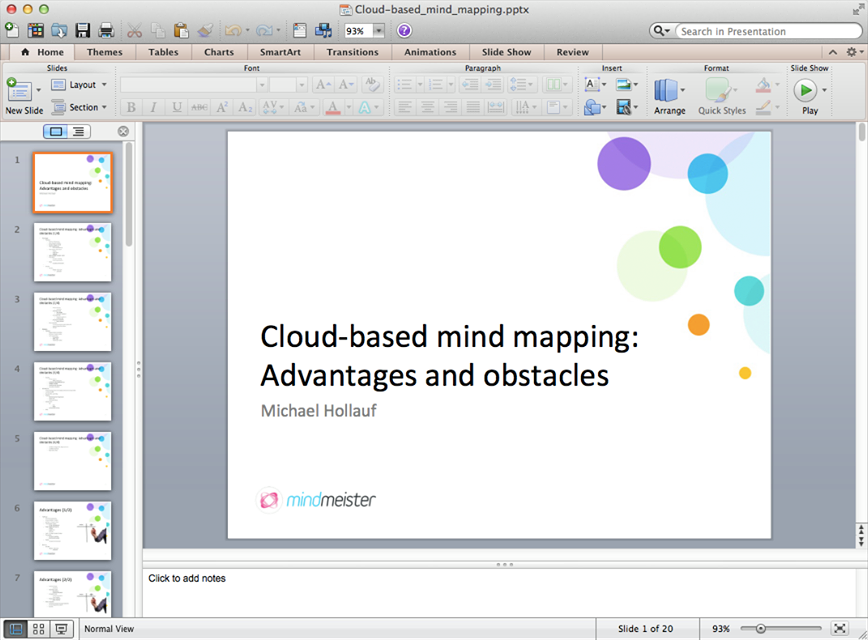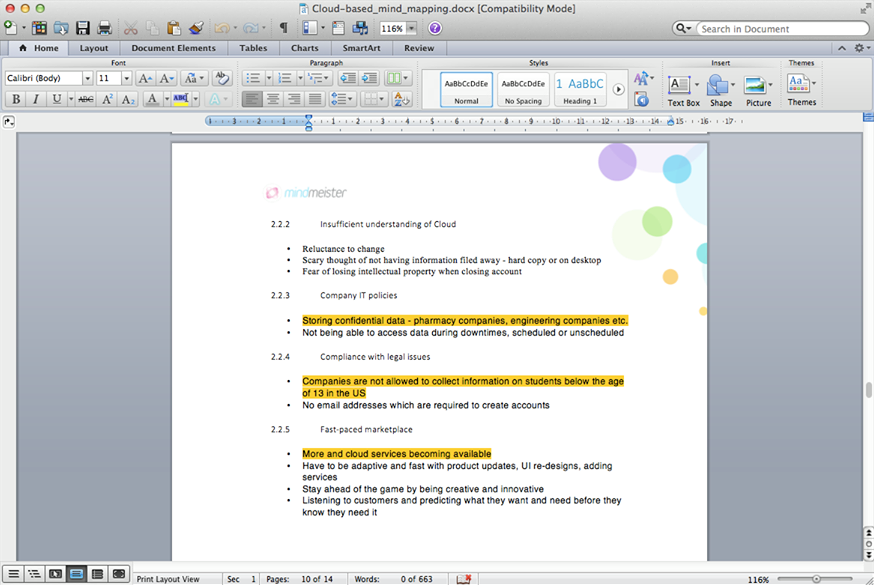Being fully cloud-based, Microsoft Office 365 is a fantastic match for MindMeister’s web app, and it was high time we started utilizing this great product suite a little more. Today we’re sharing three Microsoft-related updates with you—the first of many to come.

365 Login
In addition to Google, Facebook and co you can now sign up and login to MindMeister with your Office 365 Business or Education account!
If you’re already a MindMeister user and would like to login with your 365 account from now on, you can head over to the Apps page in your account and connect with Office 365 there.
Please note: Office 365 Home subscribers are currently not able to use this login method.
DOCX and PPTX Improvements
Our Word and PowerPoint exports have gotten a complete overhaul, featuring a fantastic new design optimized for print and MindMeister’s pretty signature bubbles. Of course, if you don’t want the MindMeister brand elements to show up in your export, you can always disable the header in the export options!
Mind Map Export to PowerPoint
Mind Map Export to Word
Microsoft Edge Support
Microsoft Edge is Microsoft’s new standard web browser, replacing the good ol’ Internet Explorer (#SorryNotSorry). We’ve added full Edge support for MindMeister to ensure your mind mapping sessions continue to be frictionless and fun while working on your PC. Please keep in mind that the browser itself is still in development, which means that some web standards might not be working yet.
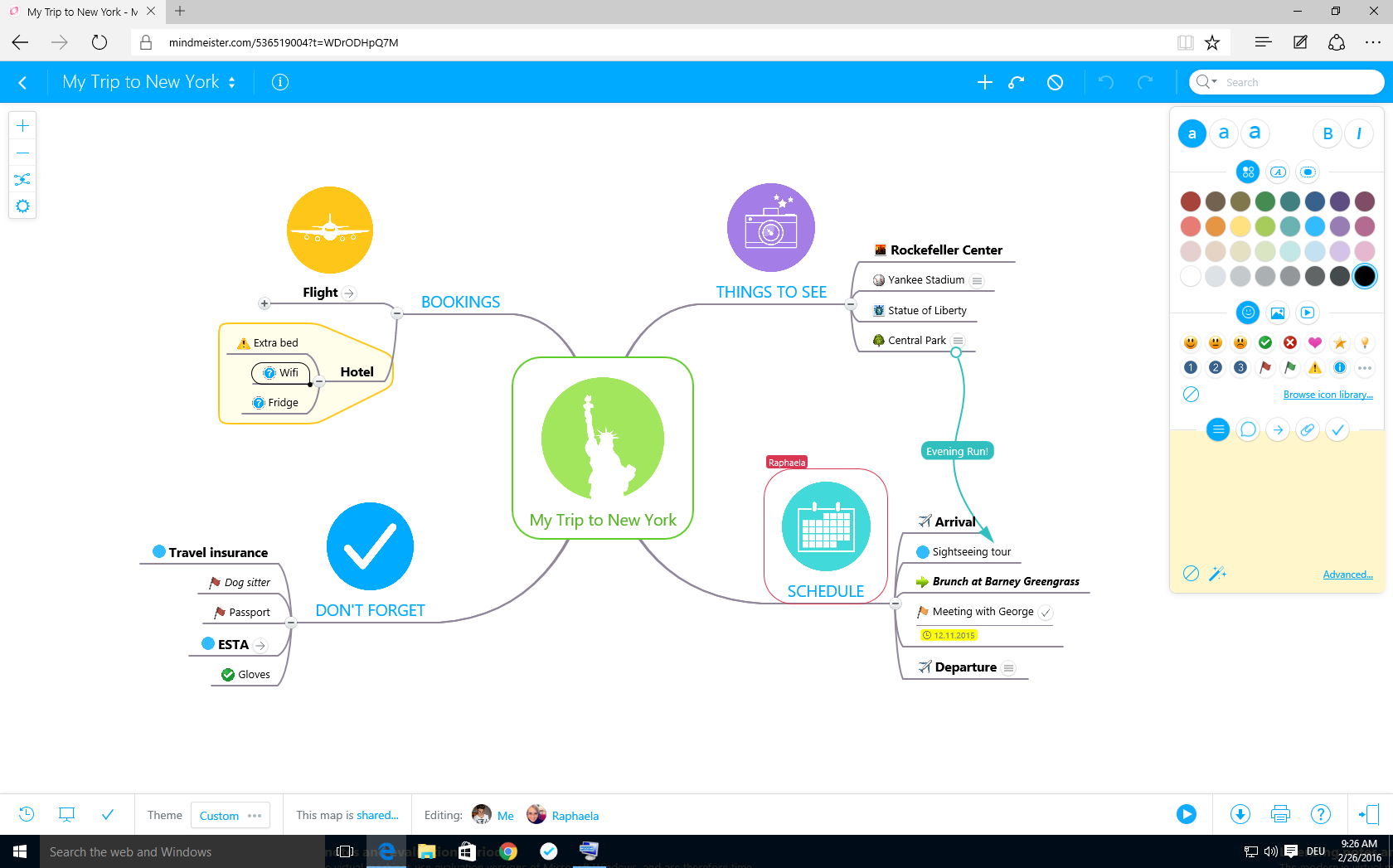
Get started with mind mapping.
Sign up for MindMeister