At MeisterLabs we use mind maps for a hundred different things, from taking meeting minutes to project planning to voting on which board games we should buy for our monthly game nights. As power mappers we also know how quickly great ideas can be forgotten if they’re buried in an unused map somewhere deep down in our folder structure.
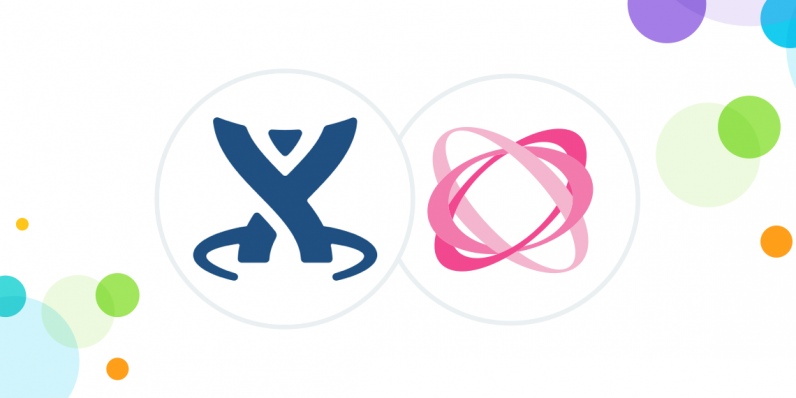
Mind maps are meant to be used, that is, shared, presented, reviewed, updated and simply included in your overall workflow. That’s why we’re always looking for new ways to integrate MindMeister with other tools and formats such as the MindMeister add-on for Google Docs, the embed feature for public maps, and our integration with MeisterTask, to name just a few. Today, we’re extremely excited to announce our latest integration, which lets you embed mind maps directly in your Confluence pages!
What Is Confluence?
Confluence is a fantastic collaboration tool developed by Atlassian which offers a multitude of practical features for teams to create, share and discuss work. In Confluence you set up organized workspaces and use a simple but powerful editor to create pretty much anything from meeting notes to project plans.
Introducing MindMeister Mind Maps for Confluence
Using add-ons you can enhance and extend Confluence with task management capabilities, diagrams and tons of other tools. We’re very excited to announce that MindMeister is now available as an add-on in the Atlassian Marketplace, allowing you to create mind maps in our award-winning map editor without ever having to leave Confluence, and seamlessly embed them in your pages.
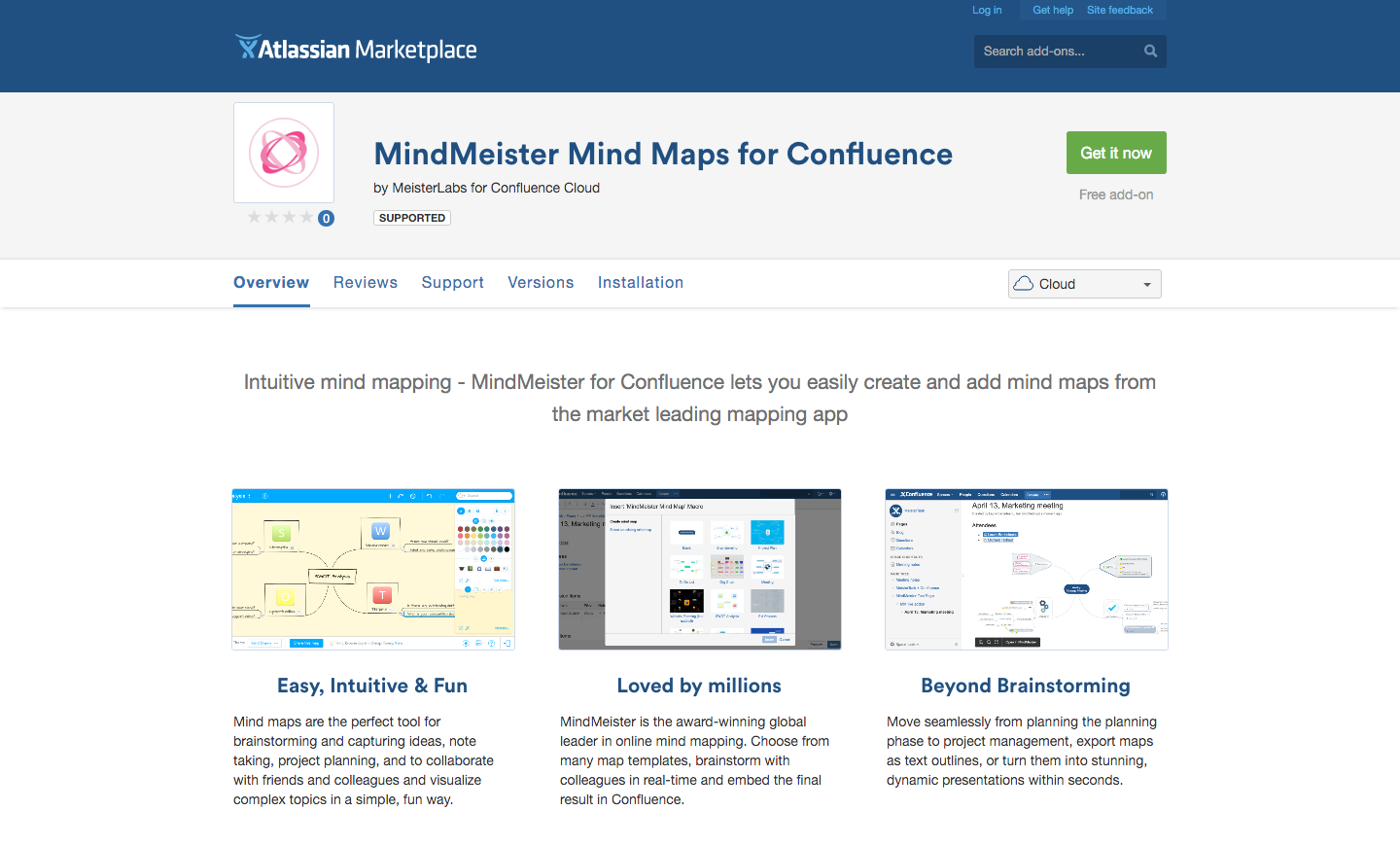
How to Get Started with MindMeister for Confluence
Step 1: Get the MindMeister add-on from the Atlassian Marketplace.
Step 2: Open one of your existing pages or create a new one from your Confluence dashboard.
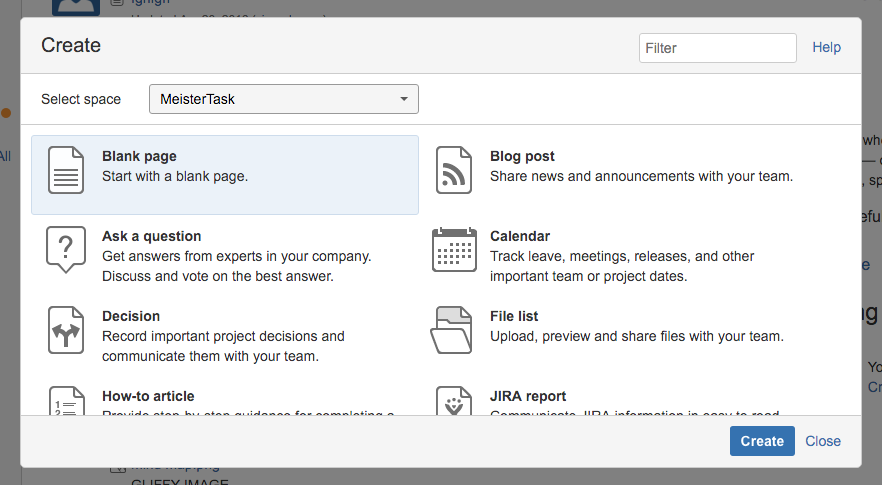
Step 3: Click on the + button in the top bar of your page editor and select MindMeister Mind Map from the menu.
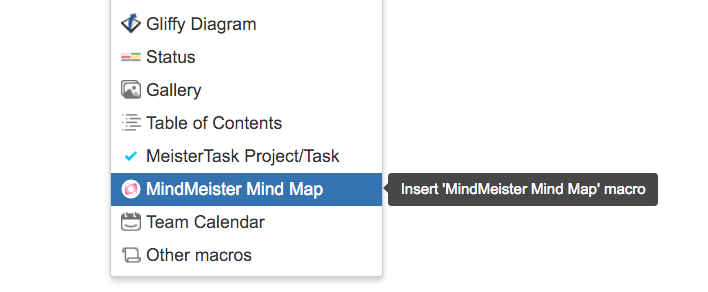
Step 4: Follow the instructions to either connect your existing MindMeister account or quickly create a new one for free.
Step 5: Choose between inserting an existing mind map from your account or creating a new mind map. You can create new maps from scratch or use one of our handy templates for a quick start.
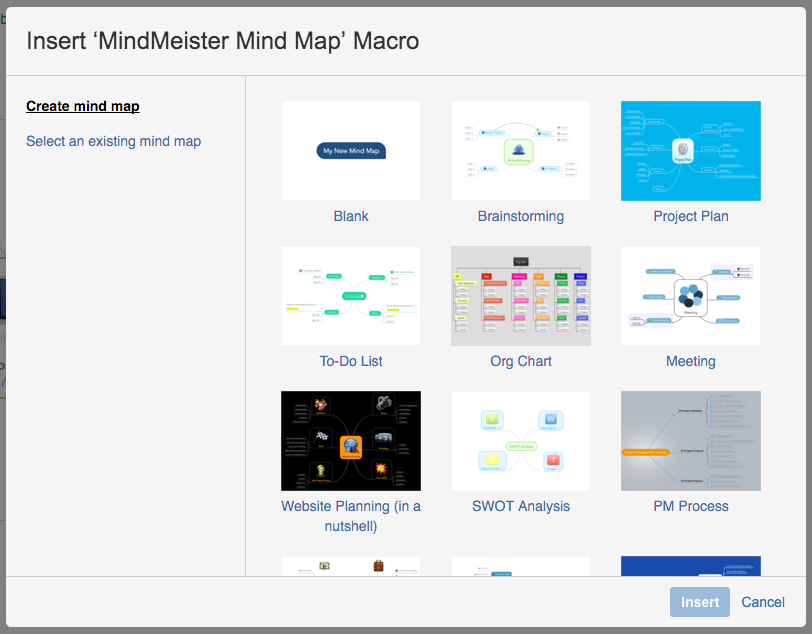
Step 6: Once you’ve clicked the Insert button, MindMeister’s editor will open in your Confluence window and you’ll be ready to start mapping.
Note that we’ve removed a number of non-essential features from the editor to ensure maximum speed and simplicity for Confluence users.
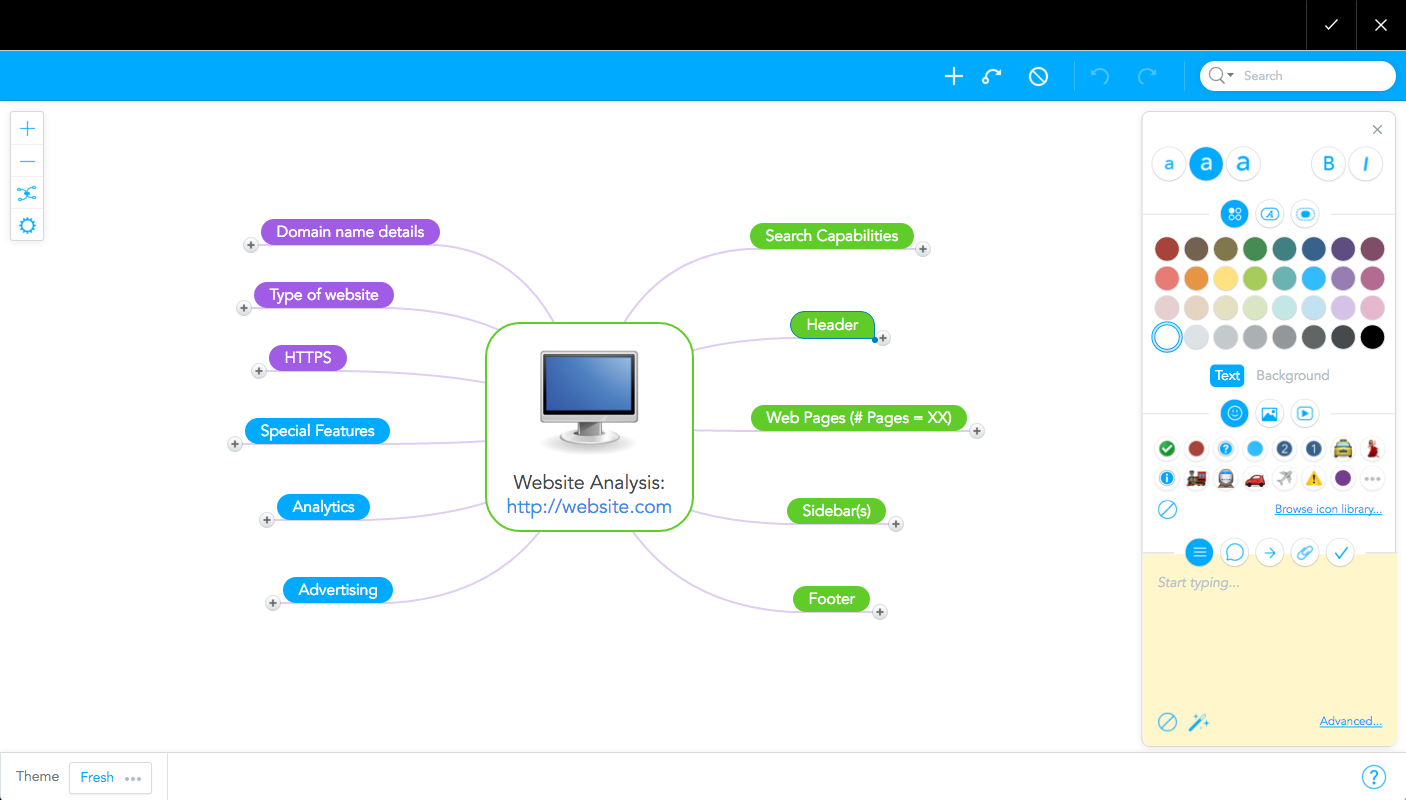
When you’re done, just click the checkmark in the upper right corner to finish the session.
Step 7: Choose the width and hight for the embedded mind map and confirm with Insert.
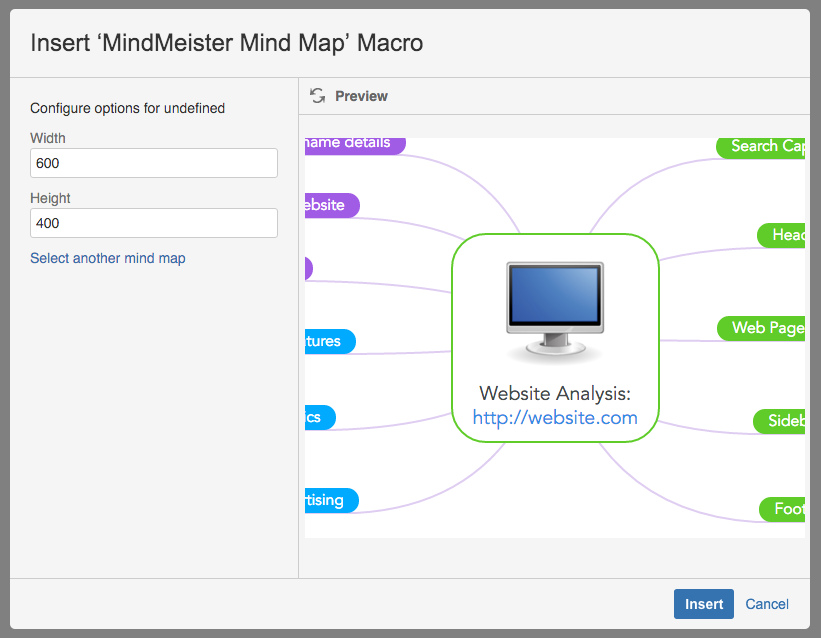
Step 8: Add additional information to your page such as notes, tasks or a team calendar, and click the Save button once you’re all done. Your finished page will feature an interactive mind map where you can easily zoom in, pan to relevant areas, open and close branches, click on attached links and more. You can re-open the map in MindMeister to update it anytime.
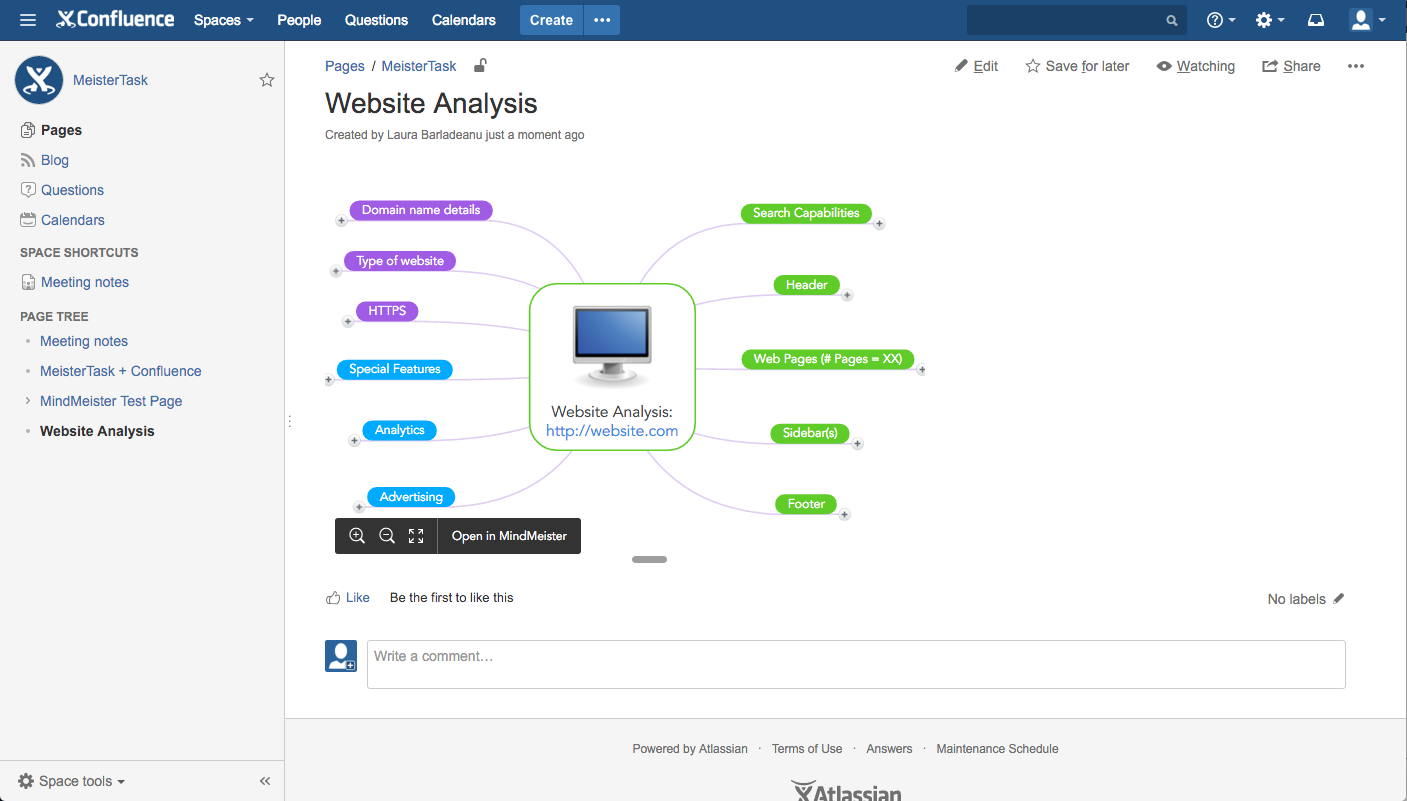
The MindMeister add-on is a great way to ensure that all the notes, ideas and plans you collect in mind maps are included in your shared workspace and easily accessible for your team members. Get MindMeister Mind Maps for Confluence now, it’s free 🙂
Get MindMeister Mind Maps for Confluence
