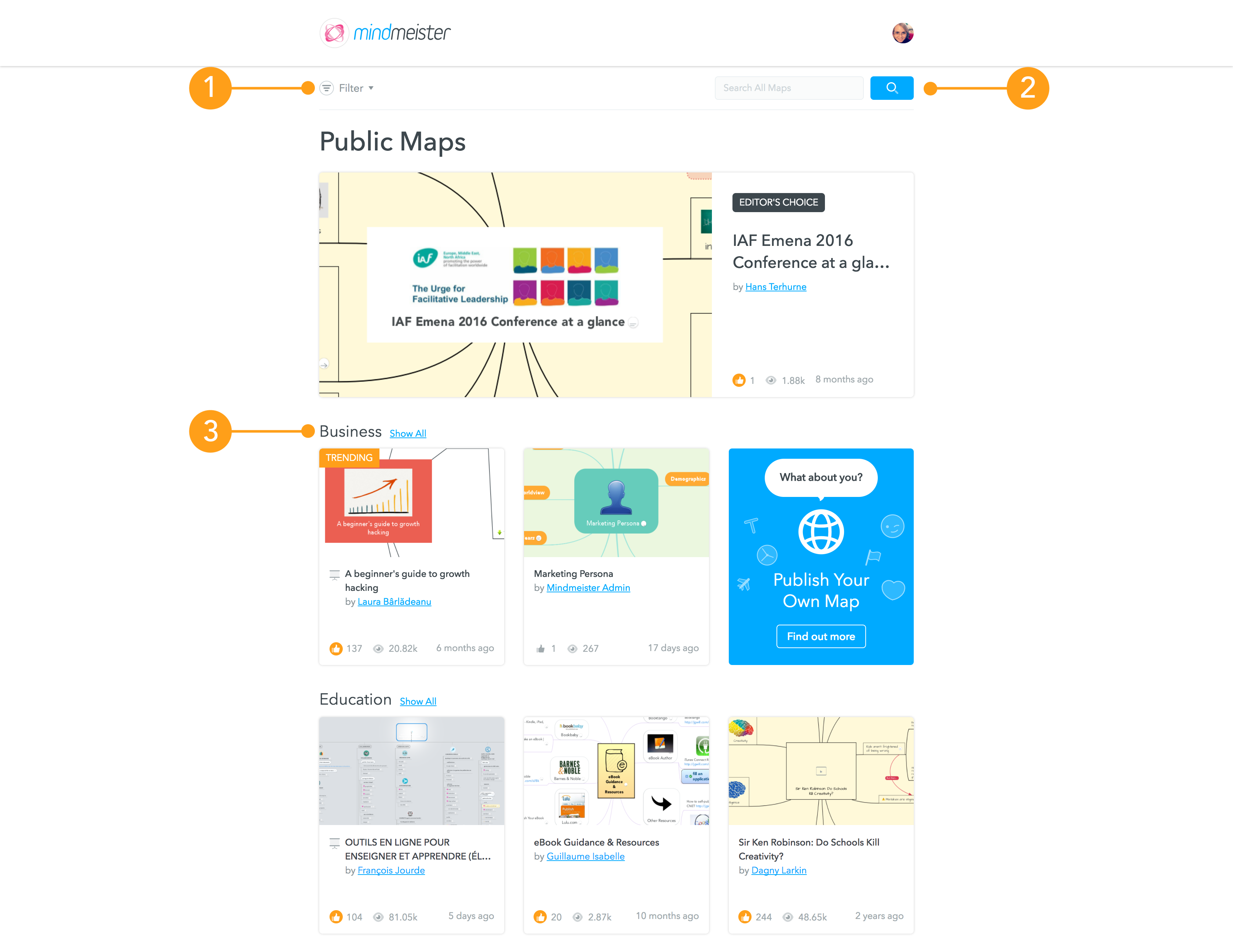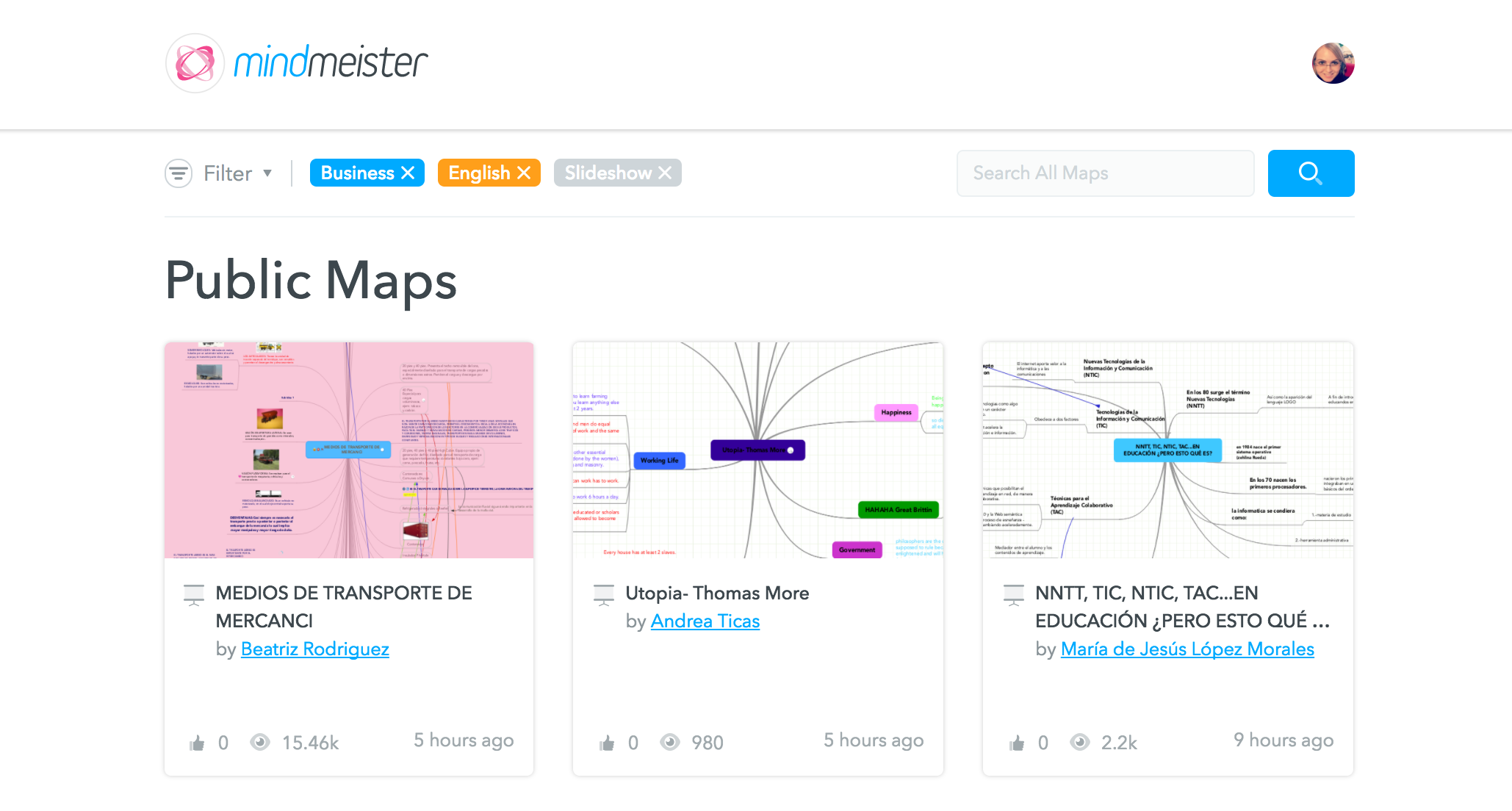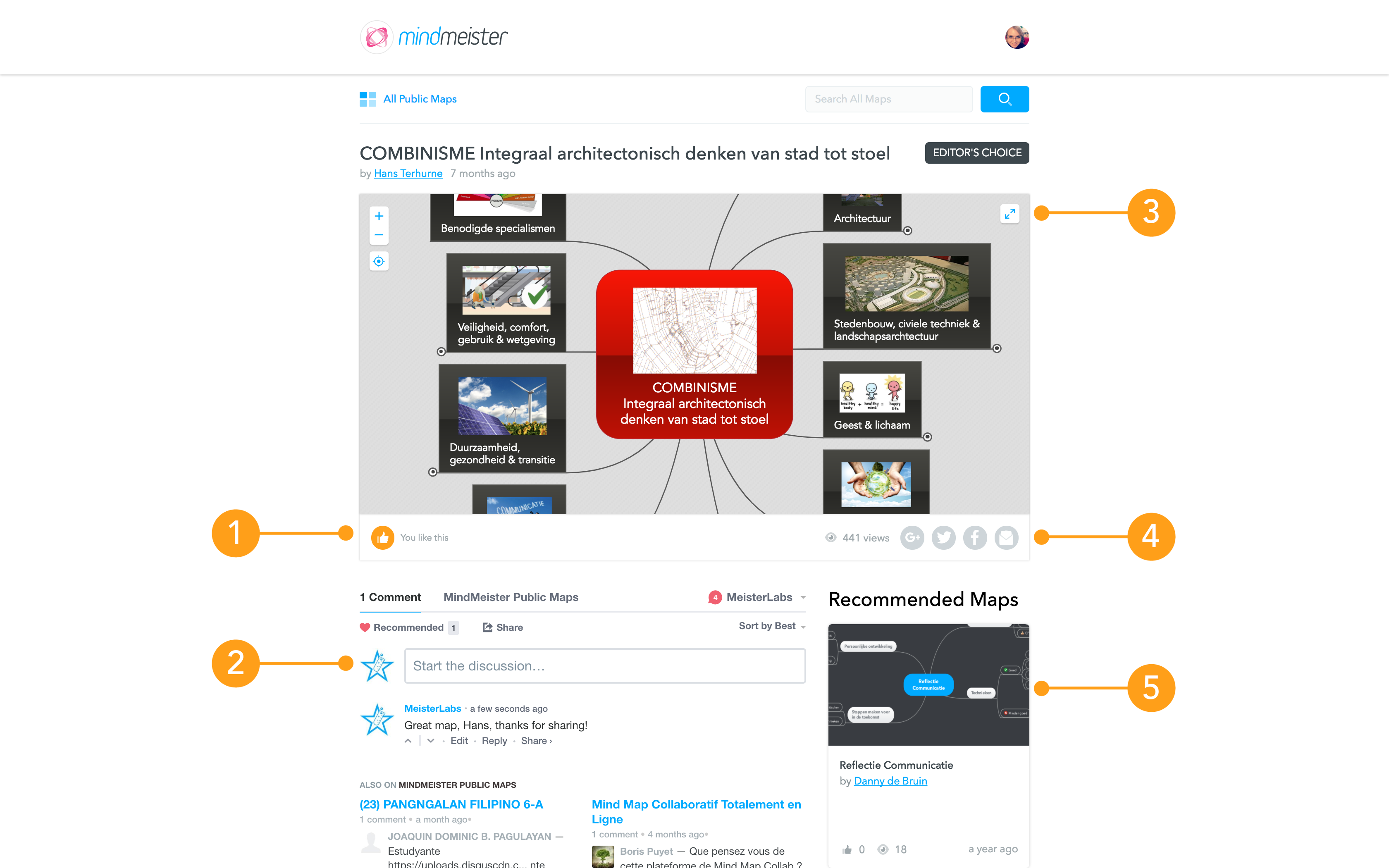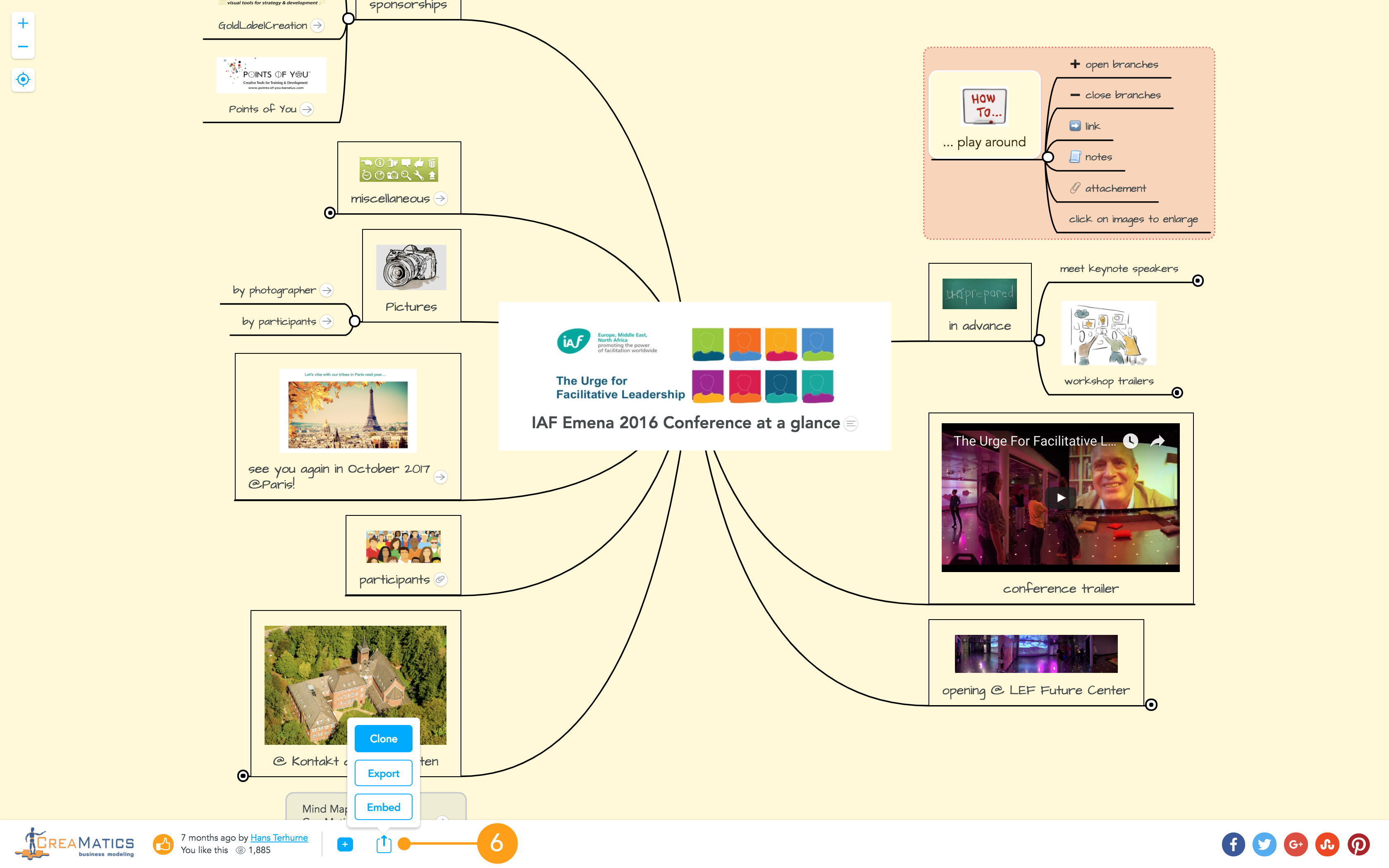MindMeister’s public mind map library holds close to 400.000 maps, with dozens of new creations added daily. Popular public maps often rank highly in Google search results and get millions of views from all over the globe—reason enough to reimagine our library’s structure, vastly improve its search and filter options, and give it a new face befitting of 2017!

The all-new public map library boosts a fresh and clean UI that’s easier to navigate and uses a YouTube-similar layout that promotes commenting, liking and sharing. While these features already existed in the old library, they are now much more prominent, transforming the formerly passive viewing of maps into an interactive community experience.
Let’s take a closer look at the new library, starting with the main page:
As before, the main page shows featured maps, each one hand-selected by the MindMeister team. We keep an eye on what’s trending and monitor Twitter, always on the lookout for creative, beautiful, and – most importantly – useful public maps shared by users.
What’s new is that the featured maps are now divided by categories, so you can now see the top maps for each category at a glance. Click on the Show All link ( 3 ) next to any of the category names to show all public maps contained in this category.
At the top right ( 2 ), you’ll find the search bar where you can search for maps by keyword. Note that the keyword search can also be combined with filters.
The filter options are located at the top left ( 1 ). Click on the dropdown menu to add filters for language (from Abkhazian to Zulu), category (business, education, events…), and type (slideshow, wiki map).
Now for the best part:
Clicking on a map thumbnail now opens the map in a separate map view that offers space for lively comment discussions ( 2 ). Commenting is done via a Disqus plugin, which means that anybody with a Disqus account can get involved, not just MindMeister users.
Above the comment area you’ll find the like button ( 1 ), and in the bottom left corner of the video we’ve added social sharing buttons for Google+, Twitter and Facebook, as well as a convenient email share option ( 4 ).
Based on the map you’re currently viewing, you’ll also see a number of Recommended Maps ( 5 ) you might find interesting.
The mind map itself can of course be viewed right there on the page, and as always, you can zoom in and out, open and close branches, drag the map into a new position, view attached notes, links, videos and more.
Click on the button in the top right ( 3 ) to view the map in fullscreen mode and to get to the Clone / Export / Embed button, located in the bottom bar ( 6 ).
We hope you enjoy browsing the all-new public map library! If you have any feedback for us or would like us to feature your public map, drop us a line on Twitter or leave a comment below!