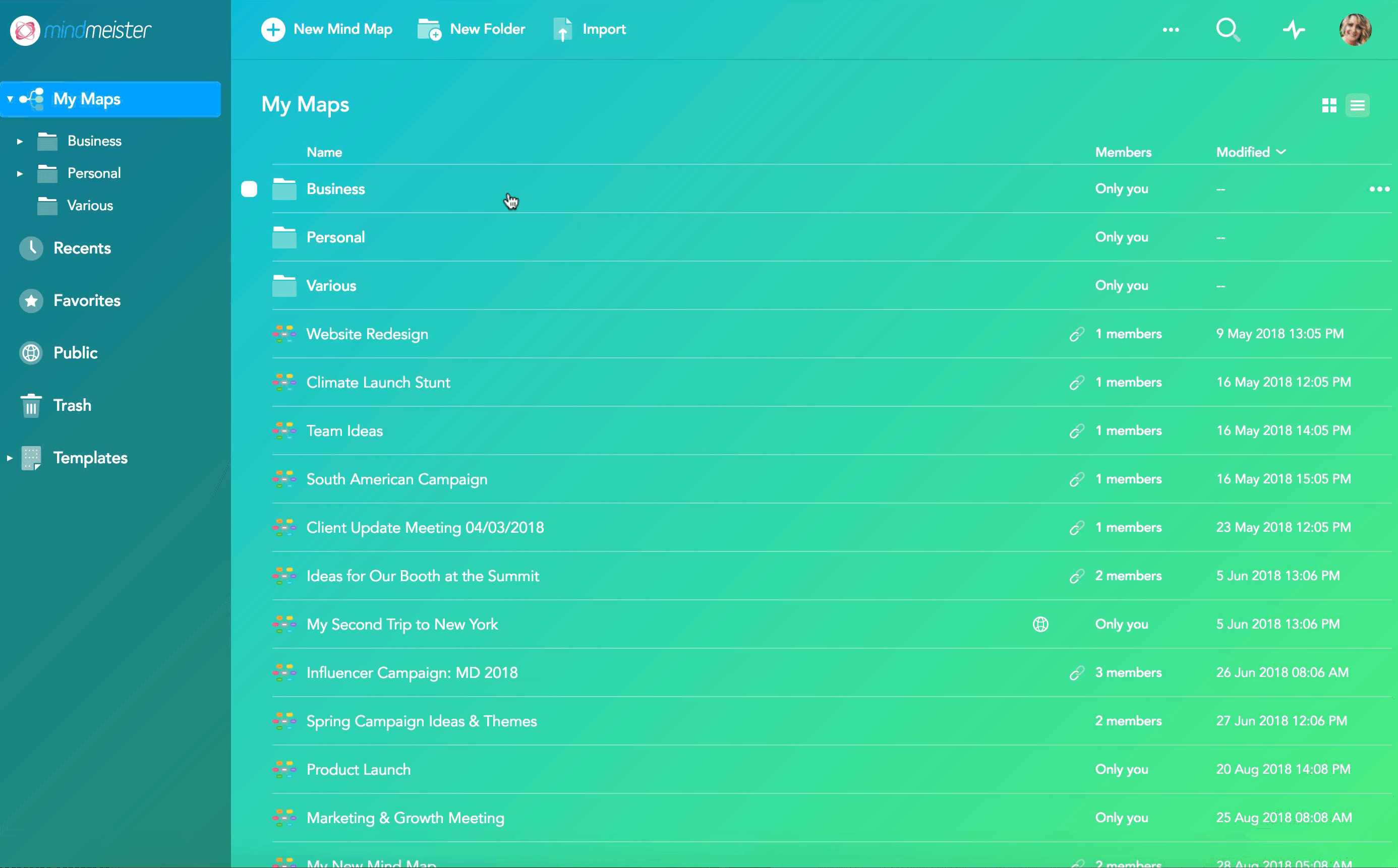You asked and we listened: Spurred by your feedback, we’re reintroducing list view on MindMeister’s dashboard, enabling you switch back and forth between the old and the new dashboard experience!
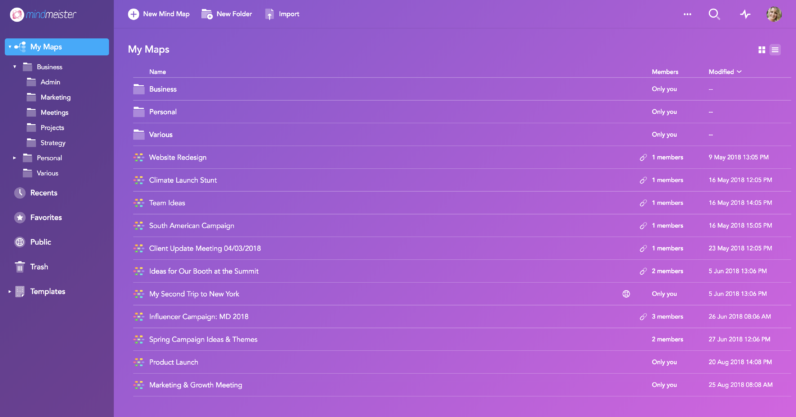
In June we introduced MindMeister’s brand-new dashboard, which featured a practical sidebar with a folder tree structure and filters, as well as a beautiful thumbnail-based map listing, allowing you to quickly view the contents of your maps without opening them. While the feedback we received was overwhelmingly positive, we also heard that some of you missed the good old map listing, which had been around for many years.
We briefly weighed the pros and cons of the two layouts and compared the number of requests for each, but in the end we figured…

We’re happy to share that you can now simply switch back and forth between list view and map thumbnails, depending on your needs and preferences! And in case you missed it, you can now also change the background color of MindMeister’s dashboard, which comes to even greater effect when list view is selected.
Thanks again to everybody who’s provided us with valuable feedback. Since we launched MindMeister in 2007, our dedicated team of developers and designers has continuously striven to improve the tool further, and your input has helped us to make MindMeister better with every update. We appreciate all your input and feature requests, so keep them coming!