Which software do you need for successful project management?
The right project management software can make or break your project’s success. While some specific industries may require niche tools or features — such as accounting or development software — most teams need a simple solution that balances structure and flexibility.
Core features of effective project management software
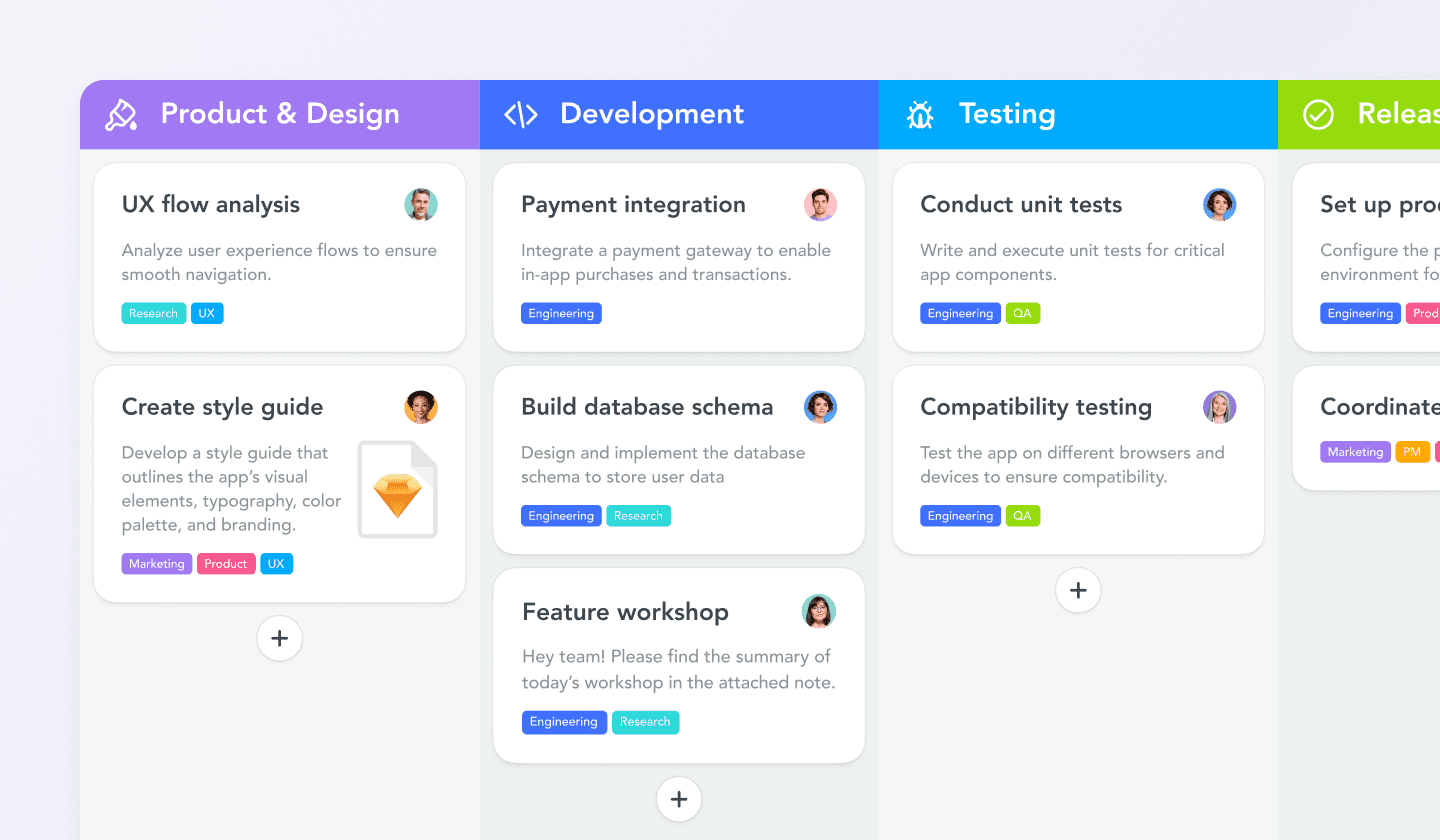 When choosing project management software, look out for these tools and features:
When choosing project management software, look out for these tools and features:
Easy task and workflow management: Choose a platform that makes structuring projects into clear, actionable steps simple. With MeisterTask, you can start your first project in just a few clicks.
Customizable Kanban boards: Kanban boards, like those in MeisterTask, allow you to clearly visualize tasks, set priorities and track progress.
Collaboration and communication features: Keeping discussions, files and updates in one place reduces miscommunication and makes cross-referencing easier. MeisterTask provides a space for real-time commenting and file attachments without the frustration of endless email chains.
Integrated documentation: Lost files slow teams down. MeisterTask connects with Google Drive and lets teams store essential project documents directly within tasks, so everything is always within reach.
Time tracking and reporting: Understanding how time is spent is crucial for improving efficiency. MeisterTask’s built-in time tracking and reporting features provide actionable insights into team productivity and project progress. It also helps with future project planning.
Templates: Instead of starting every project management process from scratch, use ready-made templates. MeisterTask’s easy-to-edit templates maintain consistency and speed up project setup. For inspiration, explore our 10 easy-to-use templates for team projects.
The benefits of using a structured project management system
A structured project management system helps you plan, organize and track your work more efficiently. Think of it as a digital workspace where tasks, deadlines, and responsibilities come together in one place.
This type of comprehensive platform makes it easier for everyone to stay aligned and on the same page. Combining documentation, project boards and reporting tools guarantees transparency, accountability and efficiency throughout the project lifecycle.
From project initiation to closing, a unified system ensures that no detail is overlooked and every team member remains aligned with the project goals.
Use MeisterTask to document processes and project plans with Notes, then build your project workflows using the tool’s Kanban boards. Link your notes to your boards and vice versa, so all information — from the finer details to the bigger picture — is connected and easily accessible for your team.
How to choose the best project management software for your team
 With so many project management software options available, knowing what to prioritize is essential.
With so many project management software options available, knowing what to prioritize is essential.
Selecting the best software for your team involves several key factors:
1. Budget
Your budget will naturally influence your options. That said, it’s essential to look beyond the price tag. Always make sure to evaluate the long-term value a tool provides. Some software may offer low upfront costs but lack essential features, leading to inefficiencies.
MeisterTask has scalable pricing plans to fit various team sizes and budgets. That means you receive access to premium features without overspending.
2. Project complexity
The complexity of your projects should influence which features you prioritize. Simpler tools may suit small teams with straightforward workflows, while larger projects with specific requirements may need additional features.
MeisterTask’s customizable boards allow teams to manage everything from basic task lists to complex projects with multiple stakeholders.
3. Feature needs
Before committing to a tool, identify your team’s specific needs. Do you need Kanban boards for visual task management? Time tracking for productivity? Reporting features for insights?
MeisterTask combines all these elements, so you have everything you need in one place. Our features include customizable templates, built-in documents and automations that streamline workflows.
4. Ease of use
Adopting a tool with a steep learning curve can lead to frustration and wasted time, especially when working on a tight schedule. A clean design and easy navigation allow teams to focus on work rather than struggling with the software.
MeisterTask’s straightforward design makes onboarding quick and easy. At the same time, our simplicity doesn’t sacrifice functionality, so it’s suitable for both tech-savvy and non-technical teams.
5. Integrations
Integrations are critical for a smooth workflow and onboarding. MeisterTask connects with popular tools like Slack, Google Workspace, and Microsoft Teams, so teams can integrate existing workflows without disruption. This ensures information flows easily between platforms, reducing manual work and saving your team time.
6. Scalability
Your chosen tool should be able to grow with your team. MeisterTask’s flexibility and tiered pricing plans make it a great choice for startups, SMBs and enterprise-level organizations alike. Our customizable features allow you to adapt your workflows as projects and team sizes evolve.
The right tool matters
Choosing the wrong project management software can lead to inefficiencies, miscommunication and missed deadlines. The right tool empowers your team and facilitates collaboration without adding unnecessary complexity and stress.
MeisterTask strikes the perfect balance by offering advanced features that are accessible and easy to use so teams stay productive and organized.
For a deeper exploration of project management tools, check out our detailed comparisons: