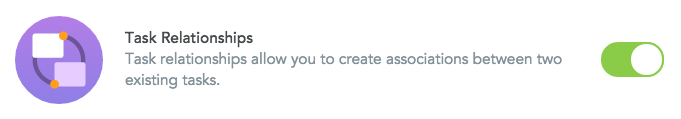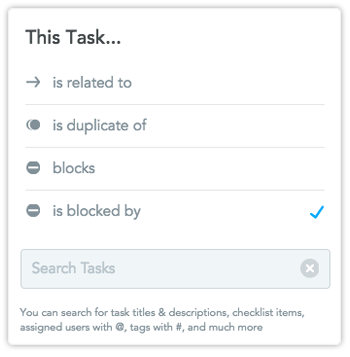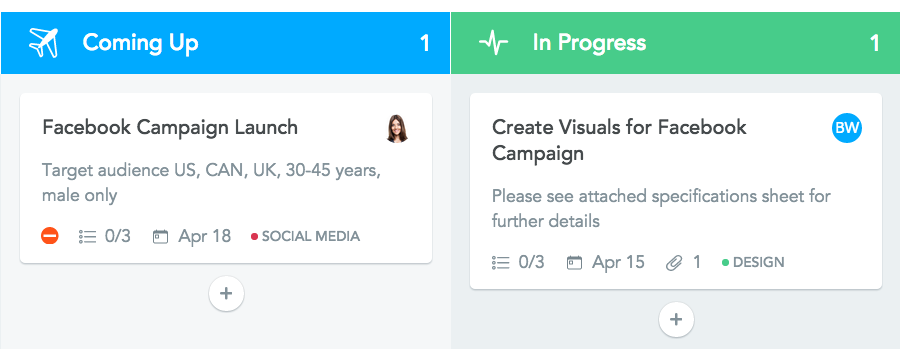Have you ever been assigned a task that you couldn’t complete because there was still a piece missing – a piece of work that was someone else’s responsibility and just hadn’t been finished yet? Such tasks – tasks that depend on other tasks and people – are quite common in projects and they’re often a source of frustration when workers forget to notify each other about their progress.
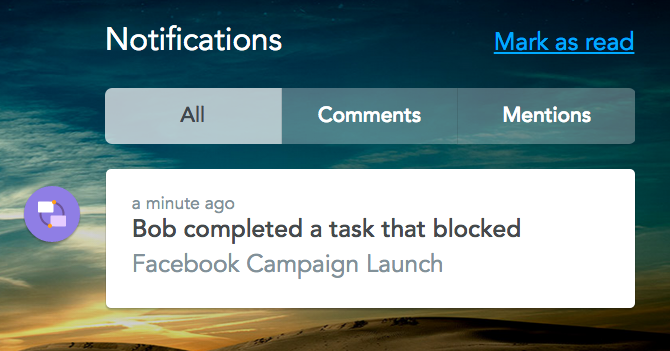
The solution: Task Relationships
Tasks Relationships are an easy way to visualize task dependencies and ensure task owners get notified when a task that’s somehow related to one of their own is completed.
Here’s how it works:
1. Open Project Settings, via the small arrow next to your project title, and then click on Features. Flip the switch to enable Task Relationships for your project.
2. Open a task which you’d like to add a relationship to. You can then select one of the following options:
A small orange Stop sign will appear on the task, indicating the blockade (see our example task on the left, below).
3. As soon as the blocking task is completed, the task owner of the blocked task will receive a notification to let them know that the blockade is gone.
It’s that simple! If you have any questions, just let us know in the comments below 🙂