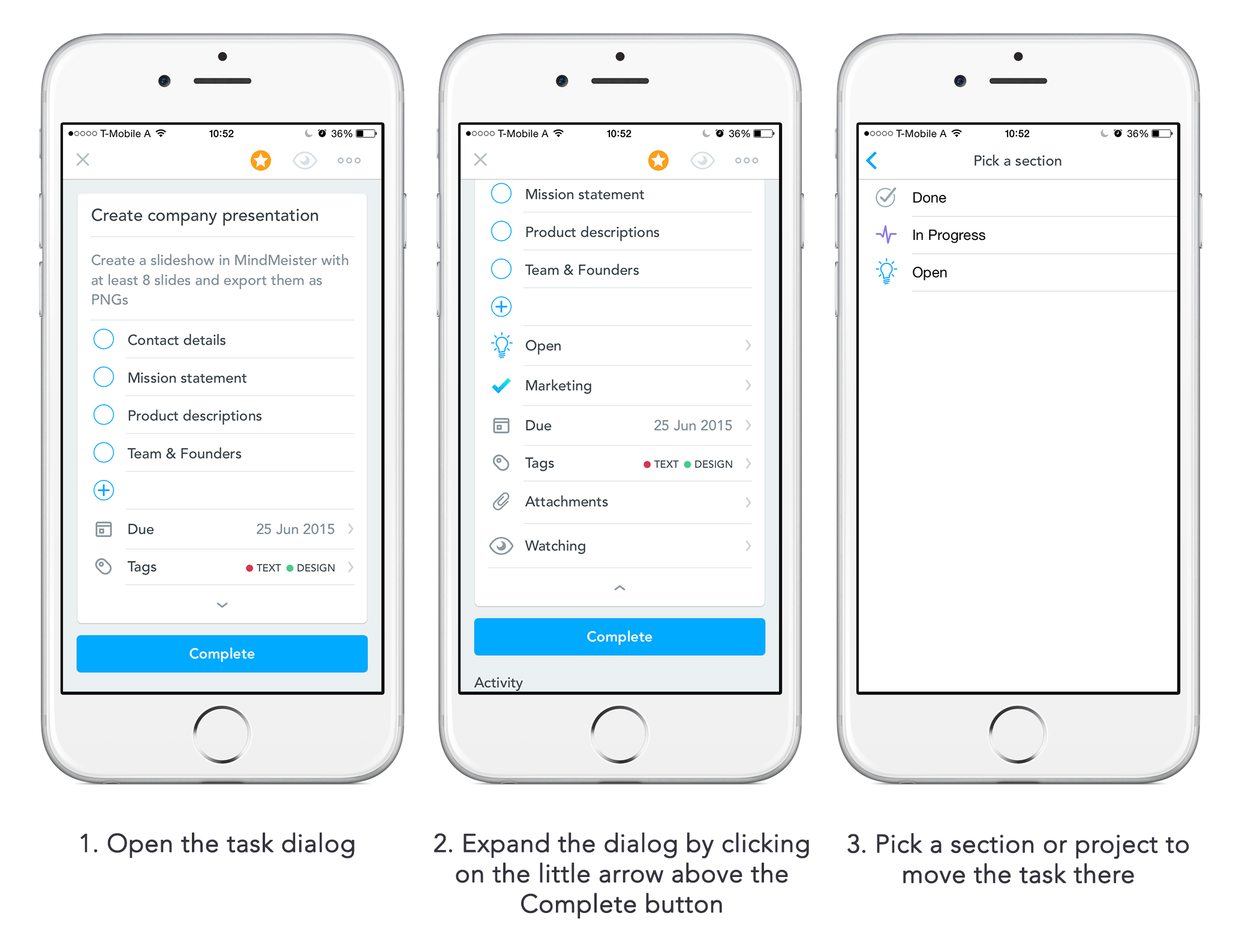Version 1.0.1 of MeisterTask’s gorgeous iOS app just hit the AppStore and – although this is just a very small update – we thought you would definitely like to hear about it. Besides a number of bug fixes and improvements, our mobile task management app now offers the super handy Continuity feature Handoff.

Handoff for MeisterTask
Handoff is a Continuity feature from Apple that lets you start working on a document, email, message or task on one device and pick up where you left off on another device. This is particularly handy when you are working on an iMac and suddenly have to leave your desk – with Handoff, you can seamlessly switch to your iPhone or iPad, and the same task you had opened on your Mac will also open on your mobile device.
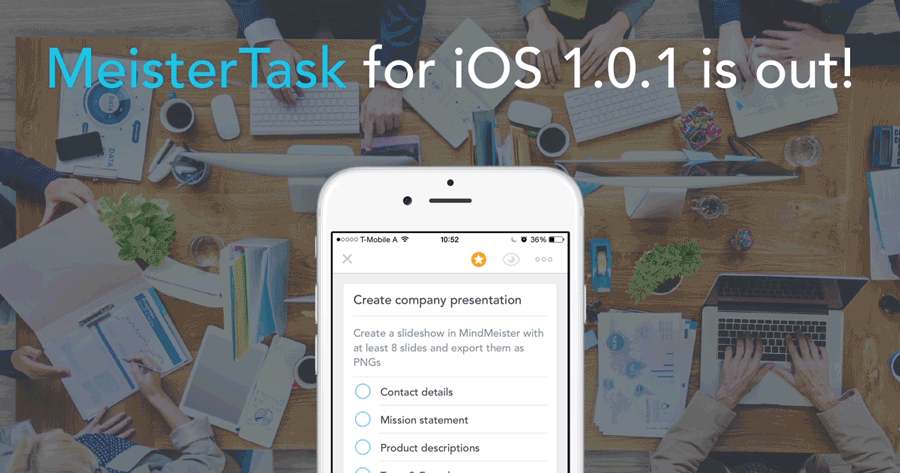
How to enable Handoff
- Sign in to the same iCloud account on all your devices.
- Turn on Bluetooth on all the devices you want to use. Make sure your devices are near each other.
- Connect all your devices to the same Wi-Fi network.
For more information on Handoff, please take a look at Apple’s support page.
What else is new in 1.0.1?
Just like in our web app, you can now quickly move a task into another section and/or project from within the task dialog. Take a look:
Download MeisterTask 1.0.1 for your iOS device now – it’s free! 🙂