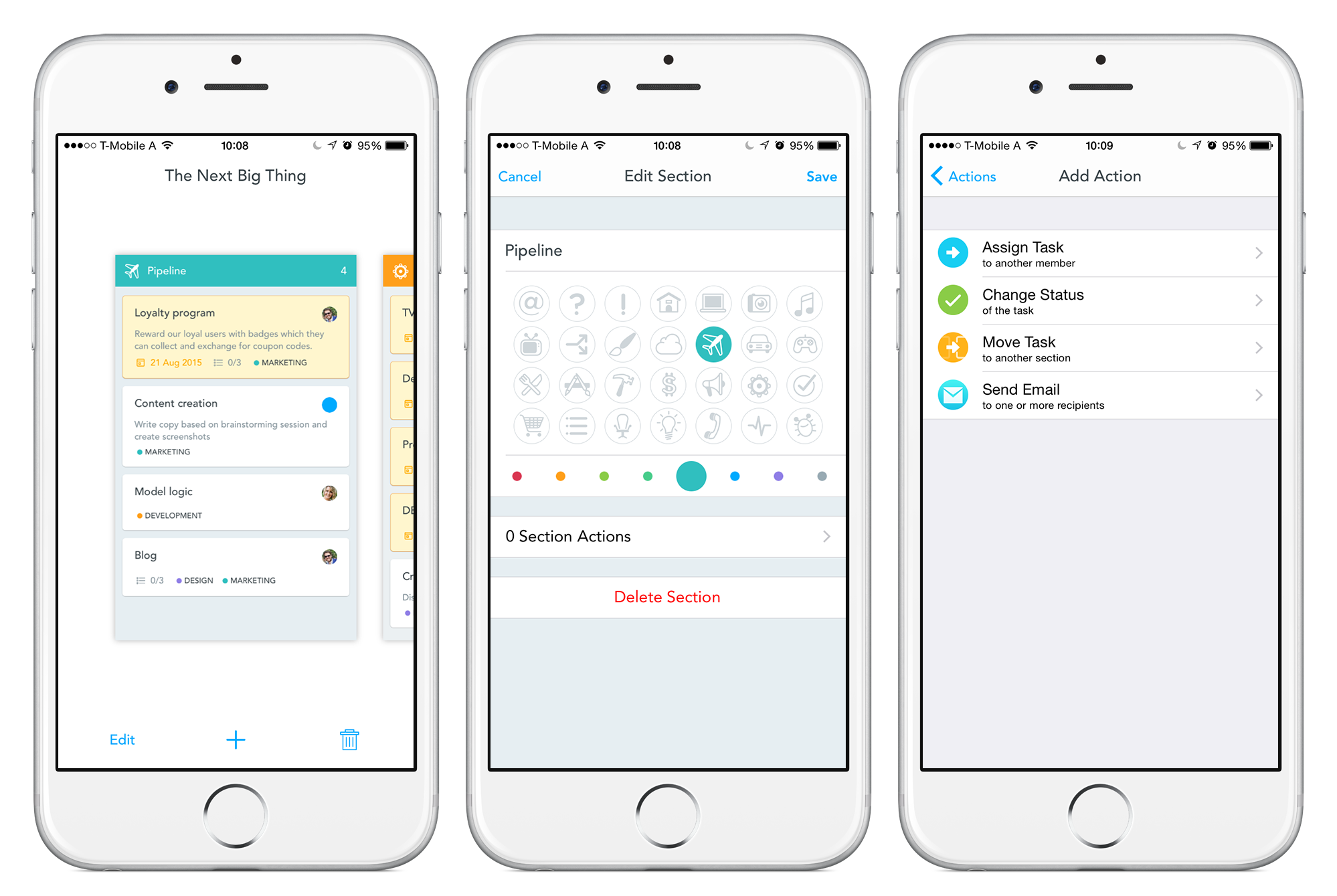Task management on the go just got even better: MeisterTask’s latest update brings Section Actions, iOS 9 support and MeisterTask’s Pro plan to your mobile device. Go straight to the App Store to download version 1.0.4, or keep reading to find out more about the update:

Section Actions
Section Actions are an awesome power feature that lets you automate your workflow, work more consistently and save time. First introduced for our web app in June, Section Actions are now also available for our beautiful mobile task management app.
To set an action, open your project board and tap once on the section header. Select Edit and then follow the steps in the section properties. Currently, the iOS app supports four of our five Section Actions:
- Assign task to another member
- Change status of the task
- Move task to another project/section
- Send email to one or more recipients
As always, actions will be automatically executed when a new task is created within the section or an existing task is moved to the section.
Add Tasks via Email
Do you get a lot of to-dos from your boss and co-workers via email? Now you can efficiently turn those emails into tasks, all you have to do is forward them to the project and section of your choosing.
Each section in MeisterTask has a distinct email address, which you can find in the section properties and copy to your clipboard. Sending or forwarding an email to the address will create a new task, with the subject line turning into the task title and the body turning into the task description. Email attachments included.
iOS 9 Support
Apple’s latest update brings a ton of improvements to your mobile devices and the apps you’re using. Both MeisterTask and its big brother MindMeister are now fully compatible with iOS 9, so if you haven’t updated your device yet, now’s definitely the time! Here’s what MeisterTask can do in iOS 9:
Split View
Split View is an iPad-specific feature which lets you run two apps side by side. This can be incredibly useful, for instance when you’re comparing a project board with its related mind map(s) in MindMeister in order to update both.
Split View is currently available for the iPad Pro, iPad Mini 4 and iPad Air 2.
3D Touch
The new iPhone 6s senses how much pressure you apply to its display, which creates a number of new possibilities for you to interact with your apps. In MeisterTask, A 3D Touch on one of your dashboard notifications brings up a preview of the related task. This way you quickly get any additional information you need without having to go back and forth between the dashboard and project boards where the actual tasks are located. Check out our video sneak peek on Twitter.
Spotlight Search
With iOS 9 Apple has greatly improved its search functionality so that you can now also search for content within your apps, such as tasks. That means there’s no need to open the app first as long as you know at least part of the task title you’re looking for.
MeisterTask Pro
MeisterTask’s free Basic plan has everything you need to get productive with your team, but for those of you in need of an extra productivity kick there is MeisterTask Pro, which includes Section Actions, unlimited integrations, statistics and reports and more. Now you can finally upgrade directly within your mobile device.
Update to MeisterTask 1.0.4 now – it’s free! 🙂
Get MeisterTask for iPhone and iPad!
Download Now