MeisterTask is extremely customizable. Not only can you set up project boards any way you like (think Kanban boards, software sprints, static to-do lists…), you can also integrate the online task manager into your existing tool suite and create a workflow that perfectly fits your individual needs. MeisterTask already integrates with popular apps such as Slack, Zendesk, GitHub and of course MindMeister, and we’re constantly adding more integrations to the list. However, there’s one fantastic tool that’s been missing so far, and that’s Evernote.
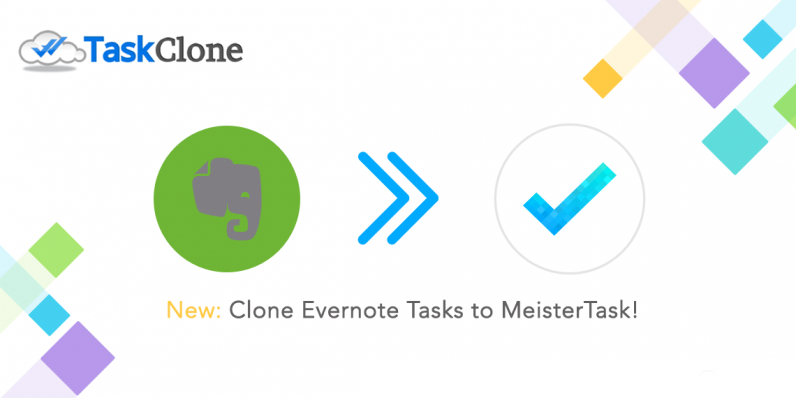
Task Management with Evernote
Evernote is a powerful and versatile note taking app that—among other things—also includes simple task management capability. You can create simple checklists right inside a note and thus have your to-dos embedded in a larger context, which is particularly great for meetings and similar situations.
However, completing those checklist items in time—or at all, for that matter—can be difficult when they’re hidden inside one of hundreds of notes. Because let’s face it, nobody’s got time to regularly review all their meeting notes, no matter how well they’re organized. This is where TaskClone comes in.
MeisterTask’s Evernote Integration Through TaskClone
TaskClone is an extremely handy application that automatically clones the tasks you create in Evernote to your favorite task management app.
Following a kind introduction through one of our awesome users…
@meistertask, meet @TaskClone
— Michael Holt (@azedgetech) January 21, 2016
…the cool guys from TaskClone immediately added MeisterTask to their impressive list of task management apps, so that you can now clone your Evernote tasks to MeisterTask too!
TaskClone Setup: Connecting MeisterTask With Evernote
First, you’ll need to decide which project and section in MeisterTask should function as the destination of exported tasks. In order to send tasks to that specific section, TaskClone needs the email address that’s associated with it. You can find and copy this email address in the section menu under “Actions“.
Step two takes place in TaskClone. After you’ve signed up and authorized the app to access your Evernote account, you’ll be asked to provide the email address copied in MeisterTask.
Now you’re ready to use your new Evernote-MeisterTask workflow. All you need to do is take notes in Evernote as usual and add the “taskclone” tag to them whenever you’ve included tasks that you want to clone to MeisterTask. After syncing Evernote, TaskClone will extract the tasks from your notes, send them to our task management tool and insert them in the project/section of your choice. In the description of the tasks you’ll also find a link going back to the source note in Evernote.
Watch TaskClone’s tutorial to see the whole workflow in action:
MeisterTask may well have a direct Evernote integration one day, but until then TaskClone offers a great solution to keep you organized and ensure that none of your important tasks get lost. Head on over to TaskClone’s website to find out more about the tool and sign up for the plan that best fits your needs!




