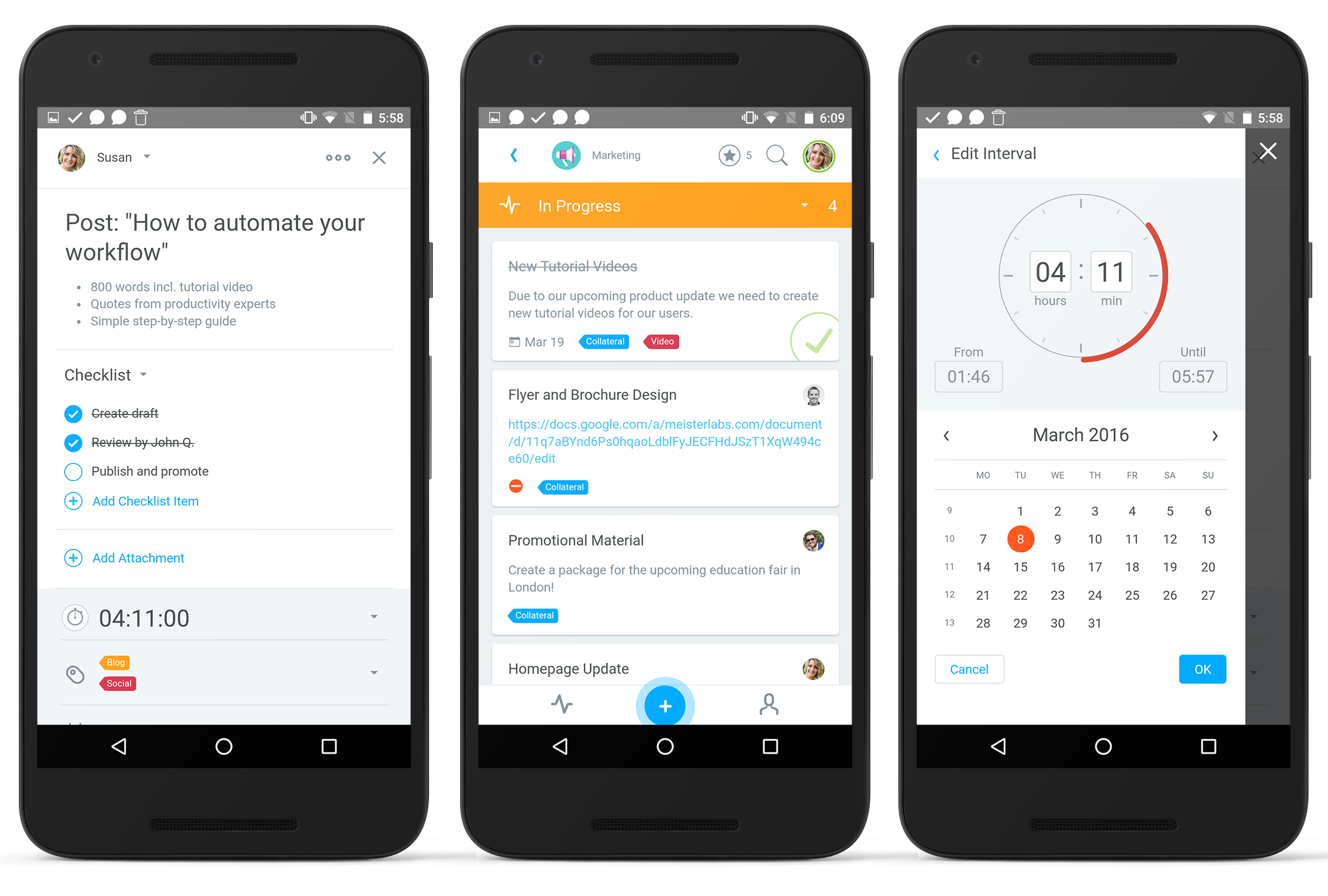This post was updated on July 13, 2017.
Note: This article was written to introduce the first (browser-based) version of MeisterTask for Android, which is now deprecated. Head on over to the Google Play Store to get our new native Android app instead!
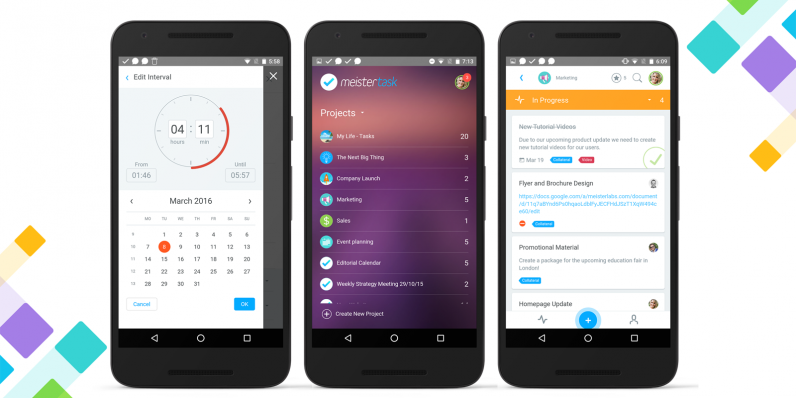
It’s finally here: MeisterTask’s beautiful mobile app for Android is now available on Google Play, where you can download it for free!
Task Management on Android
With MeisterTask for Android you manage tasks and projects effortlessly while on the go. The mobile app is the perfect companion to our online version and ensures that you never miss an important notification from your team members.
Feature Highlights
This first version of our Android app is browser-based, which means that you will have to be connected to the internet to access your projects. On the other hand, it means that you’ll basically find all features from the web app on your mobile device, including even advanced features such as bulk actions and task filters!
With MeisterTask’s Android app you can…
- Create and manage projects and tasks
- Invite team members to collaborate with you
- Receive and react to notifications (tap on your avatar to access)
- View your Focus tasks (widget accessible inside project boards)
- Configure section and bulk actions
- Track time spent on tasks (with editable time slips)
- Retrace all changes in tasks and projects through activity streams
- Filter for assignee, tags and more
- Leave comments and ‘likes’ in tasks
- Upload attachments from your camera, documents folder and more
- Add checklist items, descriptions, due dates and tags
- ‘Watch’ tasks to follow your team members’ progress
A big thank you to the 500 (!) beta testers who helped us get rid of bugs and improve the app’s usability—we hope you enjoy the final version!