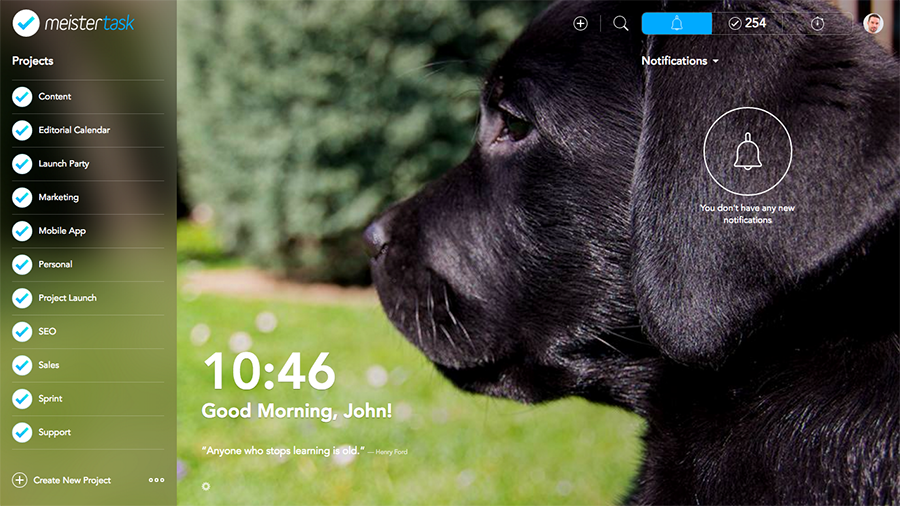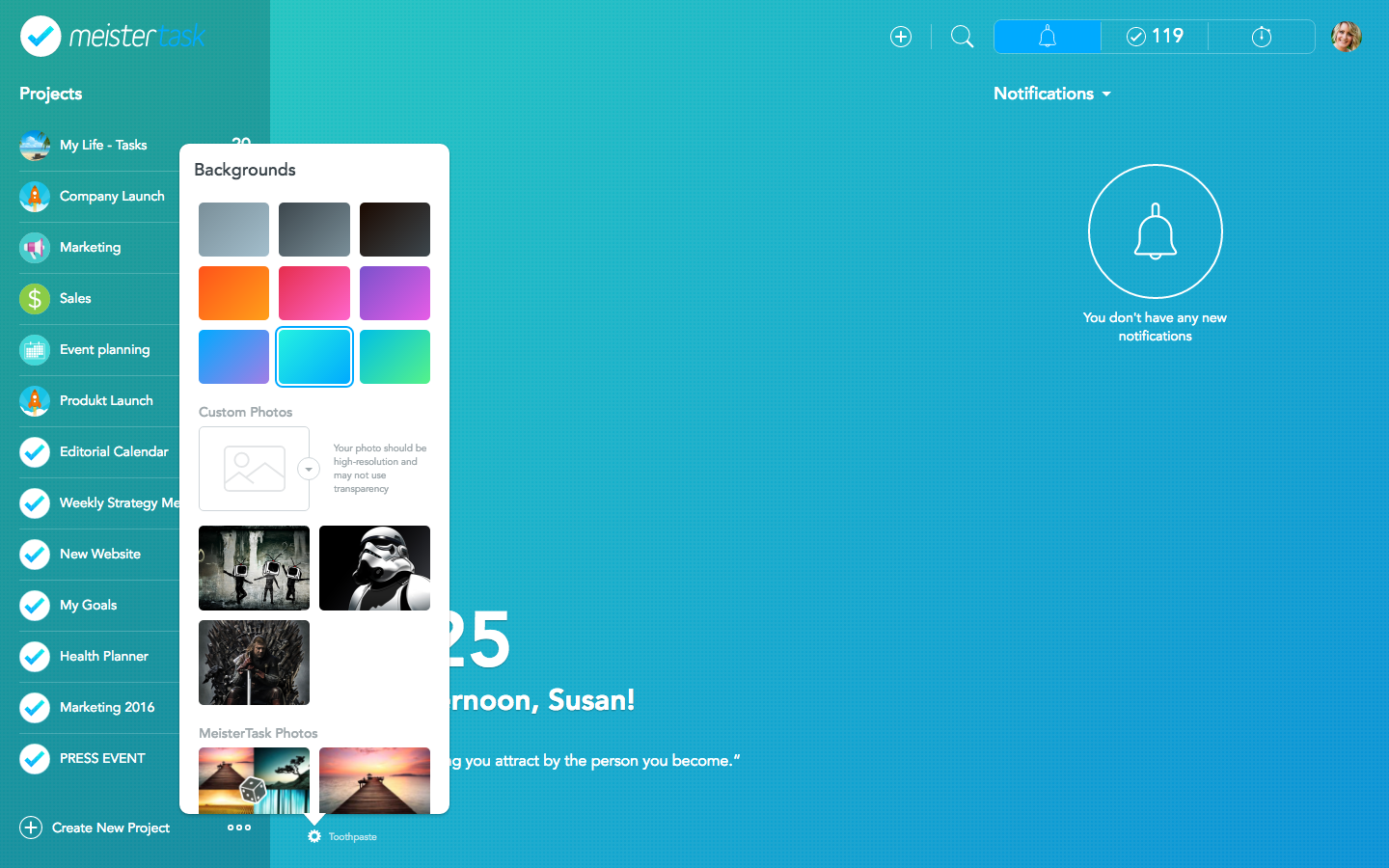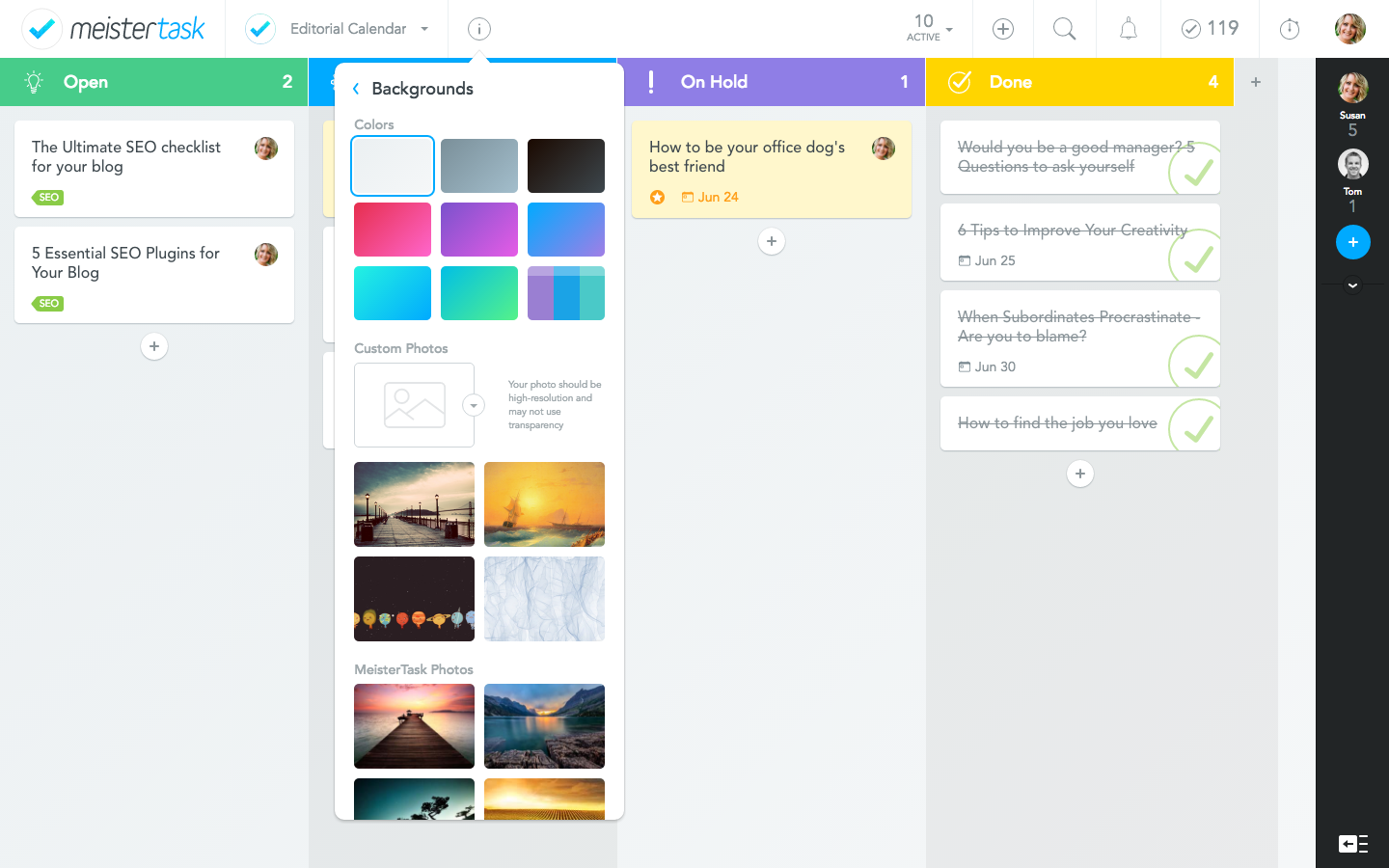We’re super thrilled to introduce custom backgrounds today, which means you’re now able to upload your own photos and wallpapers to MeisterTask. The best part? You can not only change the background of your dashboard, but also the look of your project boards!

We’ve been pumping out new integrations and features for MeisterTask left and right these past few months, and even though today’s update doesn’t add any essential task management functionality to MeisterTask, we think you will L.O.V.E. this one especially.
With custom backgrounds you can upload your favorite wallpaper…
…or choose a personal picture…
…to reflect your current mood…
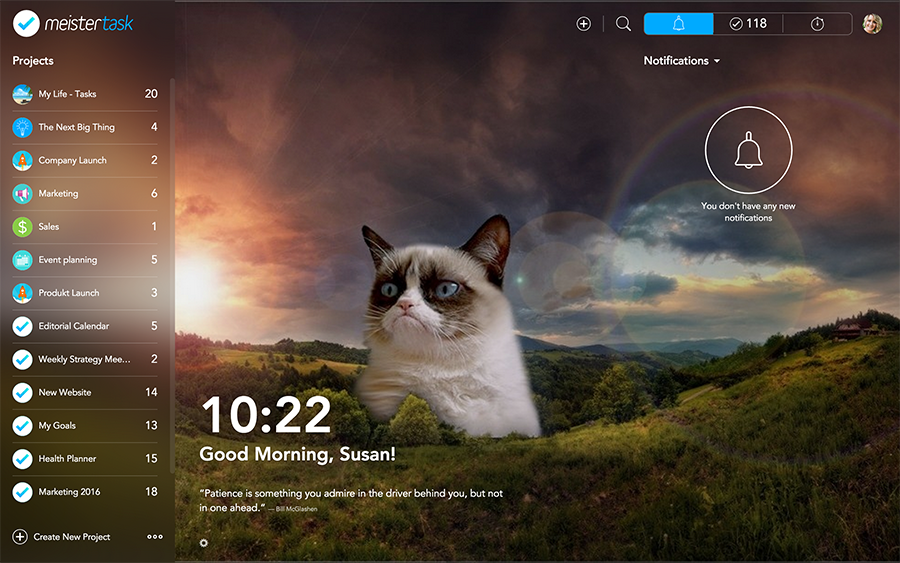
…and make working in your projects more enjoyable.
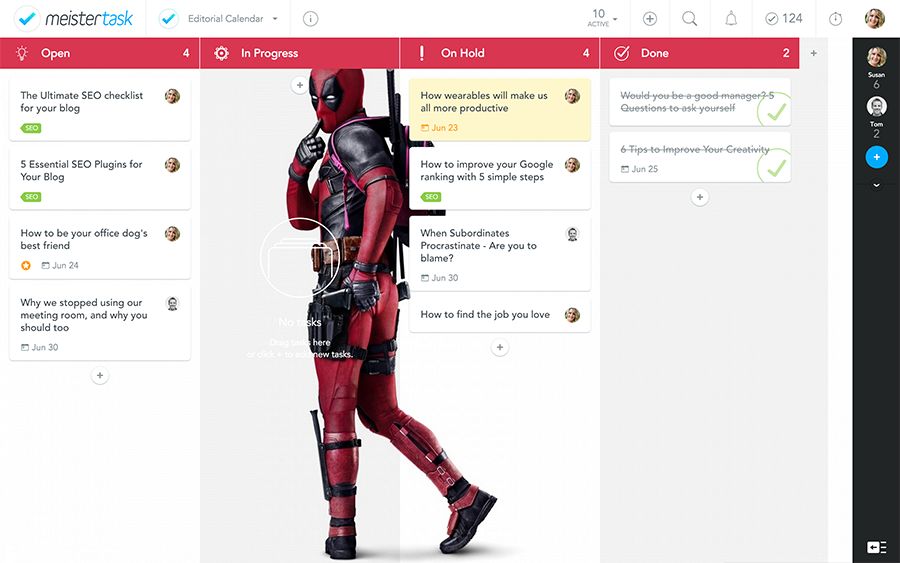
How to Upload Custom Backgrounds in MeisterTask
To open the backgrounds menu in your dashboard, just click on the little wheel icon underneath the time and quote. As a Basic user, you can choose between 9 beautiful background colors as well as the daily random photo option, which automatically selects a different image from our library every day.
As a Pro user, you can not only pick any image from our library, but also upload your own. Simply click into the Custom Photos field and select an image from your computer.
To change the background image of one of your projects, click on the ( i ) button in the top bar and select Change Background from the dialog.
Note that the project’s background image will be visible to all members of the project, whereas your dashboard background is of course only visible to you.
Not a Pro user yet? In addition to custom background images Pro users have access to integrations with more than 500 other tools as well as unlimited Section Actions to bring their productivity to a new level.
Get Custom Backgrounds with MeisterTask PRO!
Upgrade Now