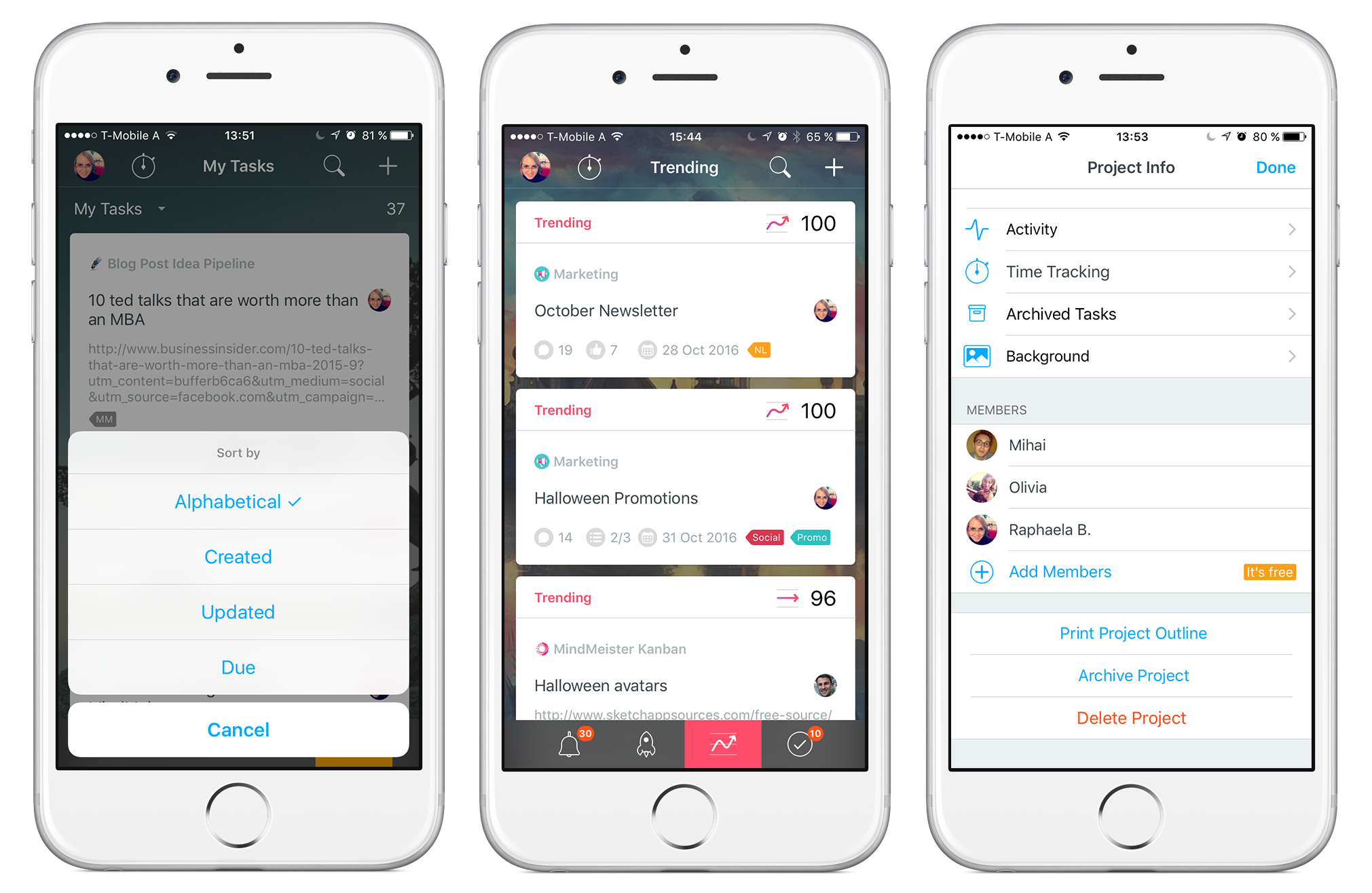MeisterTask’s popular iOS app just got even better: We’ve added an additional language, a new widget, and a couple of handy features from the web app to ensure you can efficiently manage all your tasks with just one thumb (…or index finger, if you’re on iPad) 😉
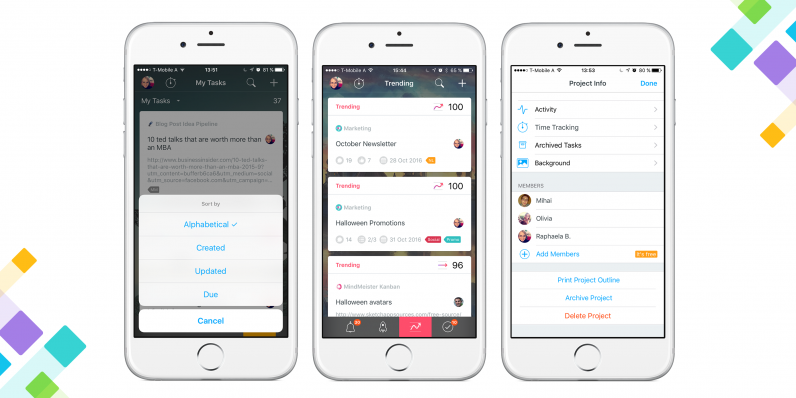
Here’s What’s New in Version 2.3
Sorting Tasks
Many of you have asked for the ability to manually sort the tasks shown in the ‘My Tasks’ widget. Now you can sort them by their creation date, update date, due date, or alphabetically.
Archiving Projects
Clean up your project list by archiving old and completed projects. This option can be found at the bottom of the Project Info dialog.
Trending Tasks Widget (Beta):
We’ve added a fourth widget to the dashboard of MeisterTask’s iOS app. In addition to your notifications, project and task lists, you’re now able to see a list of tasks currently trending, that is, tasks that are getting a lot of activity such as comments from your team members or checklist items being completed.
Please note that we’re still working on refining this widget, so small errors are not impossible at this point.
Japanese Translation
We’re excited to announce that our iOS app is now also available in Japanese! The language automatically adjusts to your device’s language, which you can change in the device settings.
Last but not least, this update also makes our app Apple Watch OS3 compatible, so managing tasks from your wrist works better than ever.
Head on over to the App Store and get the latest version of MeisterTask for your iPhone, iPad and Apple Watch!