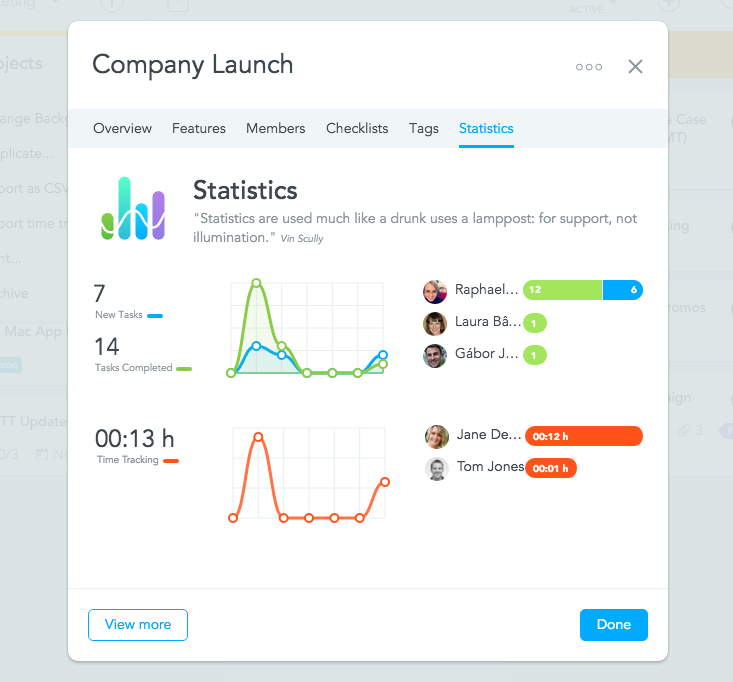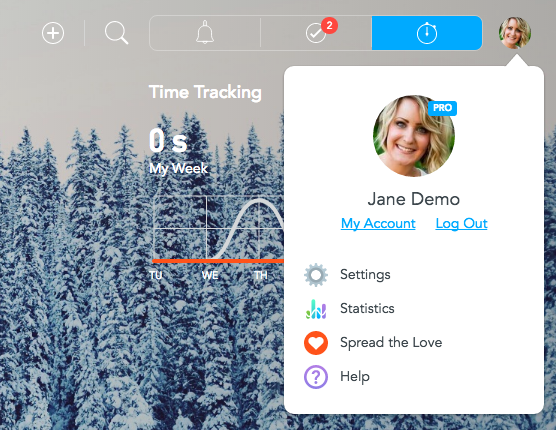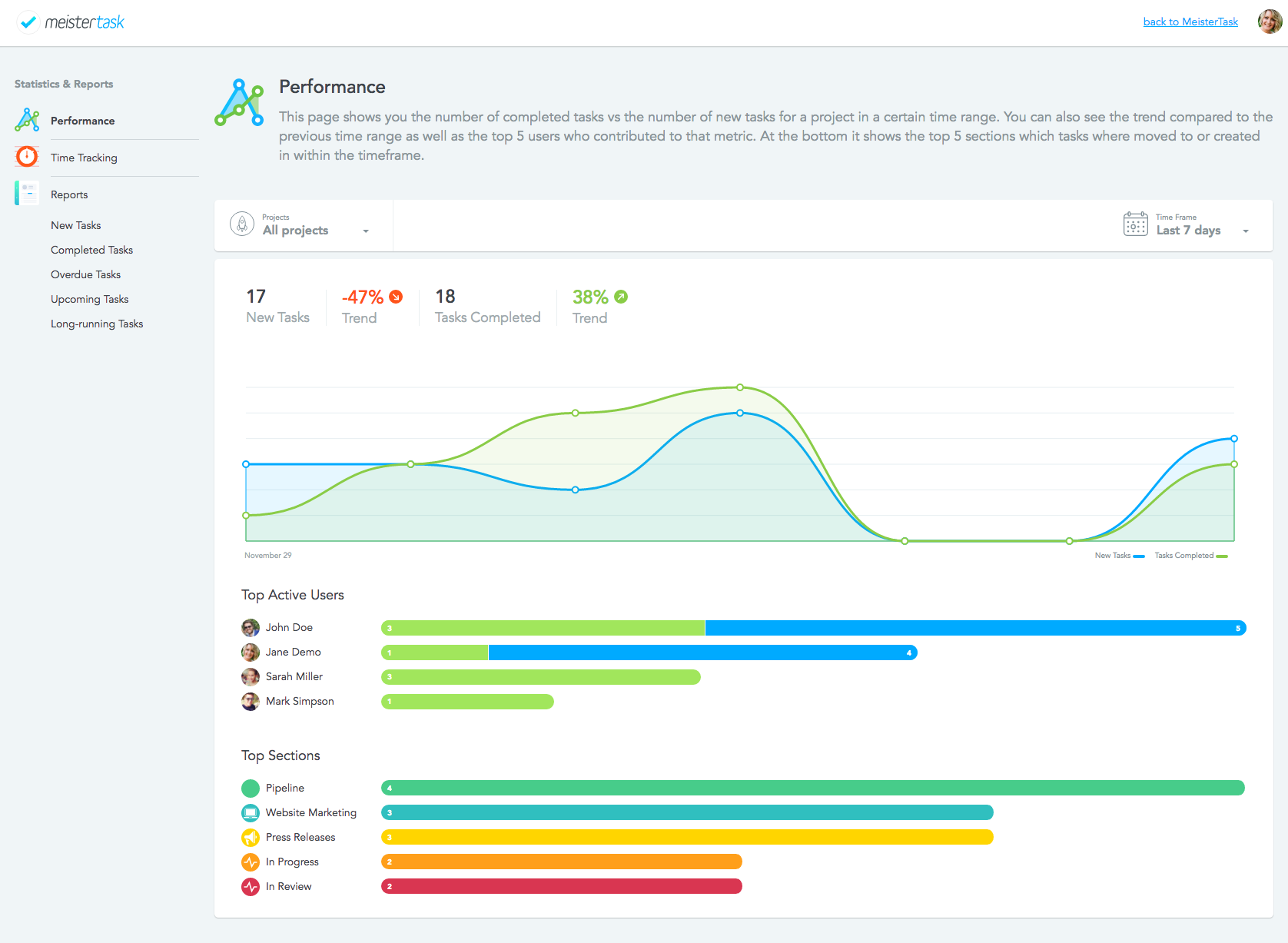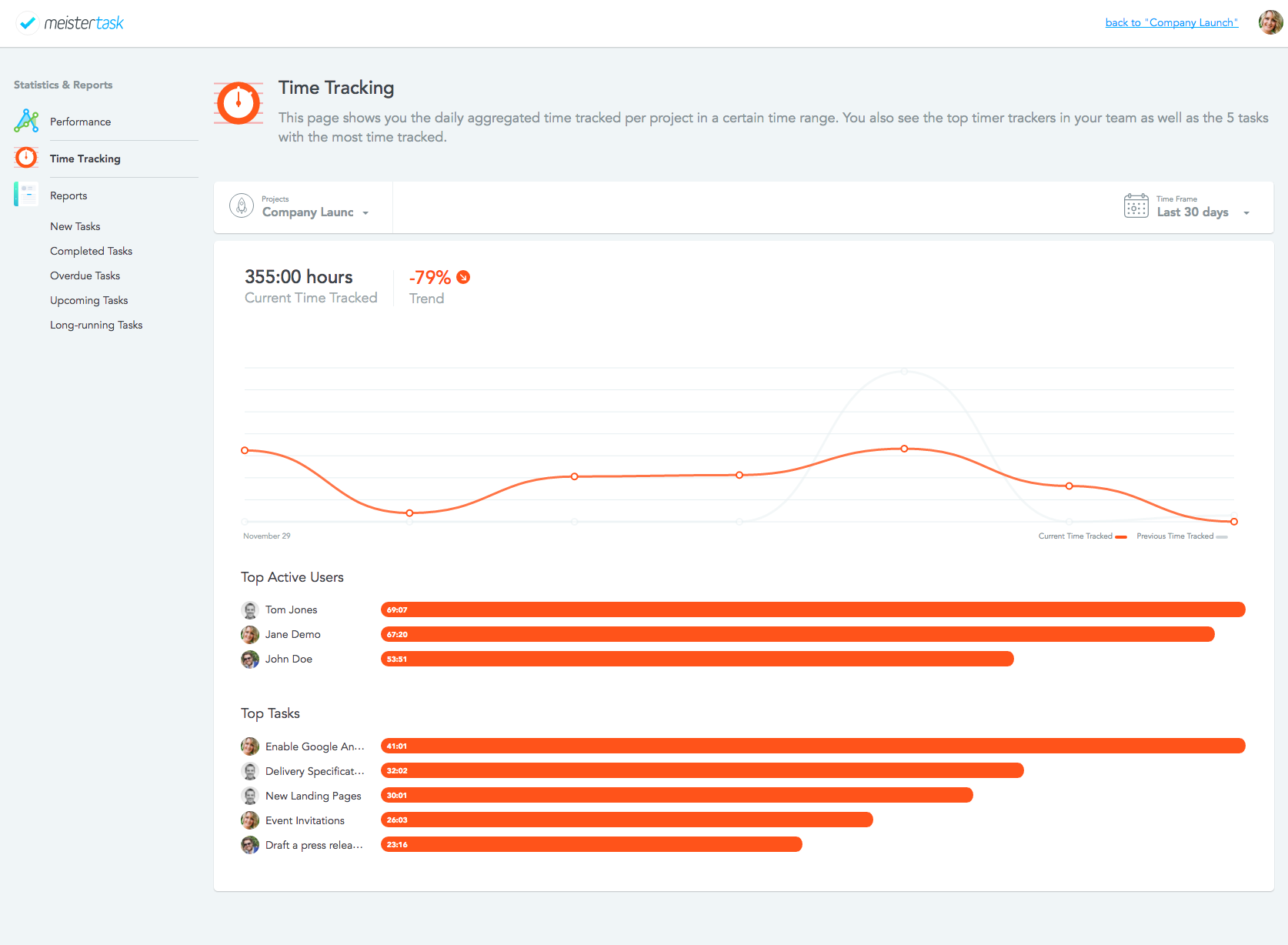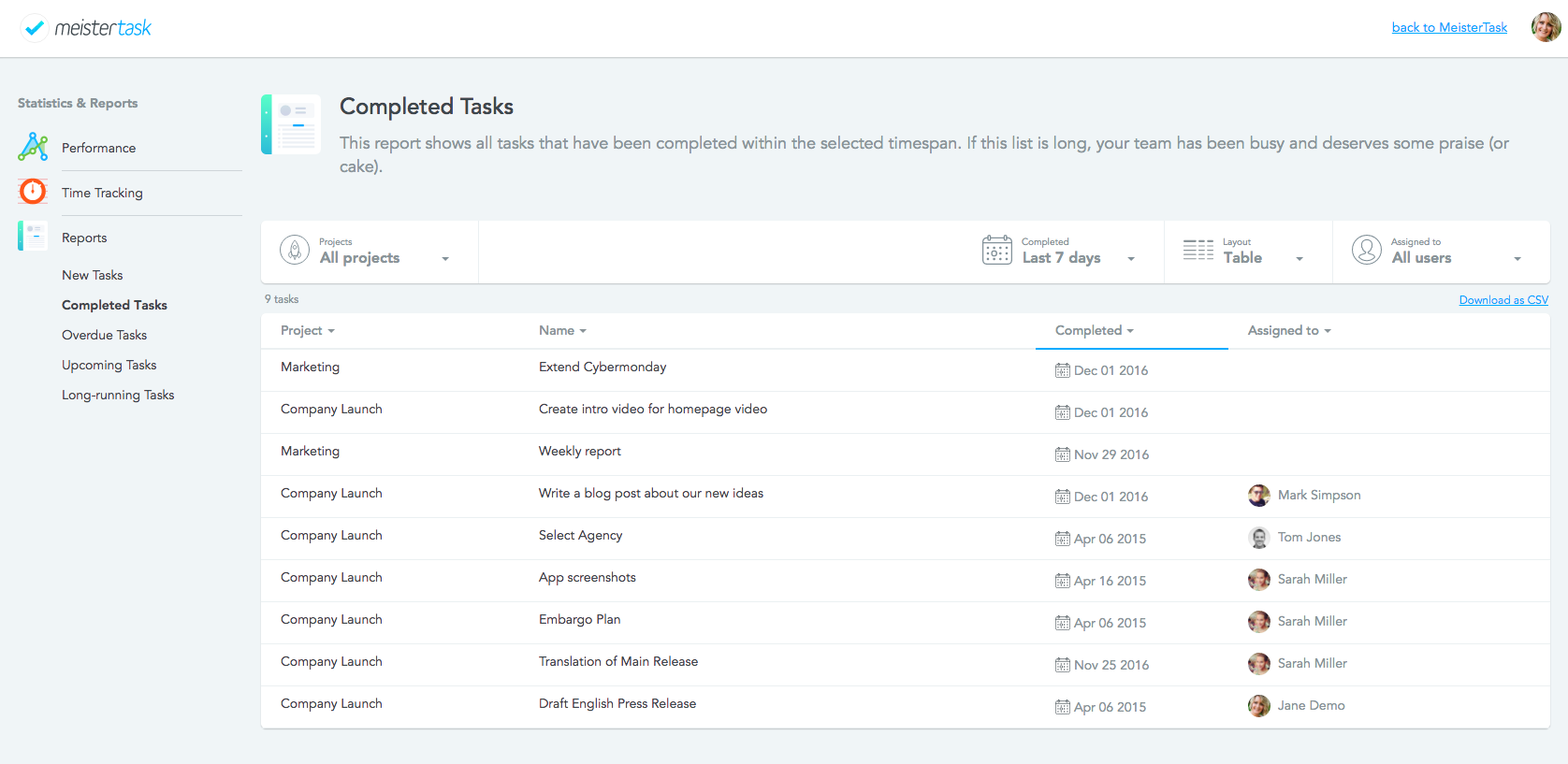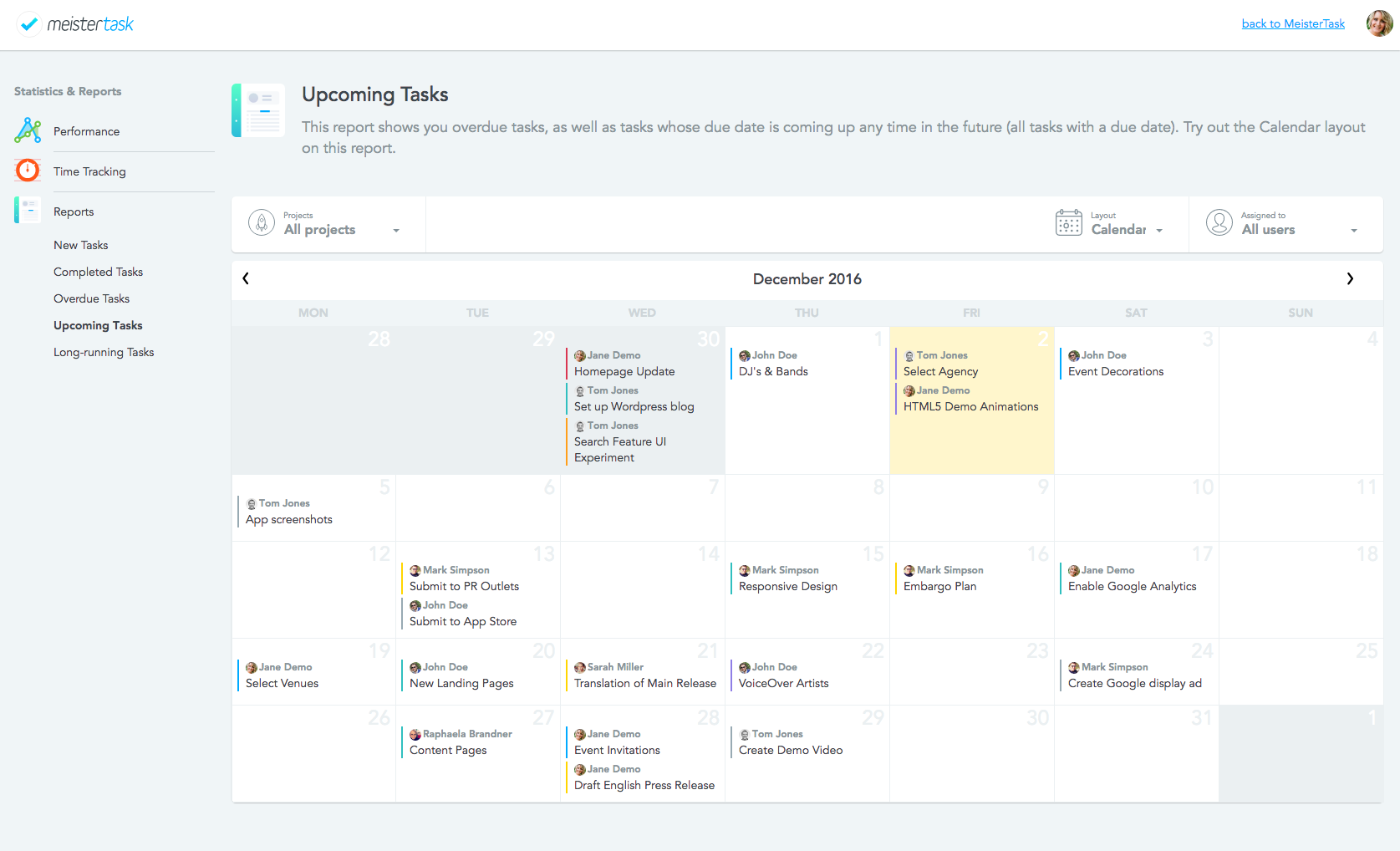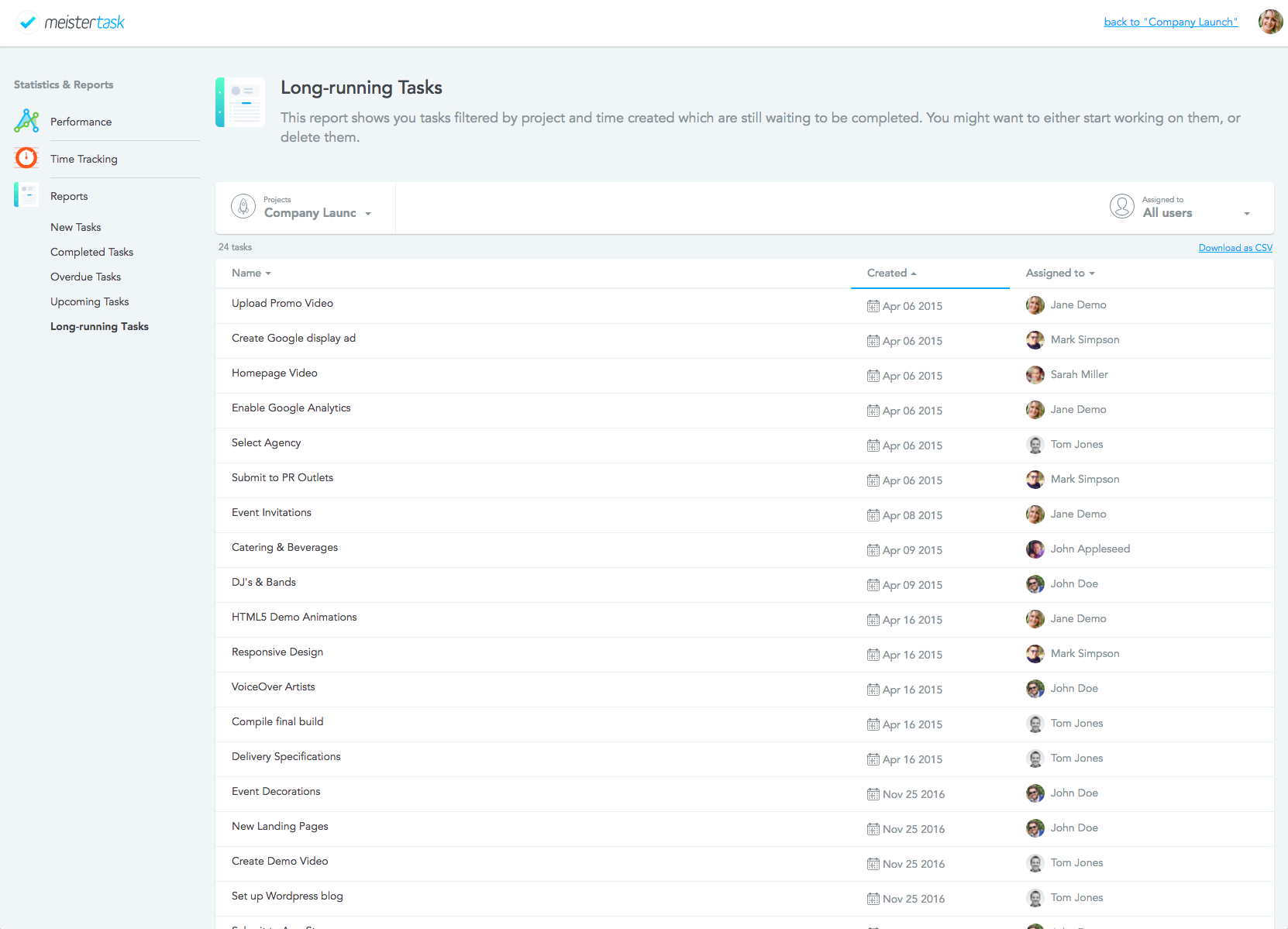Updated: 26 January 2017
Today we’re thrilled to introduce a completely new area for MeisterTask Pro teams: Statistics and Reports is where you can get insights into how productive your team is, which tasks are taking the longest, how much time employees are spending on tasks, and a lot more. This update also includes the simple but elegant first version of MeisterTask’s calendar view, which so many of you have been waiting for!
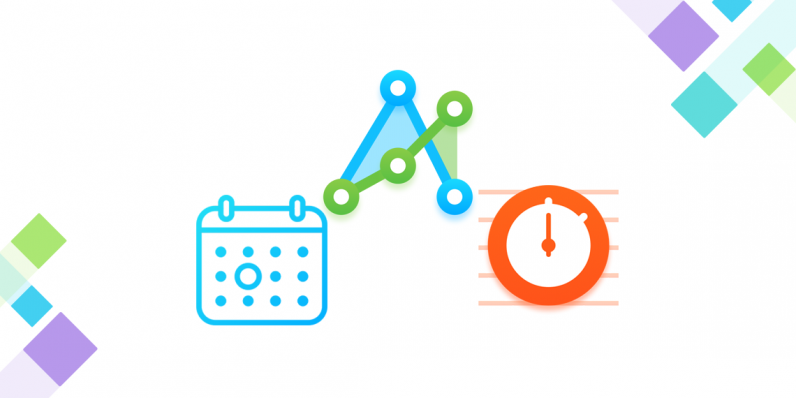
Accessing Statistics and Reports
To access the Statistics and Reports area, open the project settings of any project and switch to the new Statistics tab. Here you’ll see a first quick overview of what’s going on in your project this week – how many tasks have been created vs completed, the three most active team members, and how much time was tracked all-together.
To switch to the main Statistics and Reports area, click on View More.
Tip: You can also access Statistics and Reports directly from the dashboard. Just click on your avatar and select Statistics from the menu.
Statistics and Reports is divided into three areas: Performance, Time Tracking, and Reports:
1. Performance
The Performance area shows the number of completed tasks vs the number of new tasks for a project in a certain time range. You can also see the trend compared to the previous time range at a glance. Below the diagram, which visualizes your team’s performance, you’ll find a list of the top 5 users who contributed to this metric, as well as the 5 sections with the most new tasks within the timeframe.
2. Time Tracking
The Time Tracking area shows the daily aggregated time tracked per project in a certain time range. You also see the top time trackers in your team as well as the 5 tasks with the most time tracked.
3. Reports
In this area you can view and export individual reports about new, completed, overdue, upcoming or long-running tasks. In each report you can either show tasks of all users and/or all projects, or narrow the selection down to a specific assignee/project.
New and Completed Tasks Report
In the New and Completed Tasks reports you’ll be able to select a timespan (such as last month, last 7 days, all time, etc.) in addition to the assignee. This is a great way to quickly see how many tasks a team member has completed within the last 30 days, for example.
Overdue and Upcoming Tasks Report
The Overdue Tasks report provides a quick overview of tasks that should have been completed by now. We hope this report is always empty for you 😉
The Upcoming Tasks report is a great way to see all tasks whose due date is coming up any time in the future. Be sure to try our brand new calendar view in this report!
Long-Running Tasks Report
The Long-Running Tasks report shows all open tasks of a project in table-form. By ordering the tasks by their creation dates you quickly see which tasks have been running the longest and can decide on what to do with them. To change the order of tasks, just click on the little triangle next to the section headers Name (orders task titles alphabetically), Created (orders tasks by creation date), or Assigned to (orders task assignees alphabetically).
All reports can be downloaded as CSV files which are easy to share, store and edit using spreadsheet programs such as Microsoft Excel or Google Sheets.
Get Statistics and Reports for Your Team!
Upgrade Now