Please welcome Project Groups for MeisterTask: our latest feature, designed to help you find your inner productivity peace! Say goodbye to cluttered Dashboards. Then, say hello to a refined Project list, sorted into Project Groups in whichever way pleases your eyes, and your workflow.

Project Groups allow you to return order to your Project list by grouping Projects just like folders. For example, if you want to separate your marketing tasks from your product development tasks, you can do so by creating a Marketing Project Group.
Or if you want to sort between professional Projects, and those Projects you’d really rather not share… Well, we won’t be asking any questions 😉
How to Use Project Groups
Project Groups are now live for all MeisterTask Pro users, available in-browser and via our desktop, Android and iOS apps.
If you’re a Pro user, you’ll spot an ellipses icon below your Project list, on the left-hand side of your Dashboard.
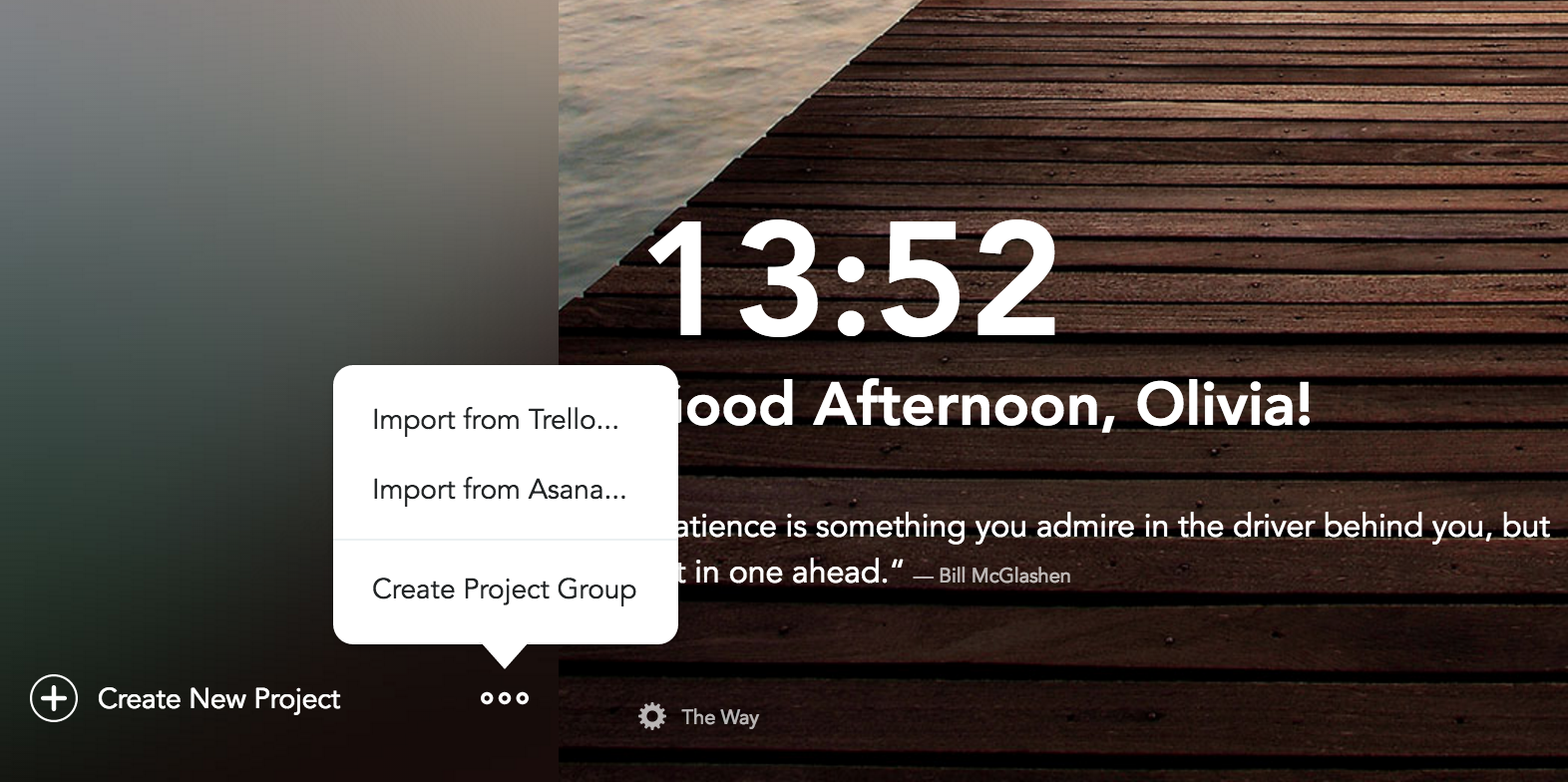
Click there, and a small pop-up will appear, offering the chance to import projects, or to Create a Project Group.
Click the latter et voila! A new Project Group is born, under whichever name you choose for it.
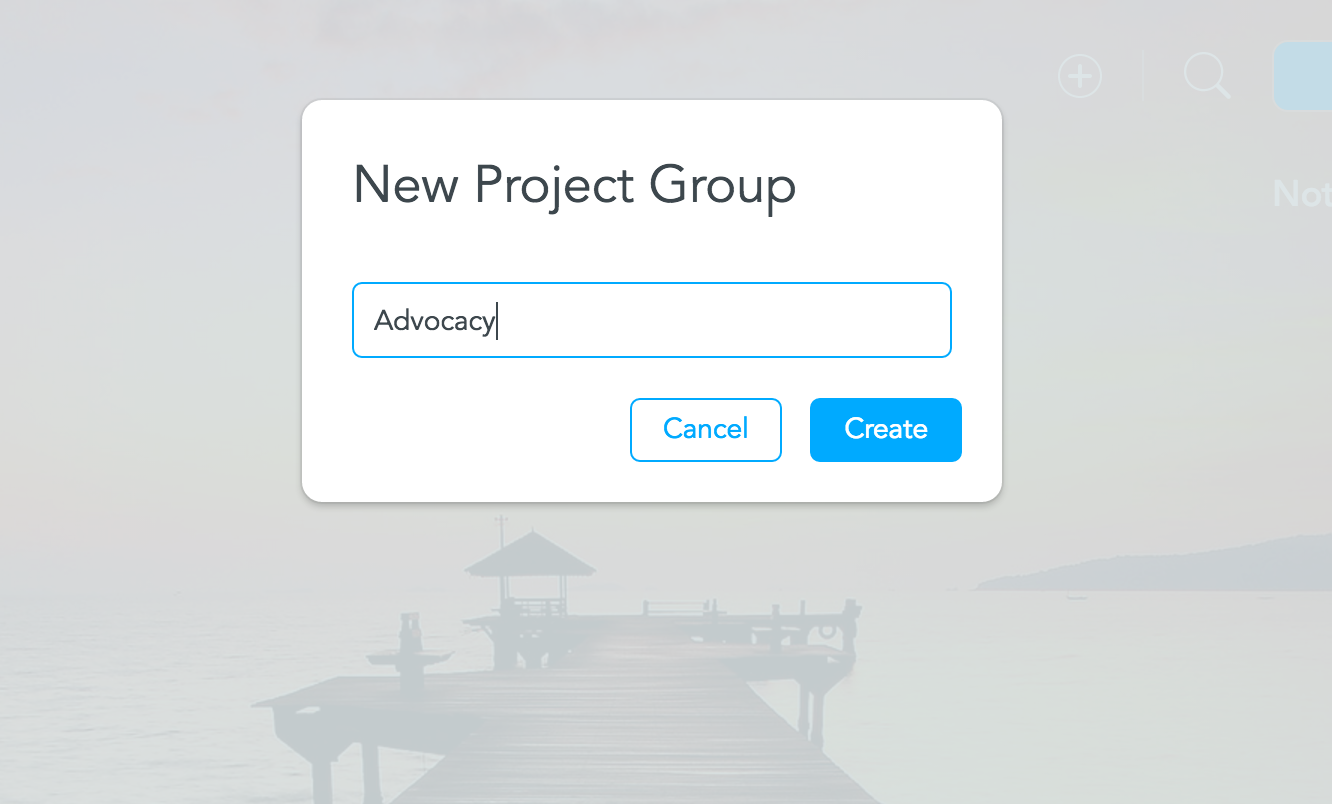
Just like moving documents into folders on a desktop, Projects can then be dragged and dropped into their relevant Project Group, via the three little lines to the left-hand side of the Project title.
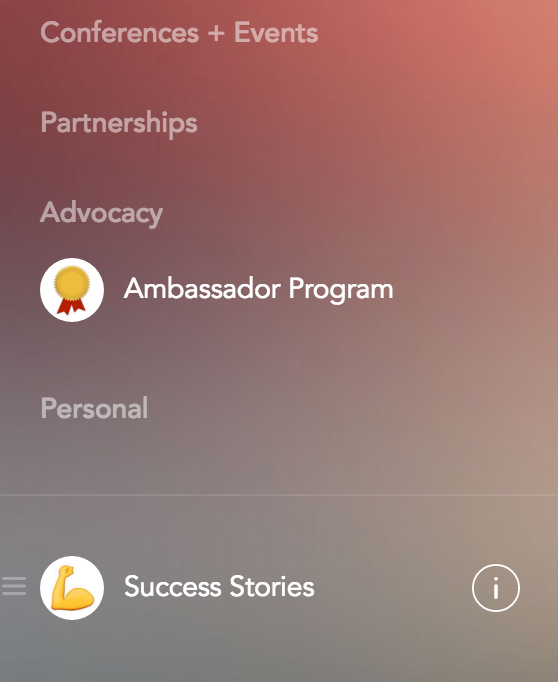
You can also hide, expand, reorder, rename and delete Project Groups as you like and with ease.
If you delete a specific Project Group, don’t worry, your Projects won’t be lost. All miscellaneous projects will be moved to the bottom of your unsorted Project list.
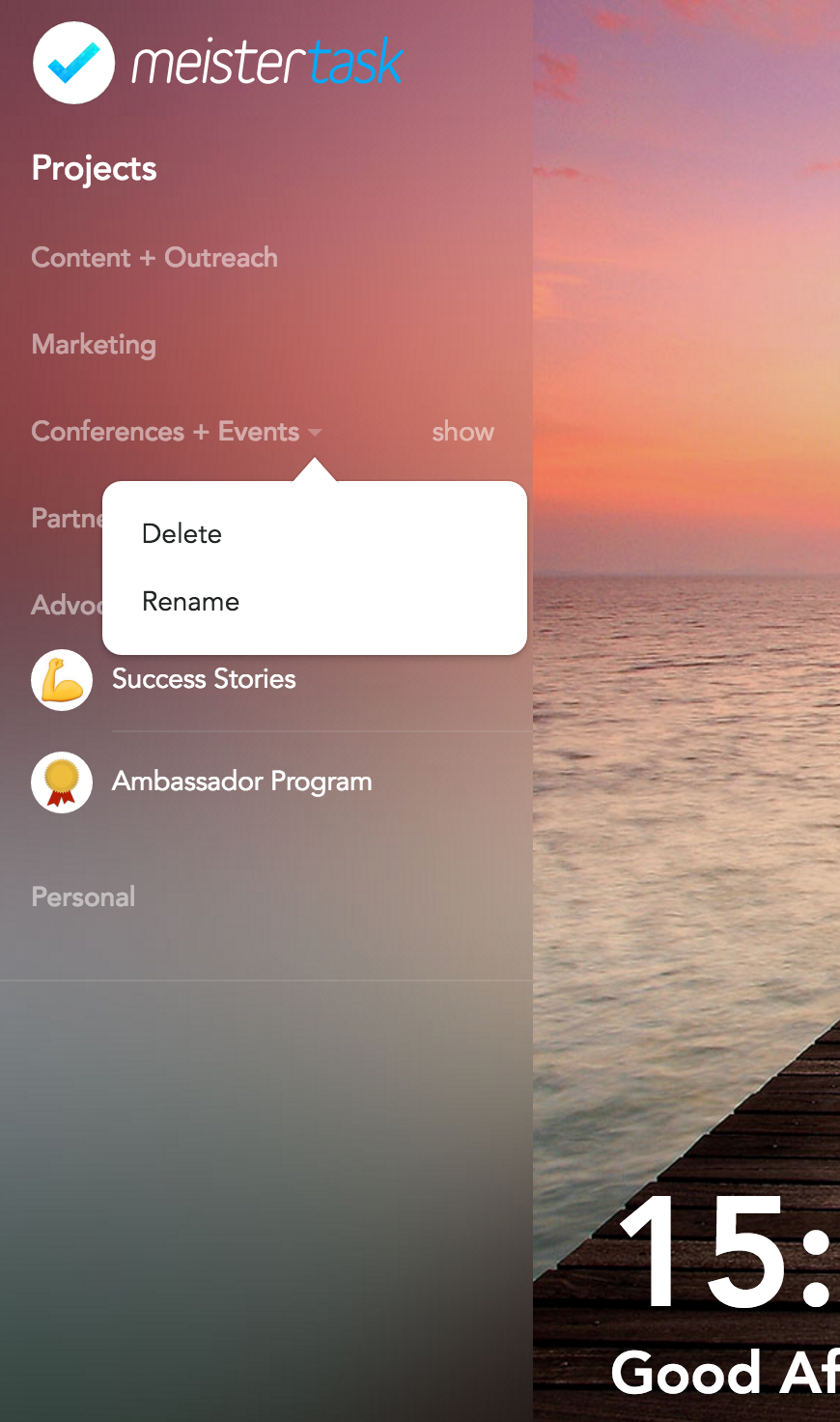
As one of our most highly requested features, we’re particularly happy to deliver this neat and tidy new feature to MeisterTask Pro users.
So go ahead and find your inner productivity peace, with a beautifully organized MeisterTask Dashboard!

Not yet signed up for Pro?
Well, Project Groups is just one more reason to sign-up, in addition to:
- Statistics & Reports, including task calendar view
- Workflow automations with Section Actions
- Unlimited integrations
- Custom backgrounds
- Priority support….
