This post was updated on March 15, 2021.
The MeisterTask for Microsoft Outlook add-in lets you turn emails into tasks and insert them into the MeisterTask project and section of your choice—all without leaving Outlook. We’re proud to announce that the free MeisterTask add-in is now available across Outlook on the web, Windows and Mac!
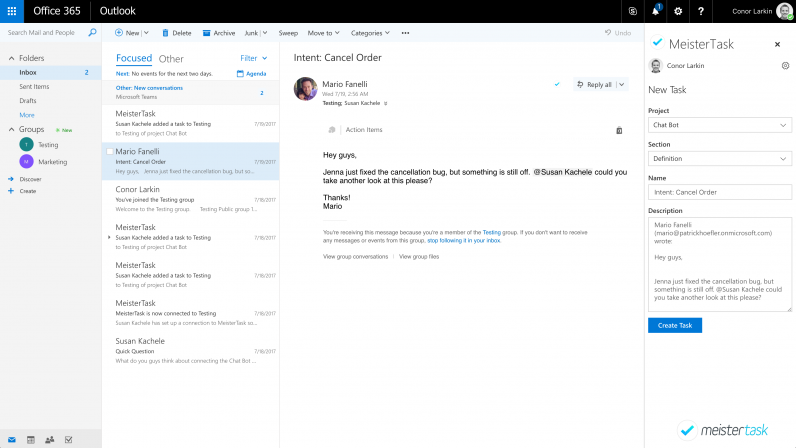
Outlook add-ins enable you to extend the functionality of your inbox and connect it with other apps and services you use, helping you manage emails, as well as the action items that are contained within them, more efficiently.
MeisterTask for Outlook connects your inbox with your project boards, so you can quickly export emails as tasks. The email’s subject line will be used as the task name, and the email’s content will turn into the task description. However, you can easily edit both inside the add-in (before the export) as well as in MeisterTask (after the export).
Using MeisterTask for Outlook (Web, Mac and Windows)
After you’ve connected your MeisterTask account with your Outlook account, you are ready to start turning emails into tasks. Check out the video below for a demonstration of the setup process and to see the add-in in action:
By taking your emails out of your inbox and turning them into tasks, you ensure that important to-dos are immediately inserted into your workflow. Get MeisterTask for Outlook now to make emails actionable, add due dates, tags, comments and attachments to them, and collaborate on them with your team members!
Read more on the official Microsoft blog!
Start Using MeisterTask for Microsoft Outlook
Get the add-in
