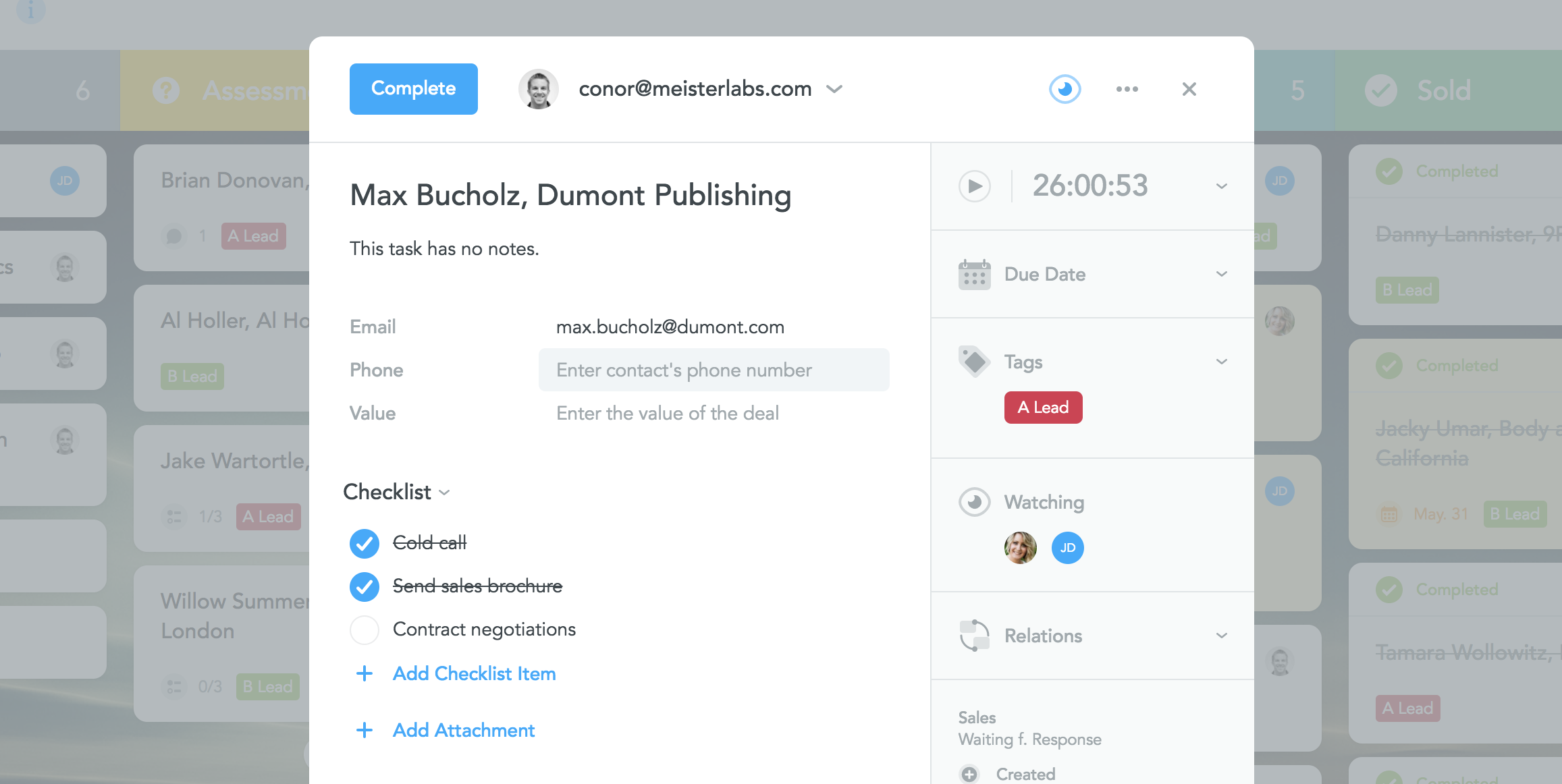This post was updated on July 12, 2018.
MeisterTask 2.0 – our biggest update yet – is about to launch, but before it does, we’d love for you to join the beta and give the all-new MeisterTask a try! While you initially won’t see many changes in the user interface, the innovation is “under the hood”. Based on a brand new, modern tech stack, MeisterTask will be much faster, more stable, and updated in quick succession with new, awesome features. Read on to find out what’s new!
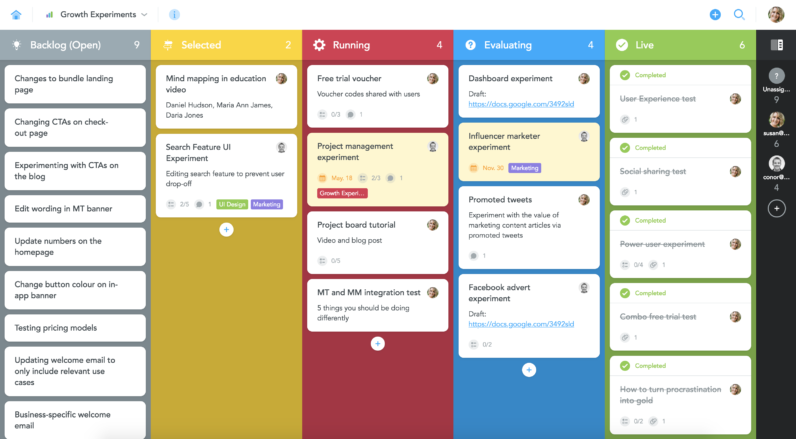
New Technologies: React & Redux
After multiple years of development and three years in production, MeisterTask had reached a level of complexity that required new architecture to maintain top performance. We had already used React – a JavaScript library used for creating user interfaces – and Redux – a library used to manage application state – for smaller, isolated features and thus knew how efficient and flexible they both were, so when we started looking for a new tech stack for MeisterTask, the choice was an easy one to make.
Improved Performance and Stability
Moving to React and Redux has opened up a lot of possibilities for performance improvements. To give just one example: We are now able to focus on loading only the minimum amount of required data to display any area in the app with incredible speed. Additionally, we are able to predict what we should load next, which helps provide a smooth transition to other parts in the app.
Not only that, but since the new tech stack gives our developers a clear guideline on how to build new user interface components, we were capable of greatly improving rendering performance, which is the time we need to translate your data into the visual components that make up MeisterTask.
Thanks to the new tech stack, our developers also have a much easier time reproducing and understanding bugs, which leads to substantial improvements in the overall stability of the product.
A More Consistent User Experience
After improving performance and stability, our third goal was to provide a better and more consistent experience for our users. Our new stack allows us to share components more easily, providing the same experience in our internal apps, MindMeister and MeisterTask, as well as our external integrations, like MeisterTask’s integration with Microsoft Teams, for instance.
Our developers are able to work more closely together and to share not only the work, but also knowledge, across our different development teams, which in turn gives them more time to focus on the development of new features and fixing of difficult bugs!
New Feature: Custom Fields
Custom fields are now available for Business users, enabling you to define one or multiple fields in the project settings, which are then automatically displayed in all tasks in that project. This is a great way to ensure team members add all the required information to a task. If you’re creating a sales funnel or simple CRM system with MeisterTask, you might for instance create custom fields for the contact information of your leads.
New Feature: My Checklist
Our new ‘My Checklist’ feature provides a personal checklist that you create for yourself, on the fly, for to-dos that aren’t related to any particular project. The feature is already available on iOS and Android, so once the checklists are available for MeisterTask’s web and desktop apps too, they will be synced across all devices.
Upcoming Features
Over the course of the next weeks and months, you’ll also see a number of highly requested features being added to MeisterTask 2.0:
New Dashboard
We’re working on a big revamp for our dashboard, which will provide a lot more customization options and make better use of this space.
Recurring Tasks
While you can already set up recurring tasks via our Zapier and IFTTT integrations, MeisterTask will soon offer a native feature for this with more customization options.
Multiple Checklists
Soon you’ll be able to create multiple separate checklists within a task. This is a great way to group checklist items, for instance by type, team member or priority.
As mentioned above, MeisterTask 2.0 is currently in a Beta stage, which means that our team is still making final adjustments and polishing the code. If you run into any trouble, stumble onto a bug or just want to send us some general feedback, please don’t hesitate to reach out to our dedicated support team!
Plus, if you ever feel like going back to the original version, simply go to https://www.meistertask.com/beta and click on I want out.