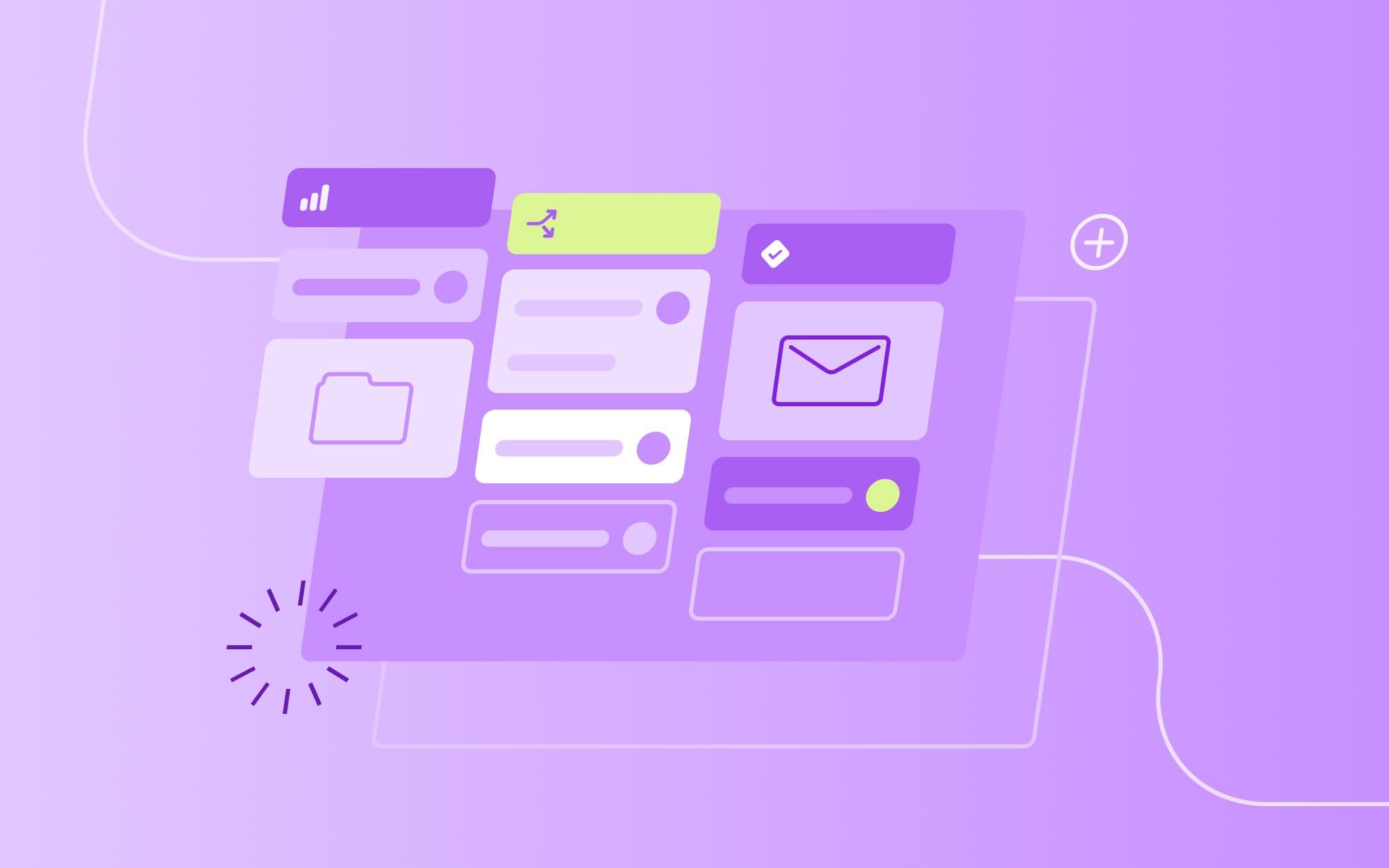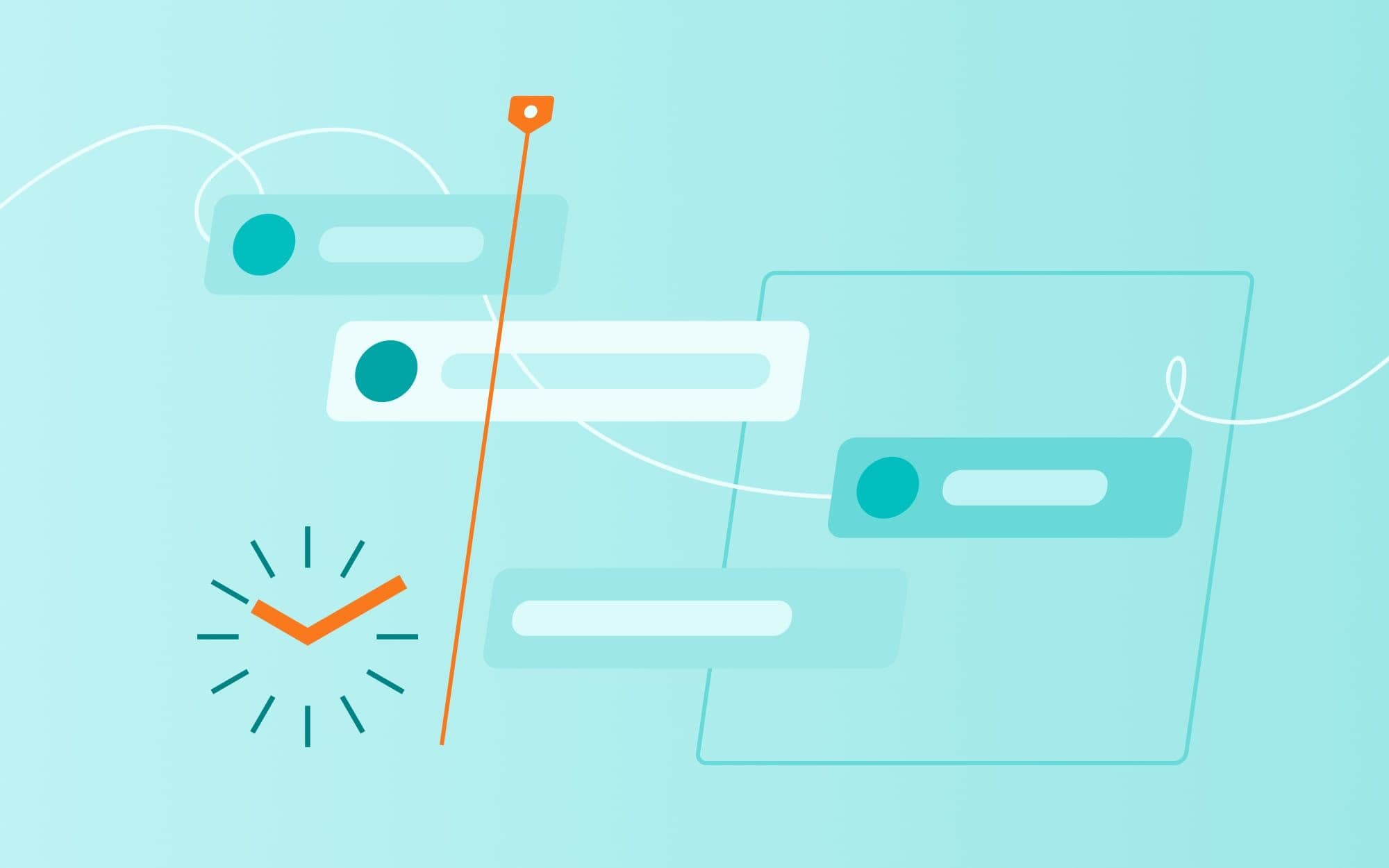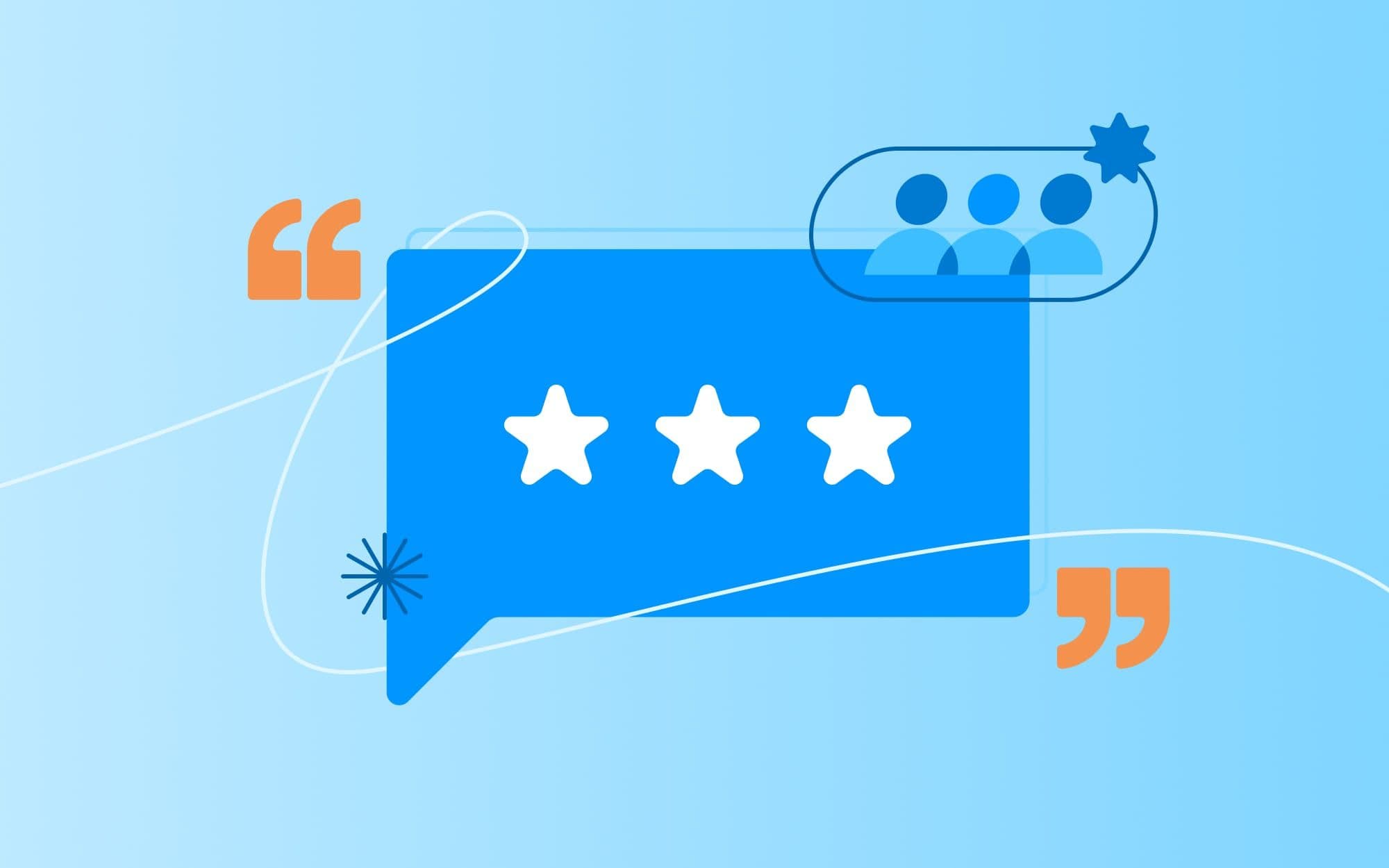Quiz: Is Your Team Communication in Need of Improvement?
Before you dive into the details, take a moment to reflect. Answer the following 5 questions to find out if your team communication could be better.
In the last 30 days …
Has someone on your team misinterpreted information?
Has a team member missed an important deadline?
Has anyone on your team worked in isolation?
Have you lost track of who is responsible for each task?
Has a team member been conspicuously quiet, behaved poorly, or participated little?
If you answered “yes” more than twice, keep reading. Don’t let these warning signs turn into something worse.
Learn how to recognize the signs that it’s time to improve team communication – and the steps you can take to turn things around.
Warning Sign #1: Frequent Misunderstandings.
Are you getting your wires crossed?
We’re bombarded with written communication every day – emails, chats, comments, etc. At the same time, we’re spending more and more time in online meetings. Information is scattered across channels and is often incomplete or unclear. Your team is more likely to overlook or misunderstand information as a result. This leads to mistakes and hinders productivity.
Misunderstandings due to emails and chats: With floods of emails and extensive chat histories to wade through, it’s easy to miss information and draw the wrong conclusions. You also lack clues to help you identify intent and meaning, such as facial expressions, gestures, and intonation, which can cause confusion.
Misunderstandings due to online meetings: In virtual meetings, the limited visibility of body language is a frequent cause of misinterpretation. Connection problems and incomplete meeting minutes can also lead to crossed wires.
Consider the sender-receiver model to get your message across successfully. Make sure information is clear and succinct, and leave as little room as possible for misinterpretation. If in doubt, avoid irony and colloquialisms.
How To Recognize Signs of Potential Misunderstandings in the Team:
You communicate via emails and chats. Task and project information isn’t centralized or easy to find.
Meeting notes are not shared. The takeaways and to-dos from your meetings aren’t accessible from a central location.
Your team spends too much time searching for information. You have duplicate documents or different versions of the same document. Nobody is sure which one is correct.
There are no communication rules or processes in place. Everybody has their own way of doing things.
Team misunderstandings indicate your team is lacking clear and accessible information. Providing this will improve team communication and streamline collaboration.
Solution #1: Improve Communication With a Central Source of Information.
Information is valuable. Keep it where you can find it.
Combined task management and project documentation software like MeisterTask with MeisterNote is ideal for keeping your team aligned and up to date as it provides all the information they need – right where they need it. Deadlines, task assignees and to-dos are all visible on the task. As such, everyone on the team can see what needs to be done, when, and by who. With MeisterTask’s simple Kanban board structure, you get an overview of tasks and can easily track project progress whenever, wherever. Plus, MeisterTask’s comment and notification features means you can keep conversations centralized, so nothing gets lost.
But this is just one side of the coin. When your team only focuses on individual tasks, they miss the bigger picture. Your team needs to understand the wider context of the project to work accurately and effectively – which is why MeisterTask includes documentation with MeisterNote. Project plans, top-level progress reports, and other helpful information can be documented in MeisterNote and linked out to from tasks in MeisterTask. With information in MeisterNote, and with MeisterTask as a platform for creating, tracking, and communicating on tasks, your team can focus on getting work done transparently and efficiently.
Document your project plan in MeisterNote.
Add images, videos, links, or other media to your Notes to make information engaging and easy to grasp.
Warning Sign #2: Missed Deadlines.
Is your team missing deadlines? A lack of clarity could be to blame.
Delivering projects on time is part of the job. But when several tasks have to be completed in parallel, meeting deadlines becomes a challenge. Over 20 percent of projects are not completed on time. If project information is not communicated clearly to all participants from the start, you’re setting yourself up to fail. The closer the deadline, the higher the pressure – and the more likely it is that your team communication will suffer. Missed deadlines cause project delays, which leads to more stress within your team.
How To Recognize That Your Team Will Miss Their Deadlines:
Responsibilities, deadlines, and task requirements are not clearly documented.
You don’t use project or task management software. Your team can’t see who has worked on which task or what has been completed.
Team members say they don’t know what is expected of them or what is happening in the company. Your team seems stressed and communication is chaotic.
If an employee always turns in work late, they might have time management issues. If your entire team regularly misses deadlines, it means you need to improve team communication. Are deadlines unclear or often shifting? This could be the root of the problem.
Solution #2: Improve Communication With Clear Project Briefings.
Give your team direction with a clear brief.
Avoid missed deadlines by creating and communicating a clear plan for each project. This way, your team knows what is expected of them right from the start. When project and task information is accessible and documented transparently, you:
Reduce meetings.
Ensure that everyone has received the same information.
Ensure that everyone has all the information.
Create a detailed project plan which includes helpful context and important details such as:
Guidelines and context. Which information will inform the work on the project? This could include your process document and communication plan. Link out to this information from your project plan.
Goals and objectives: What is the purpose of the project, and how will you know if it has been successful?
Project scope. What should be considered when working on this project, and what are the requirements?
Responsibilities and deadlines. Who is responsible for which part of the project, and by when should each task be completed?
As a MeisterTask user, you can clearly document your project plan in MeisterNote, and create and execute tasks in MeisterTask. With your project documentation closely connected to project execution, your team has the bigger picture and the finer details they need to get work done. Greater clarity means more accountability and fewer misunderstandings, so projects are completed on time and to a high standard.
Keep conversations about tasks where they belong – on the task. In MeisterTask, you can tag team members, add comments, share links, upload files, and more. With updates centralized, it’s easier to keep track of task progress.
Warning Sign #3: Working in Isolation.
Is anyone on your team working in a bubble?
How often do team members come to you or other managers asking for information they should already have? How often do you need to ask your team for a project update?
If you work in isolation from your team and you don’t communicate properly:
Your team will often ask you for information and clarification.
Your team will rely on you to manage everything.
If your team works in isolation from you and doesn’t communicate properly:
You will constantly have to ask your team for updates and information.
You will lack an overview and understanding of their work – and will miss important details as a result.
Working in isolation is bad for you and your team.
You lose time. You have to solve problems that your team could solve on their own.
Your team loses time. Your team could work independently, but they lack the information they need to do so.
How To Recognize That Your Team Is Working in Isolation:
Only you have the big picture and are connected to the relevant stakeholders. Team members work alone on their tasks.
You have to solve every problem. Responsibilities are not distributed across the team.
Communication is inconsistent. You use different channels to communicate with employees depending on whether they’re remote or office-based.
Working in isolation is a sign that you need to improve team communication. Your team must be able to share information with each other easily and at any time. This helps you avoid delays, mistakes and duplicate work.
Solution #3: Improve Communication With Transparency and Structure.
Information unclear? Bring it into focus with structured communication.
Stop trying to manage it all. Instead, encourage networking and let team members learn from each other. Involving your entire team in projects and tasks is a great way to break down communication silos. If you want your team to collaborate on tasks and projects efficiently, consider a task management tool like MeisterTask. You’ll go:
from time wasted searching for answers and confusion around what needs to be done,
to shared knowledge, easily accessible information, and greater clarity.
As a result:
You replace isolated working with collaborative teamwork. Everyone in the team has defined responsibilities, which are clear for all stakeholders. When everyone knows who is doing what and when, work gets done faster.
You get your time back. You have a central overview of projects and tasks – so you don’t need to constantly follow up with your team. Your team is empowered to make their own informed decisions and can rely on you less for the answers.
With MeisterTask’s Kanban board structure, you can see what’s going on – without having to ask.
Warning Sign #4: Unclear Responsibilities.
Unclear responsibilities cause confusion and delays.
Where does ownership start and where does it end? This can be difficult to answer, especially in complex project work involving multiple teams. When responsibilities are unclear:
No one knows what other team members are working on.
No one is fully accountable for their work or the results.
Employee engagement drops.
How To Recognize That Responsibilities Are Unclear.
Some tasks don’t have an owner. A number of to-dos aren’t assigned to anybody.
No one can determine the cause of a problem. Team members point fingers at each other and conversations go around in circles.
No decisions are being made. No one on your team is accountable.
Tasks are duplicated. Dedicated colleagues work on tasks, unaware that someone else is already working on them.
Unclear responsibilities within the team mean you need to improve team communication. When responsibilities are clearly communicated, everyone can take ownership of their work, and the team knows who to turn to in case of problems.
Want your team to be more organized? Help them get there by focusing on motivation, empowerment and competencies.
Solution #4: Improve Communication With Clear Role Descriptions.
Use a RACI matrix to make roles in your team clear.
Do as ThinkEngine does: use the popular RACI framework to define responsibilities and roles. This matrix is designed to ensure that all project stakeholders are assigned a role at each step of a given process.
The acronym RACI stands for
Responsible
Accountable
Consulted
Informed
You can create a simple RACI matrix with a table in Google Sheets, for example. If you want to make your RACI role description look more professional, Creatley provides a good template.
Embed the matrix into your MeisterNote documentation, and link to it from individual tasks. This way, your team will always know who is taking care of what.
Embed your RACI matrix into your shared documentation.
If everyone is responsible for an outcome, things will actually get done. With a clear structure in place, onboarding new employees is faster and smoother. .
Warning Sign #5: Lack of Engagement.
Motivation in freefall? It’s time to act!
Have team members been conspicuously quiet, behaved poorly, or participated little recently? This could be a sign that they’re lacking the open communication and recognition they need. If you don’t communicate with your team, don’t be surprised if they rarely communicate with you or each other.
Your team’s engagement will plummet if:
You don’t communicate openly and often.
You withhold praise.
You rarely show appreciation for their contributions.
In this case, your team may feel underappreciated or misunderstood. When they don’t feel their efforts are recognized, their motivation decreases. This leads to low engagement and can even cause team members to leave the company.
A lack of engagement means:
Your team members have a hard time getting excited about their work.
Your team is disengaged and does only what is necessary to get by.
How To Recognize a Lack of Engagement in Your Team:
Lack of feedback. You give each other little or no feedback or praise.
Low output. Colleagues put little effort into their work and communicate little. Your team hasn’t come up with any new ideas in a while.
A tense atmosphere. You sense trouble brewing in the team, but you don’t know why.
A lack of engagement in the team means communication needs to improve. When everyone shares feedback in a structured way, motivation and creativity will increase.
Solution #5: Improve Communication by Providing Encouragement.
Can your team share their thoughts and opinions freely?
Create a safe space where your team feels motivated and heard. Communicate openly, appreciatively, and empathetically with your team. This helps you to build psychological safety and trust. As a result, your teammates will be more comfortable sharing their thoughts and opinions.
Teams with higher levels of employee engagement:
Are more motivated and perform better.
Build better customer relationships and loyalty.
Increase profitability for the company by 21 percent.
Giving constructive feedback isn’t easy. At Meister, we improve communication in our teams through workshops. Why not try it with your team?