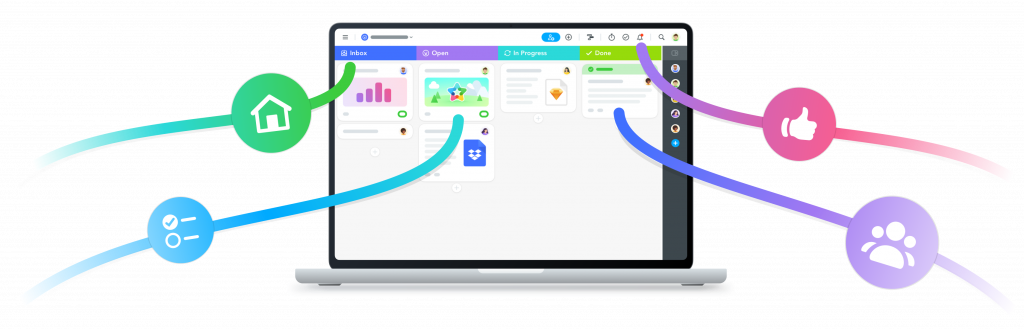Visualize Your Workflows, Get More Done.
Kanban Board: Your Fast Track to Process Optimization.
Unlock the power of Kanban! Use MeisterTask’s Kanban boards to visualize workflows, boost team productivity, and support agile project management.
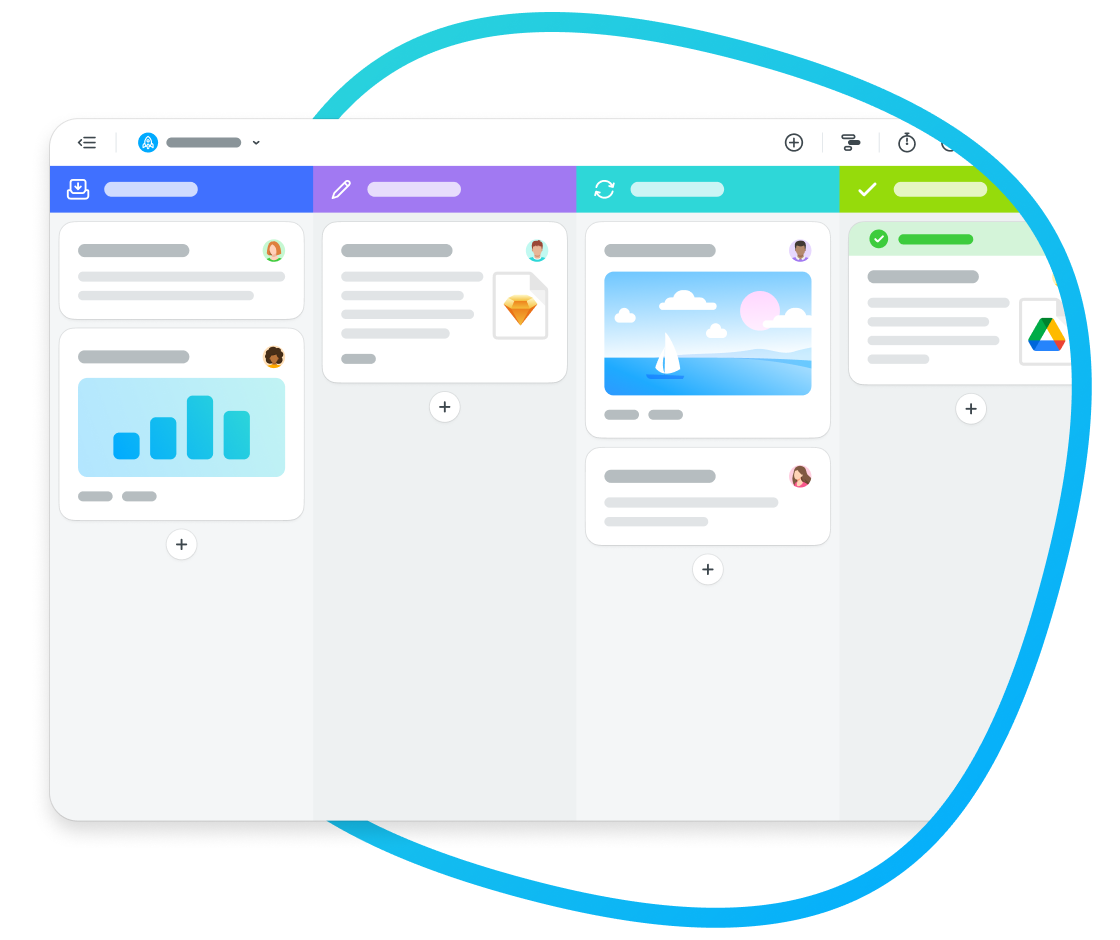

Simple. Organized. Agile.
MeisterTask and Kanban: the Perfect Match.
Kanban with MeisterTask is so easy to use, your team will actually use it. First create your tasks, then sort them into the customizable sections on your Kanban board to create a visual overview of your entire project. Set WIP limits to maximize team efficiency and never miss another deadline.
MeisterTask’s Kanban boards visualize your projects in an intuitive and informative way. Keep your team accountable, communicate better than ever before and kick-start your productivity.
Take Agile to a Whole New Level
Your Team’s Kanban: Powered by MeisterTask.
Manage Kanban like a pro. MeisterTask’s clean, intuitive Kanban boards facilitate fast user onboarding, saving you time and money. Visualize your workflows, boost team productivity and keep tasks moving forward. March to the beat of your own drum and unlock the potential of agile project management .
Your Workflow, Your Way
Unlimited Sections.
MeisterTask’s Kanban boards allow you to create as many sections as you like: visualizing your workflow step by step and allowing for rapid changes. Stay flexible. Stay agile.
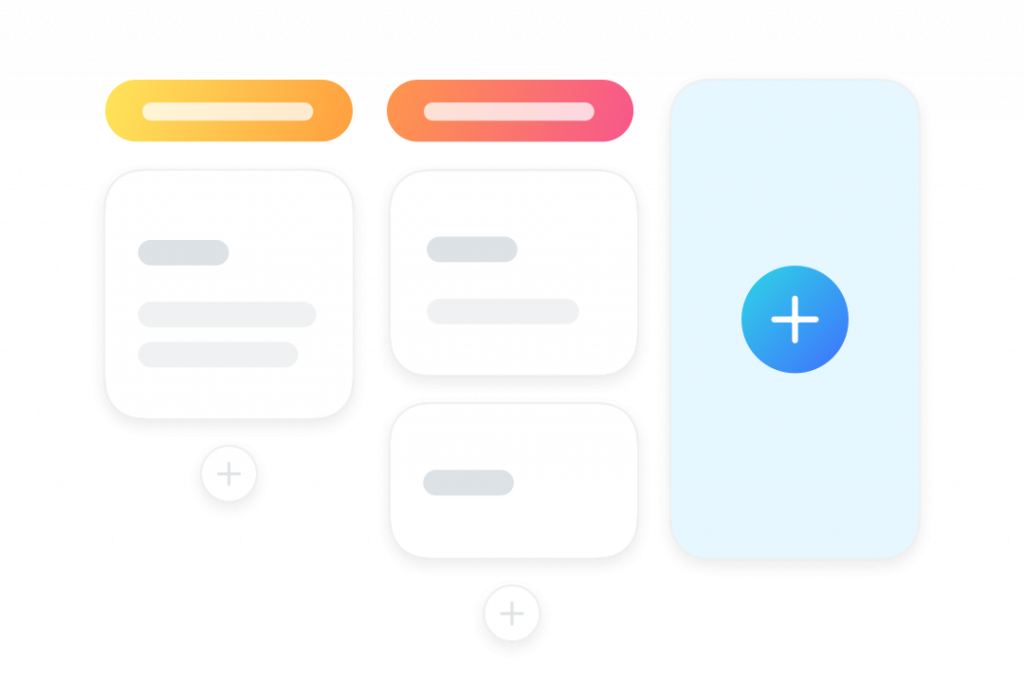
Improve Team Flow
WIP Limits.
Set WIP limits to flag potential bottlenecks and keep your project moving. Tailor your workflow to your team’s capacity by capping the number of tasks that can be worked on in a section at one time.
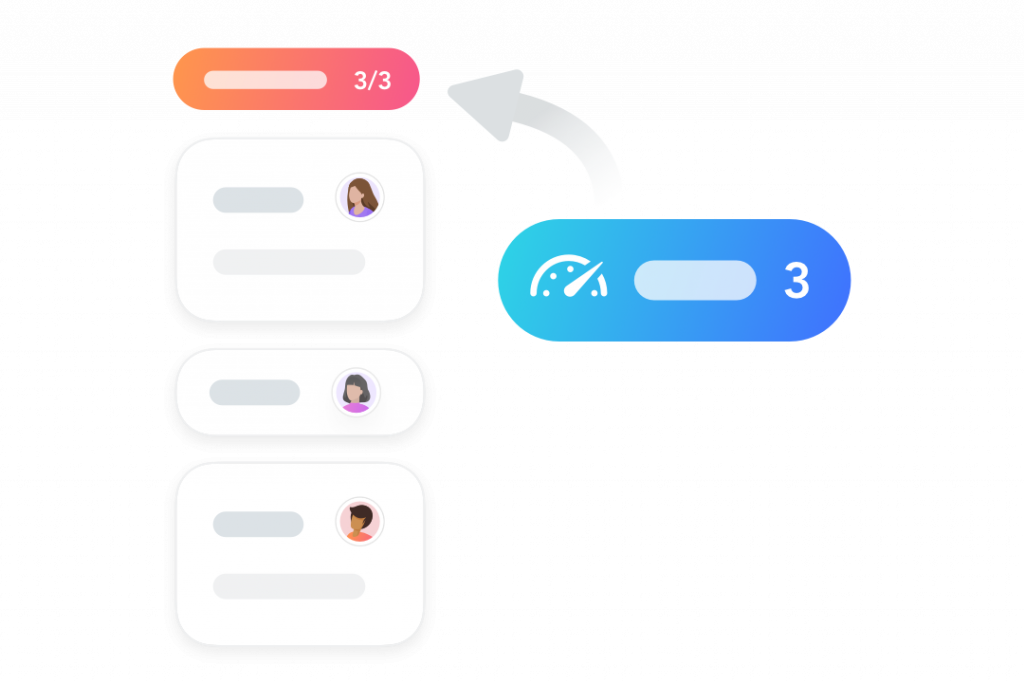
Your Helping Hand
Automations.
Automating repetitive steps in your workflow helps you work efficiently and consistently. Let MeisterTask perform recurring actions for you, saving time and enabling your team to focus on what matters.
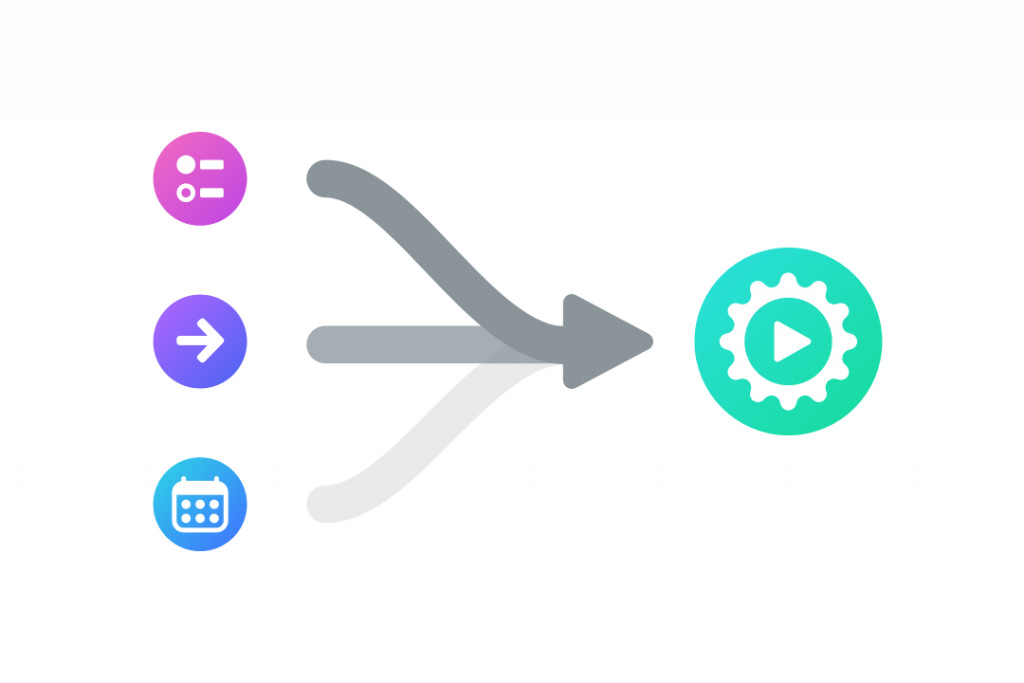
Stay Connected
Integrations
Set up integrations to keep on working with the tools and apps you already love: MeisterTask will become the lynchpin of your project ecosystem. It’s Kanban, your way.
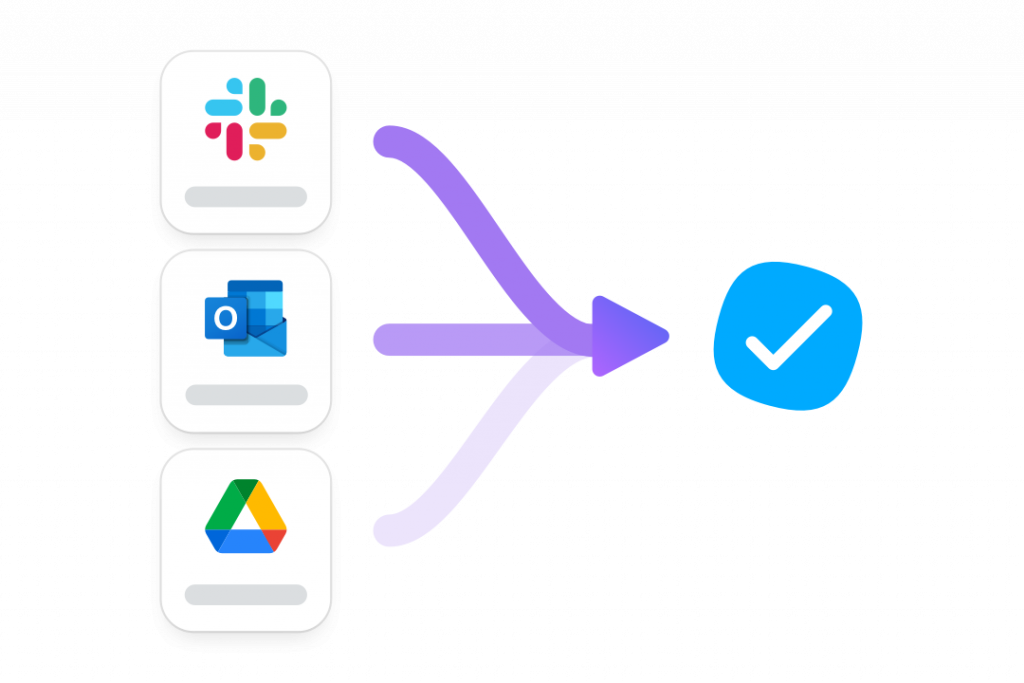
Kanban? Can Do!
Transferring Projects to MeisterTask is Easy.
Switching to MeisterTask from another tool doesn’t mean you have to sacrifice existing projects. Transferring your project data from Trello or Asana or importing project templates stored as CSV or JSON files couldn’t be easier. Move your projects seamlessly to MeisterTask’s stunning, simple and intuitive Kanban boards and get productive straight out of the box.

Meistertask Makes Kanban a Breeze.
Keep Your Team Organized and Efficient.
Let MeisterTask Do the Heavy Lifting.
Customize Your Team Kanban Board in 4 Easy Steps.
1. Visualize your workflow
2. Manage project sections
3. Create your first tasks
4. Onboard your team
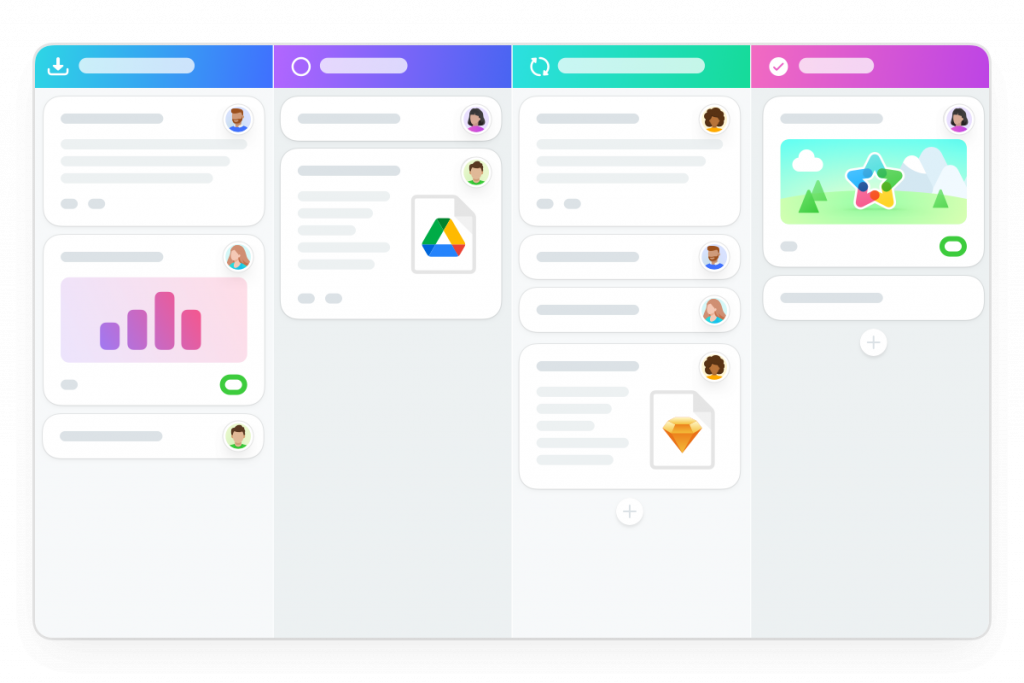
Create your first project in just a few clicks, invite co-workers – and you’re good to go! Use your Kanban board to keep an overview of who is working on what, when.
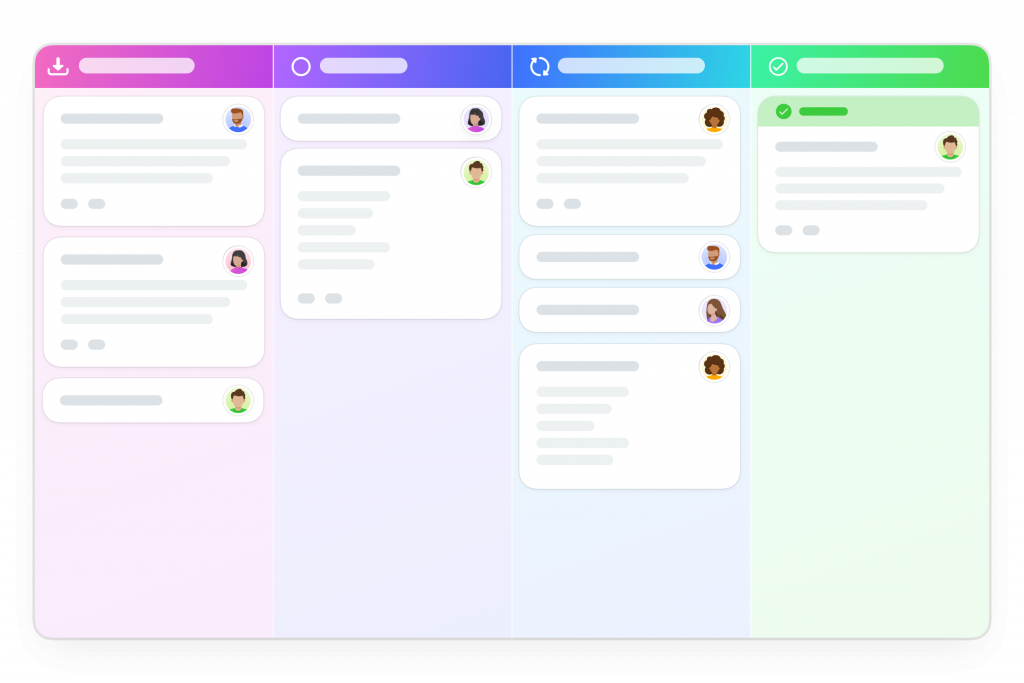
Create, name and order project sections to match the steps in your project workflow: each section represents one step. Customize and manage them how you like!
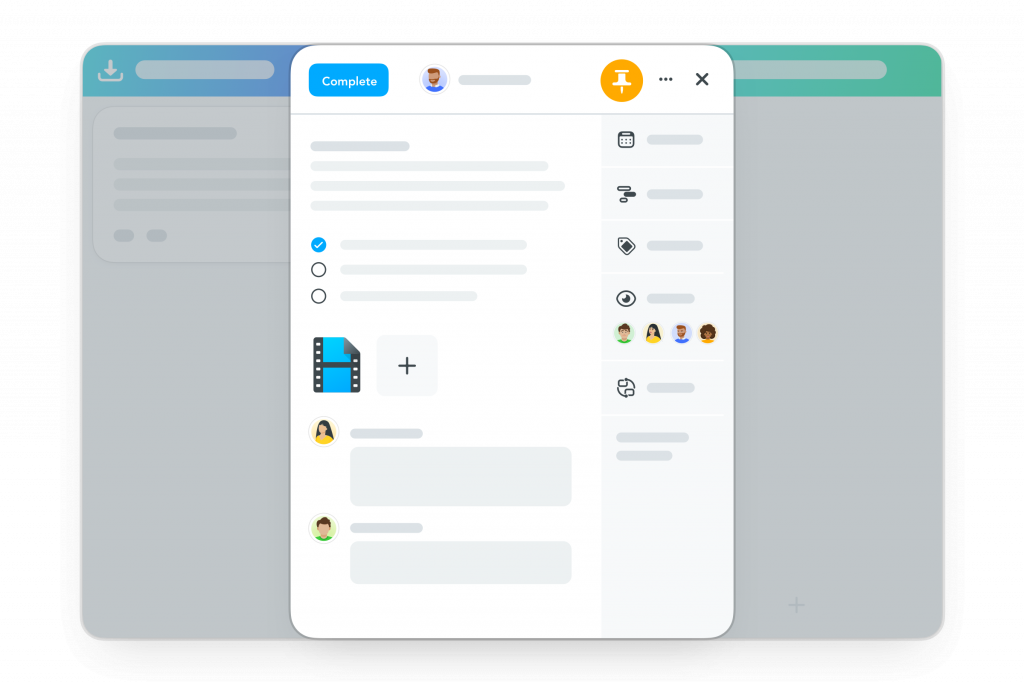
Tasks are the beating heart of MeisterTask: keep all relevant information in one place, save files as attachments and create checklists to keep tasks moving forward.
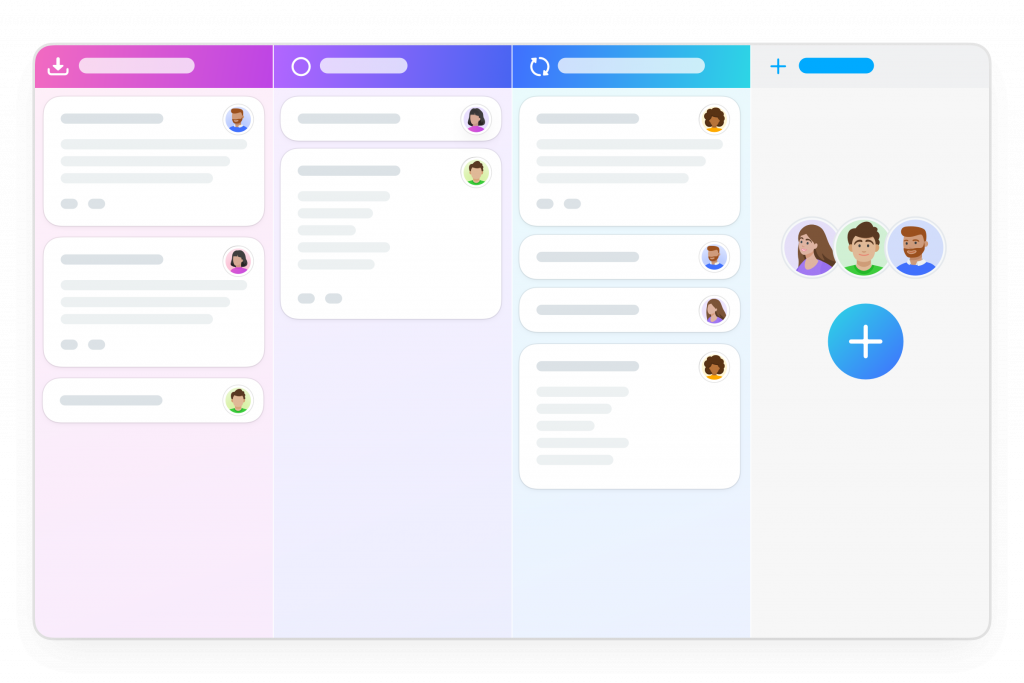
Your team will love MeisterTask: it’s just so intuitive. Say goodbye to complex user training and increase team productivity from the get-go. Templates can help teams learn the ropes and make the Kanban experience even better.
“MeisterTask is incredibly intuitive and customizable. It’s perfect for collaborating on projects and now we’re more efficient and productive than ever.”

Axel Fischer
CEO
MeisterTask Integrates With Over 20 Tools You Already Use.
Integrations.
Want to find out more?
Kanban From Theory to Practice

A Template for Success
Manage your marketing efforts with Kanban boards: use these three Kanban board templates to ace your marketing campaigns.

Kanban versus Scrum
Understand the key differences between Scrum and Kanban. Learn how to choose the right project management approach for your team.

Digital Transformation
Read how Volksbank Raiffeisenbank Würzburg is using MeisterTask to help drive its digital transformation strategy.