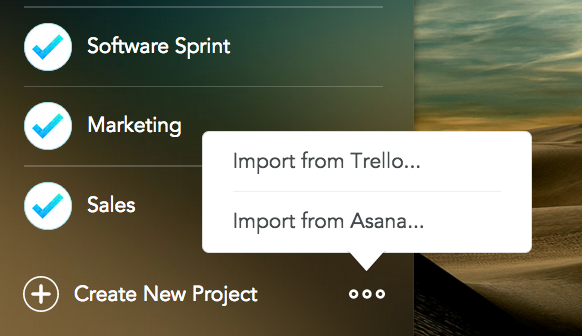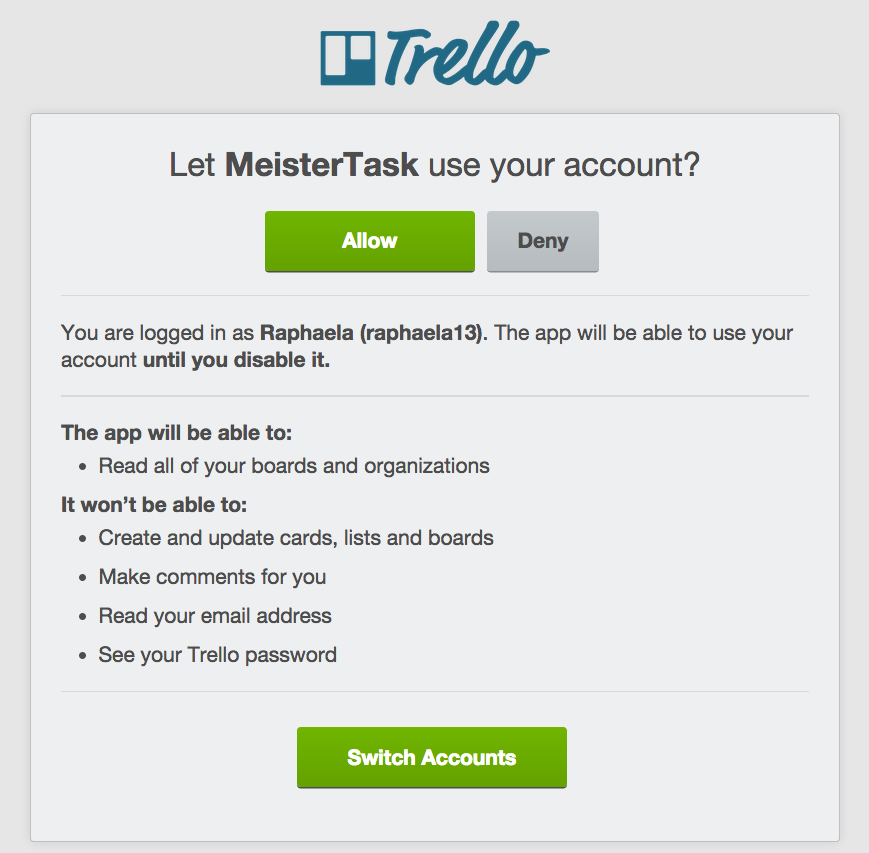MeisterTask is an incredibly intuitive online task manager that uses smart integrations and task automations to make your team more productive. With its new direct import, you can now even turn your Trello boards directly into beautiful, agile projects and automate your workflow with only a few clicks.
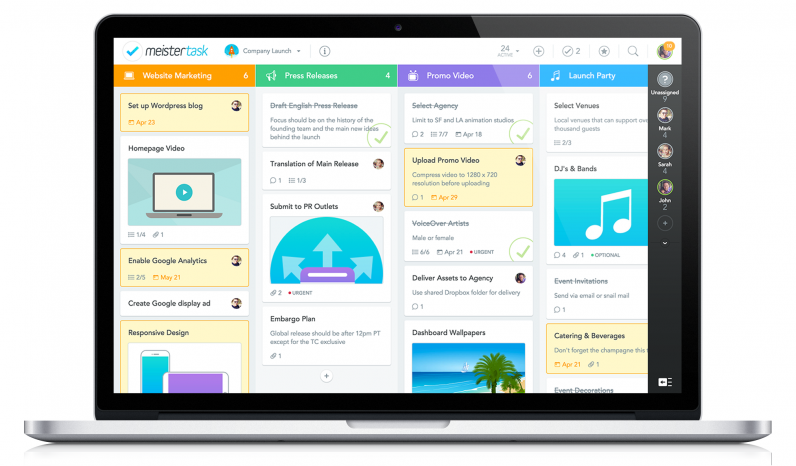
Take a look at this short video to see MeisterTask in action:
What are people saying?
And there’s much more where that came from.
But what makes it so special?
MeisterTask is an incredibly intuitive task management tool that offers teams a customizable platform to visualize, optimize and even automate their collaborative workflow. We spent years analyzing dozens of task and project management apps before eventually deciding to create our own. We wanted to make a tool that would combine the best of all of them, yet feature a unique interface that made task management not just simple but enjoyable. The result is MeisterTask. Here are some of its highlights:
User interface:
MeisterTask’s dashboard offers everything you need to get started into a productive day. A list of your active projects, notifications about new comments and task changes from your team members, and a couple of super handy widgets. Also, a selection of beautiful background images for you to choose from.
MeisterTask’s project boards are completely customizable, from the color and icon of your section header to the amount of information displayed in your tasks. Due tasks turn orange, while completed tasks are marked with a green checkmark.
Section Actions:
This feature lets you automate recurring steps in your workflow and ensures your team works more efficiently and consistently. Check out this article to find out more, or watch this short demo video to see the feature in action:
Integrations:
Besides being integrated with a bunch of awesome tools and platforms like Google Drive, Dropbox, GitHub, Zendesk and Slack (many more to follow!), MeisterTask is also seamlessly connected to the collaborative brainstorming app MindMeister. Together, MindMeister and MeisterTask offer a seamless workflow from first idea to finished project.
Time tracking:
Directly built into MeisterTask, this feature lets you keep track of how much time you spend on each task. Once MeisterTask’s Pro plan is out, Pro users will also be able to use their tracked time for statistics and reports.
How to import from Trello:
If you want to give MeisterTask a try, you can easily import all your boards and cards from Trello to get started with the new tool in no time. Here’s how:
1. If you don’t have a MeisterTask account yet, go to www.meistertask.com and quickly sign up using your email address, Facebook, Google or Twitter account.
- Note: If you’re already a MindMeister user, you can also use your existing MindMeister login details. This will automatically connect your MindMeister and MeisterTask account.
2. Go to your MeisterTask dashboard and click on the three little dots at the bottom of the project list. Select Import from Trello… from the menu.
3. Authorize MeisterTask to access your Trello account and then follow the rest of the instructions in the dialog. You will be able to select which projects you want to import and which collaborators you want to invite to these new MeisterTask projects.
Once the process is complete, you can open your imported project(s) in MeisterTask. Your cards will have turned into tasks, your lists will have turned into sections, and your labels will have turned into tags. You’ll also find all descriptions, checklist items, and due dates preserved.
A few things to keep in mind:
- Trello allows for multiple card owners while tasks in MeisterTask are always assigned to one specific person. When a card with multiple owners is imported, MeisterTask automatically assigns it to the person who first owned the card in Trello.
- Similarly, if a task has multiple checklists in Trello, MeisterTask combines them into one.
4. Now you’re ready to get productive in MeisterTask. Start by setting up some handy Section Actions, connect your project to your favorite platforms and download MeisterTask’s free iOS app to stay on top of your to-dos while on the go.