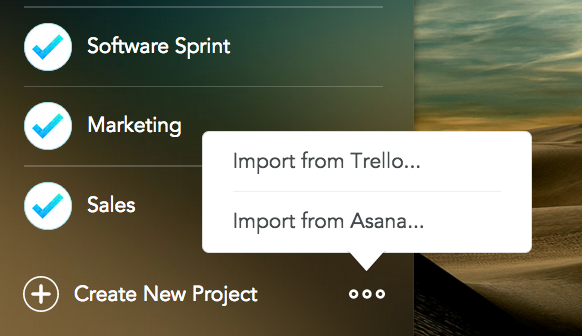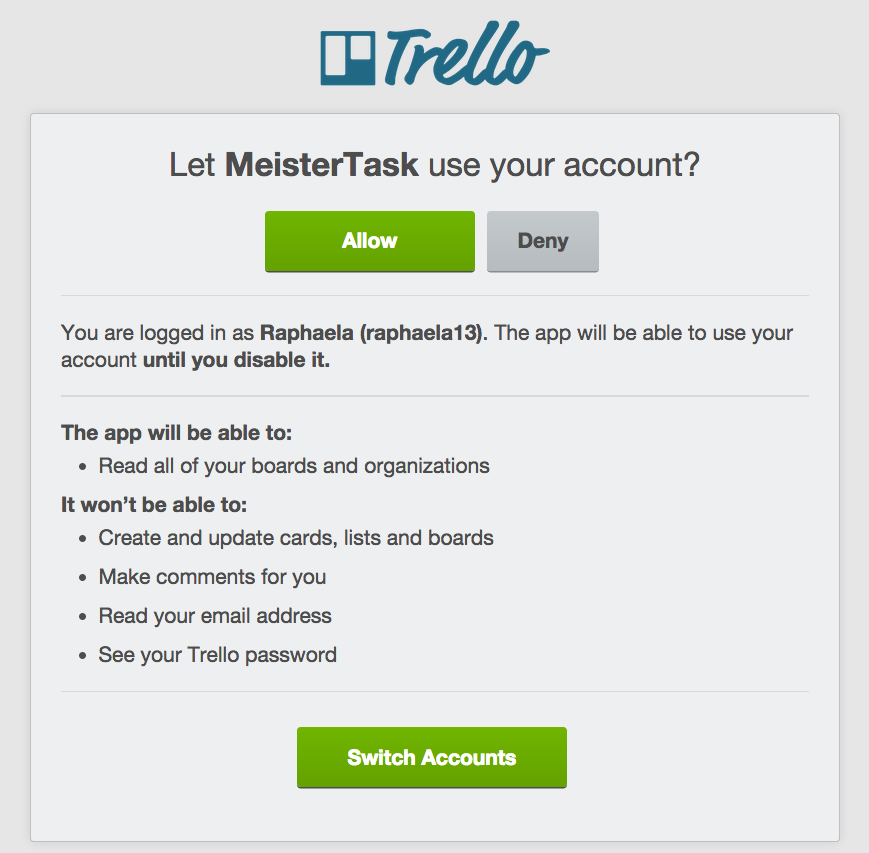This post was updated on August 13, 2019.
After releasing an import option for Asana in May, we now also added a direct import for Trello boards to make the transition for our (ex)Trello users as quick and smooth as possible. Want to know how to turn your Trello boards into beautiful, agile MeisterTask projects? Read on!

How to import from Trello:
1. If you don’t have a MeisterTask account yet, go to www.meistertask.com and quickly sign up using your email address, Facebook, Google or Twitter account. If you’re already a MindMeister user, you can also use your existing MindMeister login details. This will automatically connect your MindMeister and MeisterTask account.
2. Go to your MeisterTask dashboard and click on the three little dots at the bottom of the project list. Select Import from Trello… from the menu.
3. Authorize MeisterTask to access your Trello account and then follow the rest of the instructions in the dialog. You will be able to select which projects you want to import and which collaborators you want to invite to these new MeisterTask projects.
When the import is complete, you can open your projects in MeisterTask. Your cards will have turned into tasks, your lists will have turned into sections, and your labels will have turned into tags. You’ll also find all descriptions, checklist items and due dates preserved. Check out the full feature comparison in our online help section.
Please note that Trello allows for multiple card owners while tasks in MeisterTask are always assigned to one specific person. When a card with multiple owners is imported, MeisterTask automatically assigns it to the person who first owned the card in Trello.
4. Now you’re ready to get productive in MeisterTask. Start by setting up some handy Section Actions, connect your project to your favorite platforms and download MeisterTask’s free iOS app to stay on top of your to-dos while on the go.
Turn Trello Boards into MeisterTask Projects
Get Started