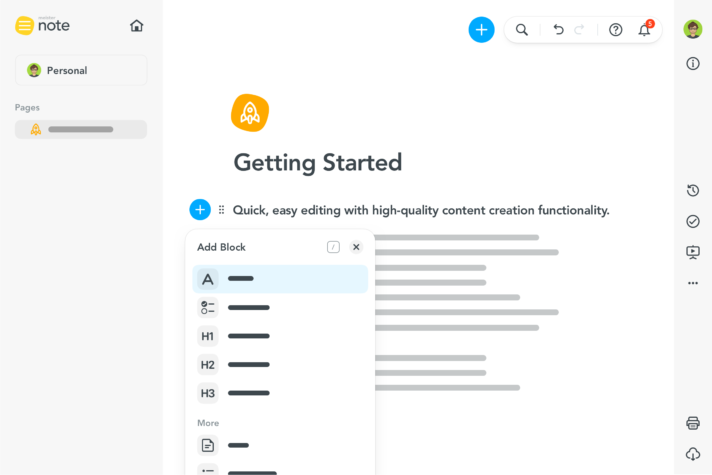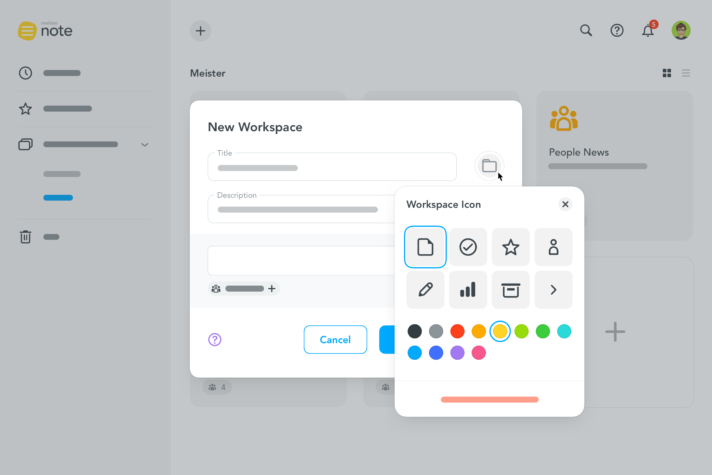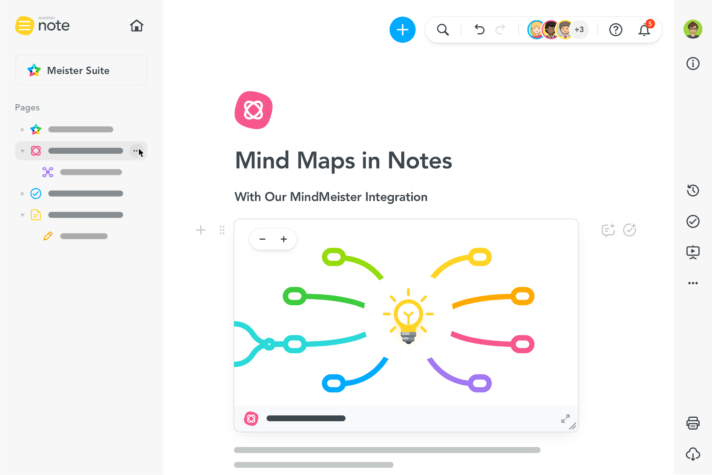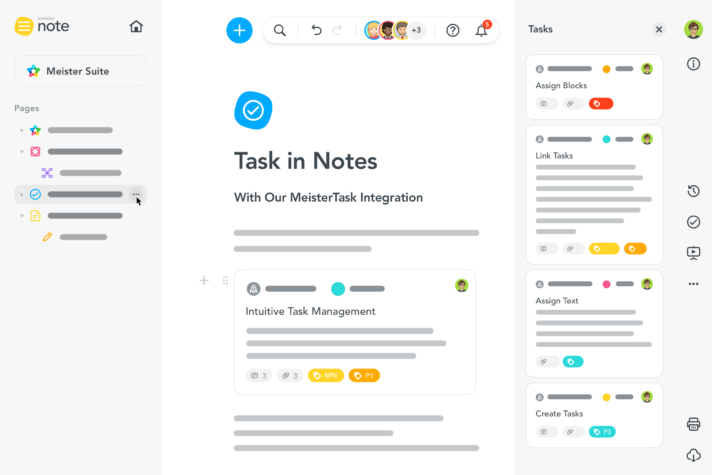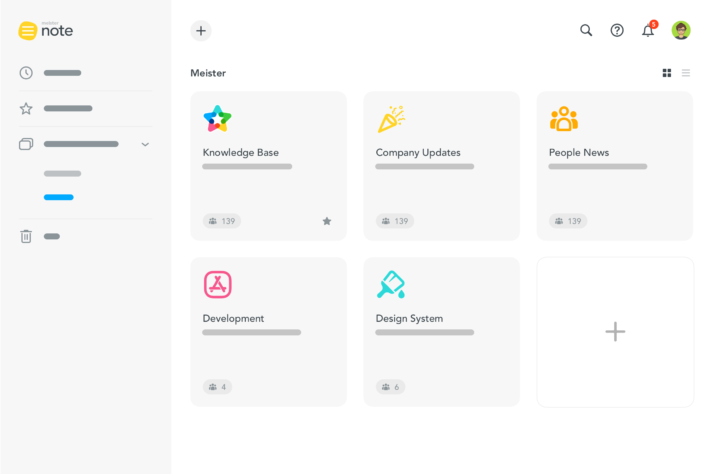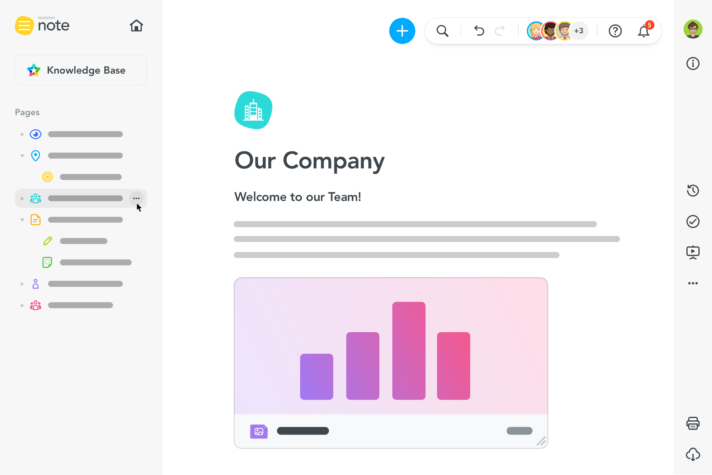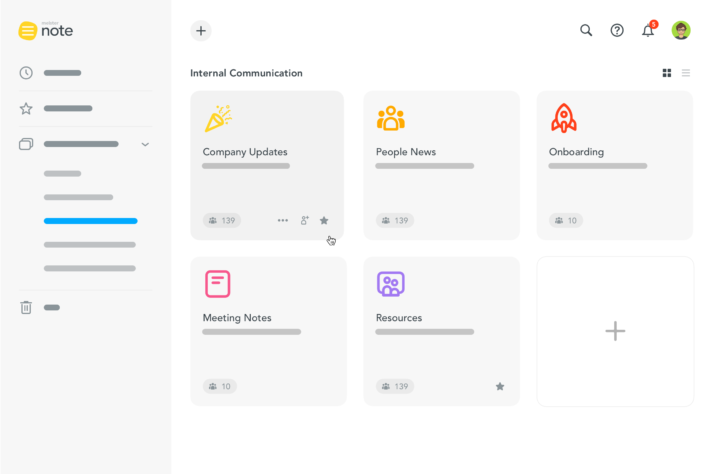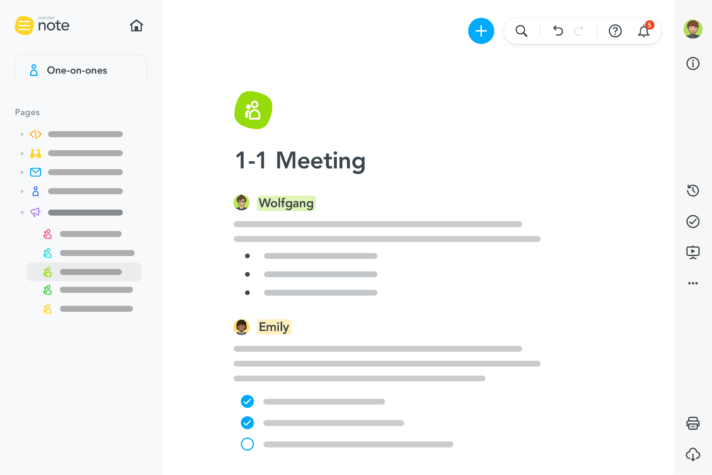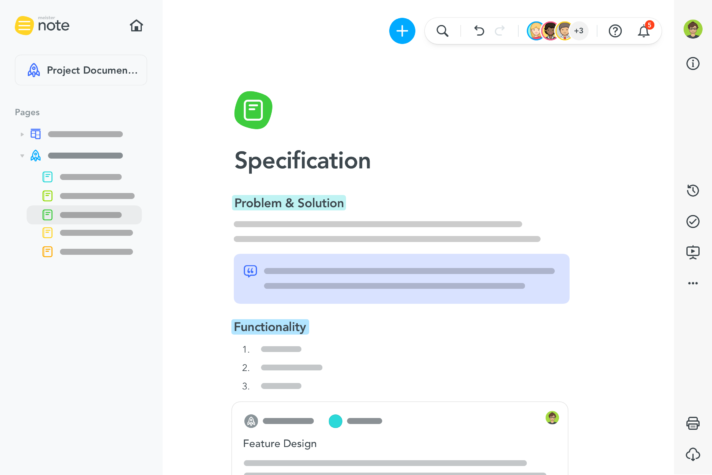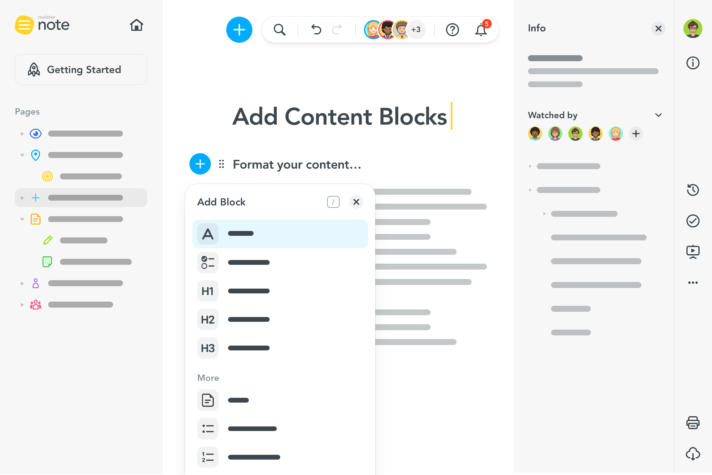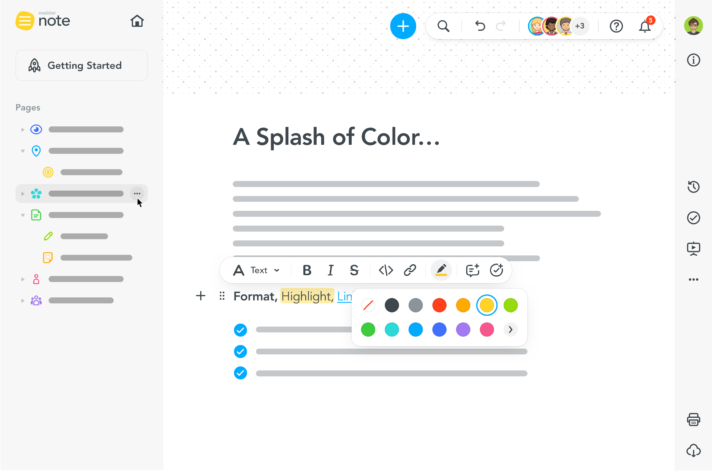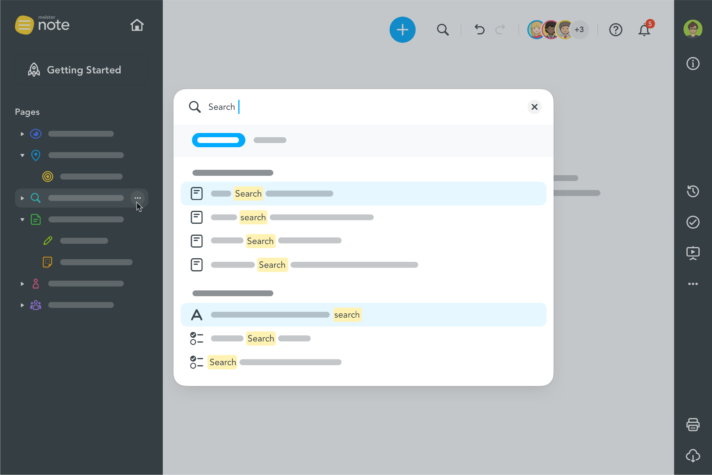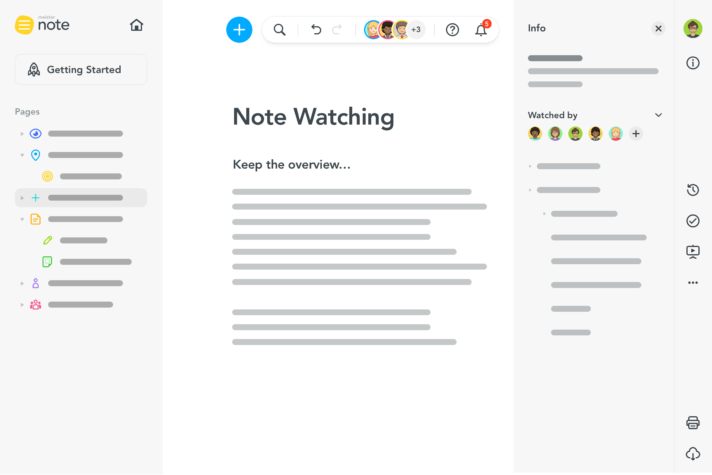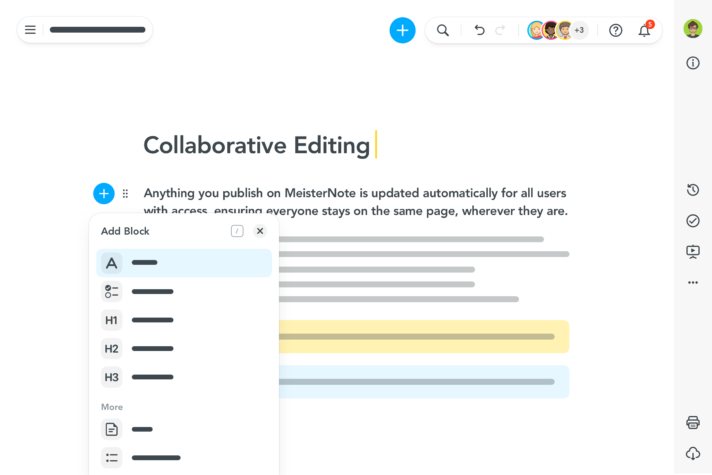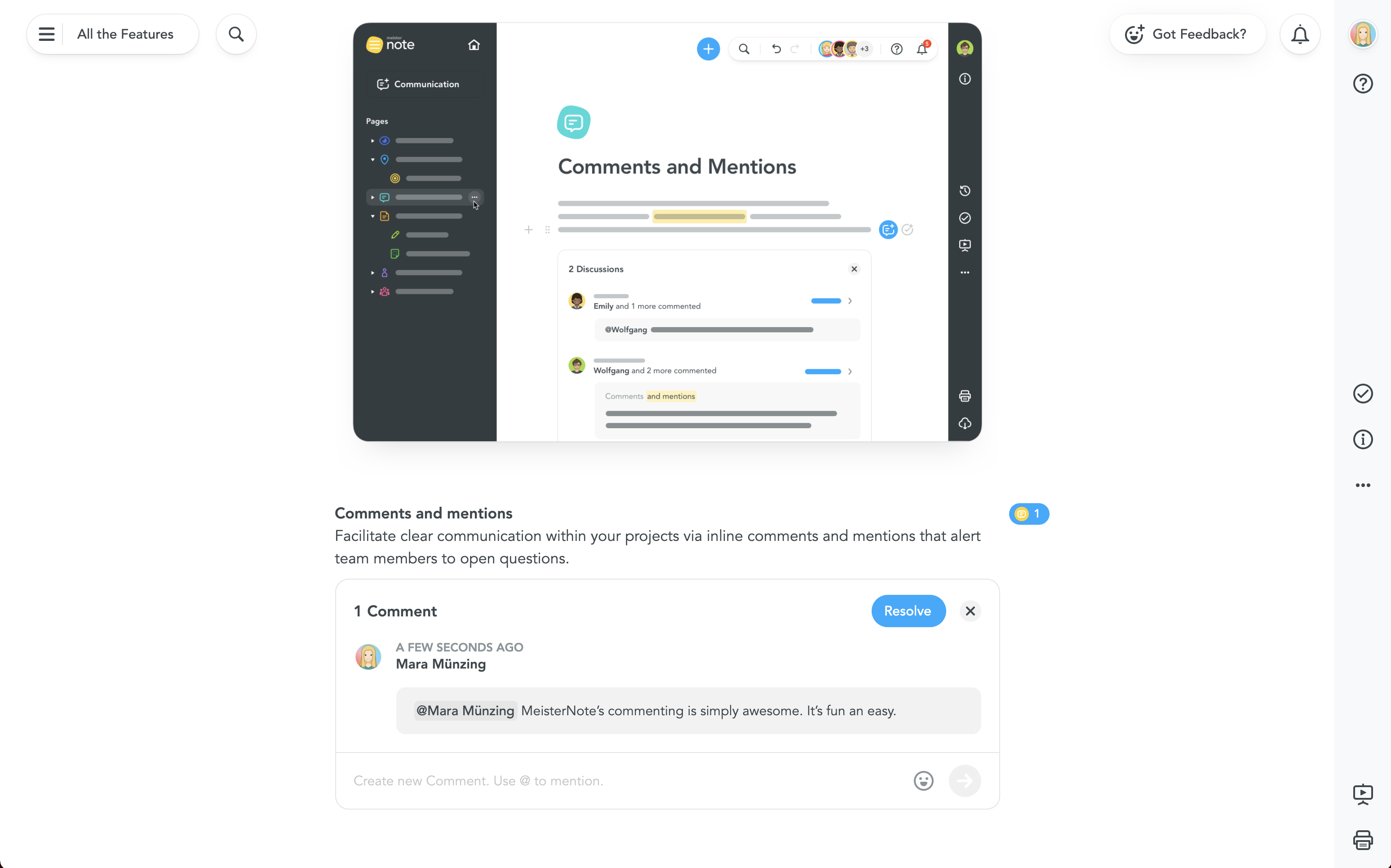We’re excited to announce the official public beta launch of MeisterNote: a brand new addition to the Meister Suite. As an intuitive collaborative documentation app, MeisterNote is the perfect solution for team knowledge bases, meeting management, internal communication, project documentation and much, much more.
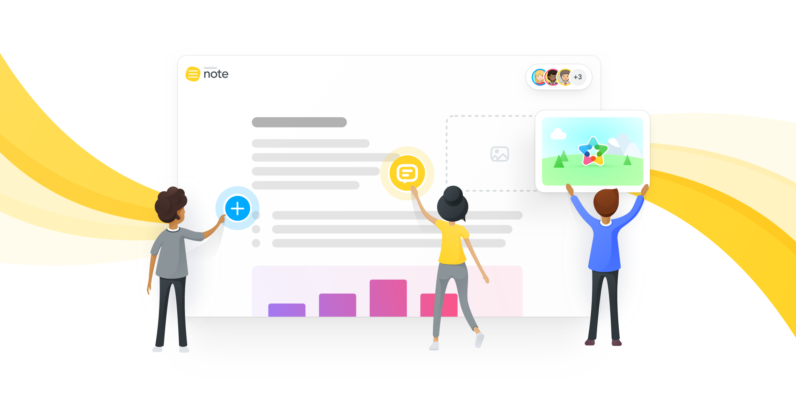
It’s here! After a long development process, we’re finally ready to take the plunge and introduce a third tool to the ever-growing Meister Suite. In this post, we’ll introduce our newest product and tell you how you can try MeisterNote for yourself in the ongoing public beta.
We’re online! Check out the MeisterNote website to find out more!
Meet MeisterNote
So… what is MeisterNote? As you can see from the video below, our latest tool is all about writing, collaborating and organizing information. This all starts with the dashboard, a clear, concise interface from which you can see all of the workspaces that you’re part of. Workspaces are special folders in which your notes are stored and organized: they can be personal (accessible only to you) or made available to other users and groups, allowing you to create beautiful notes together with your team.
Within your notes, you can create beautiful content, including text, images, and embedded tasks in MeisterTask using a selection of over 15 content blocks.
Before we go into the tool’s extensive feature set, let’s look at the background to the development of MeisterNote and explore how you can get the most out of our stunning collaborative documentation tool.
Why MeisterNote?
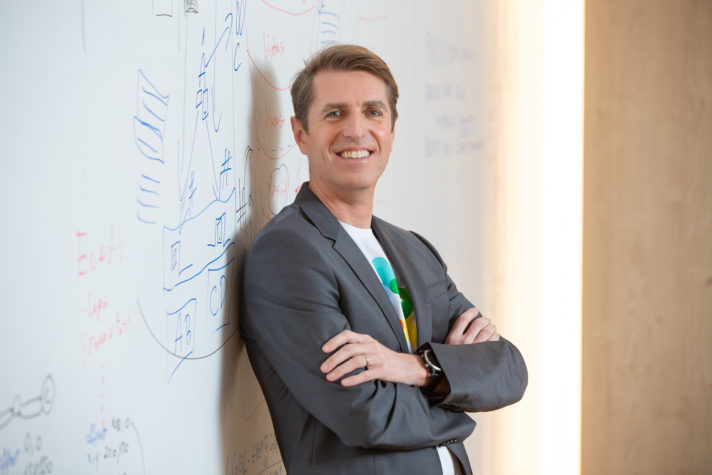
The incredible design, functionality and versatility of MeisterNote drives information creation and sharing into an extraordinary new dimension: it’s a powerful writing tool with your team at its heart.
The Meister Suite — currently consisting of the mind mapping tool MindMeister and the online task management software MeisterTask — helps companies, educational institutions and individuals work creatively and productively every day. By adding a third product, MeisterNote, our goal is to expand our offering to cover online documentation for teams.
Teams need documentation for all sorts of reasons. To create, organize and share important knowledge about their products and projects; to communicate within their companies and with external stakeholders; to keep a record of important meetings; and to create a single source of truth about ongoing projects.
However, with endless tools for creating text and myriad places to save and store information, inefficiencies occur every day. Documents get lost in black holes on Google Drive and local storage, emails are moved to trash folders, and important information is inaccessible to the people who need it most.
We believe that MeisterNote is the solution to these problems. As a documentation software that meets the need of companies for knowledge bases, meeting management, internal communication and project documentation, it ensures enhanced collaboration, seamless integration and perfect organization in a single, beautiful interface.
Write here. Write now. Try MeisterNote (Beta) Today!
The Road to Development
MeisterNote is an important puzzle piece in the Meister Suite and a giant step towards flawless end-to-end workflow management for teams using Meister tools.
Given the challenges that companies face, we quickly realized what MeisterNote needed to do. Our goal was to develop a tool that enables teams to:
- Create attractive documentation quickly, easily and collaboratively.
- Organize and share information both in-house and externally.
- Integrate project documentation into a wider workflow.
That’s exactly what we have done: MeisterNote is perfect for teams everywhere because it achieves all of the above. According to Meister CEO, Michael Hollauf, the topic of integration in particular is central to the success of MeisterNote.
“MeisterNote is an important puzzle piece in the Meister Suite and a giant step towards flawless end-to-end workflow management for teams using Meister tools. By enabling teams to expand their capabilities in areas such as product documentation, there is a natural overlap with MeisterTask, facilitated by a seamless integration between the two programs.”
Our goal was to expand the options for teams who already use MindMeister or MeisterTask without the need to adapt to a completely different tool: in short, it empowers our customers to focus on people, not software.
However, MeisterNote is not just about the users already using the Meister Suite, as Hollauf explains: “Even for completely new customers, our latest tool has something to offer. The incredible design, functionality and versatility of MeisterNote drives information creation and sharing into an extraordinary new dimension: it’s a powerful writing tool with your team at its heart.”
Ready to experience seamless end-to-end workflows with the Meister Suite? Find out More!
What Makes Us Unique?
Of course, tools for creating text documents have existed for decades (the first, Electric Pencil, was released in 1976). However, MeisterNote represents a genuinely innovative addition to a crowded market, not only because of its place in the Meister Suite, but because of its value to individuals and teams. MeisterNote is:
- Simple and easy to use. With its carefully-selected, intuitive range of collaborative features, users can get up-and-running with MeisterNote without extensive training or onboarding.
- Stunningly designed. Beautiful, yet customizable, MeisterNote’s user-friendly interface makes the tool an absolute joy to use.
- Endlessly scalable. A simplified signup process means MeisterNote can be rolled out to teams within minutes, allowing users to start work immediately and ensuring tool acceptance.
- Ready-to-integrate. MeisterNote’s native integration with both MindMeister (online mind mapping tool) and MeisterTask (online task management tool) delivers epic, end-to-end workflow management via the Meister Suite.
What Is MeisterNote for?
Of course, creating a beautiful documentation tool like MeisterNote is important, but it’s only half the battle. In order to be truly successful, our tool had to address the specific issues that companies face every day. It is for this reason that MeisterNote has a wide range of potential use cases for companies of all sizes, as well as applications for personal use and education. Here are a few of our favorites:
Go straight to our homepage to find out all about MeisterNote’s use cases!
Knowledge Bases: Your Organization, Organized.
Knowledge hoarded is knowledge wasted. Did you know that Fortune 500 companies collectively lose roughly $31.5 billion a year by failing to share knowledge, or that an average employee spends 9.3 hours per week just searching for information? If this sounds like your company, you could need a knowledge base.
A knowledge base is a central repository of information in which companies can store information that is relevant to their whole organization or specific groups. It can include wikis, how-to guides and troubleshooting documentation. MeisterNote helps teams collect, organize, retrieve and share important information in central knowledge bases, boosting productivity and ensuring insights can be applied effectively.
Find out more about using MeisterNote for your organization’s knowledge base.
Internal Communication: Spread the Word.
Companies and employees suffer when information isn’t shared effectively. Even though many employees complain of overflowing inboxes, many organizations still use Gmail or Outlook as their primary channel for internal communication. The fact is this: email isn’t working.
An open, easily-accessible platform like MeisterNote can make information instantly available to everyone who needs it, ensuring teams and team members stay informed, involved and included. By sharing updates and insights effortlessly, you can align and connect your teams without the need for inefficient email chains, information silos, or unstructured communication techniques.
Find out more about using MeisterNote for internal communication.
Meeting Management: Take Minutes, Save Hours
Meetings cost time: about 35% of the work time of an average middle-management employee is spent in them. A one-hour meeting may seem harmless, but if the meeting contains 8 people, more than an entire workday is lost. To reduce the wastage, many companies are looking for ways to reduce meeting frequency, reduce meeting participants, reduce meeting time or increase meeting effectiveness.
A powerful meeting management tool is central to achieving these objectives: fortunately, you can use MeisterNote to run your meetings like a pro. You’ll leave each meeting confident that everyone has a record of topics discussed and decisions taken, saving time and boosting productivity.
Find out more about using MeisterNote for meeting management.
Project Documentation: Centralize and Organize.
Project teams that aren’t working properly all ask the same question: What are we meant to be doing? Confusion regarding project work may occur due through poor planning, inadequate communication or substandard organization. However, an effective project documentation tool can counteract all three.
Use MeisterNote to create and organize documentation in a way that makes projects easier to manage. Establish a clear overview of objectives and progress with efficient, centralized project documentation.
Find out more about using MeisterNote for project documentation.
MeisterNote: The Features
With so many potential use cases, we needed to build a sizable, robust feature set in order to make sure everyone could use MeisterNote to achieve their objectives in the most efficient way possible. Many of the same features are applicable to multiple use cases, so we’ve split these into features for writing and features for collaboration below.
Features for Writing
We think that teams should love making content with MeisterNote, which is why creating notes with MeisterNote is innovative, simple and fun.
Having already tested the tool in-house, our best wordsmiths can confirm that MeisterNote fulfils all the requirements for an awesome writing experience. Senior Content Writer Barbara Wohlsein is a particularly avid user:
The most impressive element of MeisterNote is the ability to create awesome-looking text quickly and easily. The content block styles play a huge role in this: rather than wasting time formatting text, I can simply select a predefined style and drag and drop the content to where I need it.
Here are just a few of the features that make writing with MeisterNote streamlined, enjoyable and effective.
Content Blocks: Make Your Point
If you’re creating and managing documentation, the ability to create understandable content quickly and easily is a must. That’s why, instead of a classic word-processor-style page layout, pages in MeisterNote are infinite canvases populated by content blocks. There are over 15 different styles of content block in MeisterNote: you can format text as headers, to-do lists, images, code snippets and much more.
Customization: It’s Beautiful
MeisterNote isn’t just for creating documentation: it’s for creating beautiful documentation. The tool’s customization options allow you to add color, style and personality to the pages you create. Make your notes your own with endless color and formatting options within blocks, then make them stand out with custom note headers and icons.
Search: Find Everything
Once you’ve started using MeisterNote, you’ll be surprised at how quickly documentation begins to build up. To locate your content easily, enter keywords, topics or names into MeisterNote’s powerful search function and browse through notes and workspaces effortlessly.
That’s just the start! Find out more about MeisterNote’s features for writing on our features page.
Features for Collaboration
MeisterNote’s collaboration features make it easy to share and work on notes with others: the ultimate solution if you’re working together on documentation as a team.
MeisterNote Product Marketing Manager, Mara Münzing, is already enthusiastic about the tool’s capabilities:
MeisterNote is the perfect tool for involving the entire team in large-scale development projects. All the documentation that is created — specifications, meeting minutes, to-do lists and the like — is stored logically in workspaces that make it easy for the other project members to find what they are looking for and add their own contributions.
Note Watching and Notifications: Keep the Overview
When you’re working together, it’s important to keep an overview of everything that’s new in your notes. Note watching enables you to receive notifications in-app and via email if changes are made to specific content. You can also check recent activity, open tasks, discussions and more from the MeisterNote dashboard.
Collaborative Editing: It’s Better Together
The only thing more fun than writing is writing as a team. Invite your team to draft notes, publish them in your team’s shared workspaces and keep content up-to-date together. Notes are updated automatically for everyone with access, ensuring your team always stays on the same page.
Comments and Mentions: Start the Discussion
Rather than getting lost in a mess of Slack messages, emails, handwritten drafts and worse, use MeisterNote to ensure communication about your content is exactly where you need it. Facilitate clear communication within your notes via MeisterNote’s revolutionary inline commenting functionality, and quickly @mention collaborators to alert team members to open questions.
Find out more about MeisterNote’s features for collaboration on our features page.
How to Get Involved
MeisterNote is currently in the public beta stage. This means that users are now testing the tool and providing feedback, both about the product as a whole and the specific features within it. If you want to join the public beta and help us make our latest tool the best it can be, follow the steps below.
- If you haven’t done so already, sign up for the public beta at www.meisternote.com/app
- Start using MeisterNote. If you get stuck on any of the new features, our user guide and help center will help you on your way.
- Once you’re ready, click Got Feedback? in the top-right corner of the screen to access the questionnaire. We’ll also send you a reminder by email.
There are just two things to consider during the beta stage: firstly, MeisterNote is very new, so bugs and errors will occasionally occur. Simply make a note of them and let us know in the survey or via email. Additionally, until the update is released in its final form, we’d be extremely grateful if you could refrain from sharing the tool publicly. We’ll let you know when it’s time to publish those teasers!
Until then, happy writing with MeisterNote!
Have your say: Join the Public Beta!