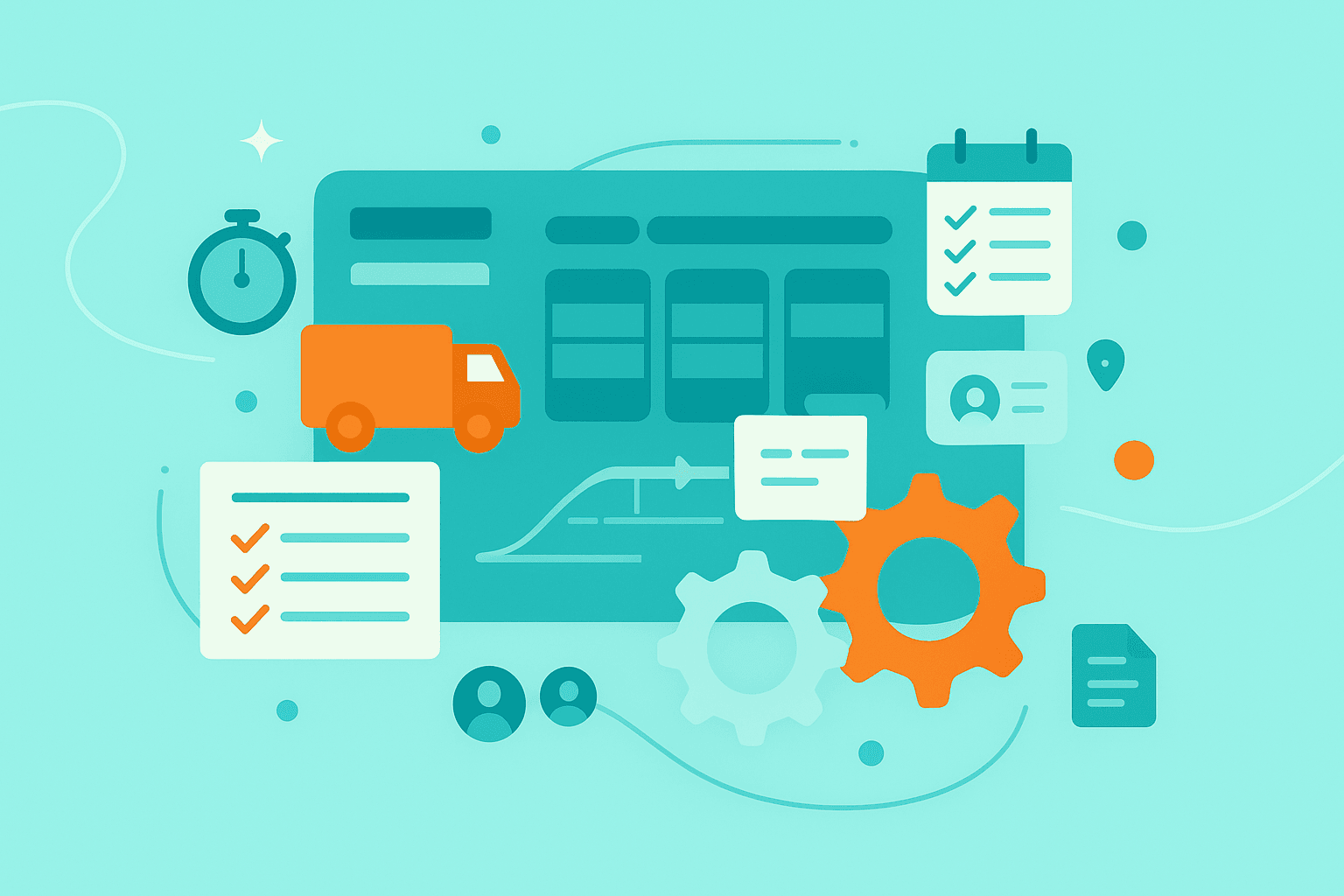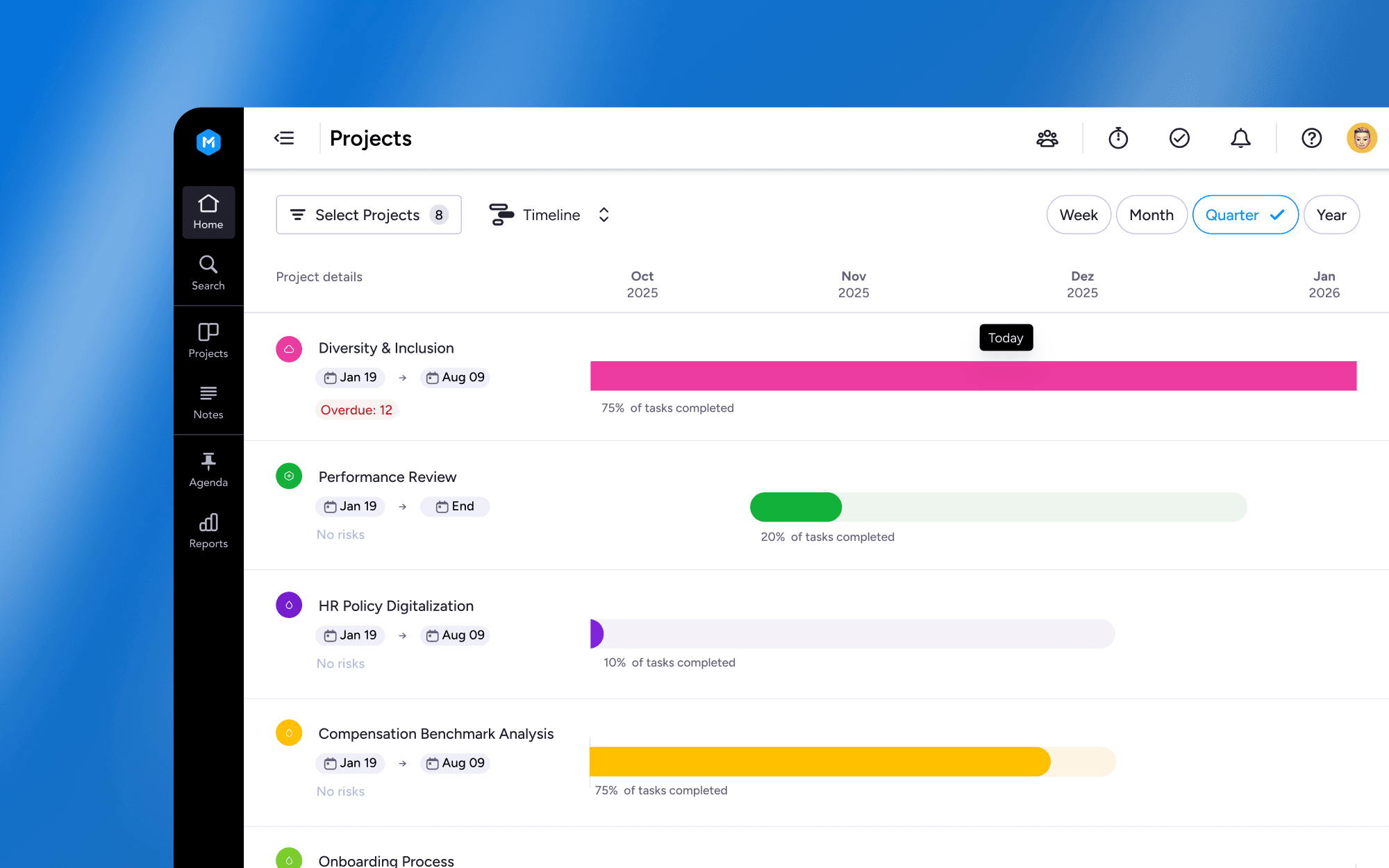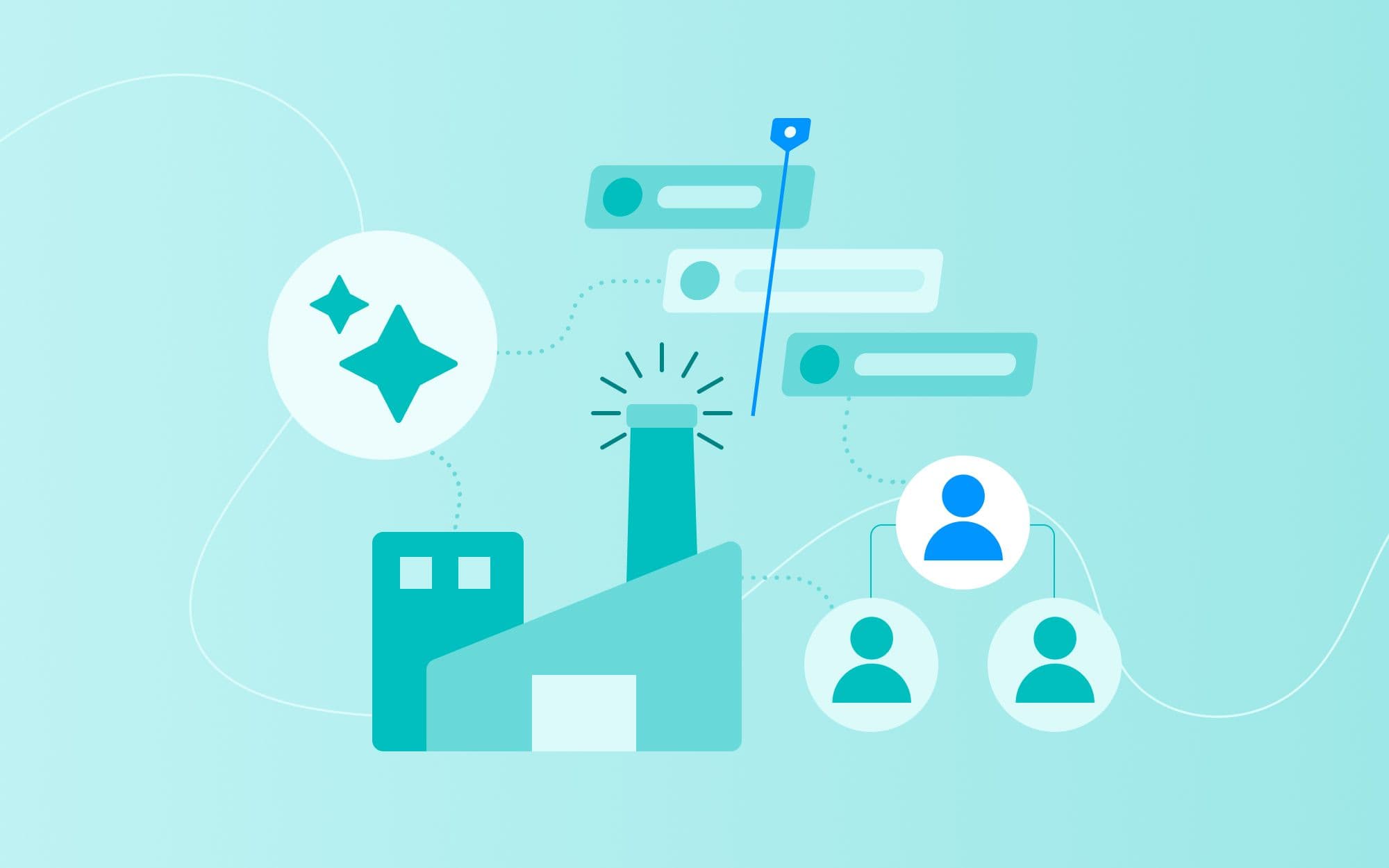Project management tools for transport and logistics 2025
Transport and logistics companies are under constant pressure to manage complex operations efficiently and respond flexibly to disruptions. Project management tools help teams stay on top of timelines, resources and costs, while creating transparency across all processes. Modern solutions include Kanban boards and Gantt charts to support seamless collaboration.
But what matters most when choosing the right tool? And which solutions stand out in 2025?
ERP vs. project management software: what's the difference?
Many logistics companies already use ERP systems to manage operations across the business. While essential, these systems often have limitations: customization can be costly, interfaces are rarely intuitive, and projects tend to get lost in the day-to-day.
In contrast, project management tools are designed to help teams plan and monitor specific initiatives. They offer structure, resource allocation, progress tracking and deadline control. These tools are usually quicker to implement, easier to use, and integrate well with existing systems.
For small and mid-sized businesses, a dedicated project management solution can be a powerful addition to ERP systems – or even a full replacement if the ERP lacks specific project features. In larger organizations with strict compliance and reporting needs, project management software can complement ERP by adding transparency and enabling agile ways of working.
What transport and logistics companies need from modern project management tools
The fast-moving nature of transport and logistics requires tools that are flexible, intuitive and well-integrated. Key requirements include:
Supply chain integration
Projects span the entire supply chain. Tools should include order, production and transport data to identify bottlenecks early.Support for multiple project methods
From short-term deliveries to long-term infrastructure projects, companies need support for classic, hybrid and agile methods. Features like Kanban boards, backlogs and Gantt charts are essential.Resource and capacity planning
Whether it's vehicles, storage or personnel, efficient use of resources is crucial. Tools must support planning and help avoid bottlenecks.Centralized communication and documentation
All relevant information should be accessible in one place – especially freight documents and quality records.Automation and standardization
Workflow automation reduces manual tasks and improves process reliability. Look for tools that support approvals, routine tasks and status updates without coding.Security and compliance
Working with sensitive data requires strong security. Key criteria: end-to-end encryption, GDPR-compliant data handling and ideally EU-based servers.User-friendliness
An intuitive interface makes onboarding easy. Visual boards and spreadsheet-style views help teams manage tasks clearly and efficiently.
How to choose the right tool: a buyer’s guide
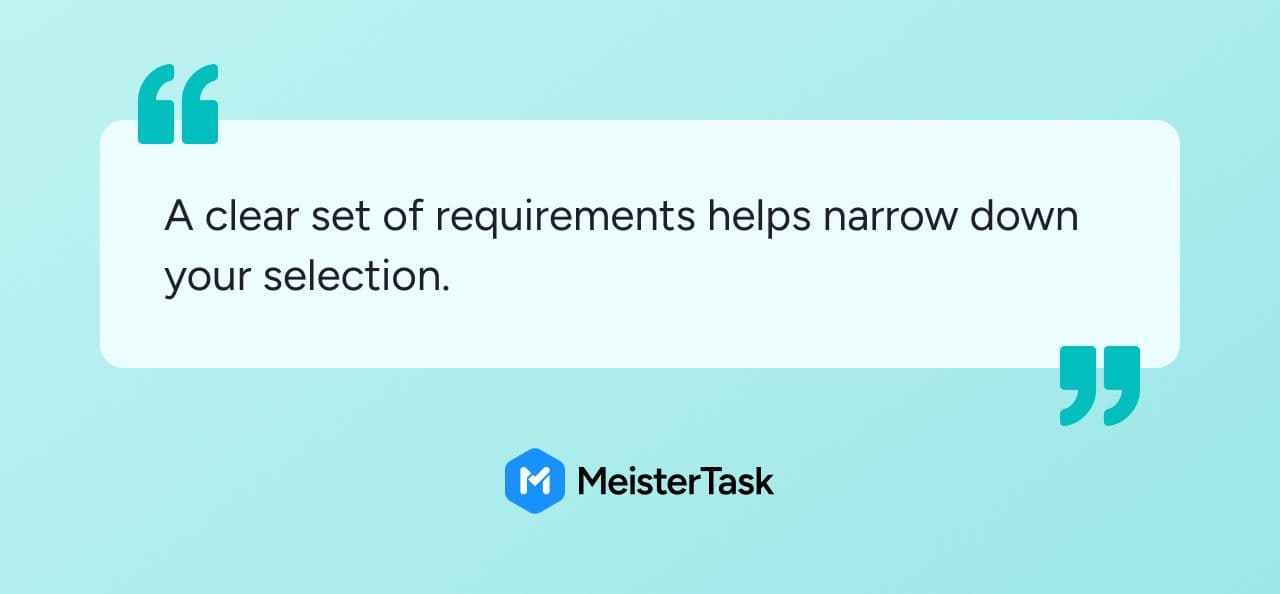
Follow these steps to make an informed choice:
Analyze internal needs
What kind of projects do you manage – fleet upgrades, warehouse expansions, route optimization? Define your essential features and workflows.Set goals and define processes
Establish measurable goals like faster turnaround times, fewer empty runs or optimized resource planning. Assess current workflows and decide whether to retain or improve them.Involve your team and stakeholders
Engage project managers, drivers, dispatchers and IT teams early. A solution will only succeed if everyone’s needs are considered.Establish evaluation criteria
Focus on usability, essential features (Kanban, Gantt, automations), integration options, value for money and customer support. Factor in logistics-specific needs like freight documents and telematics.Run a pilot phase
Test your shortlisted tools with a real-life pilot project and gather feedback from end users.
The best project management tools for transport and logistics
Whether you're a small team or managing a complex supply chain, the challenges in transport and logistics are diverse. Our comparison offers practical insights into the strengths and use cases of each tool.
MeisterTask (European, cloud-based solution)
MeisterTask is a European, cloud-based platform that unites tasks, projects and documentation in one centralized hub. Its intuitive Kanban boards allow tasks to be moved between columns via drag and drop, keeping workflows transparent at all times.
Project templates help teams get started faster, and the built-in AI search function assists with finding information or generating content. The tool's simplicity ensures that teams can be productive without lengthy training. Another key advantage: MeisterTask is hosted in Germany and meets the highest security standards.
One user describes MeisterTask as the "perfect solution for task and project management," highlighting the ease of use and card-based system (source: G2). Another user calls it a "great visual project management tool" with strong integrations and flexible applications (source: G2).
Watch the video for a hands-on look at MeisterTask in action:
Asana
Asana is ideal for teams that need different project views. It offers list views, Kanban boards and timelines (Gantt charts). Tasks can be created as cards with due dates, assignees and subtasks. Users can switch between views with a single click. Asana supports dependency mapping and milestone tracking.
Trello
Trello is known for its simplicity. It offers visual boards and a built-in inbox for capturing tasks from email. A drag-and-drop calendar view supports planning. Cards can include attachments, checklists and labels. Its built-in automation tool (“Butler”) simplifies repetitive tasks.
Microsoft Project
Microsoft Project is a robust solution for advanced time planning. It focuses on detailed Gantt charts and managing complex project portfolios. Users can work with interactive dashboards and generate reports via Power BI.
Wrike
Wrike combines Gantt charts, Kanban boards and time tracking. Thanks to drag-and-drop functionality, tasks can be rescheduled easily, with dependencies automatically adjusted. The tool supports data imports from spreadsheets or Microsoft Project and offers collaborative editing, critical path analysis and baselines.
ClickUp
ClickUp is an all-in-one platform with over 15 view options (lists, boards, calendars, Gantt charts, timeline, mind maps, and more). It allows for custom tasks with user-defined fields, subtasks and checklists. Automation and ClickApps let you model processes without any coding. Dashboards, resource planning, goal tracking and milestones provide full project oversight.
Smartsheet
Smartsheet combines the flexibility of spreadsheets with powerful project management features. Users can import existing Excel or Microsoft Project files and start with templates. It supports multiple views (grid, Gantt chart, calendar and Kanban) and offers automated workflows, critical path tracking and real-time dashboards for stakeholders.
Jira
Jira by Atlassian is a powerful platform for agile teams. It supports Scrum, Kanban and hybrid models with features like backlog management, sprint planning, story points and customizable boards. Teams can map dependencies, build roadmaps and monitor progress and risks in real time.
Notion
Notion offers a modular system that combines project management, knowledge bases and documentation. Project trackers can be customized using database properties, allowing tasks to be moved across status columns. Interconnected databases let you link tasks and projects. Notion supports multiple views, including boards, tables and timelines.
Workfront
Adobe Workfront is built for enterprise environments. It centralizes project planning, requests and collaboration. Interactive views like calendars and timelines help plan campaigns and assign roles. Resources and budgets can be managed in detail, and automations streamline approvals and processes.
Stackfield
Stackfield is a German-hosted all-in-one platform with strict security protocols. All data is end-to-end encrypted. The tool combines chat, tasks and files in protected “data rooms.” Teams can switch between list, Kanban and Gantt views and attach relevant data to tasks. Extensive role and permission controls enable secure collaboration with external partners.
Excel
Many logistics professionals start with Excel or Google Sheets. Free templates make it possible to build basic Gantt charts and task schedules. For small projects or budget tracking, this can be sufficient. However, Excel has limitations: dependencies must be managed manually, and collaboration is prone to errors. As teams grow, specialized project management software becomes a better choice.
Tool
Advantages
Key features
Best for
MeisterTask
Easy onboarding, high transparency, GDPR-compliant
Kanban boards, templates, AI support, progress tracking
Teams and companies looking for a secure, user-friendly tool ready to use immediately
Asana
Visual planning, flexible views
Timeline (Gantt), workload tracking, automations
Project teams with complex dependencies
Trello
Minimalistic, quick setup
Cards and lists, checklists, simple automations
Small teams or individual projects with clear task structures
Microsoft Project
Powerful for traditional project planning
Gantt charts, resource planning, budget control
Medium to large-scale projects with detailed planning needs
Wrike
Highly customizable, suitable for hybrid methods
Interactive Gantt charts, dashboards, time tracking
Companies requiring detailed project control
ClickUp
All-in-one platform, customizable
15+ views (list, board, Gantt etc.), automations, docs
SMEs to large enterprises with diverse use cases
Smartsheet
Flexibility, no-code automations
Automated workflows, formulas, Gantt charts
Projects organized around spreadsheets
Jira
Tailored to agile teams, highly customizable
Backlogs, sprints, agile boards, roadmaps
Agile teams and software-related projects
Notion
Combines docs and project management
Task lists, roadmaps, wiki features, knowledge hub
Teams combining knowledge management with project control
Workfront
Powerful enterprise features
Resource management, templates, complex workflows
Large companies needing organization-wide project control
Stackfield
GDPR-compliant, strong security features
Tasks, messaging, end-to-end encryption
Companies with high security requirements
Excel
Familiar UI, universally usable
Simple Gantt charts, tables, formulas
Small projects or budget planning
Which project management tool is right for you?
The right tool depends on your project types, company size and IT setup. Small logistics firms may only need Kanban boards. Larger enterprises require advanced planning features and deep integrations.
If you're looking for an easy-to-use, German-hosted solution with intuitive Kanban boards, smart templates and built-in AI, MeisterTask stands out. It makes work more transparent and helps your team get started quickly – without long training sessions.
In the end, your decision should be based on real needs. Test the tools, listen to your team, and choose a solution that supports long-term improvements in your logistics processes.