Plan Your Project With Timeline
Drag, drop and rearrange!
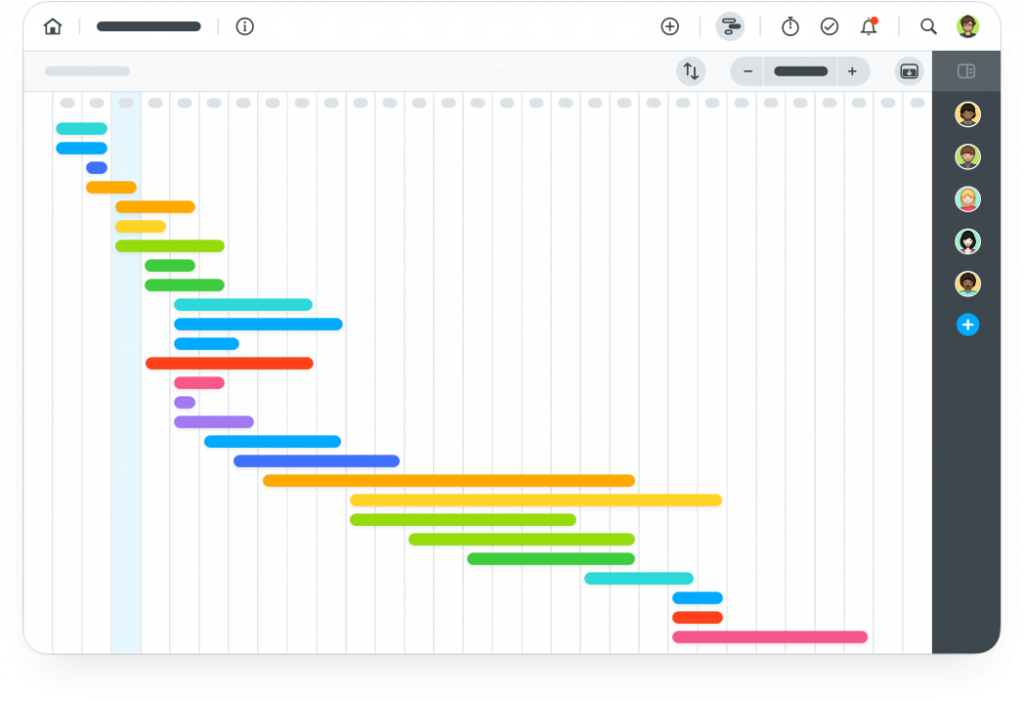
What is Timeline?
Similar to a Gantt chart, Timeline provides you with the project overview you’ve been waiting for. Tasks are displayed on a color-coded calendar, according to their location in the project workflow.

Go Business
Timeline is available on MeisterTask — the online task management tool for teams.
Why should I use it?
By putting your tasks on the Timeline, you’ll be able to visualize your project in a new way. This will help you to time deadlines, manage your resources, increase transparency and communication, and so much more!
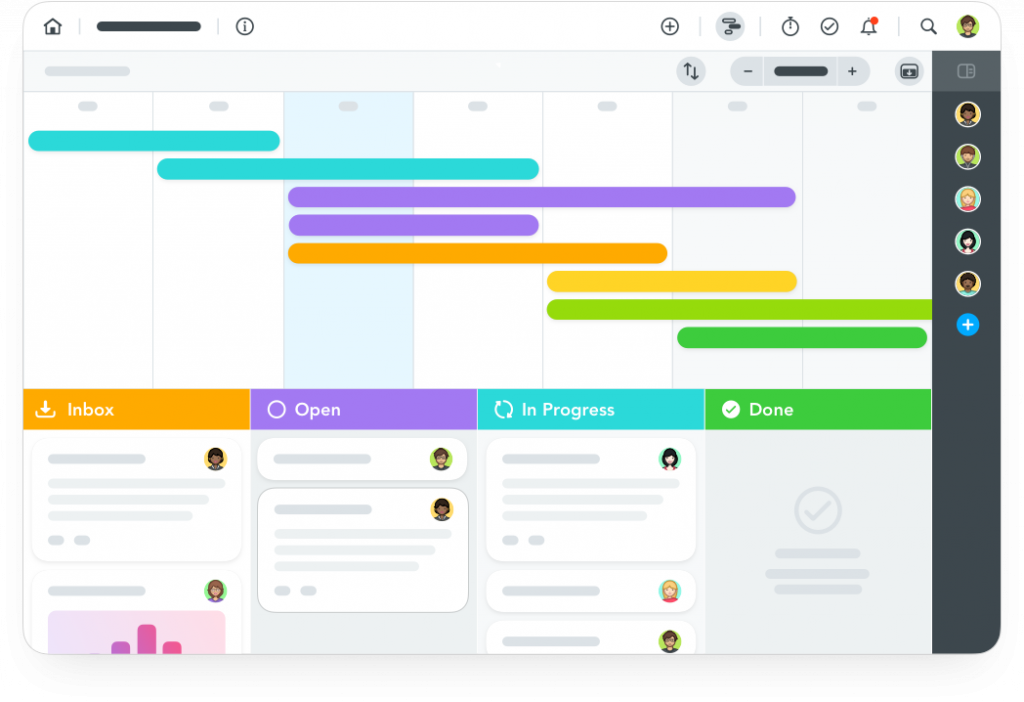
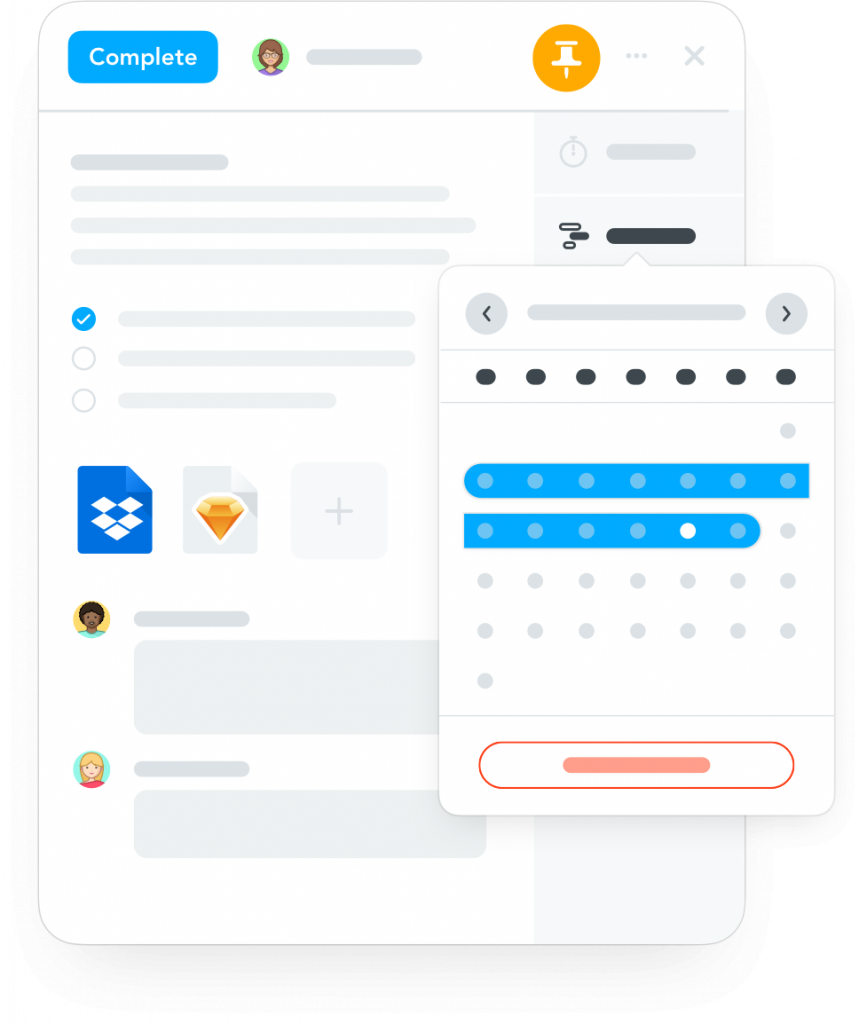
How does it work?
Drag and drop tasks from your project board to the Timeline. Or double click the Timeline to
search for tasks to add. Then, modify tasks directly.
Adjust start and end dates, and add or change assignees. Change your view by sorting or filtering the tasks until you get your Timeline looking just the way you want it!
Schedule tasks, plan your projects like never before with MeisterTask!
Timeline is only one advantage of MeisterTask. There are many more that will completely change the way you work.
You may have read about us in


