Made for You. Made for Your Team.
MeisterTask Features.
Task Management for Teams
Project Essentials.
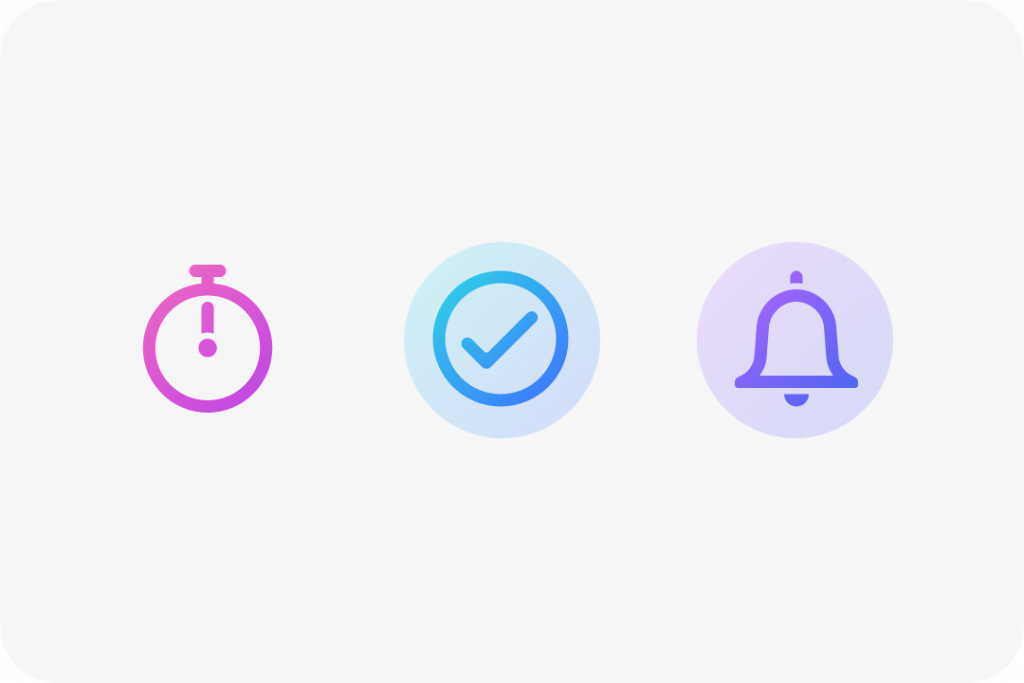
Welcome home. Your customizable dashboard includes a personal checklist, notifications and time tracking information.

Visualize. Keep an overview of tasks and optimize workflows on Kanban-style boards: from to-do, to doing, to done.
We were slaves to Excel spreadsheets and email reminders. We decided we needed to increase transparency and make it clear who was responsible for what.
Philipp Loch
Head of Supply Chain and Operational Excellence at Verwo AG
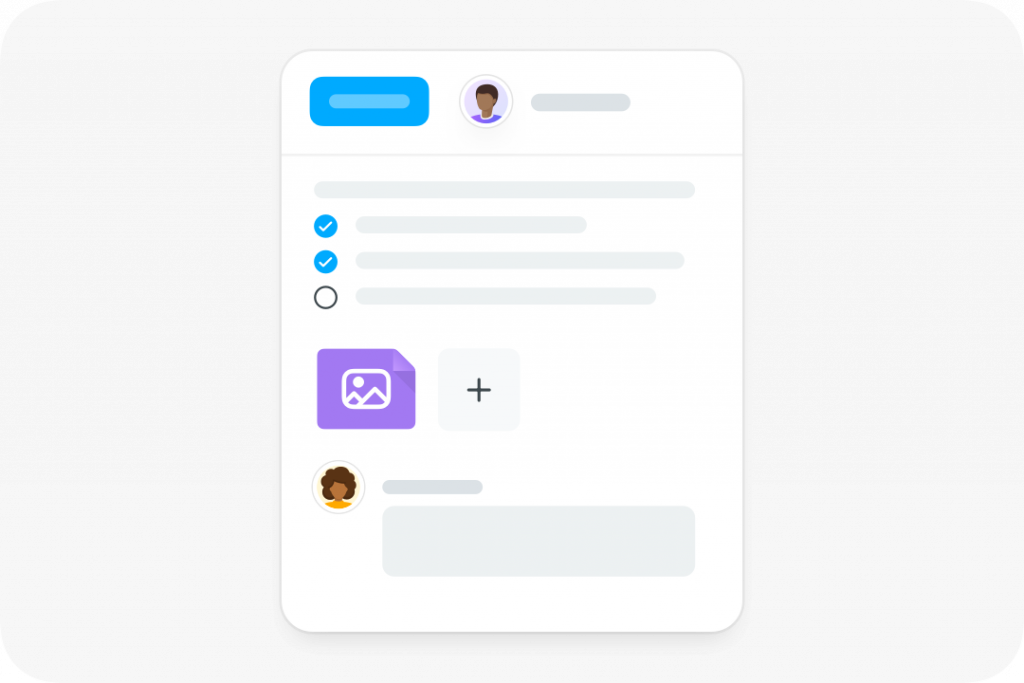
Get to work. Use tasks to specify requirements, communicate with co-workers, and link to reference material.
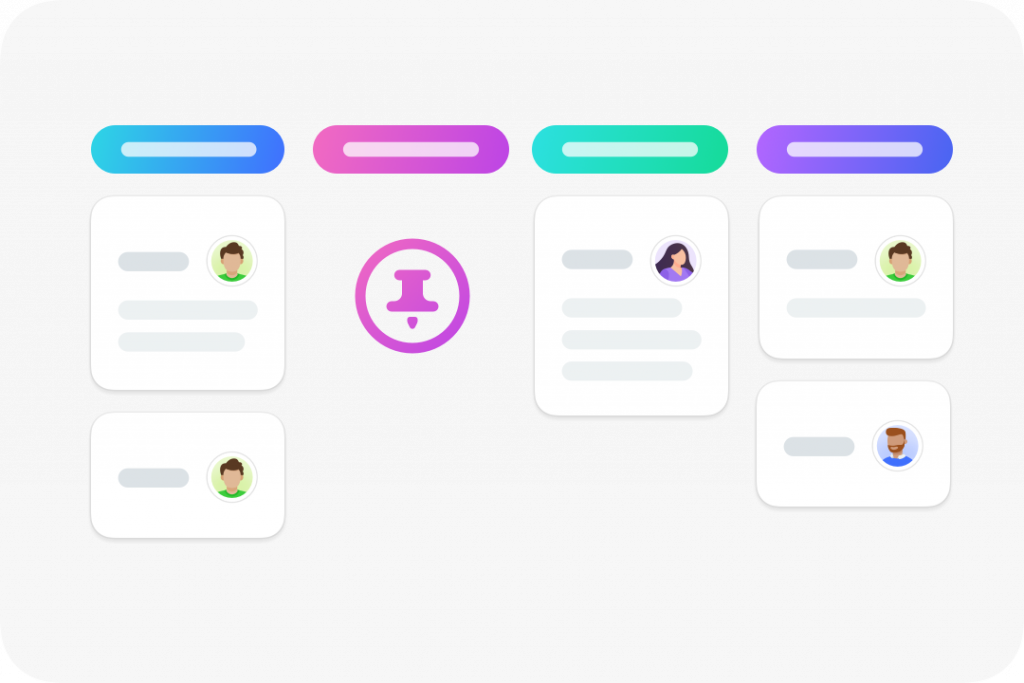
Just for you. Agenda is a personal, private board, to which you can pin tasks from any project. Organize it how you like!

Safe and sound. MeisterTask is hosted in the European Union in ISO 27001-certified data centers. It’s also fully EU-GDPR compliant.
Get It Done
Task Management Features.
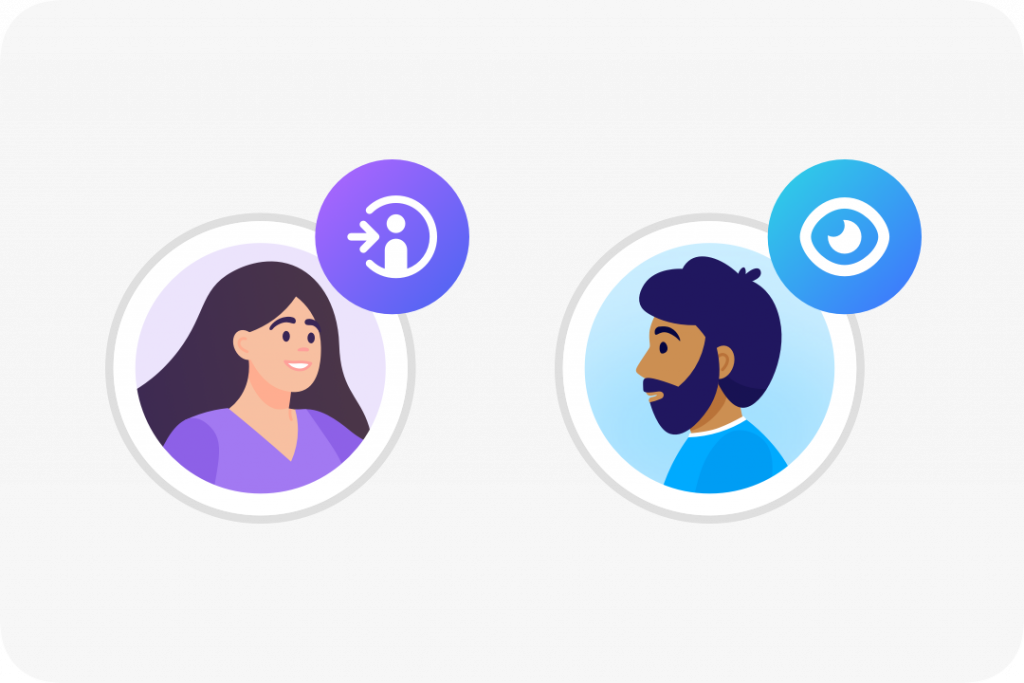
Incoming. Assign tasks to the responsible person and stay in the loop as a task watcher – coordination made easy!
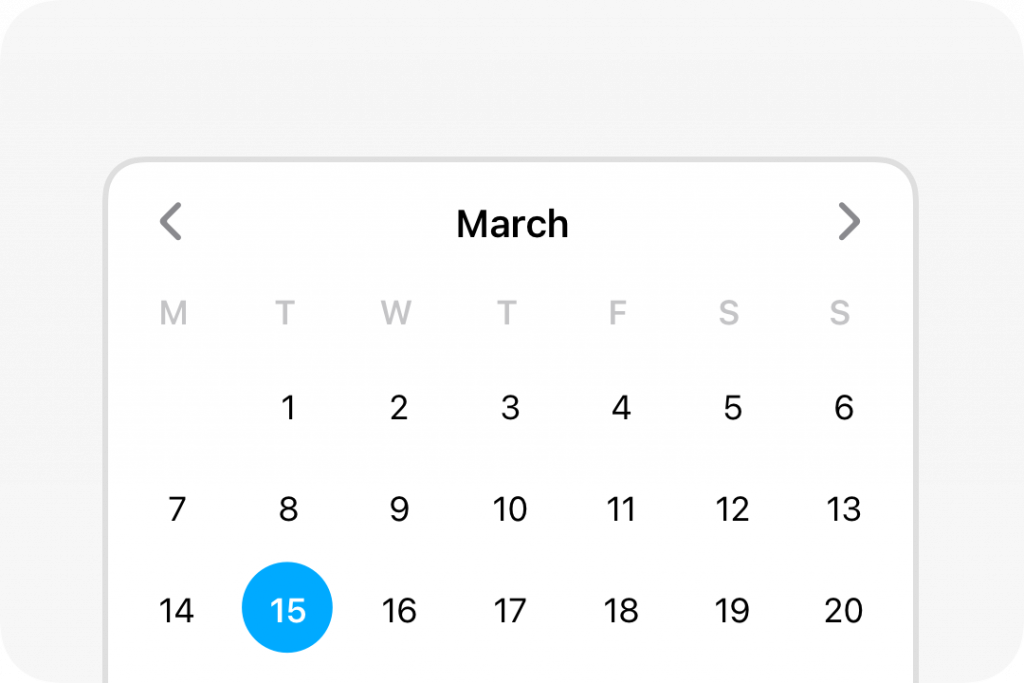
Right on time. Set due dates to keep your team informed about what’s needed, when. See overdue tasks from the project board!
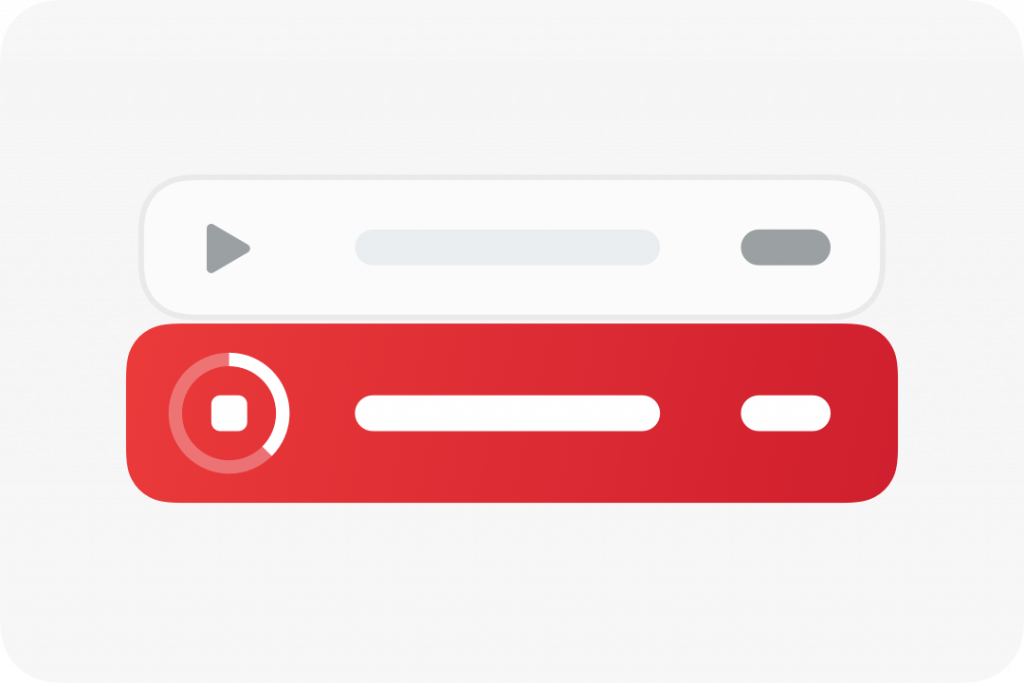
Right on track. Keep a record of time spent on a task with our built-in tracker. Perfect for monitoring team performance.
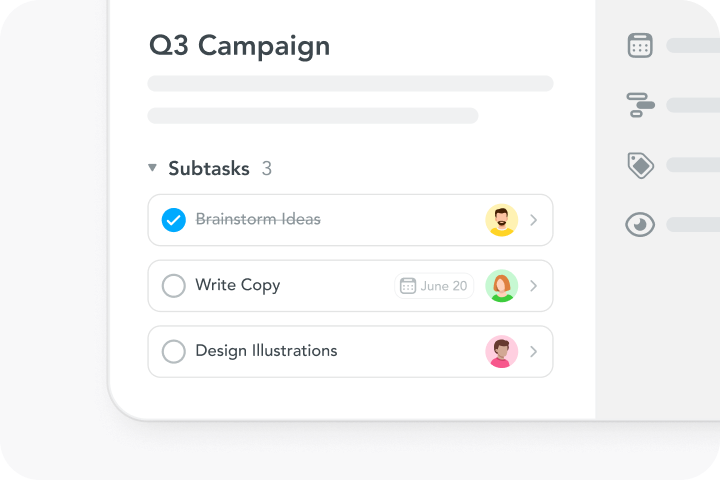
Drill down. Break down big tasks into bite-sized steps for an extra layer (or two!) on even the biggest projects. Every subtask has its own assignee and due date.
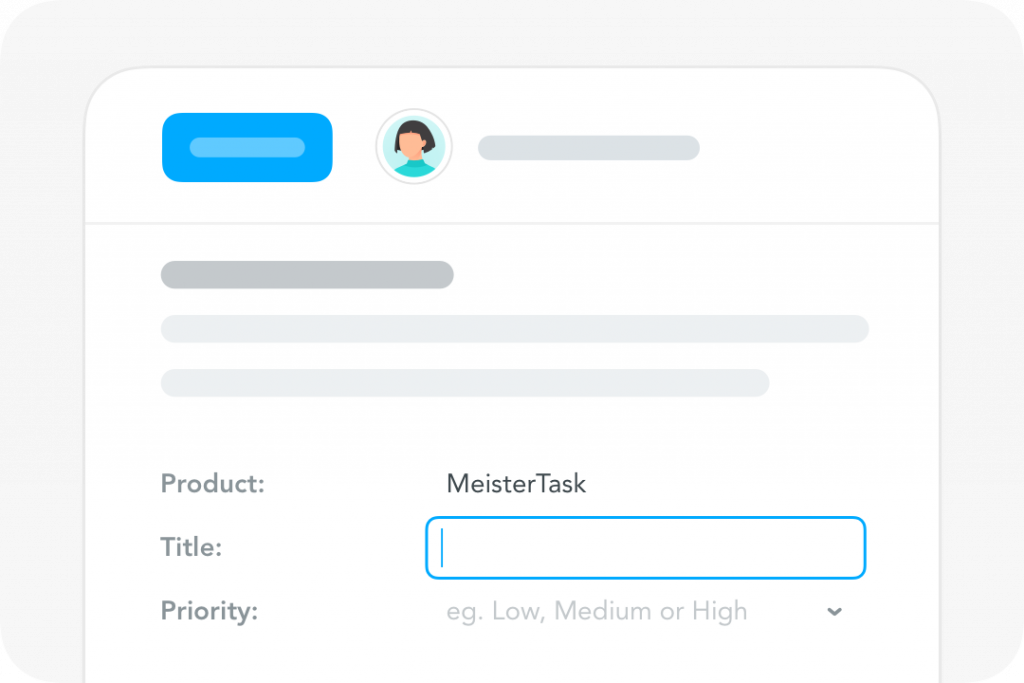
As standard. Improve task descriptions with custom fields: perfect for task information that your team regularly needs.
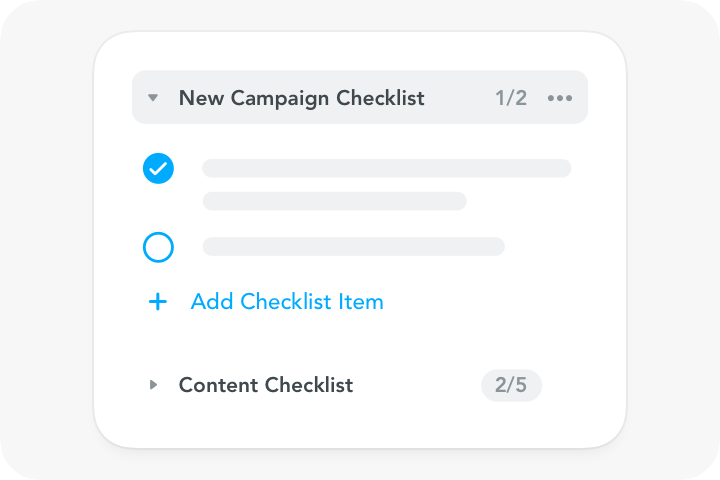
Ticked off. Use checklists to ensure each part of a task is completed properly. What’s better than one checklist? Multiple checklists!
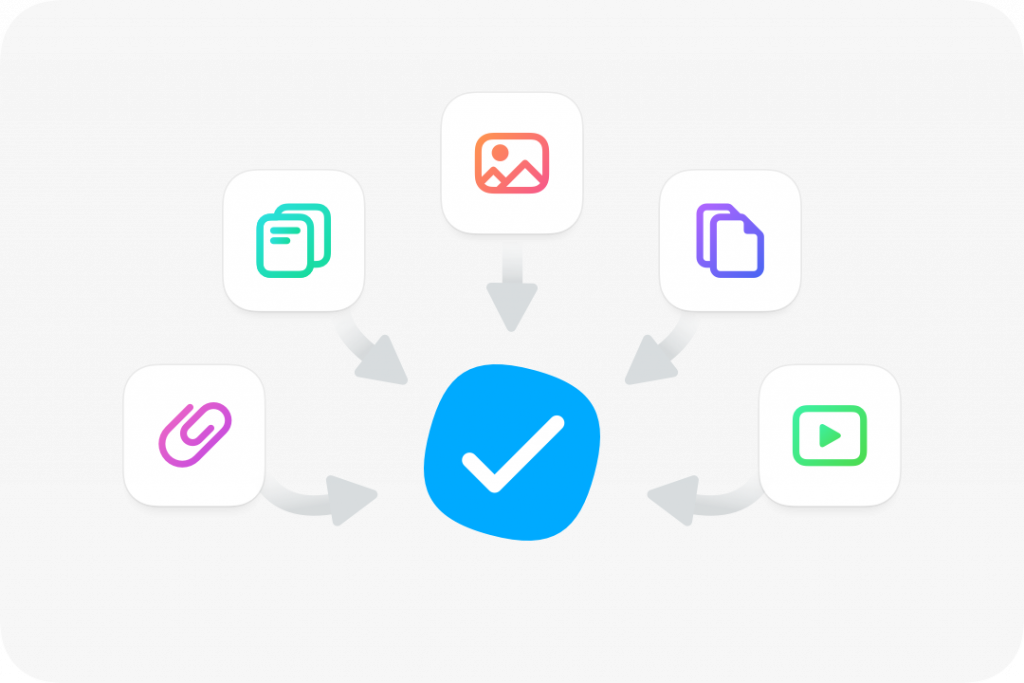
Centralized. Attach images and files up to 200MB directly to tasks. Everything you need to work effectively, all in one place.
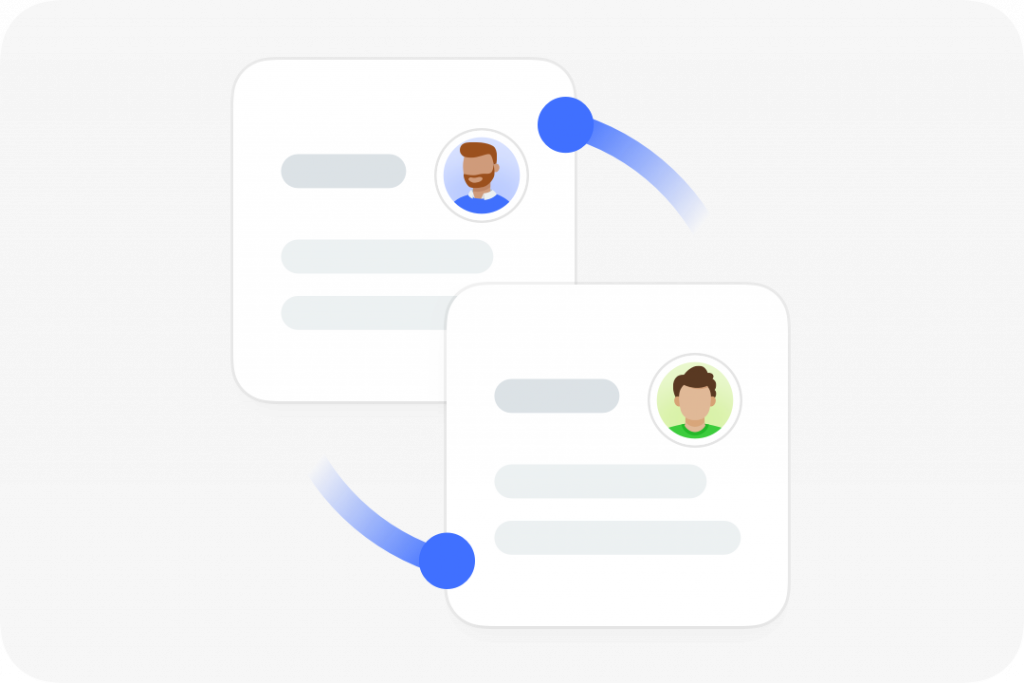
Connected. Keep your team informed about how tasks fit together by linking them as related, duplicate, or blocking.

You’re it! Organize tasks by priority, category, client or anything else using tags. Develop a system that works for your team.
Plan. Create. Control.
Features for Project Documentation.
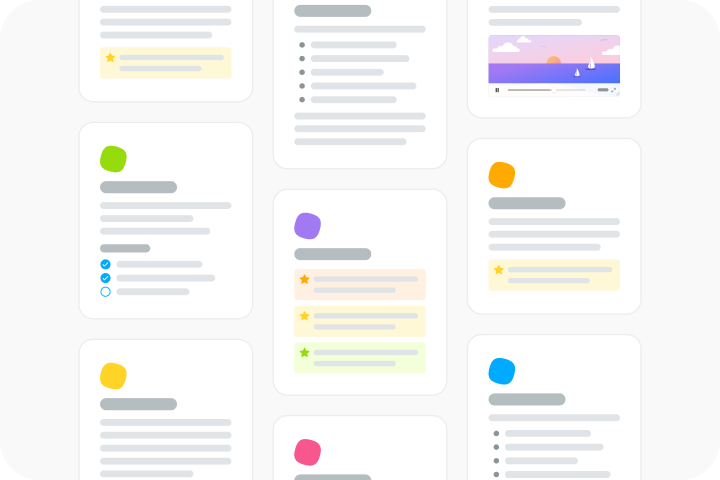
Documented. Create notes and pages to organize your documentation, meeting minutes and other project information.
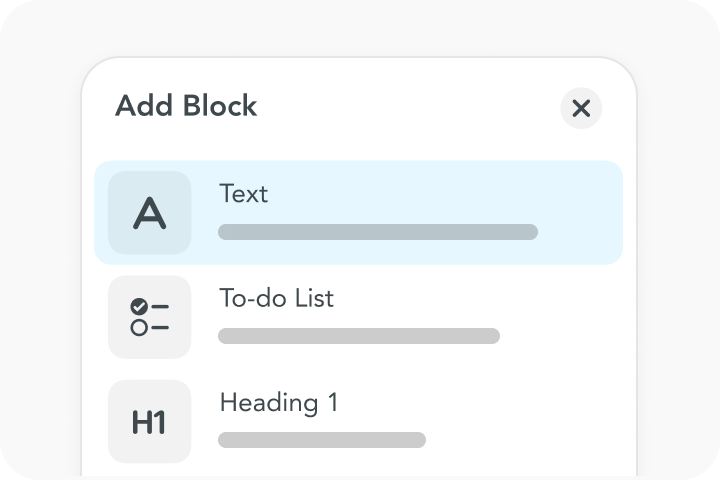
Flexible. Structure your documentation into content blocks – from plain text, to file uploads, to embeds from external sites.
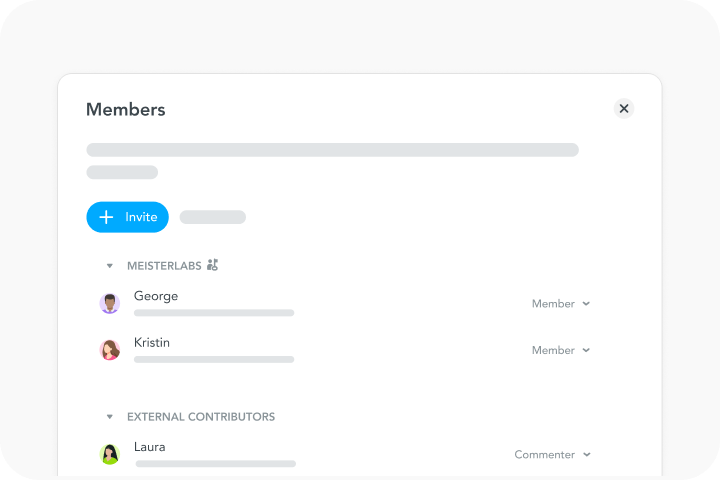
Spread the word. Share your notes to communicate project updates with stakeholders – inside and outside your organization.
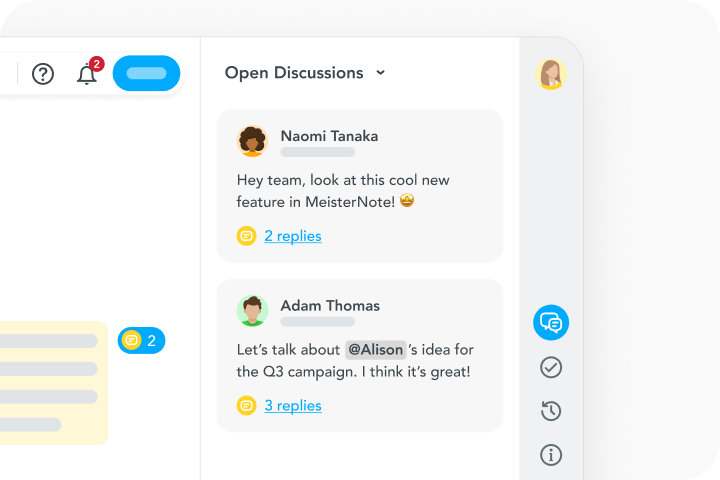
Talk about it. Collaborate on notes with comments and mentions. They’ll be organized into easy-to-follow discussions.
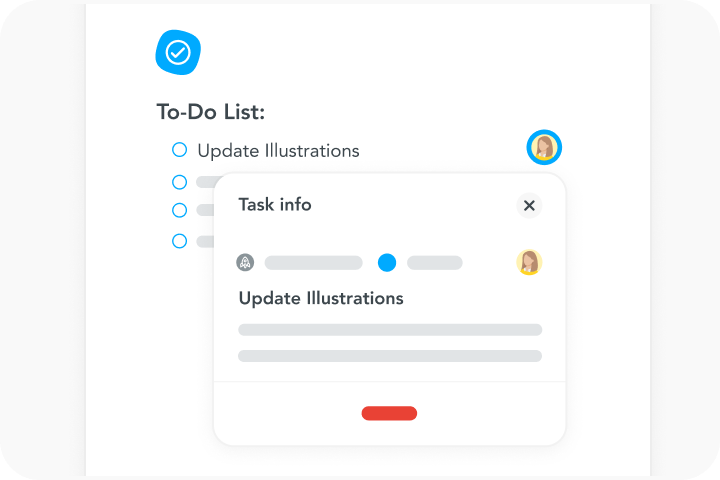
Keep it together. Create tasks in your MeisterTask projects directly from your documentation. You can link to existing tasks too.
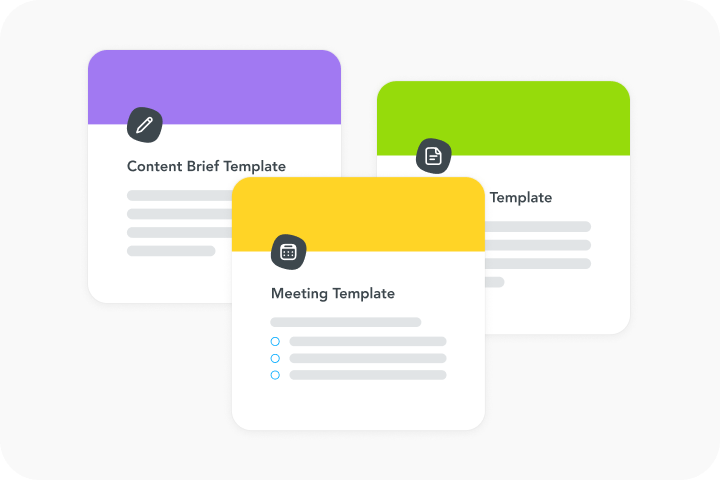
Good to go. Use a ready-made Meister template to speed up your project documentation – or create your own.
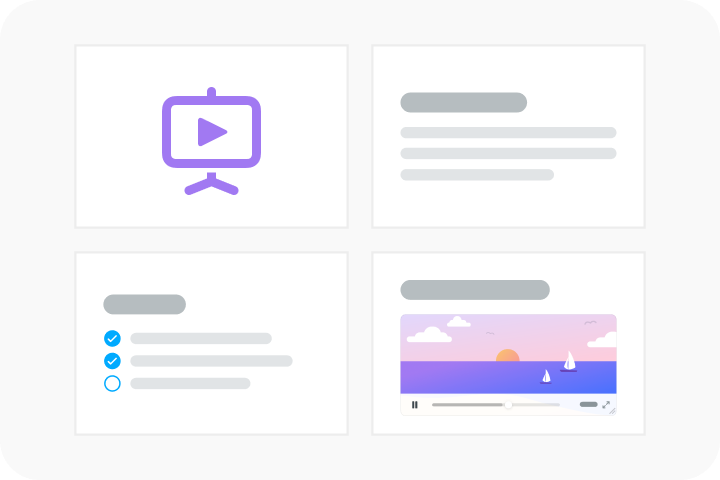
Show it. Hit the button to display your note content as a professional-looking presentation. No need to format.
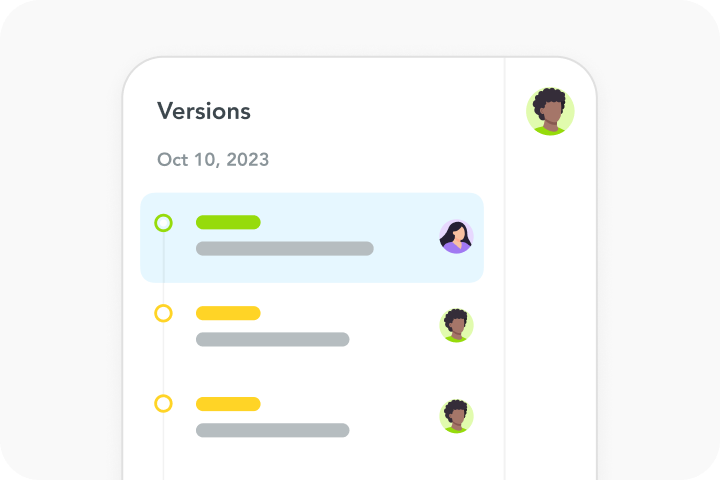
Accountable. Track changes to your project documentation over time, and revert to older versions if you need to.
Join Happy Teams Worldwide
Get Started with
MeisterTask Today.
More Than a Kanban Board
Project Management Features.
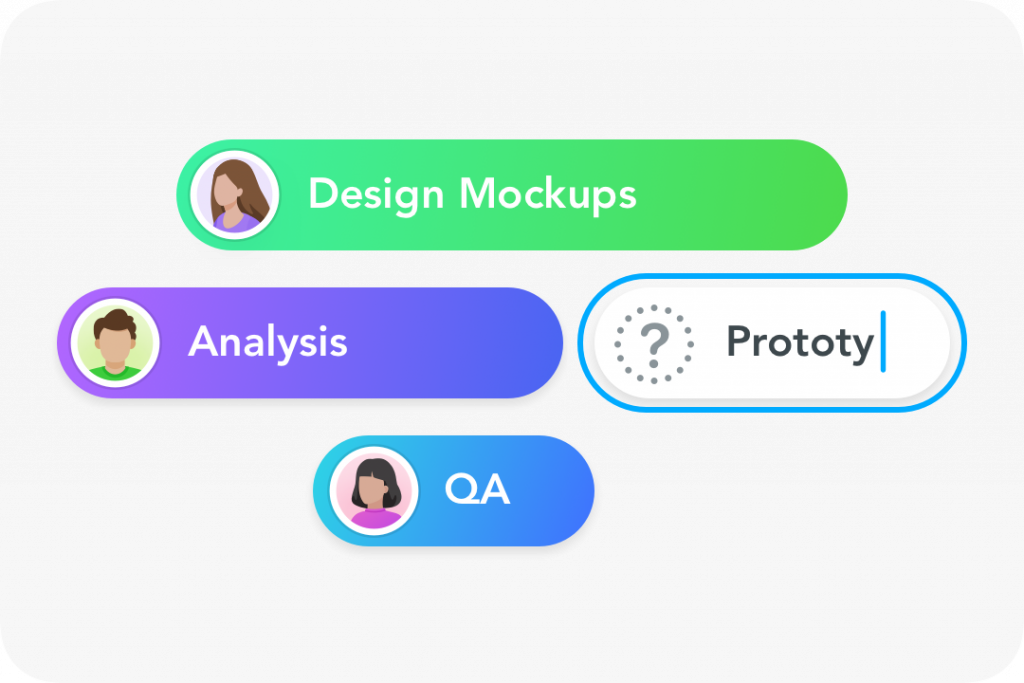
On time. Identify bottlenecks with Timeline. Similar to a Gantt chart, the feature displays project tasks in calendar view.
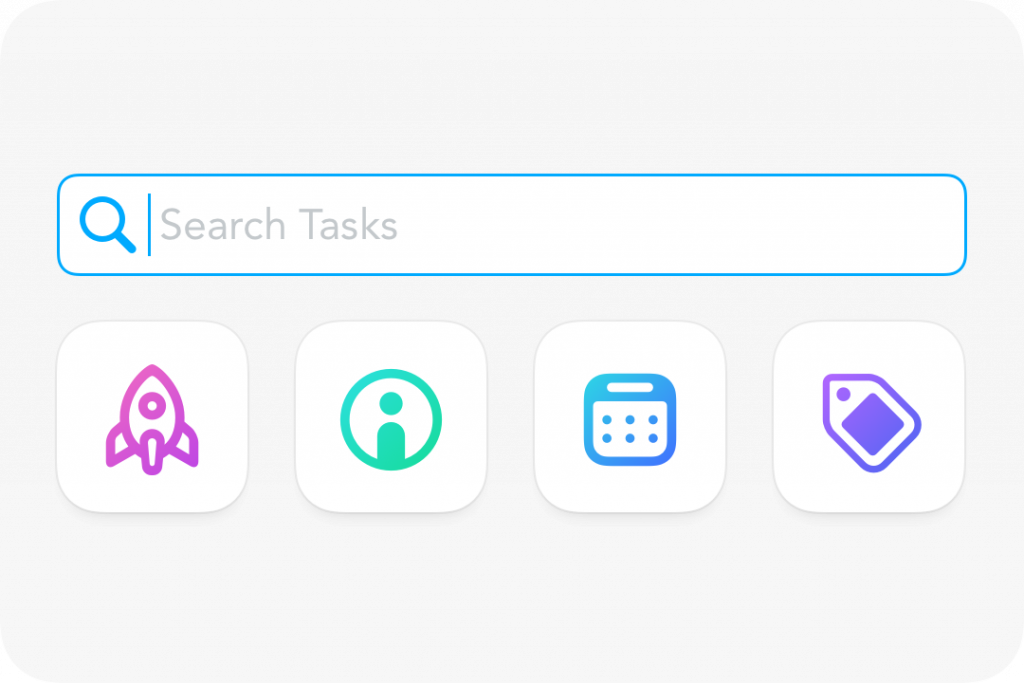
Streamlined. Filter project tasks by assignee, tag, watcher, due date, status, or schedule for maximum clarity.
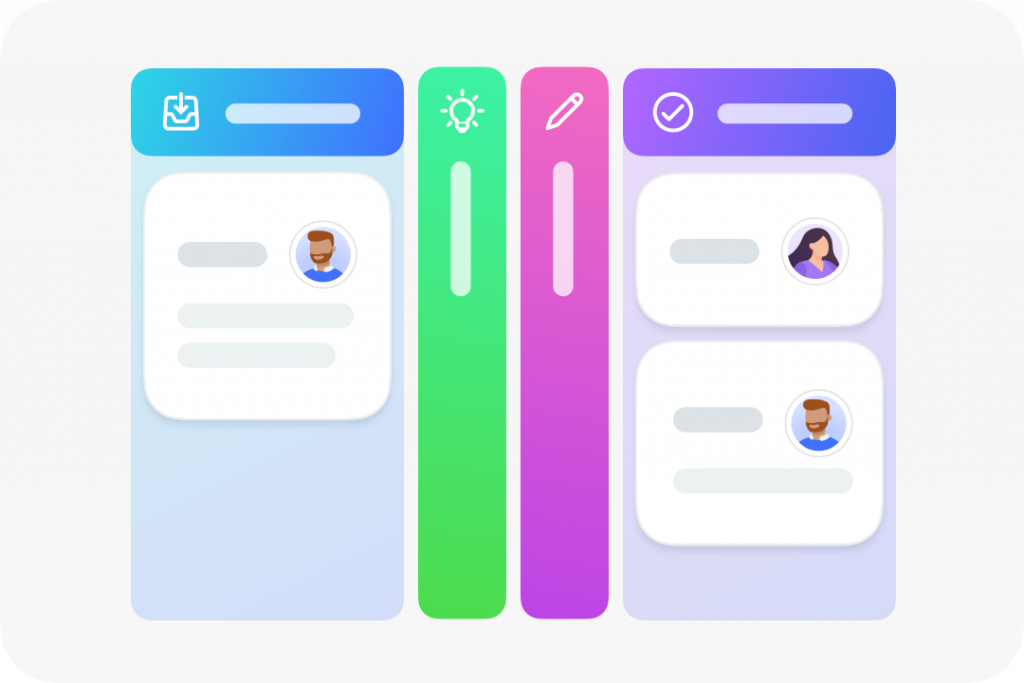
Optimized. Create, name and arrange project sections to match your workflow precisely. Collapse sections for a focused overview.

Data-driven. Get the insights that matter: Generate quick reports, or customize filters for a clear overview of project status.

Effortless. Automate repeating steps in your workflow to increase efficiency and consistency – let MeisterTask save you time.

Reliable. Don’t start from scratch each time you need to perform the same task. Instead, set up a recurring task.
Bring Your Team Together
Features for Communication.
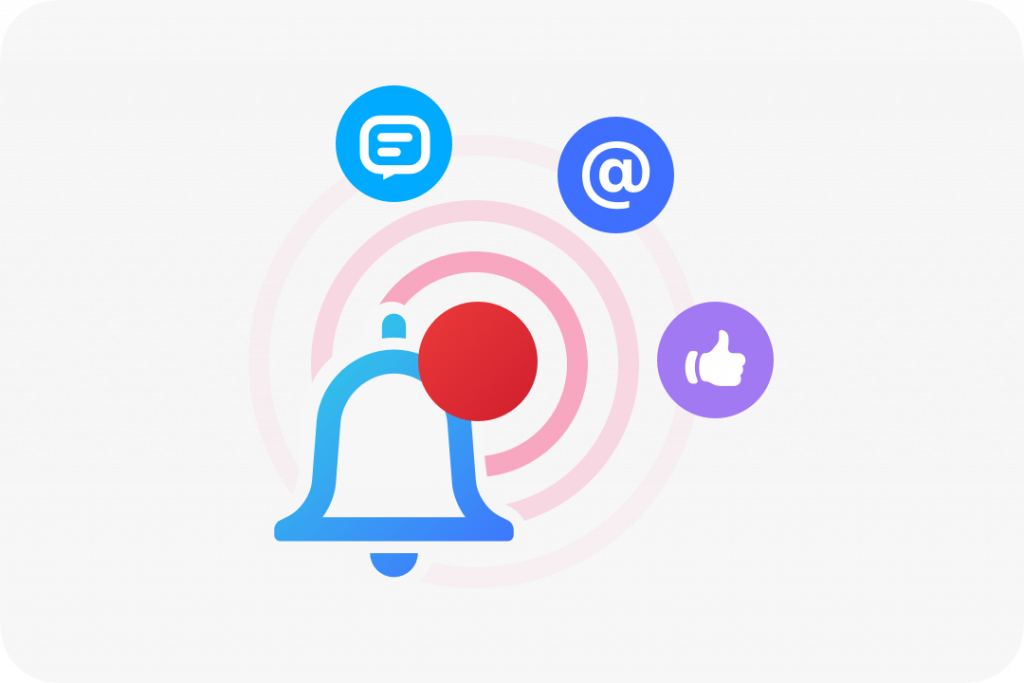
Ring ring. Receive to-the-minute notifications about important task updates: on web, in our mobile apps or via email.
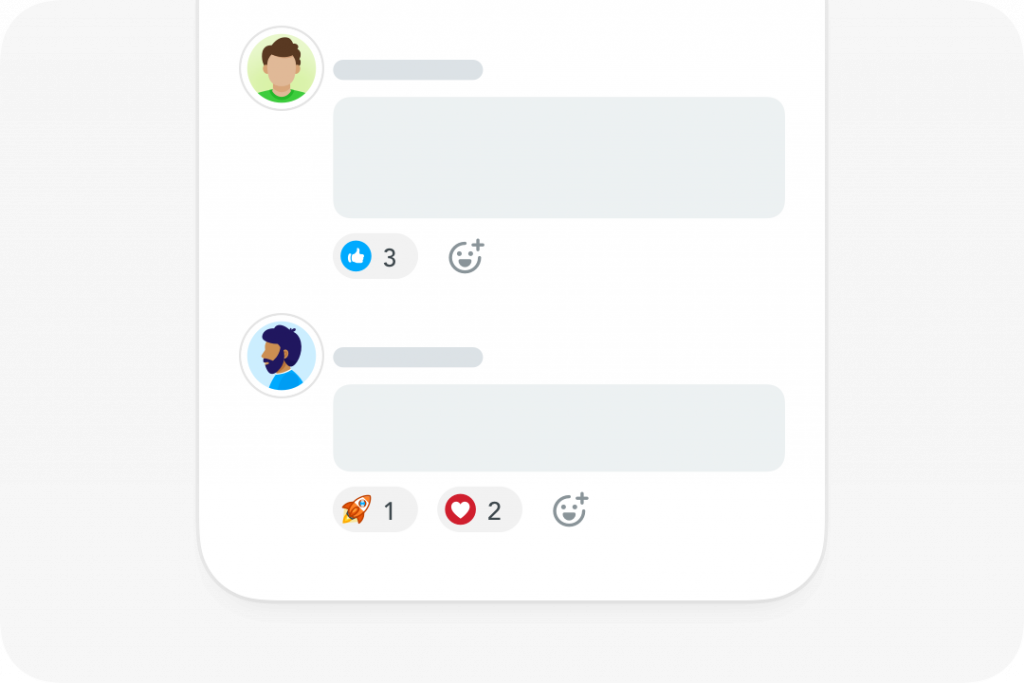
Aligned. Comment, reply or react to updates in the activity stream: the assignee and watchers will be notified instantly.
We save time by going to fewer meetings, and meeting minutes have become mostly obsolete. Thanks to MeisterTask we collaborate and communicate more effectively.
Katja Esch
IT Project Lead at LBBW
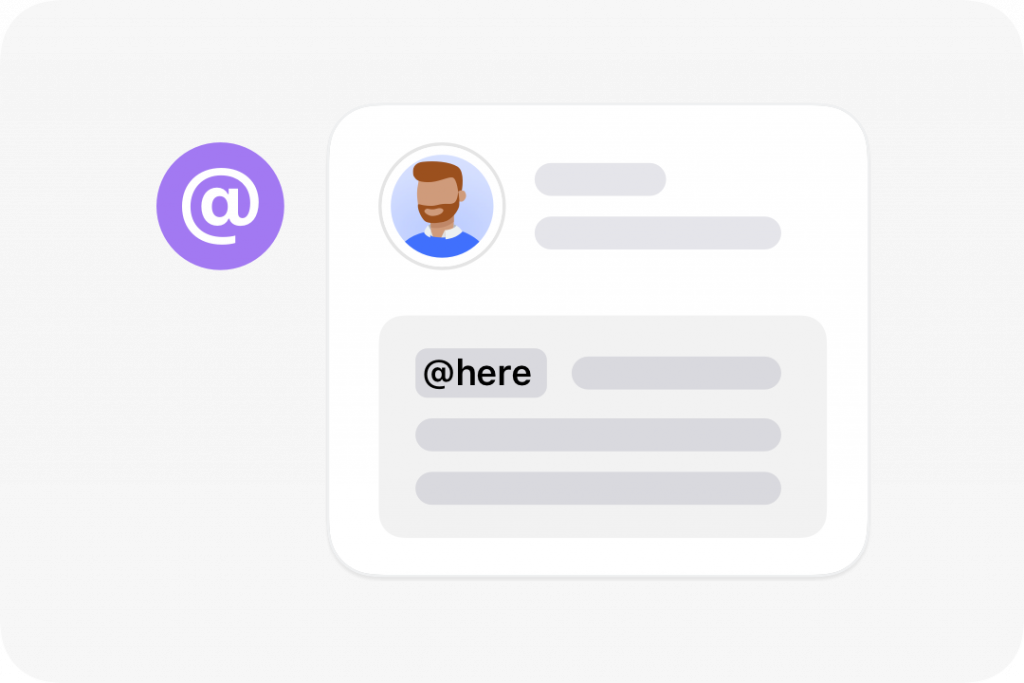
Targeted. Mention someone in a task using their @name and they’ll get a notification. Alternatively, address everyone with @here.
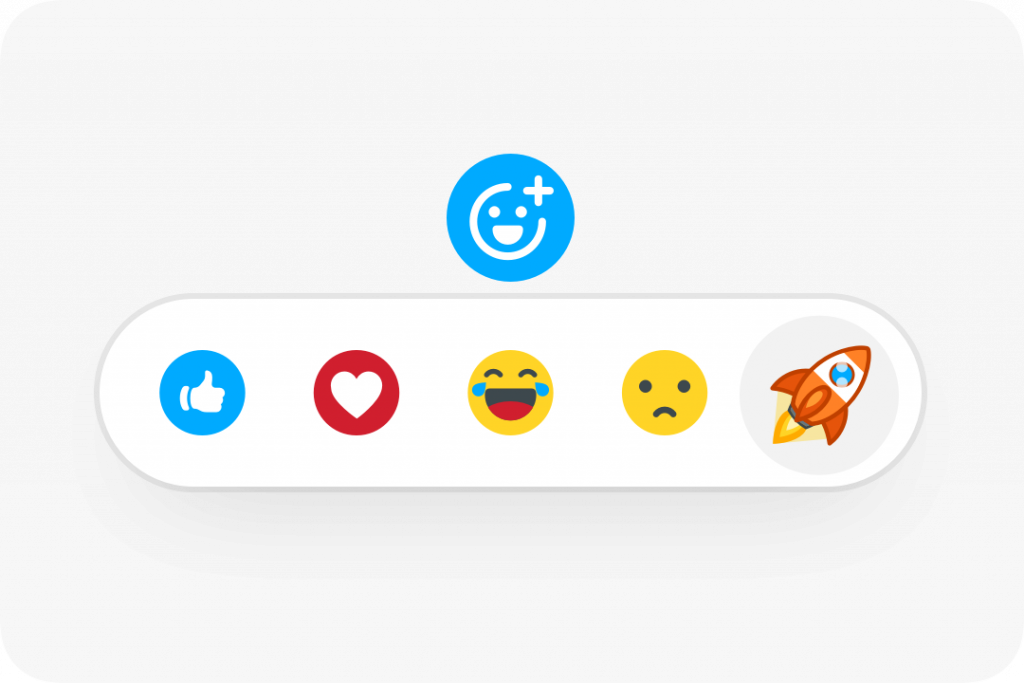
On point. Express yourself with emoji reactions. You can react to comments, threads and even task updates.

Informed. Keep track of tasks, get work done, and never miss a beat with MeisterTask’s mobile apps for iOS and Android.
Find Out Why Teams Everywhere Love Us
Get Started with
MeisterTask Today.
Better Together
Features for Teams.
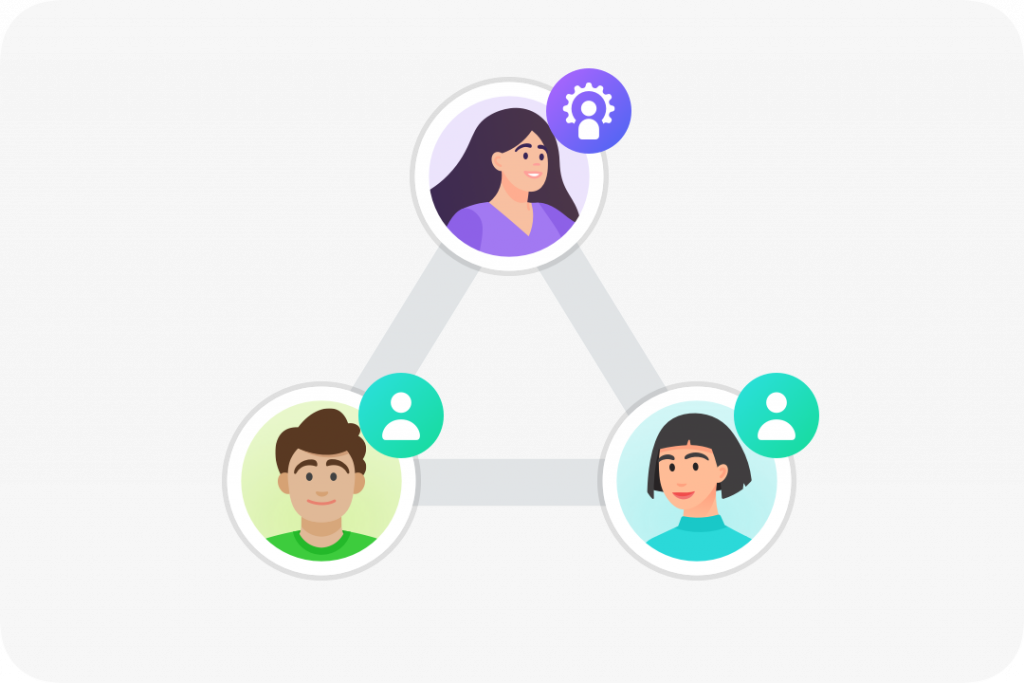
Full control. Manage user groups, team projects, billing and licensing centrally. Split duties with multiple team administrators.
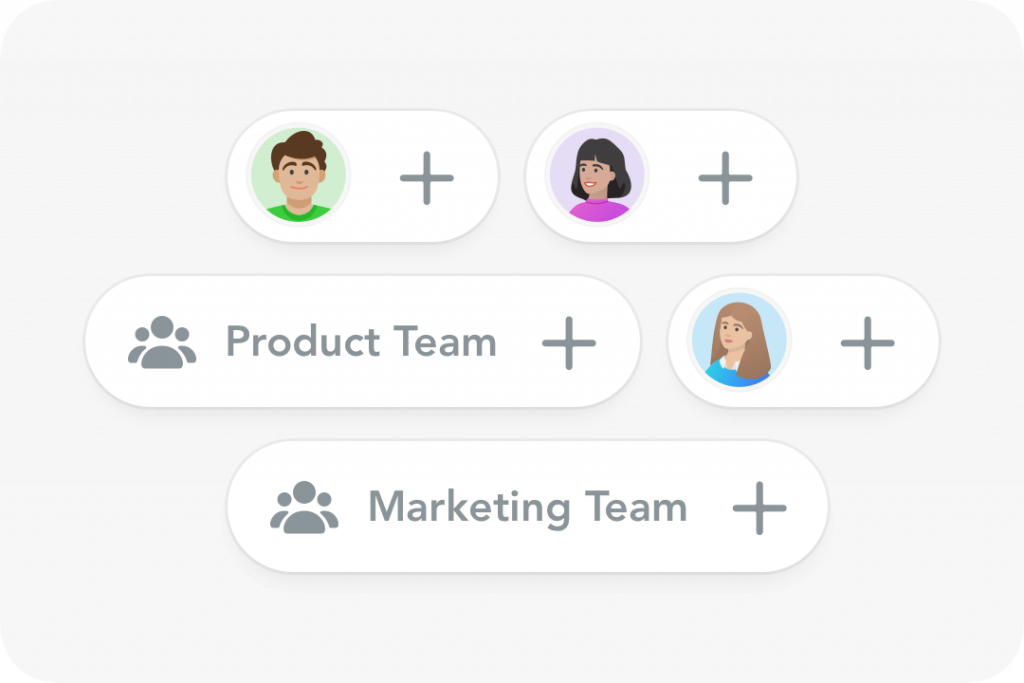
Mass participation. Share or unshare projects with multiple team members by organizing users into groups.
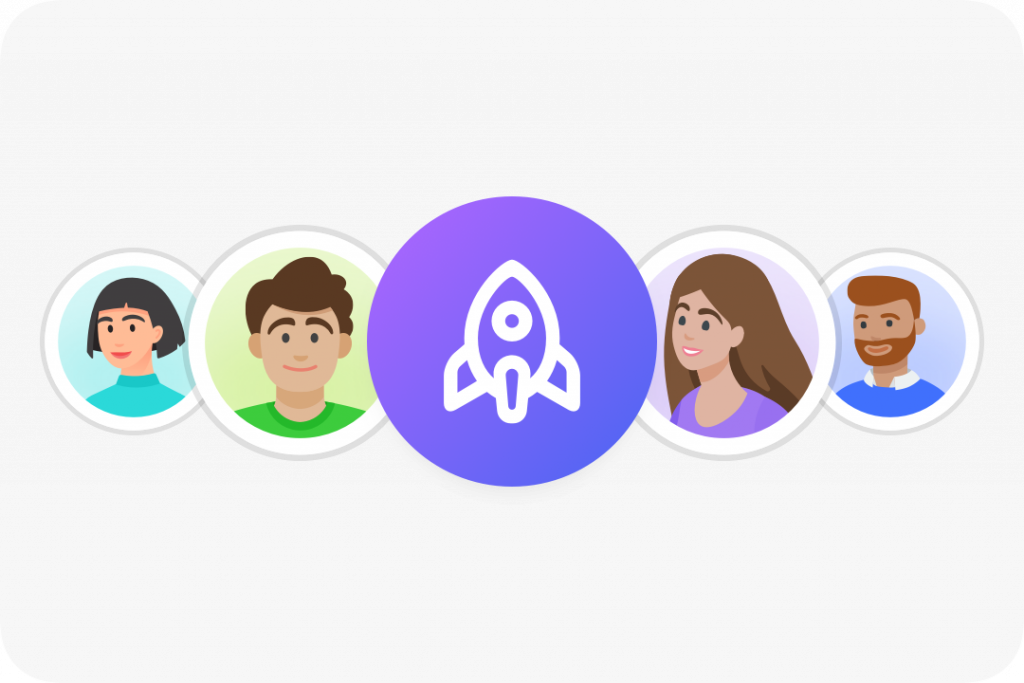
Always available. Foster collaboration by creating team projects. These are visible to all team members, who can join as they like.
Our employees understand the tool immediately, which means no complex changes are needed for the majority of projects.
Carsten Schlepphorst
Department Head Personnel, Organization & IT at City Gütersloh
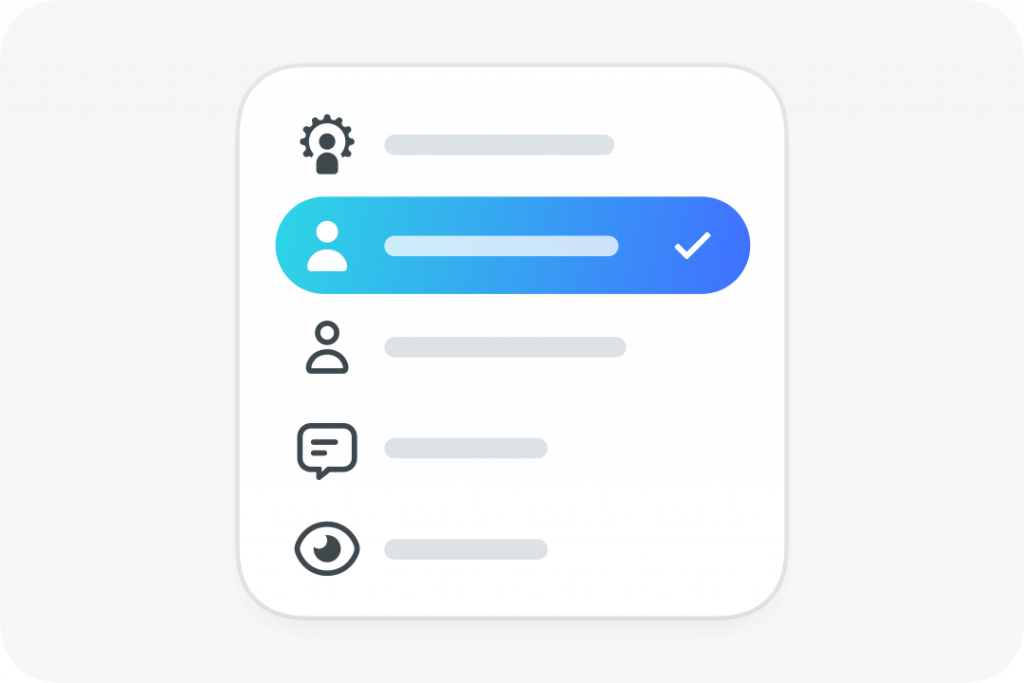
Gatekeeper. Control project access by assigning Administrator, Member, Guest, Read-only and Commenter roles.

On demand. Enterprise plan users have a dedicated account manager ready to help with any MeisterTask-related questions.
Still Undecided?
Features for Making The Leap.
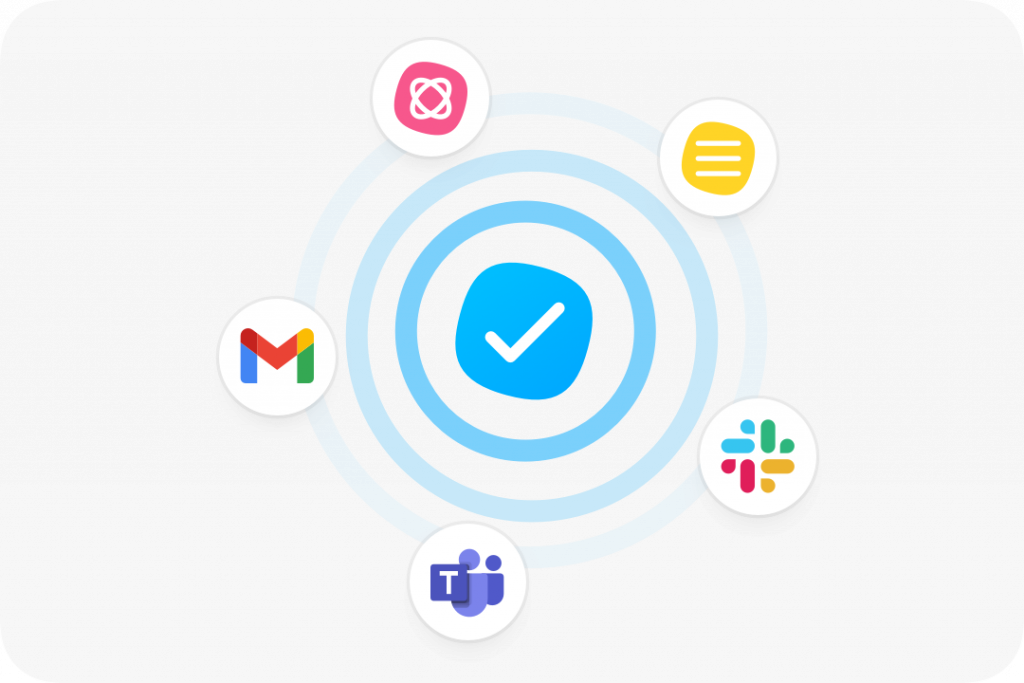
Touch base. Make MeisterTask your productivity hub by setting up integrations with tools your team already uses.
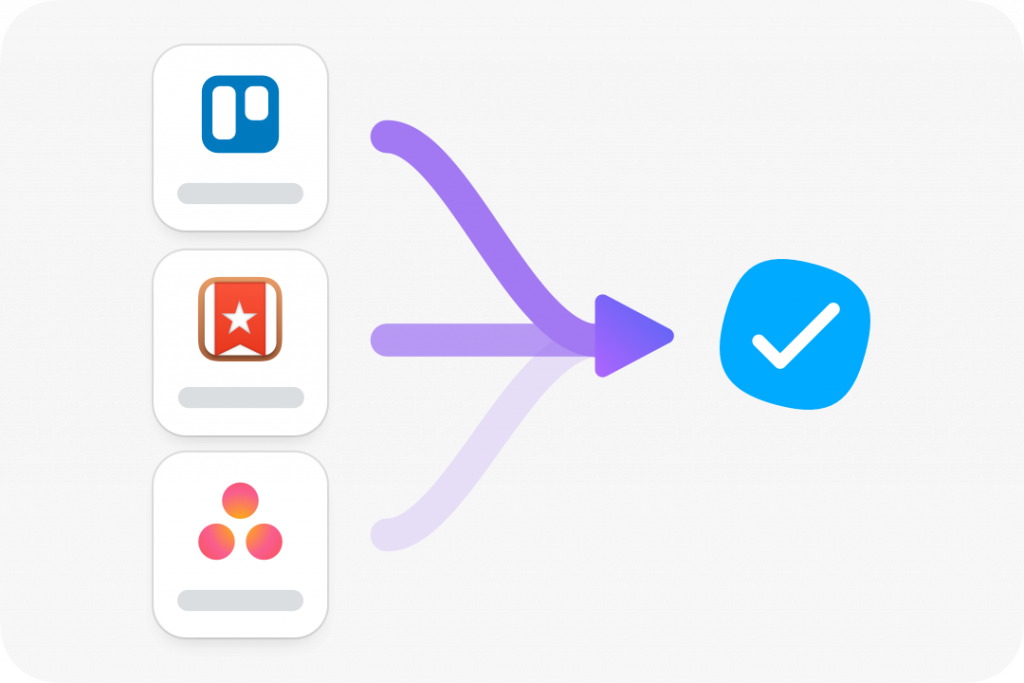
Your new home. Import your team’s projects and tasks directly from Trello, Wunderlist and Asana using our import wizard.
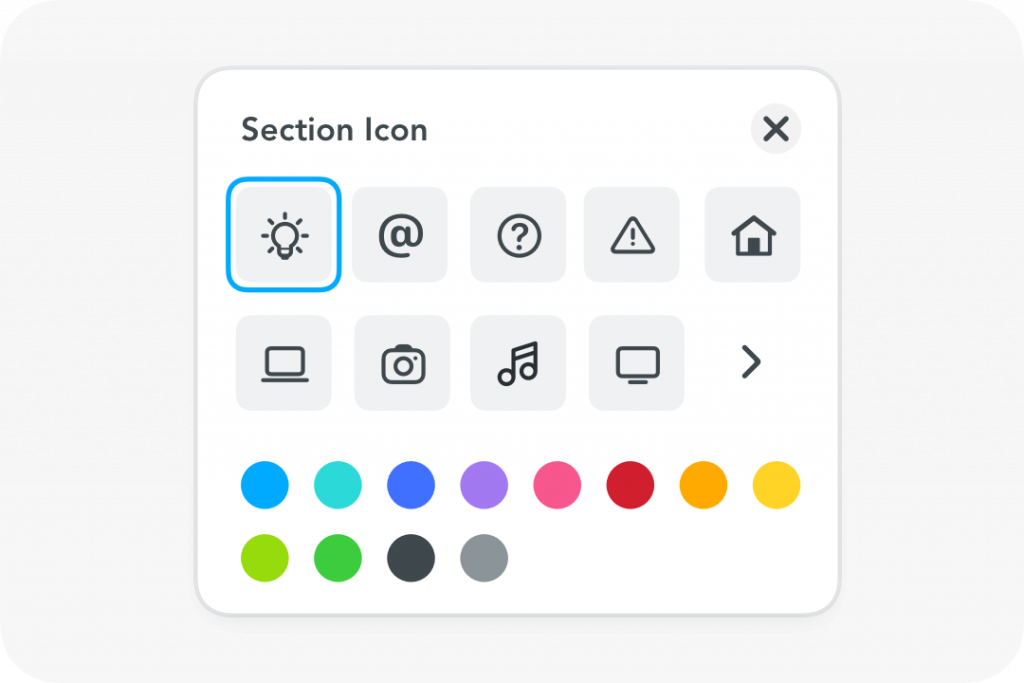
Make it shine. Customize your projects by choosing the perfect icon and color for your sections, project icons and tags.


Comments